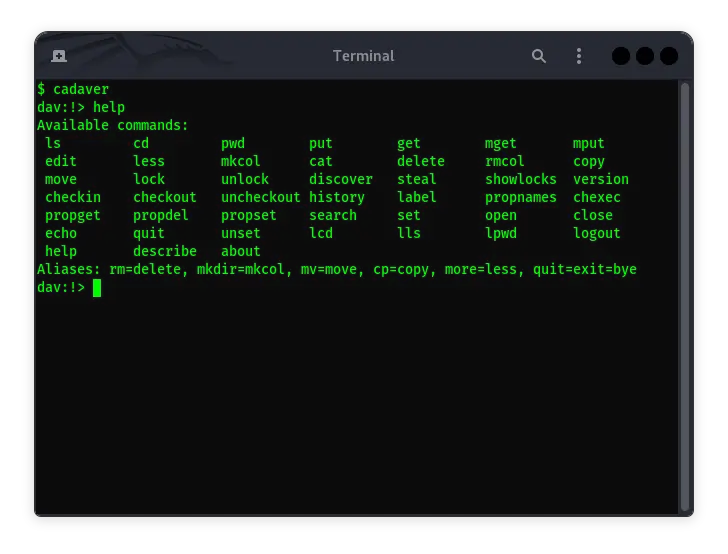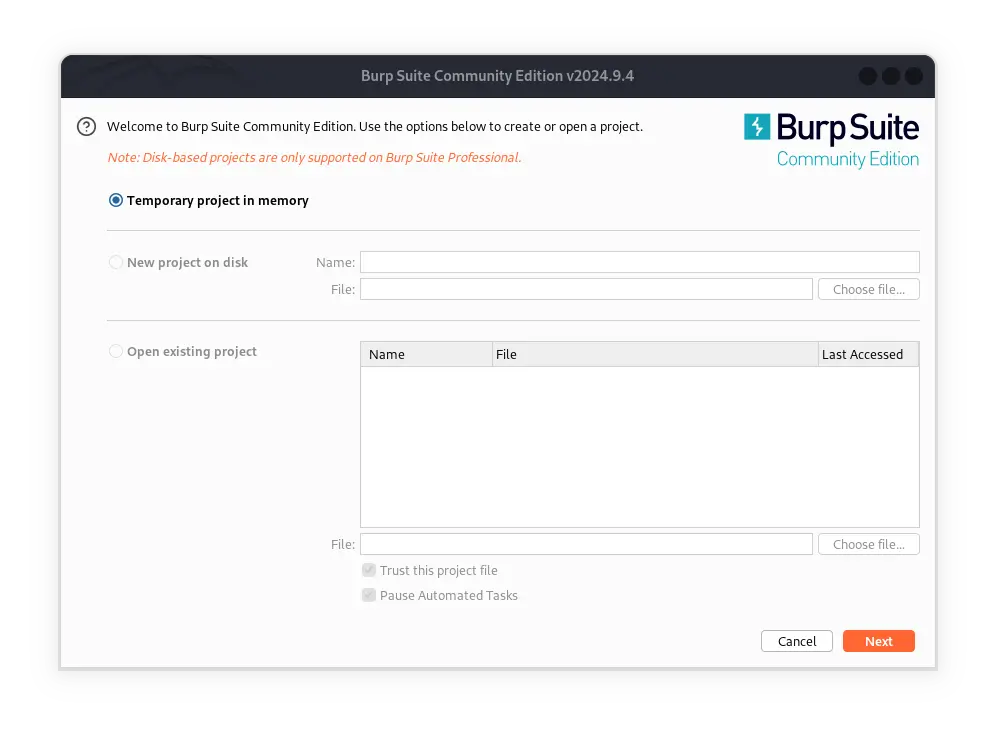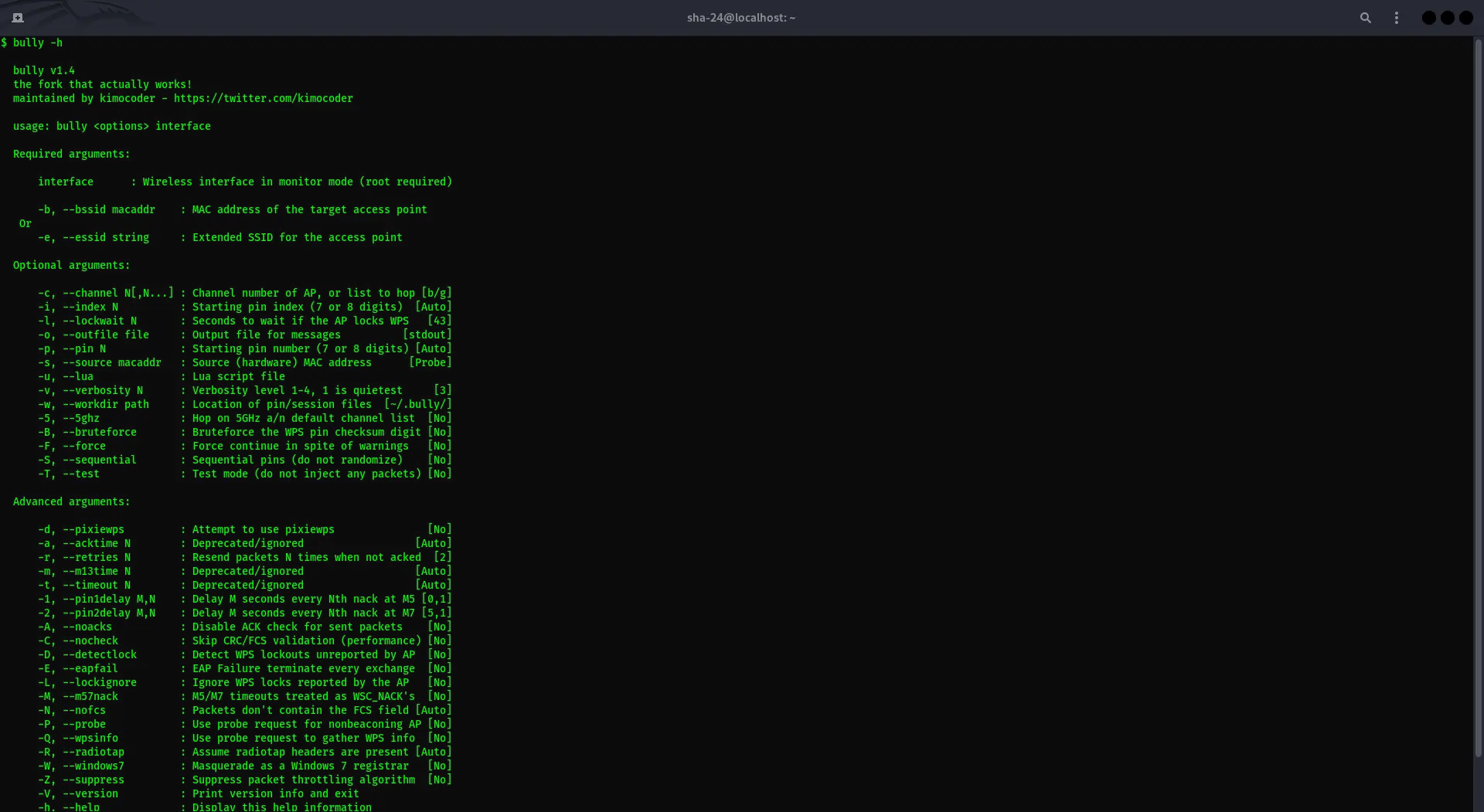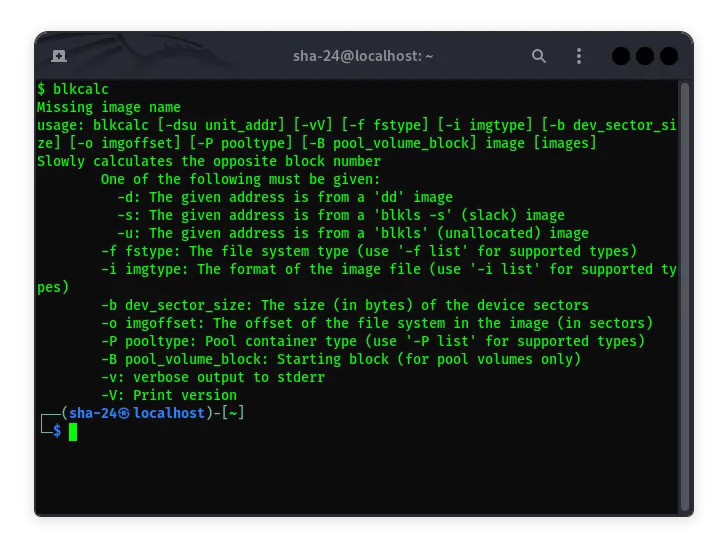Published on May 24, 2025
CEWL on Kali Linux: A Complete Guide to Using Custom Word List Generator
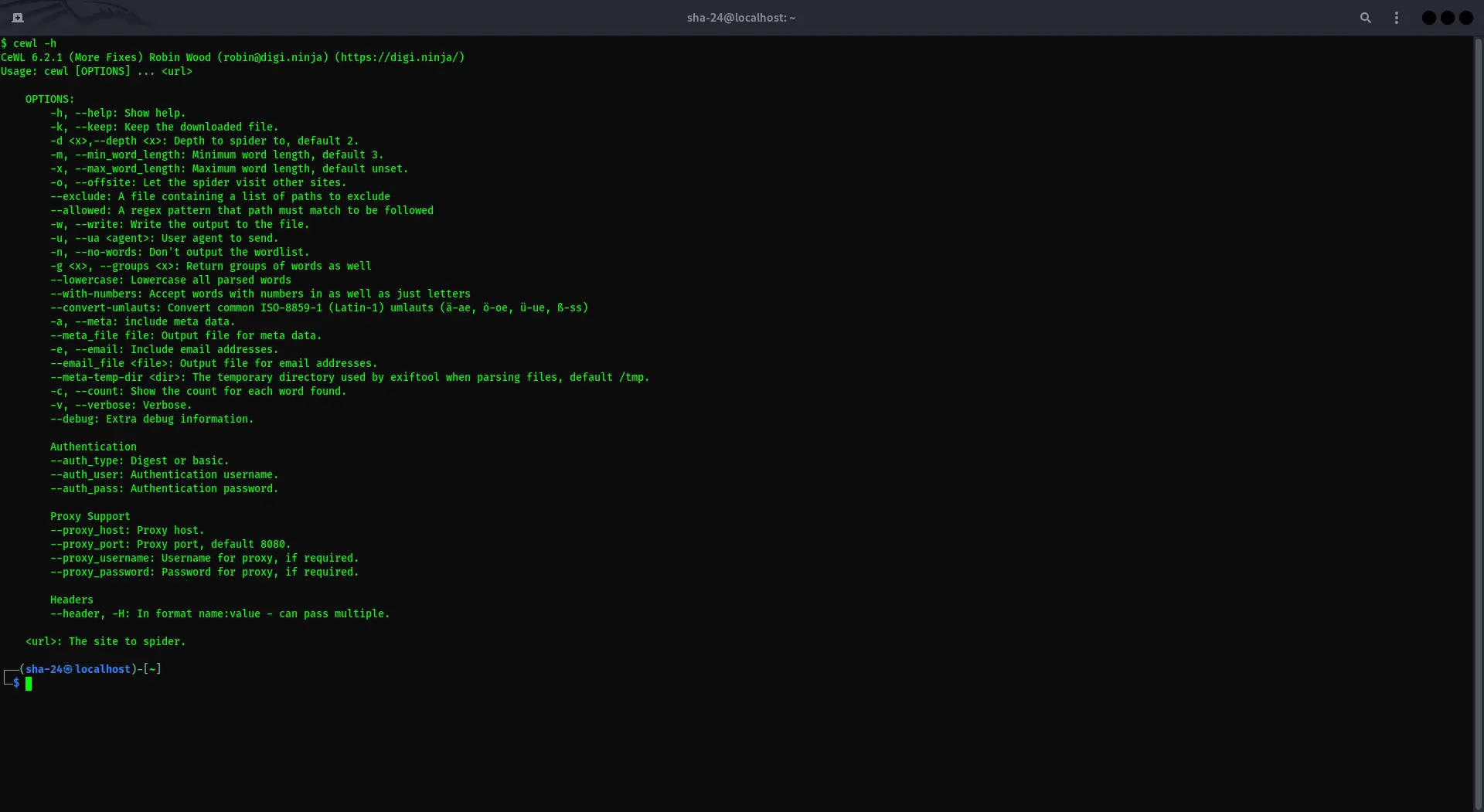
Kali Linux is a popular Linux distribution designed specifically for pentesting and cybersecurity purposes. One of the tools available in this distribution is CEWL (Custom Word List generator). CEWL is a very useful tool for cybersecurity professionals as it allows them to generate custom word lists from websites, which can then be used for brute force attacks or password testing.
This article will discuss CEWL in detail, including how to install, use, and some examples of its application in real-world scenarios. We will also discuss some of the options and features offered by CEWL, which make it a very flexible tool.
What is CEWL?
CEWL is an open-source tool written in Ruby, used to crawl websites and collect words that can be used to create custom word lists. This tool is very useful for pentesters who want to create specific word lists for a particular target, based on the content found on the target website.
Installing CEWL on Kali Linux
One of the advantages of using Kali Linux is that many cybersecurity tools are already installed by default, including CEWL. However, if you need to install it manually, here are the steps:
- Open Terminal
Kali Linux provides a terminal as the main interface for interacting with the system.
- Update Repositories
Before installing CEWL, make sure all repositories are updated by running the following command:
sudo apt update
- Install CEWL
To install CEWL, run the following command:
sudo apt install cewl
- Verify Installation
Once the installation is complete, you can verify that CEWL was installed correctly by running the command:
cewl --help
If CEWL was installed correctly, you will see a list of options and parameters available to use with CEWL.
Using CEWL
Once CEWL is installed, you can start using it to crawl websites and generate word lists. Here are the basic steps to use CEWL:
- Crawling a Website
To crawl a website and generate a word list, use the following command:
cewl http://example.com
This command will crawl the website http://example.com
and print a list of words found in the terminal.
- Saving Word List to File
To save the generated word list to a file, use the -w option followed by the file name:
cewl http://example.com -w word_list.txt
This command will save the word list to the file word_list.txt.
- Setting Crawl Depth
By default, CEWL will only crawl the first page of a website. To set the crawl depth, use the -d option followed by a number:
cewl http://example.com -d 2
This command will crawl up to two levels deep in the website structure.
- Filtering Words by Length
You can filter out words shorter than a certain length by using the -m option:
cewl http://example.com -m 5
This command will only list words that are five characters or longer.
Additional Options in CEWL
CEWL has many additional options that can be used to customize the resulting word list. Some of the important options include:
- -n: Remove numbers from the word list.
- -e: Include email addresses in the word list.
- -v: Display more detailed output about the crawling process.
Examples of Using CEWL in Pentesting
- Brute Force Testing
In brute force testing, a specific word list can increase the chances of success. With CEWL, you can create a list of words that are relevant to a particular target, for example, product names, usernames, or specific terms used on the target website.
- Gathering Information
Before conducting security testing, it is essential to gather as much information as possible about the target. CEWL can help gather information in the form of frequently used words on the target website, which may include project names, internal code, or employee names.
- Identifying Data Leaks
CEWL can also be used to identify data leaks. By crawling a company’s website, you may find words that should not be public, such as source code, personal phone numbers, or other sensitive information.
Conclusion
CEWL is a very useful tool for pentesters and cybersecurity professionals. With its ability to crawl websites and generate custom word lists, CEWL allows you to create more relevant and specific word lists for each target. In a world where cybersecurity is increasingly important, having a tool like CEWL in your arsenal can be very beneficial.
By understanding and utilizing the features offered by CEWL, you can increase the effectiveness of your security testing and help protect your system from potential attacks. Feel free to experiment with the various options and parameters available in CEWL to find the configuration that best suits your needs.
That’s all the articles from Admin, hopefully useful… Thank you for stopping by…