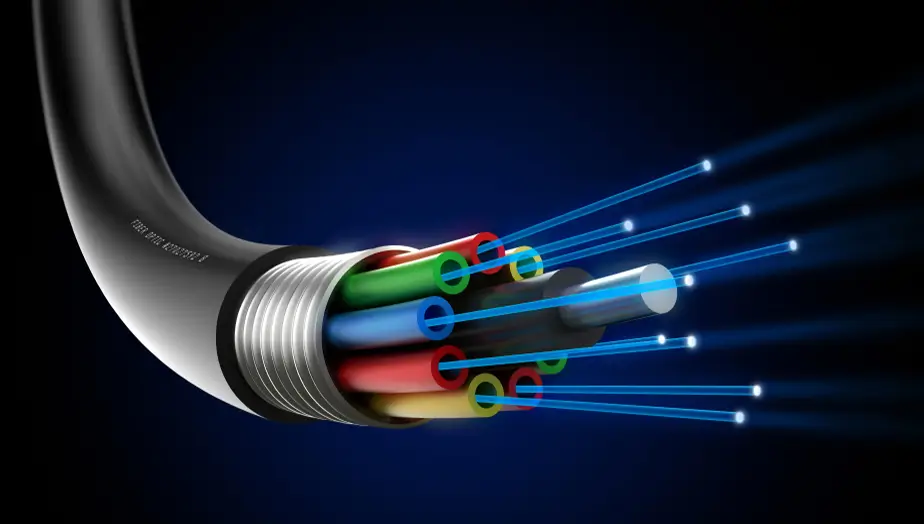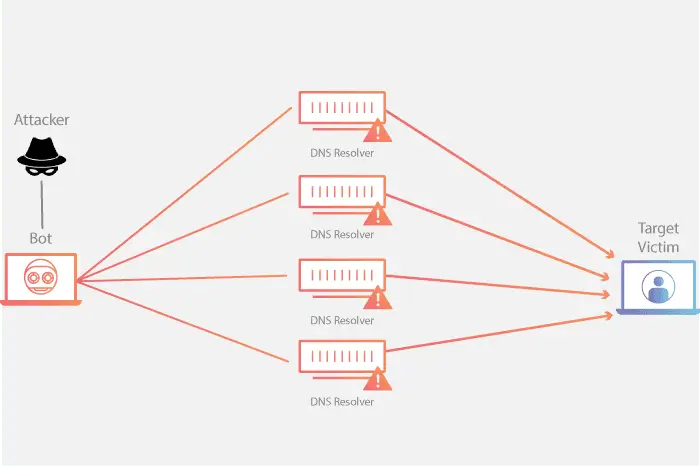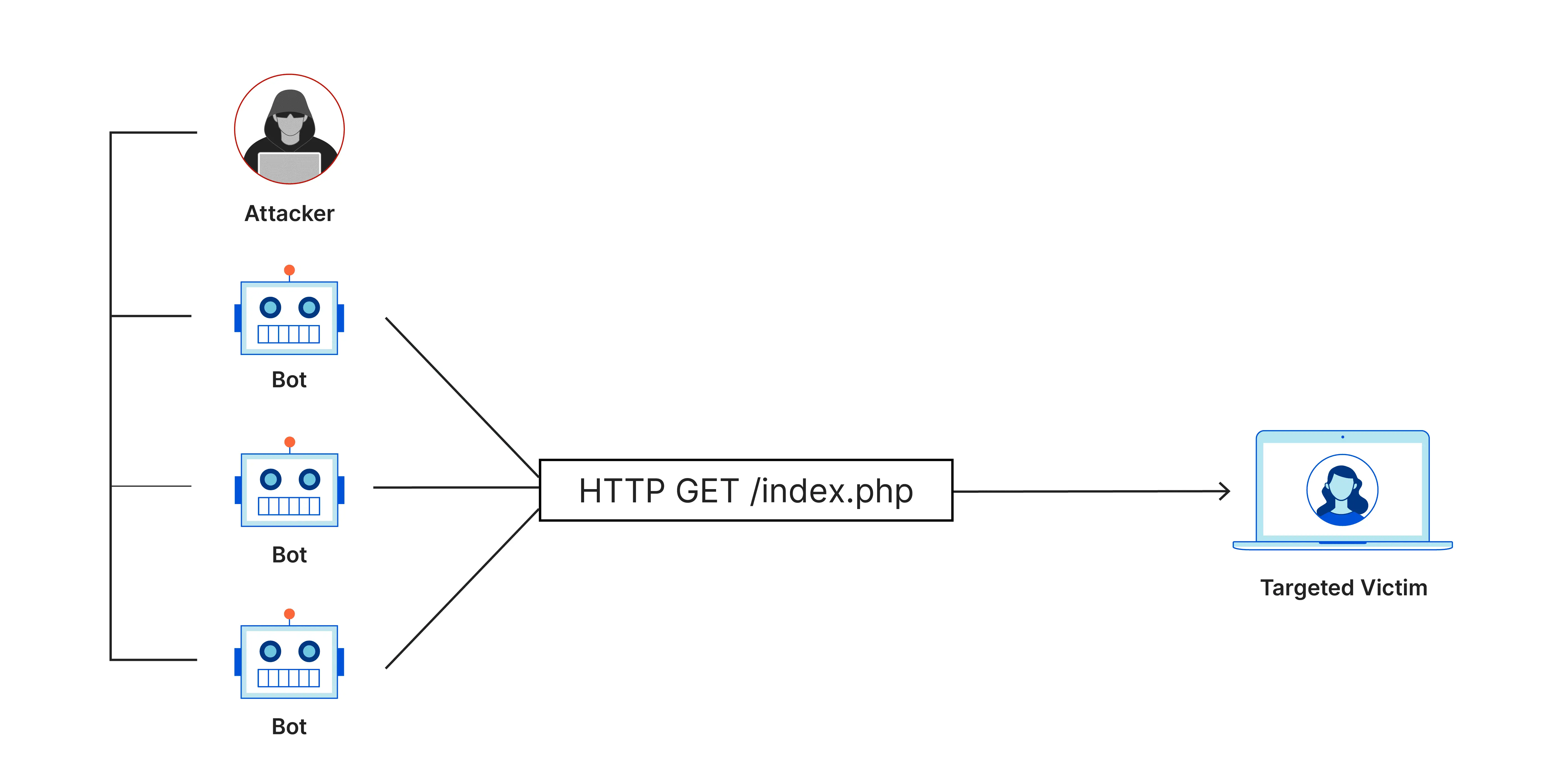Published on Jun 23, 2025
Computer Network System for Data Sharing
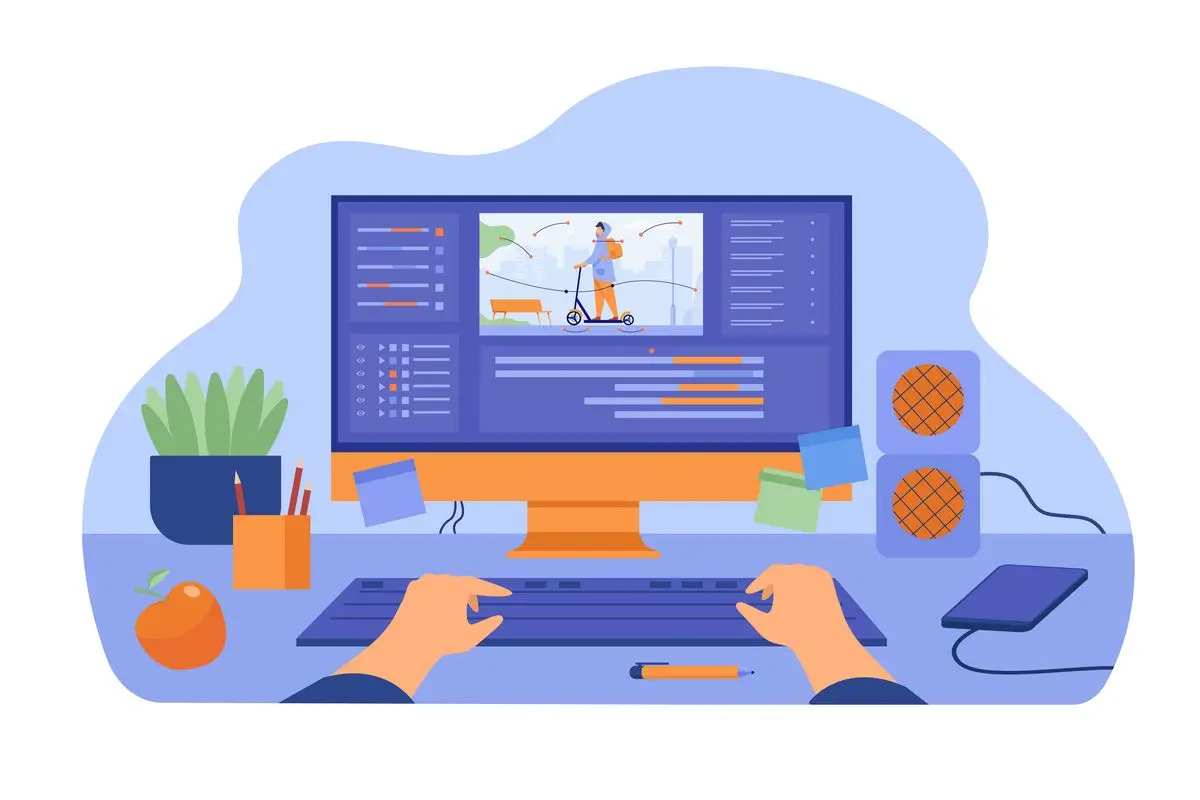
In today’s digital age, the exchange of data and information between devices is becoming increasingly important. Whether for business, education, or personal needs, the ability to share data between two or more computers is the foundation of many daily activities. A computer network system is the main solution for connecting these devices, allowing them to communicate and share data quickly and securely. This article will discuss how a computer network can connect more than one device to share data with each other, the types of networks, how they work, and the benefits obtained from the system.
What is a Computer Network?
A computer network is a collection of two or more devices connected to each other, allowing data transfer and sharing of resources. When two or more computers are connected, they can exchange files, access hardware such as shared printers, and share an internet connection. Computer networks not only allow for fast access to information, but also facilitate collaboration and increase efficiency in various sectors.
Computer networks can be formed using various media, such as cables, wireless signals, or a combination of both. The basic concept behind this network is to create an environment that facilitates communication and data exchange between devices.
Types of Computer Networks
There are several types of computer networks that are commonly used for various purposes. Here are some of the main types:
- LAN (Local Area Network): A LAN is a network that covers a small area, such as a room, office, or building. LANs use Ethernet cables or Wi-Fi technology to connect devices in one location. LANs allow computers in the office or home to quickly share files, printers, and other resources.
- WAN (Wide Area Network): A WAN covers a large geographic area, even across countries or continents. The Internet is the largest example of a WAN. WANs connect LANs from various locations and enable communication between distant locations.
- MAN (Metropolitan Area Network): A MAN is a network that covers an urban area or campus. A MAN is larger than a LAN but smaller than a WAN, and is usually used to connect multiple LANs in a larger area but still within one city.
- PAN (Personal Area Network): A PAN is a very limited network, usually only about a few meters. PAN is used to connect personal devices, such as mobile phones, tablets, and laptops with computers or other devices via Bluetooth or Wi-Fi Direct.
- VPN (Virtual Private Network): VPN allows users to access a network securely over the internet. VPNs are often used by employees to access their office networks remotely with added security.
Technology and Protocols in Computer Networks
In order for communication in a computer network to run smoothly, several technologies and protocols are needed. Protocols are rules or standards that determine how data is transferred within a network. Some commonly used network protocols include:
- TCP/IP (Transmission Control Protocol/Internet Protocol): Is the basis of data communication on the internet. TCP/IP ensures that data is sent from one computer to another securely and in the correct order.
- HTTP/HTTPS (Hypertext Transfer Protocol): Used to transfer data on web pages. HTTPS is a secure version of HTTP that encrypts data to keep it safe from eavesdropping.
- FTP (File Transfer Protocol): Used to send files between computers on a network.
- SMTP (Simple Mail Transfer Protocol): This protocol is used to send emails.
In addition to protocols, some hardware such as routers, switches, and modems also play an important role in network management.
How Network Systems Work to Share Data
Basically, computer networks work through connections between devices that are connected either via cable or wireless networks. When one device sends data to another device, the data is packaged into small packets. These data packets are then sent over the network, and the receiving device will collect the packets and reassemble them.
Each computer on the network has a unique IP (Internet Protocol) address, which allows it to be recognized and found on the network. The data transfer process is regulated by network protocols such as TCP/IP, which ensure that data is sent accurately without loss or corruption.
Security in Networks
In networks involving many computers, security becomes an important issue. Some common security measures implemented in networks include:
- Firewall: A firewall is a security system that monitors and controls network traffic based on predetermined security rules.
- Data Encryption: Encryption changes data into a format that can only be read by those who have the decryption key.
- Antivirus and Antimalware: These programs protect computers from viruses and malware that can access or damage data.
- Authentication and Authorization: This process ensures that only authorized users can access certain data on the network.
Benefits of Using a Computer Network to Share Data
Some of the main benefits of using a computer network to share data include:
- Collaboration Efficiency: With a network, collaboration between teams becomes easier because they can share files, share hardware, and access resources quickly.
- Cost Saving: By sharing hardware such as printers or scanners, companies can save costs because one device can be used by many users.
- Fast and Easy Data Access: Data stored on a central server can be accessed by anyone on the network, making it easier to work without having to copy data to each device.
- Increased Data Security: A well-managed network can have a high level of security, allowing sensitive data to remain safe on the network.
- Ease of Management: Network administrators can set up and manage all devices on the network from one location, making it easier to maintain and monitor network performance.
Challenges in Managing Computer Networks
Despite having many benefits, computer networks also have their own challenges, such as:
- Security Assurance: Cyber attacks are a major threat to networks. Hackers can try to access data through existing security gaps.
- Management Complexity: Managing a large network with many devices can be complicated and requires adequate technical resources.
- Implementation Cost: While it can save money in the long run, the initial cost of building a network can be quite high.
- Device Failure: If a critical device such as a router or server fails, the entire network can be affected.
Conclusion
Computer networks have become the backbone of companies, organizations, and individuals in terms of sharing data and collaborating. With a network, various activities involving communication between devices can be carried out more easily and efficiently. However, it is also important to pay attention to network security to prevent unauthorized access and protect sensitive data. Understanding how networks work and how to maintain network security is an important step in making the most of this technology.
With the ongoing development of technology, computer networks in the future are predicted to be faster, safer, and able to reach more devices. This transformation will support a more flexible and connected work and collaboration environment.
That’s all the articles from Admin, hopefully useful… Thank you for stopping by…