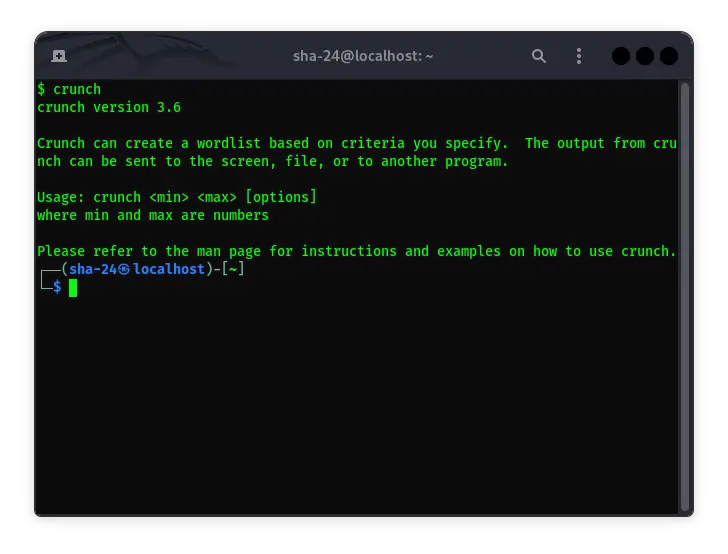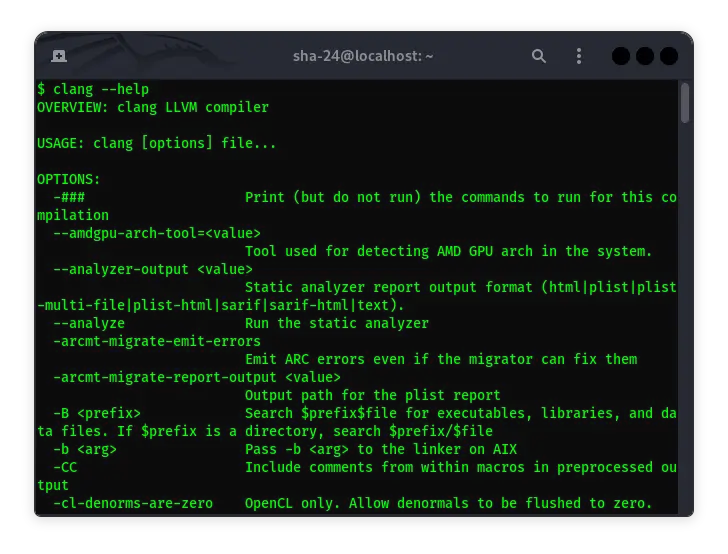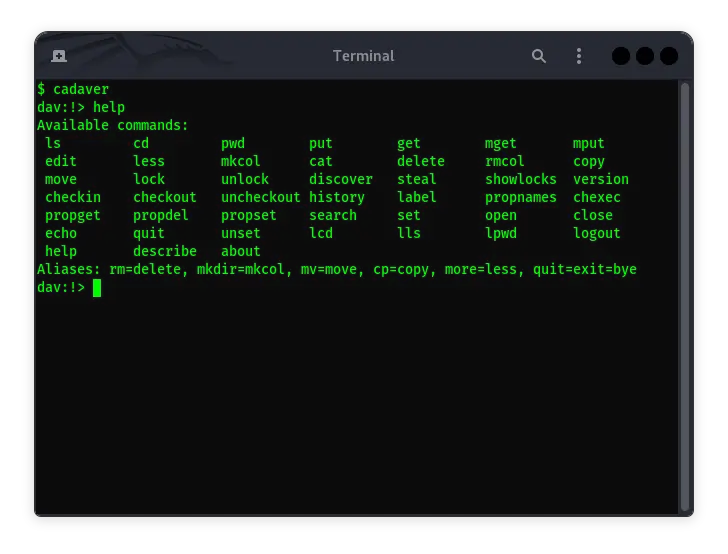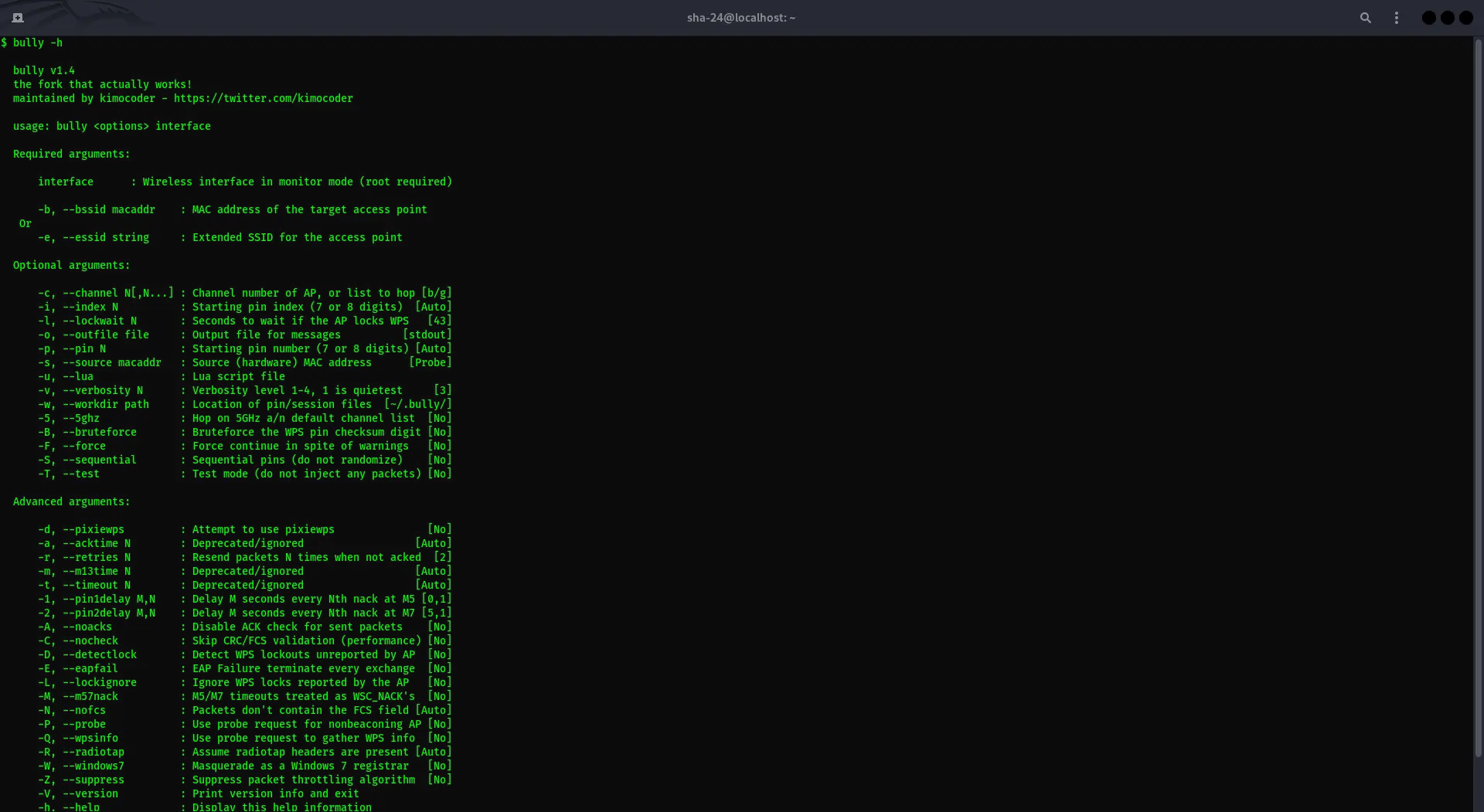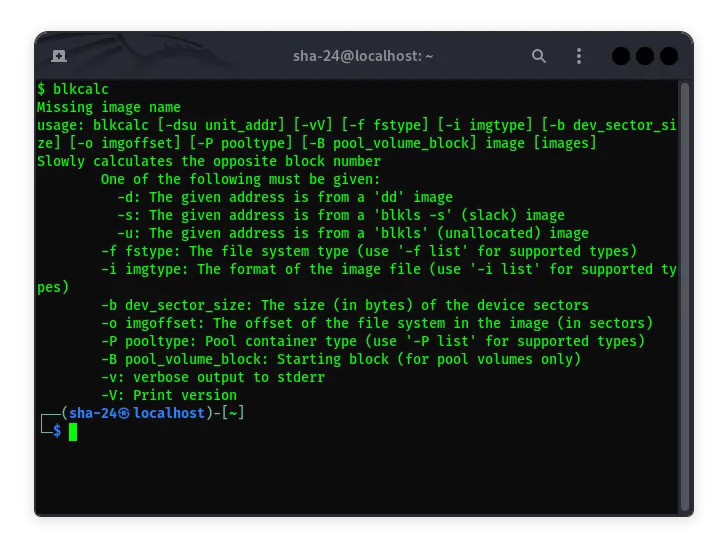Published on Jun 23, 2025
Complete Guide to Using Cryptsetup on Kali Linux
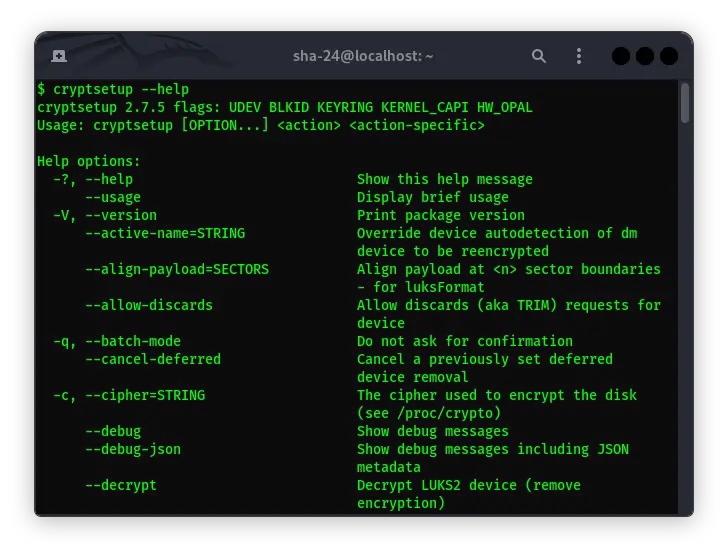
Data security is becoming increasingly important in this digital era. One way to protect data is through encryption. Kali Linux, as one of the most widely used Linux distributions for security and penetration purposes, offers a variety of tools for data encryption, one of which is Cryptsetup. This article will discuss in depth about Cryptsetup in Kali Linux, how to use it, and some basic encryption concepts.
What is Cryptsetup?
Cryptsetup is a utility used to set up encrypted disks using the LUKS (Linux Unified Key Setup) encryption system. LUKS is an encryption standard for Linux that provides a more convenient and secure user interface than other encryption methods.
Why Use Cryptsetup?
- Data Security: By encrypting a disk or partition, data will remain safe even if the device is lost or stolen.
- Flexibility: Cryptsetup supports a variety of encryption algorithms, allowing users to choose the desired level of security.
- Compatibility: Since it uses the LUKS standard, disks encrypted with Cryptsetup can be opened on various other Linux distributions.
Installing Cryptsetup on Kali Linux
By default, Cryptsetup is already installed on Kali Linux . However, if you don’t find it, you can install it with the following command:
sudo apt update
sudo apt install cryptsetup
How to Use Cryptsetup
- Creating a New Partition
Before encrypting the disk, we need to create a new partition. You can use fdisk or GParted for this purpose. For example, to create a new partition using fdisk:
sudo fdisk /dev/sdX
Replace /dev/sdX with the disk you want to partition.
- Encrypting Partitions with LUKS
Once the new partition is created, we can encrypt it with LUKS using the following command:
sudo cryptsetup luksFormat /dev/sdX1
Replace /dev/sdX1 with the partition you want to encrypt. This command will ask you to enter the passphrase that will be used to open the encrypted partition.
- Opening Encrypted Partitions
To access the encrypted partition, you must open it with the following command:
sudo cryptsetup open /dev/sdX1 partition_name
Replace partition_name with the name you want to give to the opened partition. After this command, the partition will be available in /dev/mapper/partition_name.
- Creating Filesystems
Once the partition is opened, you need to create a filesystem on it. You can use mkfs for this purpose:
sudo mkfs.ext4 /dev/mapper/partition_name
Once the filesystem is created, you can mount the partition as usual.
sudo mount /dev/mapper/partition_name /mnt
- Closing an Encrypted Partition
When you are finished using an encrypted partition, you can close it with the following command:
sudo cryptsetup close partition_name
Key and Passphrase Management
Cryptsetup and LUKS allow you to manage multiple passphrases for a single partition. You can add or remove passphrases with the following commands:
- Adding a Passphrase
sudo cryptsetup luksAddKey /dev/sdX1
- Removing a Passphrase
sudo cryptsetup luksRemoveKey /dev/sdX1
Automating Unlocking an Encrypted Partition
You can automate unlocking an encrypted partition during boot by adding entries to /etc/crypttab and /etc/fstab. Here are the steps:
- Add an entry in
/etc/crypttab
partition_name /dev/sdX1 none luks
- Add an entry in
/etc/fstab
/dev/mapper/partition_name /mnt ext4 defaults 0 2
After these steps, the encrypted partition will be automatically unlocked and mounted during boot.
Secure Your Data Further
In addition to encrypting your disk, there are a few additional steps you can take to increase the security of your data:
- Use a Strong Passphrase: Make sure the passphrase you use is difficult to guess and long.
- Backup LUKS Key: Keep a backup copy of your LUKS key in a safe location to avoid losing access to your encrypted data.
- System Updates: Always update your system to get the latest security patches.
Conclusion
Cryptsetup is a powerful tool for encrypting disks in Kali Linux, providing an additional layer of security for your sensitive data. By following this guide, you can encrypt and manage encrypted partitions more effectively. Always remember to keep your passphrase safe and back up important data.
With a thorough understanding of Cryptsetup, you can protect your data from unauthorized access, ensuring the privacy and security of your information is maintained.
That’s all the articles from Admin, hopefully useful… Thank you for stopping by…