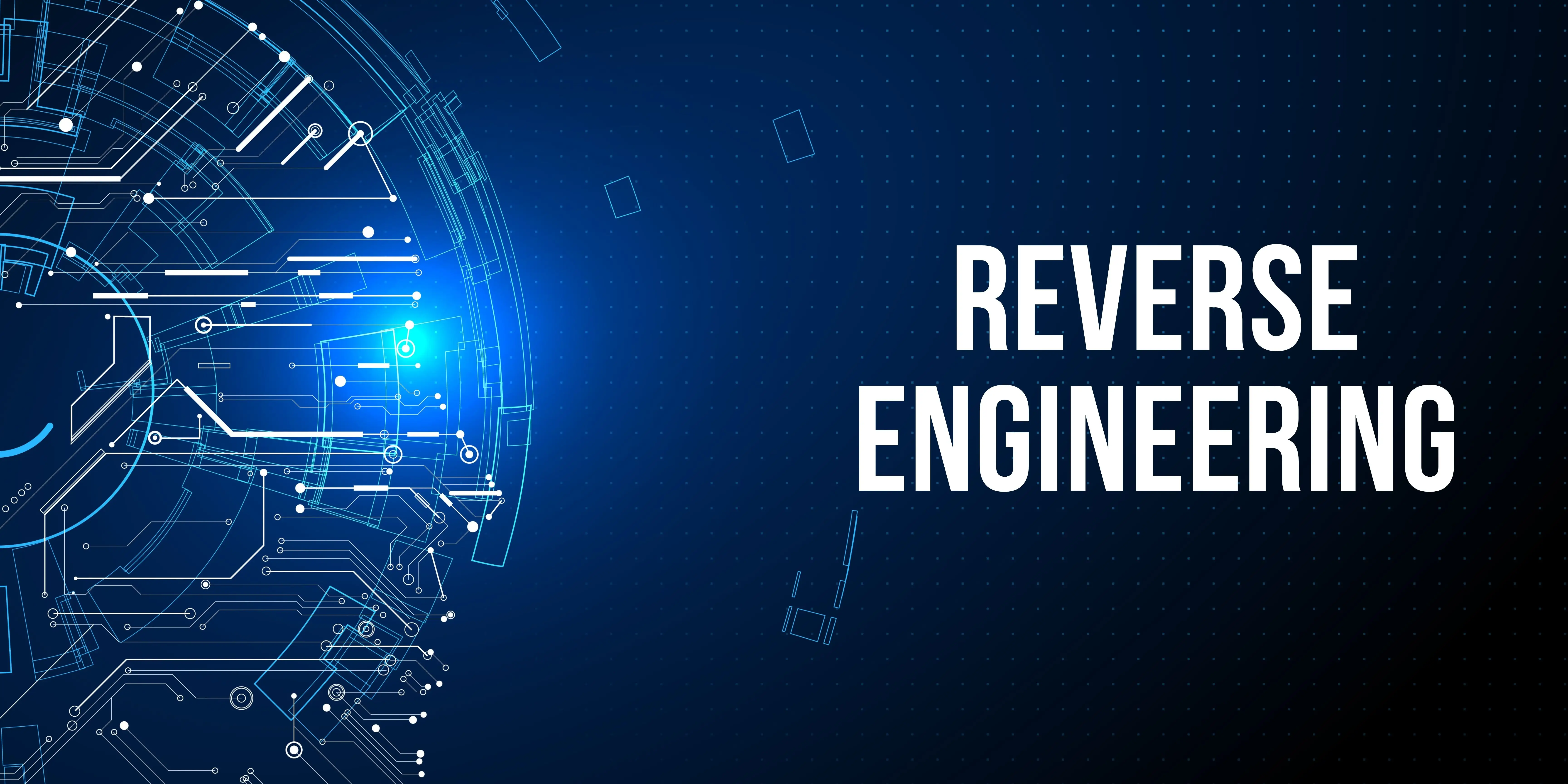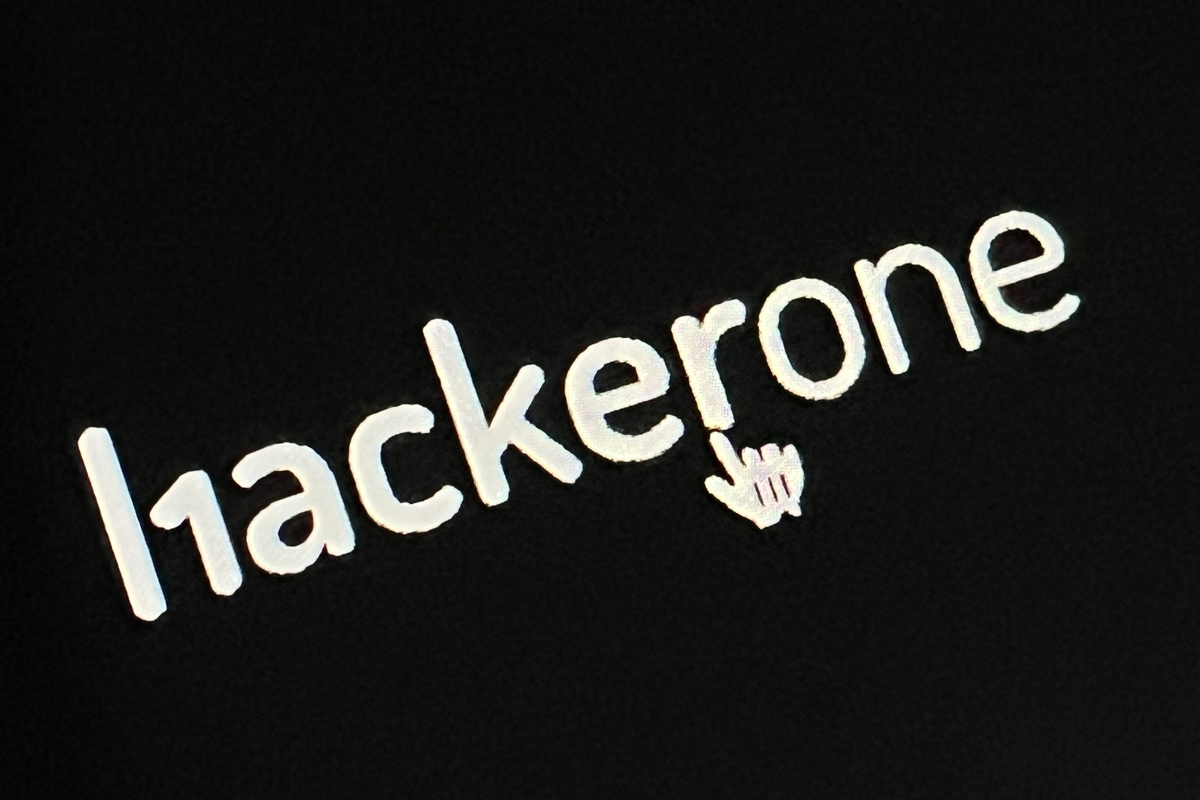Published on May 24, 2025
Cyber Attack Using Cdk

Cyberattacks have become an increasing threat in recent years. One of the attack vectors that is often used is through the Continuous Delivery Kit (CDK). CDK is a tool that simplifies the infrastructure deployment process, but can also be exploited by irresponsible parties to carry out cyberattacks.
What is CDK?
CDK or Continuous Delivery Kit, is a framework used to define cloud infrastructure using a high-level programming language. CDK allows developers to write infrastructure as code (Infrastructure as Code/IaC) using languages they are already familiar with, such as Python , TypeScript , or Java . This framework then compiles the code into a template that can be used by services such as AWS cloudFormation to create and manage cloud resources.
How Do Cyberattacks Using CDK Happen?
- Malicious Code Infiltration: Attackers can inject malicious code into the CDK repository. This code may go undetected during development but can be executed when the infrastructure is deployed, giving attackers access to your cloud systems.
- Weakness Exploitation: Weaknesses in the CDK security configuration can be exploited by attackers. For example, if there are no proper restrictions on access permissions, attackers can take advantage of this to gain access to resources that should be restricted.
- Infrastructure Template Manipulation: Attackers can manipulate the infrastructure templates generated by the CDK to create backdoors or weaken security. This allows them to access the cloud infrastructure without detection.
Preventive Measures
- Regular Code Audits: Performing regular code audits can help detect malicious code that has been injected into the CDK repository. Use code security tools to scan for vulnerabilities and malicious code.
- Strong Security Policy Enforcement: Ensure that you enforce strict security policies on your CDK repository and pipeline. Limit access to authorized parties only and use multi-factor authentication to protect user accounts.
- Strong Infrastructure Security Configuration: Continuously review and update the infrastructure security configuration generated by the CDK. Ensure that all resources have appropriate security policies and that there are no excessive permissions.
- Security Education and Training: Educate your developer and operations teams on cybersecurity best practices and how to detect potential threats. Ongoing training can help increase awareness and skills in dealing with cyberattacks.
- Incident Monitoring and Response: Implement a monitoring system that can detect suspicious activity on your cloud infrastructure. Additionally, have an incident response plan in place to handle cyberattacks quickly and effectively.
Examples of Cyberattacks Using CDK
- Malicious Code Infiltration in the Repository
An attacker gains access to the CDK repository through a compromised developer account. The attackers then inject malicious code that looks like part of the legitimate infrastructure. When the development team deploys the infrastructure, the malicious code is executed, giving the attackers access to sensitive cloud resources.
- Exploiting Permission Vulnerabilities
The attackers discovered that the CDK templates used for infrastructure deployment did not have strict permission restrictions. They exploited this vulnerability by accessing resources that should have been restricted, such as databases or file storage, and stealing sensitive data.
- Infrastructure Template Manipulation
In this scenario, attackers access and modify the infrastructure templates generated by the CDK. They add configurations that create a backdoor into the system, allowing them to surreptitiously access the cloud infrastructure. For example, they can add users with administrative privileges without the knowledge of the development team.
- Dependency Attacks
CDKs often use third-party libraries or dependencies. Attackers can inject malicious code into libraries that are frequently used in CDK projects. When these libraries are updated in the project, the malicious code is executed, giving the attacker access to the system.
- Supply Chain Attacks
Attackers target the software supply chain by injecting malicious code into tools or services used by the CDK. For example, they can attack CI/CD (Continuous Integration/Continuous Delivery) tools used in the deployment process, manipulating the build or deployment pipeline to inject malicious code into the infrastructure.
Case Studies
Case 1: Malicious Code Infiltration
- Preparation Stage: Attackers identify developers who have access to the CDK repository through phishing or other methods to steal credentials.
- Infiltration: Using the stolen credentials, attackers access the repository and inject malicious code into the CDK files.
- deployment: The development team deploys without realizing the malicious code is present. The code is then executed, giving the attacker access to cloud resources.
Case 2: Exploiting Permission Weaknesses
- Identify Weaknesses: Attackers scan publicly published CDK templates or use tools to find weaknesses in access permissions.
- Exploitation: Attackers use these weaknesses to gain access to resources that should be protected, such as databases, and then steal or modify sensitive data.
- Consequences: Stolen data can be used for a variety of malicious purposes, including blackmail, black market sales, or further attacks on the organization.
How to Audit CDK Code?
A Continuous Delivery Kit (CDK) code audit is an essential process to ensure that the code used to define cloud infrastructure is secure and free from vulnerabilities. Here are some steps and best practices for conducting a CDK code audit:
1. Manual Code Review
- Team-Based Code Review: Involve multiple team members to review the code. They can identify potential security issues and ensure that best practices are being followed.
- Security Checklist: Use a security checklist that is specific to CDK. This checklist can include items such as input validation, permission restrictions, and data encryption.
2. Use Automated Security Scanners
- Static Scanning Tools (SAST): Use tools like Checkmarx, SonarQube, or CodeQL to statically analyze your code and find security vulnerabilities.
- Dependency Scanners: Tools like Dependabot, Snyk, or WhiteSource can scan third-party dependencies for known vulnerabilities.
3. Implement Best Practices
- Separation of Duties: Ensure that the developers who write the code are not the same as those who check or audit the code.
- Minimal Privilege Principle: Enforce the principle of minimal permissions, ensuring that each component has only the permissions necessary to do its job.
4. Validate Infrastructure Templates
- Configuration Validation: Ensure that all CDK templates follow proper security configurations. Check access permissions, network policies, and firewall rules. - Infrastructure as Code (IaC) Testing: Use tools like Terraform Compliance or InSpec to test and validate CDK templates.
5. Logging and Monitoring
- Activity Logging: Implement comprehensive logging for all CDK-related activity, including code changes and deployments.
- Real-time Monitoring: Use monitoring tools such as AWS cloudTrail , AWS Config , or ELK Stack to monitor activity and detect anomalies.
6. Education and Training
- Security Training: Provide training to developers and operations teams on security best practices in CDK.
- Attack Simulation: Conduct attack simulations (penetration testing) to identify and fix vulnerabilities before real attackers can exploit them.
7. Periodic Reviews and Updates
- Periodic Reviews: Audit code periodically, not just when it is first written or changed.
- Updates and Patching: Ensure that all dependencies and third-party libraries are always updated with the latest security patches.
Specific Tools and Techniques
1. Security Scanner Tools
- Checkmarx : Static code scanner tool that detects security vulnerabilities in application code.
- SonarQube : Provides static code analysis and detects bugs and vulnerabilities.
- CodeQL : GitHub’s code analysis tool that allows querying to find vulnerability patterns.
2. Dependency Scanner Tools
- Dependabot : GitHub service that automatically checks and updates vulnerable dependencies.
- Snyk : Security tool that detects vulnerabilities in dependencies and offers mitigation solutions.
- WhiteSource : Scans dependencies and reports on security vulnerabilities.
3. IaC Testing Tools
- Terraform Compliance: A tool for writing rules that validate IaC templates against compliance standards.
- InSpec: A tool for defining and testing infrastructure compliance with security rules.
How Severe Are CDK Attacks?
Cyberattacks using the Continuous Delivery Kit (CDK) can have a devastating impact on an organization. The severity of an attack depends on a number of factors, including the level of access the attacker gains, the type of data involved, and the security measures that have been implemented in the past. Here are some reasons why CDK attacks can be so dangerous:
1. Access to Cloud Infrastructure
Attackers can gain access to an organization’s entire cloud infrastructure. This means they can modify, delete, or create new resources, which can significantly disrupt business operations.
2. Sensitive Data Exposure
If an attacker gains access to a database, file storage, or other resource, they can steal sensitive data such as customer information, financial data, or trade secrets. This type of data breach can damage a company’s reputation and cause significant financial losses.
3. Data Destruction and Manipulation
An attacker who gains full access can delete critical data or alter it in such a way that it is difficult or impossible to repair. This can result in permanent data loss and major disruption to business operations.
4. Backdoor Creation
Attackers can add backdoors into the infrastructure, allowing them to re-access the system at any time without detection. This leaves the organization vulnerable to further attacks even after the initial attack has been discovered and contained.
5. Use of Resources for Illegal Activities
Attackers can use an organization’s cloud resources for illegal activities such as conducting Distributed Denial of Service (DDoS) attacks, mining cryptocurrency, or hosting malicious content. This not only costs money but can also lead to legal issues for organizations.
6. Service Outages
By controlling the cloud infrastructure, attackers can stop critical services, causing significant downtime. This can result in lost revenue, decreased customer trust, and reputational damage.
How to secure CDK repositories?
Securing your CDK (Continuous Delivery Kit) repositories is critical to protecting your cloud infrastructure and code from security threats. Here are some steps and best practices to secure your CDK repositories:
1. Strict Access Control
- Access Restriction: Give access only to team members who need it. Use the principle of least privilege to ensure that users only have the access they need to do their job.
- Multi-Factor Authentication (MFA): Enable MFA for all accounts that have access to the repository. This adds an additional layer of security beyond passwords.
- Roles and Permissions: Use the right roles and permissions to restrict access to different parts of the repository. For example, only a few users should be able to merge to the main branch.
2. Security Policy Enforcement
- Branch Policies: Enforce branch policies such as protecting the main branch, mandatory code reviews, and restricting force pushes.
- Merge Policies: Ensure that all pull requests are reviewed and approved by at least one team member before they can be merged. Enforce a merge policy that requires code reviews to detect potential vulnerabilities.
3. Code Inspection and Review
- Code Review: Perform a thorough code review before code is merged to the main branch. Use the security checklist as a guide to check for potential vulnerabilities.
- Static Analysis Tools (SAST): Use SAST tools such as SonarQube, Checkmarx, or CodeQL to automatically scan code and detect security vulnerabilities.
4. Dependency Management
- Dependency Scanner: Use tools like Dependabot, Snyk, or WhiteSource to scan and update dependencies for security vulnerabilities.
- Dependency Review: Periodically review and remove unused or unnecessary dependencies to reduce the attack surface.
5. Security in CI/CD Pipelines
- CI/CD Pipeline Security: Protect your CI/CD pipeline by securing your CI/CD server, using secure tokens or credentials, and restricting access to the pipeline to authorized users only.
- Security Scanning in the Pipeline: Integrate security scanning into your CI/CD pipeline to detect vulnerabilities during build and deployment. Tools like Trivy or Clair can be used to scan container images.
6. Infrastructure as Code (IaC) Security
- Validate CDK Templates: Use tools like Terraform Compliance or InSpec to validate CDK Templates against security and compliance policies.
- Encryption and Data Protection: Ensure that all sensitive data used in CDK Templates is properly encrypted and protected.
What is the First Step of a Security Audit?
The first step in a security audit is planning and preparation. This includes several key activities that must be performed to ensure that the security audit can run smoothly and effectively. Here are the steps to take in the initial stages of a security audit:
1. Define Audit Objectives and Scope
- Audit Objectives: Define the primary purpose of the security audit, such as identifying vulnerabilities, ensuring compliance with security standards, or assessing the effectiveness of existing security policies.
- Scope: Define the scope of the audit, including the systems, applications, networks, and processes to be audited. A clear scope helps direct the focus of the audit and ensures that all important aspects are examined.
2. Form the Audit Team
- Internal or External Team: Decide whether the audit will be conducted by an internal team, an external auditor, or a combination of the two. External auditors often provide a more objective perspective.
- Qualifications and Expertise: Ensure the audit team has the skills and qualifications necessary to identify and assess security risks. This may include experienced security specialists, risk analysts, and auditors.
3. Gathering Baseline Information
- Asset Inventory: Create an inventory of the IT assets to be audited, including hardware, software, networks, and data.
- Security Documentation: Gather and review existing security documentation, such as security policies, procedures, standards, and guidelines.
- Network and System Diagrams: Prepare diagrams that show the network and system architecture to be audited to understand relationships and data flows.
4. Identifying Standards and Frameworks
- Security Standards: Determine the security standards and frameworks that will be used to guide the audit, such as ISO 27001, NIST, CIS Controls, or PCI DSS.
- Regulatory Compliance: Ensure the audit considers compliance with relevant regulations, such as GDPR, HIPAA, or SOX.
5. Develop an Audit Plan
- Detailed Audit Plan: Create an audit plan that includes the objectives, scope, schedule, methodology, and tools to be used. This plan should provide step-by-step guidance on how the audit will be conducted.
- Communication and Coordination: Communicate the audit plan to all stakeholders involved, including management and the team being audited. Good coordination helps minimize disruption to day-to-day operations.
6. Set Access and Permissions
- System Access: Ensure the audit team has the necessary access to the systems, applications, and data to be audited. This may require approval from IT or management.
- Credentials and Authorization: Ensure the audit team has the proper credentials and authorization to access sensitive information without violating security policies.
7. Conduct Initial Risk Analysis
- Risk Identification: Identify initial security risks based on the information gathered. Focus on areas that are considered most vulnerable or critical to the organization.
- Risk Prioritization: Prioritize risks based on potential impact and likelihood of occurrence. This helps in allocating audit resources effectively.
What Are Security Standards For Audits
A security audit refers to the evaluation of an organization’s security systems and practices against specific standards and frameworks to ensure compliance, identify vulnerabilities, and improve security posture. Here are some of the security standards and frameworks that are commonly used for security audits:
1. ISO/IEC 27001
- Description: ISO/IEC 27001 is an international standard for information security management systems (ISMS). It provides a systematic approach to managing a company’s sensitive information so that it remains secure.
- Primary Focus: Risk management, security policies, access control, physical and environmental security, and security awareness and training.
- Compliance: Organizations can obtain ISO/IEC 27001 certification as proof that they follow internationally recognized security practices.
2. NIST Cybersecurity Framework (CSF)
- Description: The NIST CSF is a framework developed by the National Institute of Standards and Technology (NIST) to help organizations manage and mitigate cybersecurity risks.
- Primary Focus: Identify, protect, detect, respond to, and recover from cybersecurity threats.
- Compliance: The framework is used as a guide and can be adapted to suit an organization’s needs.
3. CIS Controls
- Description: The CIS Controls are a set of best practices developed by the Center for Internet Security (CIS) to help organizations improve their cybersecurity.
- Primary Focus: 20 key controls that cover baseline controls, managed controls, and organizational controls.
- Compliance: Used as a guide to improve security posture and mitigate the risk of cyberattacks.
4. Payment Card Industry Data Security Standard (PCI DSS)
- Description: PCI DSS is a security standard created to protect credit and debit cardholder information.
- Primary Focus: Protecting cardholder data, vulnerability management, strong access controls, network monitoring and testing.
- Compliance: Required for all organizations that handle payment cards. Compliance is checked through periodic assessments and audits.
5. HIPAA (Health Insurance Portability and Accountability Act)
- Description: HIPAA is a U.S. law that sets standards for protecting personal health information (PHI).
- Primary Focus: Privacy and security of health data, protection of electronic information, risk management, auditing and monitoring.
- Compliance: Required for entities that handle health information in the U.S., including healthcare providers, health insurers, and related business service providers.
6. General Data Protection Regulation (GDPR)
- Description: GDPR is a European Union regulation designed to protect the personal data of EU citizens.
- Primary Focus: Data subject rights, data security, processing of personal data, data breach notification.
- Compliance: Mandatory for organizations that process personal data of EU citizens, whether located inside or outside the EU.
7. SOC 2 (Service Organization Control 2)
- Description: SOC 2 is an audit standard developed by the AICPA (American Institute of CPAs) to ensure that service providers maintain the security, availability, processing integrity, confidentiality, and privacy of customer data.
- Primary Focus: Security controls, processing integrity, availability, confidentiality, and privacy.
- Compliance: Service providers can obtain a SOC 2 report to demonstrate to their customers that their security controls have been audited by an independent third party.
8. COBIT (Control Objectives for Information and Related Technologies)
- Description: COBIT is a framework for IT governance and management created by ISACA.
- Primary Focus: IT governance and management, IT control and audit, risk management, strategic alignment, and performance measurement.
- Compliance: Used as a guide for effective IT governance and risk control.
That’s all the articles from Admin, hopefully useful… Thank you for stopping by…