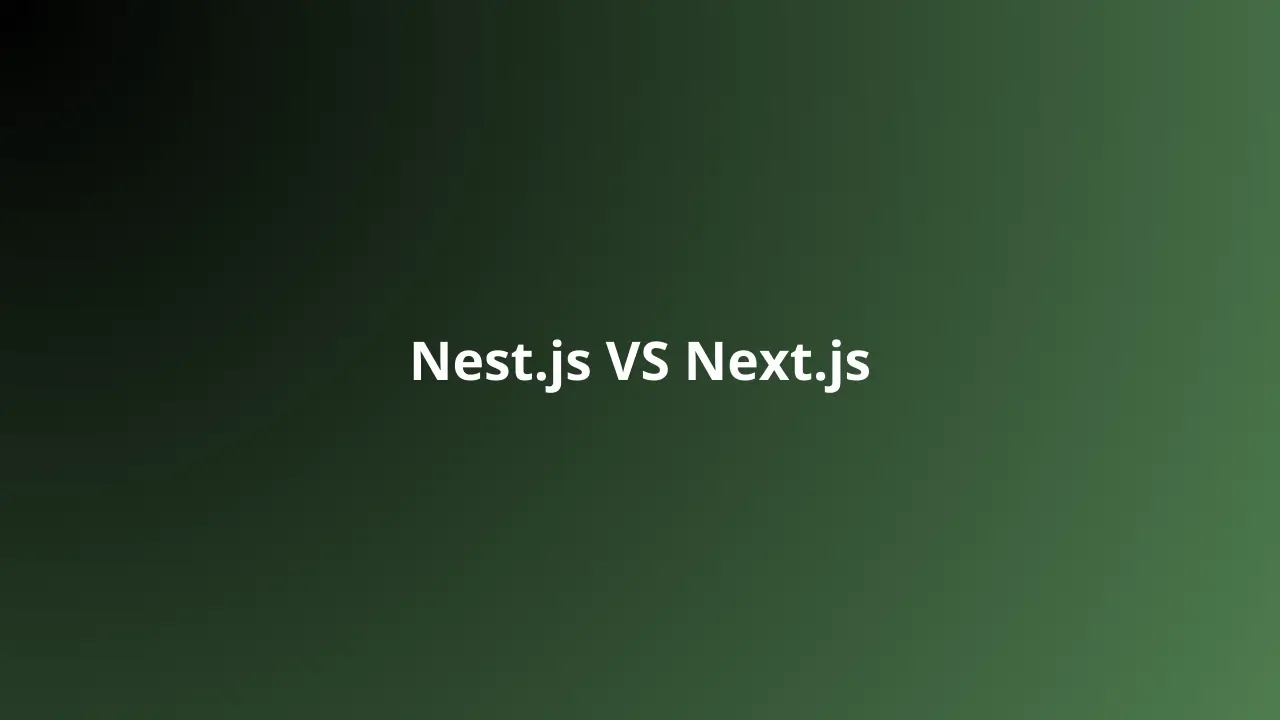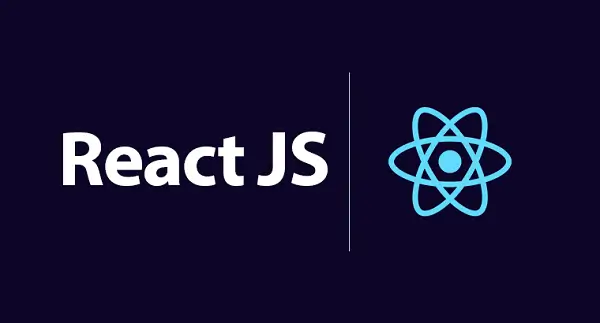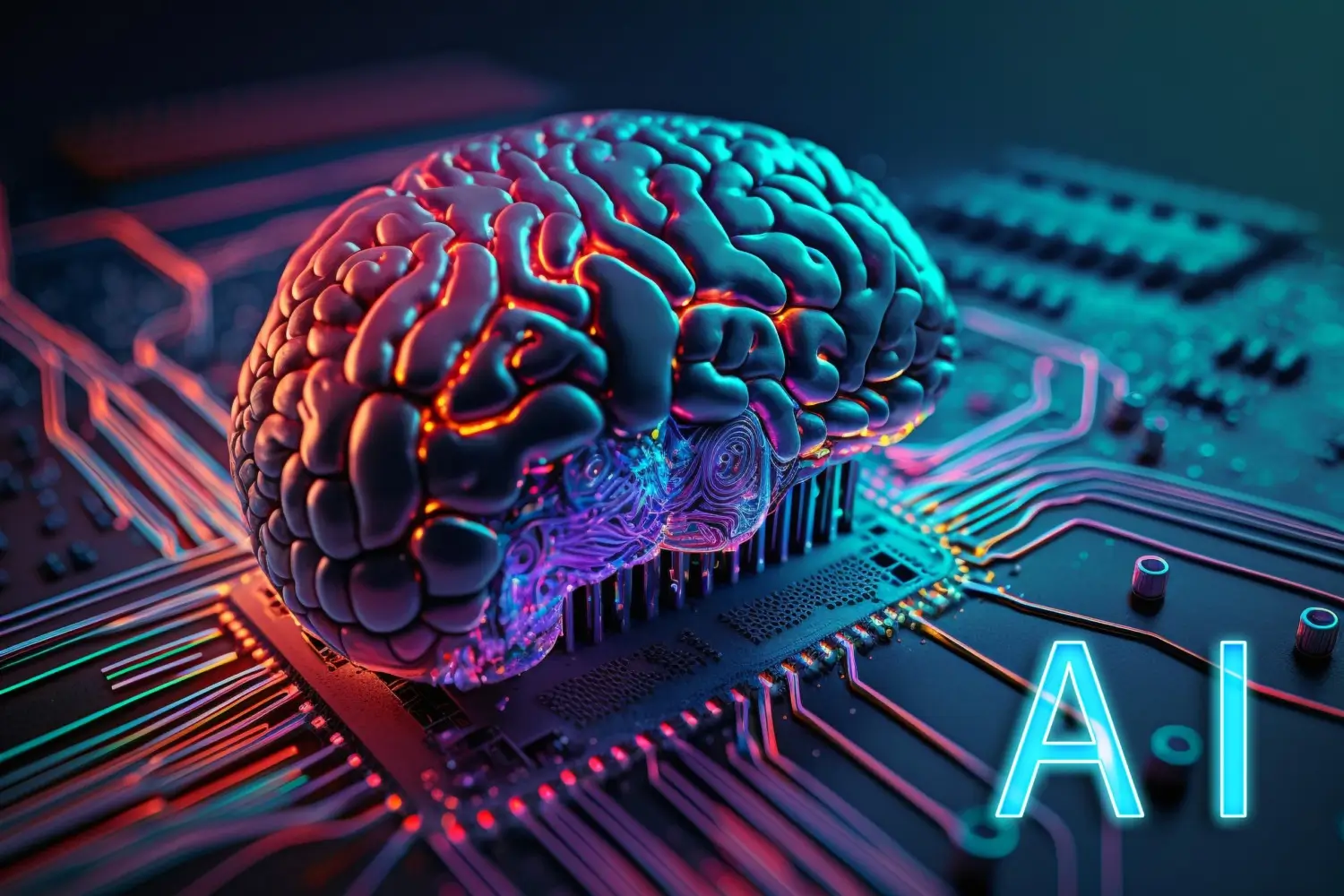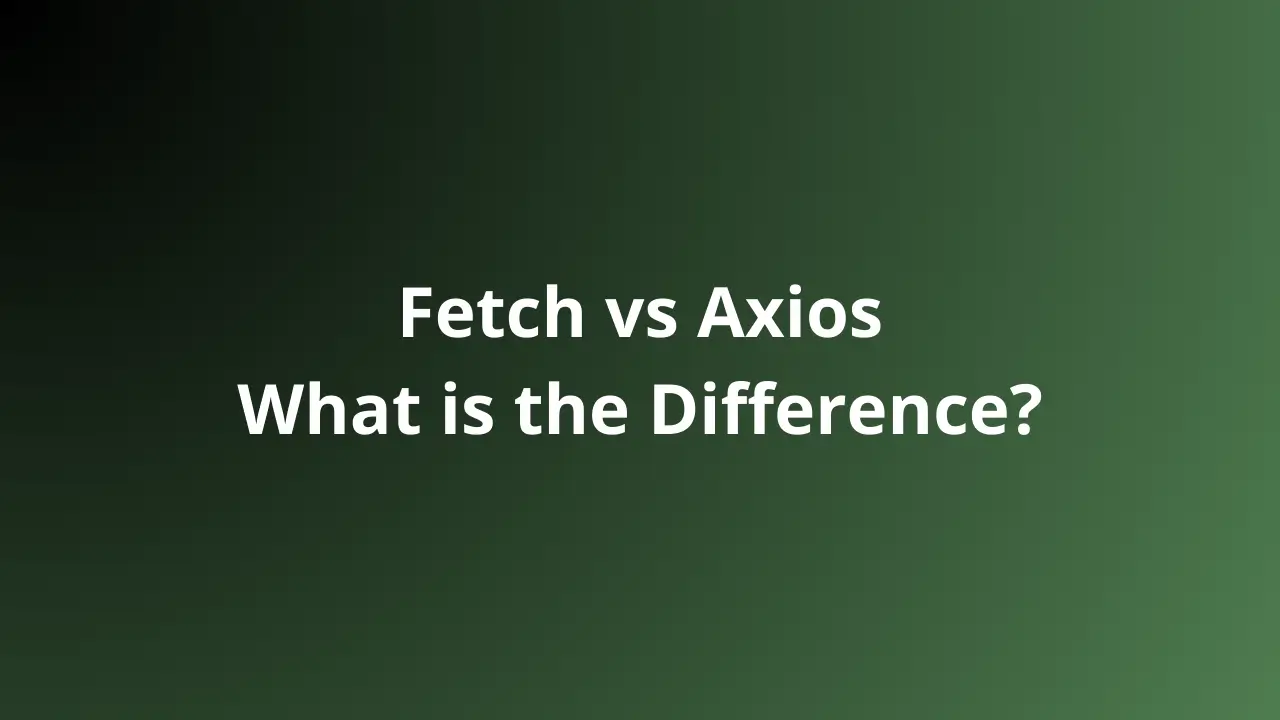Published on May 24, 2025
Compiler vs Decompiler: Differences You Must Know!
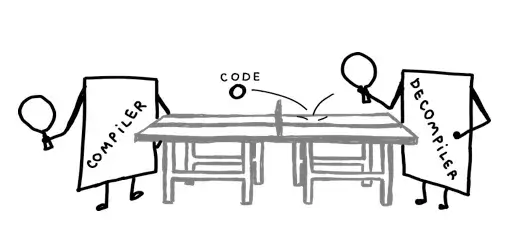
In the world of programming, two terms that often appear are compiler and decompiler. Although they sound similar, both have very different functions and roles. If you are a beginner programmer or even studying cybersecurity, understanding the difference between a compiler and a decompiler can be an important foundation in understanding the life cycle of a program.
In this article, we will discuss in depth the differences between a compiler and a decompiler, starting from the definition, how it works, to examples of its use in practice.
What is a Compiler?
A compiler is a program or software used to convert source code written by a programmer in a high-level language such as C , C++ , or Java into machine code or bytecode that can be understood and executed by a computer.
For example, when a programmer writes a program in C, the program cannot be run directly by the computer. The compiler will take the .c file, analyze it and translate it into a form that can be run, for example the .exe file in Windows.
Main Functions of the Compiler:
- Translate source code into machine language.
- Optimize program performance.
- Detect syntax errors before the program is run.
- Helps generate executable files (.exe, .out, etc.).
Types of Compilers:
- Native Compiler: Generates binary files to run directly on the system.
- Cross Compiler: Generates binaries for different platforms from the developer’s system.
- Just-In-Time (JIT) Compiler: Used in languages like Java, translates bytecode into machine code as the program is run.
What is a Decompiler?
Meanwhile, a Decompiler is the opposite of a compiler. A decompiler takes a binary or executable file (such as .exe or .class) and tries to return it to source code or something similar.
Decompilers are very useful in the context of reverse engineering, malware analysis, and recovering lost source code. However, because the decompilation process tries to reconstruct code that has been changed and optimized by the compiler, the results are not always perfect.
Main Functions of Decompiler:
- Analyze executable files or bytecode.
- Reverse program to human-readable form.
- Used in cybersecurity research and debugging.
- Helps understand program behavior without access to the original source code.
Examples of Decompiler Tools:
- JD-GUI for Java
.classfiles - dnSpy for .NET applications
- Ghidra for multi-platform binary files
- IDA Pro for disassembly and decompilation
Comparison of Compiler and Decompiler
| Aspects | Compiler | Decompiler |
|---|---|---|
| Process Direction | Source code → Machine code | Machine code → Source code (pseudo) |
| Main Purpose | Run the program on a computer | Analyze the program or reverse engineering |
| Input | Source code | Executable (binary) file |
| Output | Binary/executable code | Pseudo code or source code |
| Example Tools | GCC, Clang, javac | JD-GUI, Ghidra, IDA Pro |
| General Field | Software development | Cybersecurity, code reconstruction |
Why is Understanding This Difference Important?
1. For Programmers
Understanding how compilers work helps you write more efficient and error-free code. For example, if you know that the compiler will ignore comments, you won’t worry as much about the length of comments in your code.
2. For Security Researchers
Decompilers are essential in the world of ethical hacking and digital forensics. Researchers can tell if an executable is malicious, even without access to the original code.
3. For Open Source Projects
Sometimes, when only the binary files of an old software are available, a decompiler can be used to try to understand or update the program.
Challenges in Decompiling
The decompilation process does not always produce code that is identical to the original. This is because compilers often perform optimizations such as:
- Function inlining (combining functions into their call locations)
- Loop unrolling for efficiency
- Elimination of unused variables
Furthermore, if the executable is protected with obfuscation or packing techniques, decompilation becomes more difficult, or may even fail altogether.
Decompiler Usage Ethics
While decompilers are powerful tools, their use must still consider legality and ethics. Unauthorized reverse engineering can violate copyright or software licenses. Make sure you only use decompilers for:
- Malware analysis
- Security research
- Personal data recovery
- Learning and experimenting with open source software
Conclusion
Compilers and decompilers are two sides of the same coin. Compilers compile and transform code into ready-to-use programs, while decompilers try to reveal the contents of the program back to its original form.
Both have important roles in the world of technology: compilers for building, and decompilers for understanding. By understanding both, you will have a broader perspective on how software works and how it can be analyzed more deeply.
FAQ (Frequently Asked Questions)
Q: Are the results of decompilers 100% accurate?
A: Not always. The results of decompilation can differ from the original code due to the optimization process during compilation.
Q: Is it legal to use a decompiler?
A: Legality depends on the software license and local laws. Use only for legal and ethical purposes.
Q: Can all programming languages be decompiled?
A: Not all. Languages like Java and .NET are easier to decompile than languages like C or C++.
If you want to learn more about compilers, decompilers, or tools commonly used in cybersecurity, feel free to explore more of our articles. Keep up the spirit of learning and exploring!