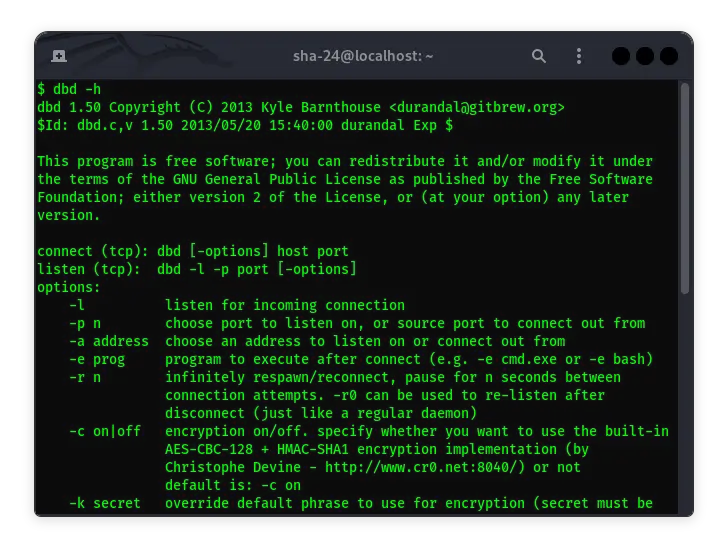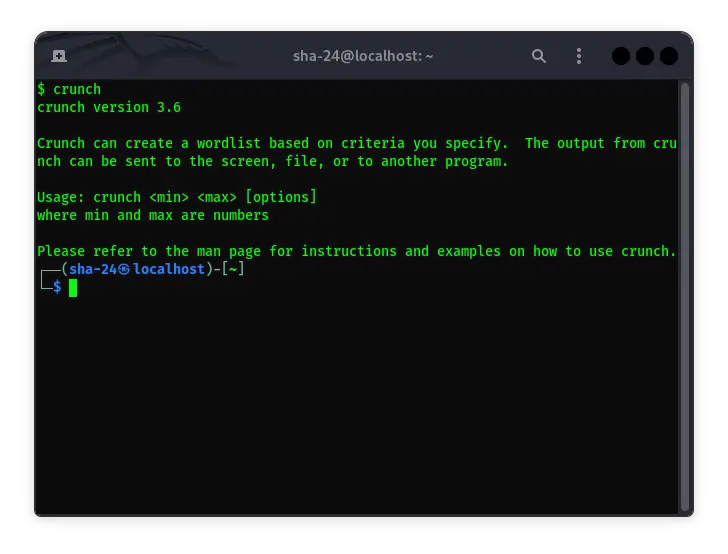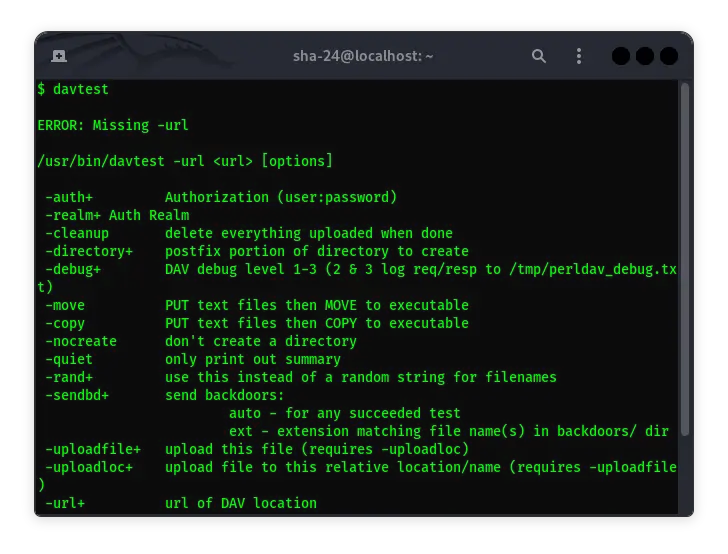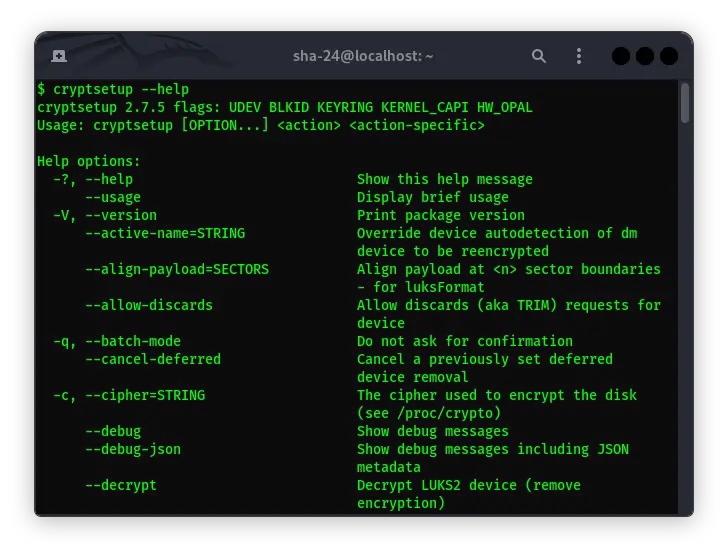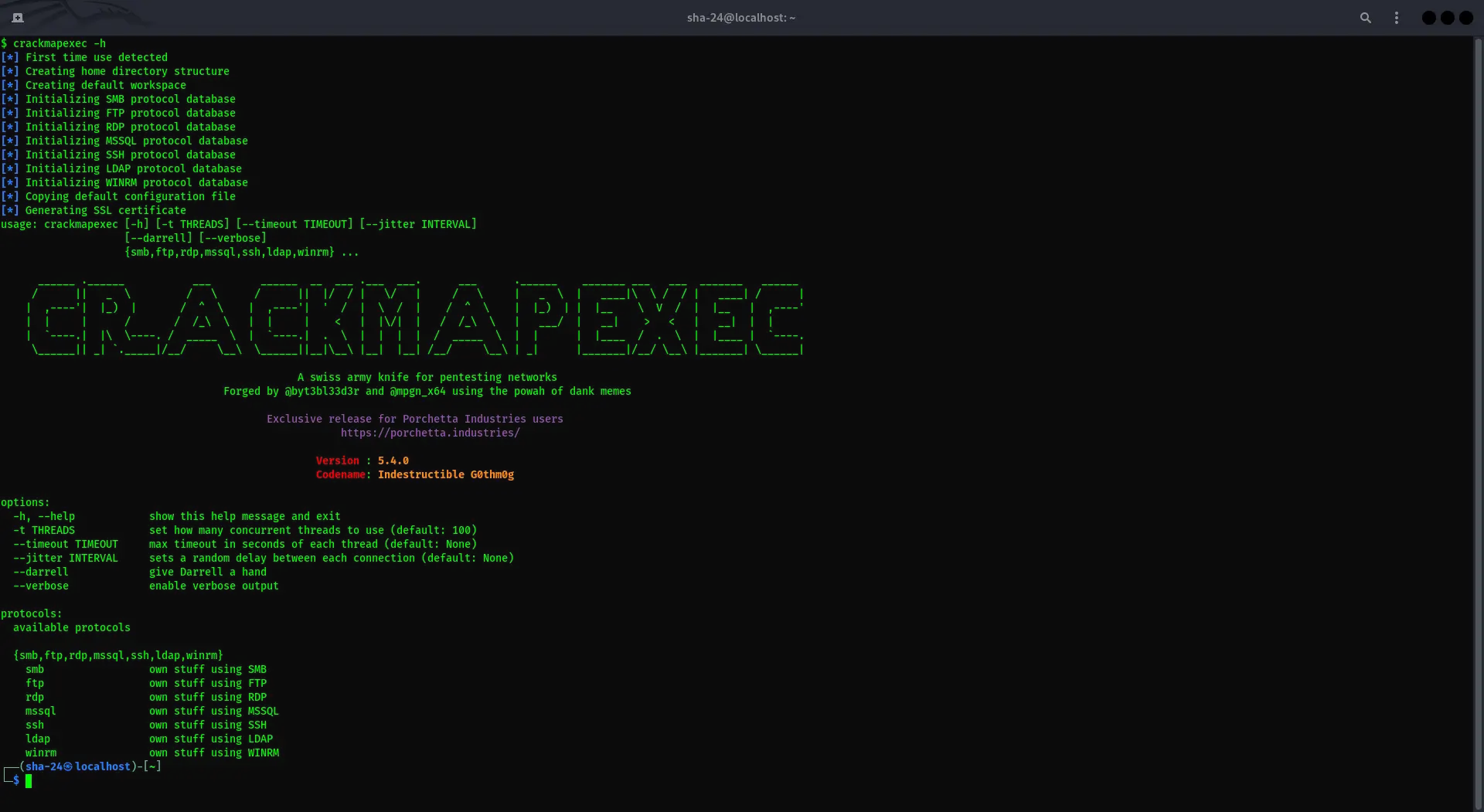Published on May 24, 2025
Dirb in Kali Linux: The Complete Guide
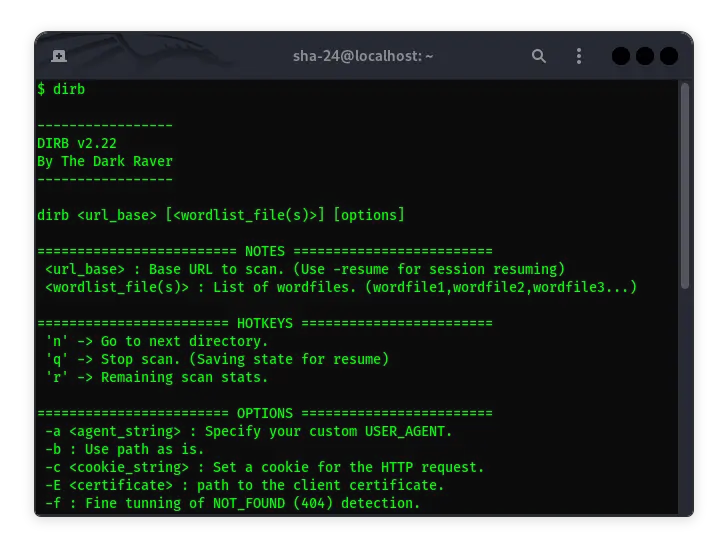
Dirb is one of the essential tools in the world of cybersecurity, especially for web penetration testing. This tool is known for its ability to find hidden directories and files on a web server by brute-forcing URLs. Dirb comes with a number of advanced features that make it easy to find potential security holes on a website.
This article will discuss Dirb in depth, including how to install, use, important features, and examples of its application in real-world scenarios.
What is Dirb?
Dirb is a command-line tool used to analyze websites and find hidden directories and files. Dirb works by brute-forcing, where it tries various combinations of directories and files based on a provided wordlist. This tool is designed to help penetration testers find weak points in web server configurations.
Key Features of Dirb:
- Custom Wordlist: Dirb allows users to use custom wordlists, providing flexibility in testing more specific or customized URLs.
- HTTP Proxy: Dirb supports the use of proxies, which is useful for evading detection or for testing from different IPs.
- Timeout Option: Users can set a timeout for each request, reducing the chances of the tool being detected as suspicious by firewalls or intrusion detection systems.
- Integration with Other Tools: Dirb can be combined with other tools such as Burp Suite for more in-depth analysis.
Installing Dirb on Kali Linux
Dirb is usually included in the Kali Linux distribution. However, if it is not available, you can install it with the following command:
sudo apt update
sudo apt install dirb
After installation, you can verify it by running the command:
dirb -h
This will display the options available in Dirb.
How to Use Dirb
The basic usage of Dirb is very simple. Here is an example of using Dirb to scan a website:
dirb http://examplewebsite.com
This command will scan http://examplewebsite.com using the default wordlist included in Dirb. The results will show the directories and files found.
Using Custom Wordlists
Dirb allows the use of custom wordlists. You can download or create your own wordlists specific to your needs.
dirb http://examplewebsite.com /path/to/your/wordlist.txt
Using a Proxy
To use an HTTP proxy with Dirb, you can add the -p option followed by the proxy address:
dirb http://examplewebsite.com -p http://127.0.0.1:8080
Other Options
Dirb provides a number of other options that are useful in various scenarios:
- -X: Add the file extensions you want to test.
- -S: Ignore certain HTTP status codes.
- -t: Set the number of threads to speed up the scan.
- -o: Save the results to a file.
Real-World Examples of Using Dirb
- Discovering Hidden Admin Directories
Often, website admins hide administrative pages to prevent unauthorized access. With Dirb, you can try to find these directories.
dirb http://examplewebsite.com /usr/share/dirb/wordlists/common.txt
If you find directories like /admin or /login, this could be an entry point for further testing.
- Using Dirb in Combination with Burp Suite
Once you find suspicious directories, you can use Burp Suite to analyze the server’s requests and responses in more depth.
Best Practices in Using Dirb
- Use Relevant Wordlist: Make sure the wordlist used is relevant to the target to increase scanning efficiency.
- Be Careful with Timeout: Set an appropriate timeout so that it is not detected too quickly by the security system.
- Comply with Laws and Ethics: Make sure you have permission to scan the targeted website. Scanning without permission is illegal and unethical.
Conclusion
Dirb is a very effective tool for finding hidden directories and files on web servers. With its advanced features and flexibility of use, Dirb is the first choice for many cybersecurity professionals. Understanding how Dirb works and how to use it optimally can help in more effective and efficient penetration testing.
By following this guide, you are expected to be able to utilize Dirb to improve website security and protect sensitive data from potential threats.
That’s all the articles from Admin, hopefully useful… Thank you for stopping by…