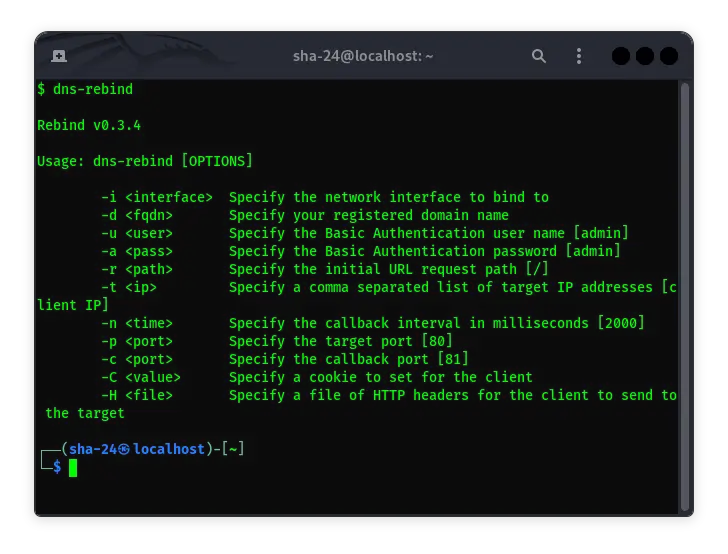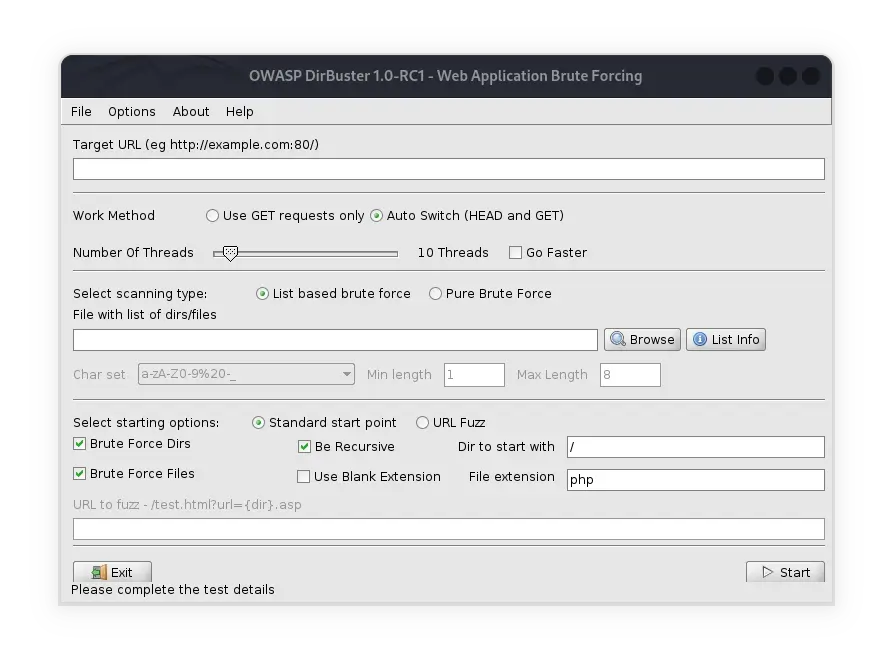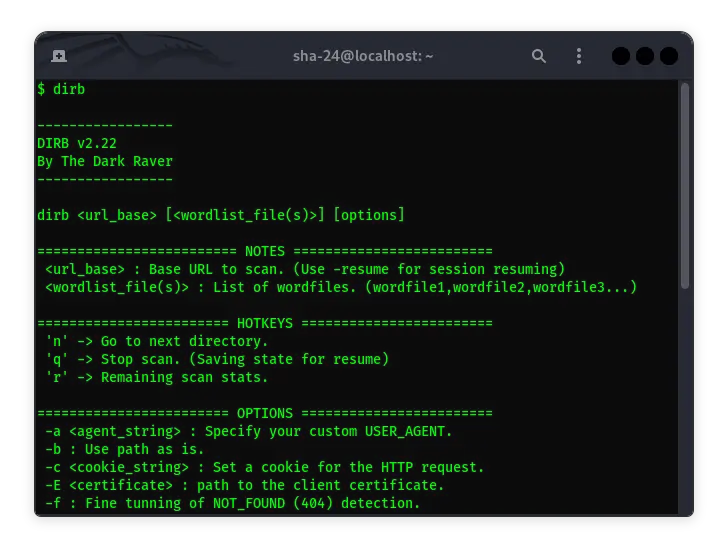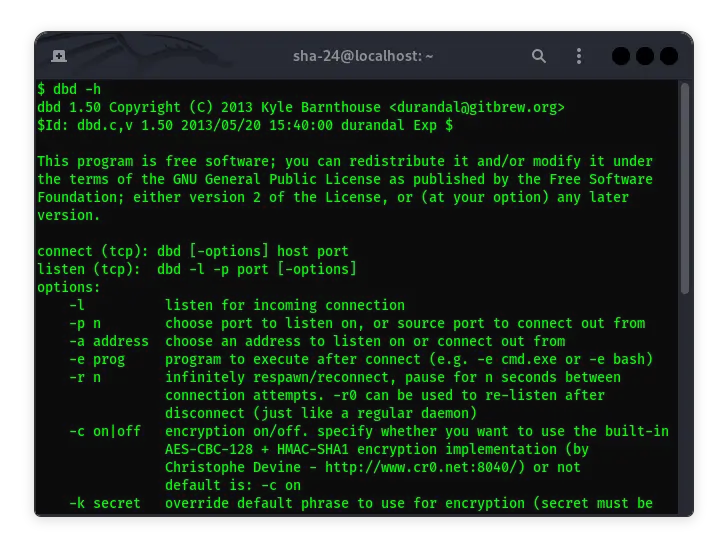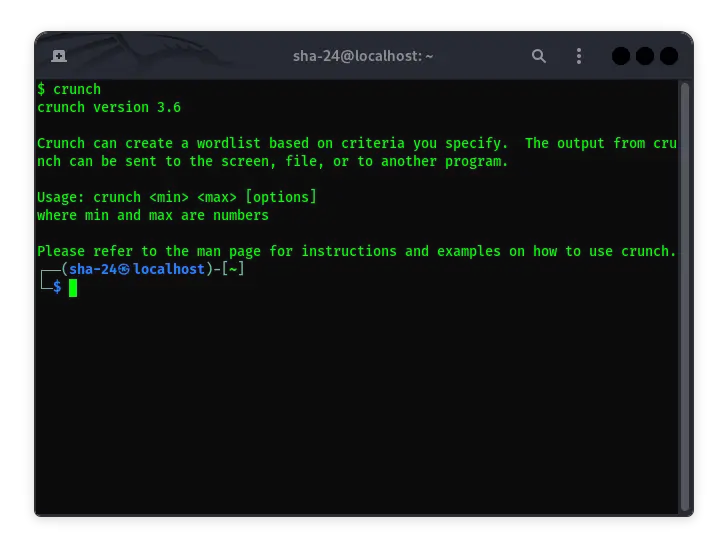Published on May 24, 2025
DNSChef on Kali Linux: Complete and Detailed Guide
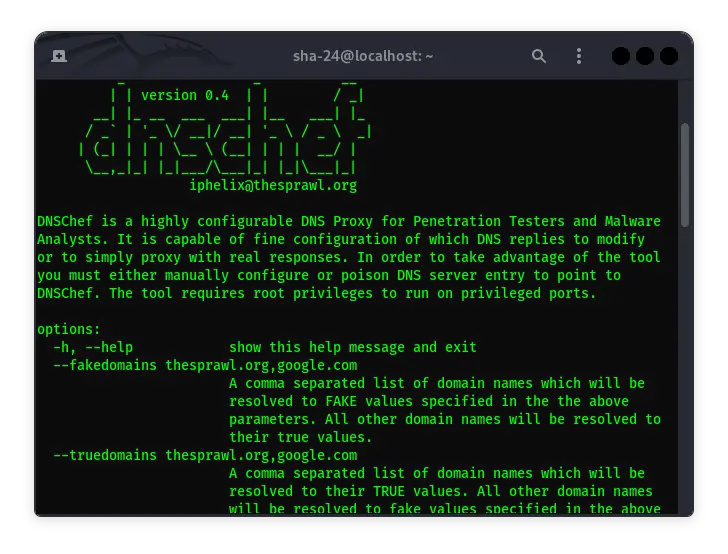
DNSChef is an open-source tool that works as a DNS proxy for performing DNS spoofing. This tool is very useful for security researchers, software developers, and penetration testers to test various types of cyber attacks such as phishing, malware, or domain redirection. In this article, we will discuss DNSChef in depth, starting from the introduction, installation, usage, to practical scenarios of its use in Kali Linux .
What is DNSChef?
DNSChef is a DNS proxy designed to facilitate the process of DNS spoofing. DNS spoofing is a technique used to trick DNS resolvers into giving users the wrong IP address, which redirects them to malicious websites or fake servers. DNSChef supports various types of DNS requests such as A, AAAA, MX, TXT, and others.
Key Features of DNSChef:
- Supports Various Types of DNS Records: DNSChef can handle various types of DNS requests, including A (IPv4 address), AAAA (IPv6 address), MX (Mail Exchange), TXT (text), and others.
- Custom Logging: DNSChef provides a customizable logging feature, allowing users to log all DNS queries received.
- Customize DNS Response: Users can specify specific DNS responses for specific domains, which is useful for testing scenarios or security research.
- Simple and Portable: DNSChef is a lightweight tool and can be run on various operating systems, including Kali Linux, without requiring many dependencies.
Installing DNSChef on Kali Linux
The steps to install DNSChef on Kali Linux are quite simple. Kali Linux usually comes with many penetration testing tools, but DNSChef may need to be installed manually. Here are the installation steps:
- Updating Repositories
sudo apt update
- Installing DNSChef
DNSChef can be installed via the Python Package Index (PyPI) or from direct sources. To install it via PyPI, use the following command:
sudo pip install dnschef
To install it from source, first clone the DNSChef GitHub repository:
git clone https://github.com/iphelix/dnschef.git
cd dnschef
Then, run DNSChef using Python:
python dnschef.py
Using DNSChef on Kali Linux
DNSChef can be run with a variety of options that allow the user to specify how DNS requests should be processed. Here are some examples of using DNSChef.
Running DNSChef to Simplify DNS Requests
To run DNSChef with a basic configuration that accepts all DNS requests and forwards them to the actual DNS server, use the following command:
sudo python dnschef.py --fakeip 192.168.1.100
In this example, all DNS requests will be directed to the IP address 192.168.1.100.
Specifying Specific Domains for Spoofing
DNSChef allows users to specify specific domains that they want to spoof. For example, if you want to redirect all requests to example.com to a fake IP address, use the following command:
sudo python dnschef.py --fakeip 192.168.1.100 --fakedomains example.com
Handling Multiple Record Types
You can also specify specific types of DNS records that you want to spoof. For example, to spoof the A and MX records of a specific domain:
sudo python dnschef.py --fakeip 192.168.1.100 --fakeipmx 192.168.1.101 --fakedomains example.com
Advanced DNSChef Configuration
DNSChef offers a variety of more advanced configuration options, such as:
- Redirect DNS Requests to Multiple IPs: You can redirect DNS requests to multiple IPs by specifying more than one IP address in the
--fakeipoption. - Detailed Logging: DNSChef allows detailed logging of all received requests. To enable logging, use the following command:
sudo python dnschef.py --fakeip 192.168.1.100 --logfile dnschef.log
- Custom DNS Server: You can set a custom DNS server to be used by DNSChef with the
--nameserversoption. This is useful if you want to forward requests to other specific DNS servers.
sudo python dnschef.py --fakeip 192.168.1.100 --nameservers 8.8.8.8
Practical Scenario Examples
Here are some practical scenarios where DNSChef can be used in penetration testing or security research.
- Phishing Attack Testing
DNSChef can be used to redirect users to phishing sites created by security researchers to test how vulnerable a system or user is to phishing attacks.
- Monitoring and Logging DNS Requests
In a network testing environment, DNSChef can be used to monitor and log all DNS requests made by devices on the network. This can help in identifying suspicious activity or anomalies in DNS requests.
- Testing System Resilience to DNS Spoofing
Organizations can use DNSChef to test their system’s resilience to DNS spoofing attacks. By simulating such attacks, security teams can identify and fix existing vulnerabilities.
Conclusion
DNSChef is a very flexible and useful tool for cybersecurity professionals. With its comprehensive features and ability to handle various types of DNS requests, DNSChef is an ideal choice for penetration testing, security research, and DNS spoofing training. Its simple installation and use on Kali Linux makes it easy to adopt for a wide range of users, from beginners to experienced professionals.
By understanding how DNSChef works and how to use it, you can enhance your security testing capabilities and ensure that your systems are more resilient to various types of DNS-based attacks.
That’s all the articles from Admin, hopefully useful… Thank you for stopping by…