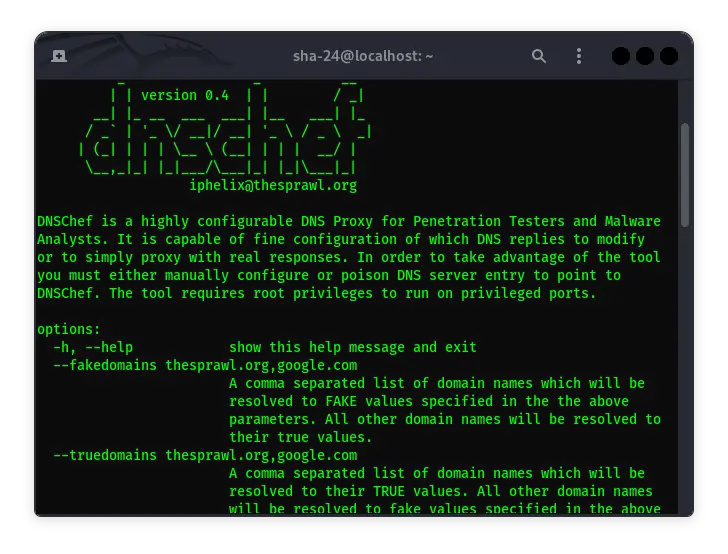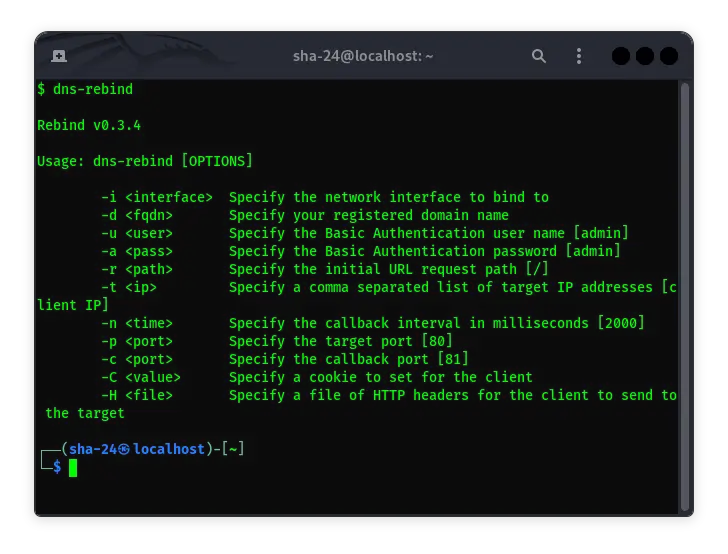Published on May 24, 2025
Dsniff on Kali Linux: The Complete Guide
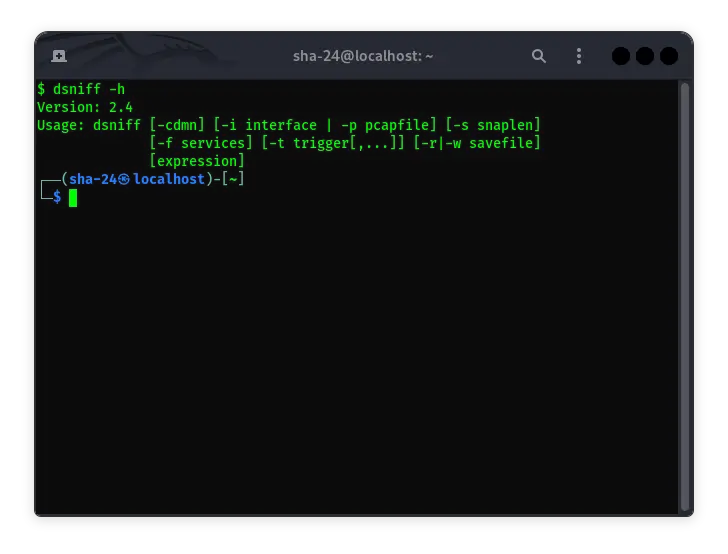
Dsniff is one of the most popular network security tools and is often used by cybersecurity professionals and network administrators. This tool is designed to analyze network traffic and filter sensitive information such as passwords, emails, and other important data. Dsniff is available on various Linux distributions, including Kali Linux , which is a popular platform for penetration testing and security auditing.
This article will discuss Dsniff in depth on Kali Linux, covering installation, usage, and the various features offered by this tool. The goal is to provide a complete guide that can help users understand and utilize Dsniff well in the context of network security.
What is Dsniff?
Dsniff is a collection of tools created by Dug Song to assist in the process of network analysis. This tool is able to capture and analyze raw data sent over the network, and is very useful for identifying weaknesses in the network infrastructure.
Some of the tools included in the Dsniff package are:
- dsniff: Captures and filters data containing sensitive information such as usernames and passwords.
- arpspoof: Performs ARP spoofing attacks to redirect network traffic.
- dnsspoof: Provides DNS spoofing to redirect targets to fake IP addresses.
- filesnarf: Captures files transferred via the NFS protocol.
- mailsnarf: Captures emails sent over the network.
- msgsnarf: Intercepts instant messages on the network.
- urlsnarf: Records URLs accessed by users on the network.
- webspy: Monitors web traffic from the target machine.
With these tools, Dsniff becomes very useful for identifying and exploiting vulnerabilities in the network.
Installing Dsniff on Kali Linux
Kali Linux, as a security-focused Linux distribution, already includes Dsniff in its repositories. The Dsniff installation process is quite simple and can be done through the terminal.
Installation Steps
- Update Repository: Before installing Dsniff, make sure your Kali Linux repository is updated. Use the following command:
sudo apt update
- Dsniff Installation: To install Dsniff, run the following command:
sudo apt install dsniff
Wait for the installation process to complete.
- Installation Verification: Once the installation is complete, you can verify whether Dsniff is installed by running the following command:
dsniff -h
If the installation is successful, you will see an output containing Dsniff usage information.
Using Dsniff in Kali Linux
After successfully installing Dsniff, the next step is to understand how to use this tool for various network analysis and audit purposes. Here are some scenarios for using Dsniff and the tools included in it.
- Capture Sensitive Data with dsniff
To use Dsniff to capture sensitive data, you need to run the tool in monitoring mode on the appropriate network interface. Here are the steps:
- Open a terminal and run the following command to start Dsniff:
sudo dsniff -i eth0
This command will start Dsniff on the eth0 network interface. You can replace eth0 with the network interface you want to use.
- Dsniff will start capturing and filtering data containing sensitive information such as usernames and passwords sent over the network.
- Perform ARP Spoofing with arpspoof
ARP Spoofing is a technique used to redirect network traffic to your device by forging ARP entries. Here’s how to use arpspoof:
- Run the following command to start ARP Spoofing:
sudo arpspoof -i eth0 -t 192.168.1.100 192.168.1.1
This command will start spoofing between the target (192.168.1.100) and the gateway (192.168.1.1).
- You can replace the IP address with the target IP address and gateway that match your network.
- Capture URLs with urlsnarf
urlsnarf is used to record URLs accessed by users on a network. Here’s how to use it:
- Run the following command to start
urlsnarf:
sudo urlsnarf -i eth0
This command will record all URLs accessed through the eth0 network interface.
- Intercept Emails with mailsnarf
To intercept emails sent over the network, you can use mailsnarf. Here are the steps:
- Run the following command to start
mailsnarf:
sudo mailsnarf -i eth0
This command will capture all emails sent through the eth0 network interface.
- Perform DNS Spoofing with dnsspoof
DNS Spoofing is used to redirect users to a fake IP address by forging DNS entries. Here’s how to use dnsspoof:
- Run the following command to start
dnsspoof:
sudo dnsspoof -i eth0
You can also use a custom configuration file to specify fake DNS mappings.
Additional Dsniff Features
In addition to the main features mentioned, Dsniff also has some additional features that are very useful for network analysis:
- filesnarf: Used to capture files transferred via the NFS protocol. The way to use it is similar to other tools in the Dsniff package.
- msgsnarf: Used to capture instant messages sent over the network.
- webspy: Monitor and record web traffic from a specific target.
Conclusion
Dsniff is a very powerful tool for network analysis and penetration testing. With the various tools included in the Dsniff package, users can capture and analyze network data in a very effective manner. In this article, we have discussed how to install and use Dsniff on Kali Linux, as well as the various features it offers.
By understanding and practicing the use of Dsniff, cybersecurity professionals can improve their skills in identifying and exploiting network vulnerabilities, as well as improve the overall security of their IT infrastructure.
That’s all the articles from Admin, hopefully useful… Thank you for stopping by…