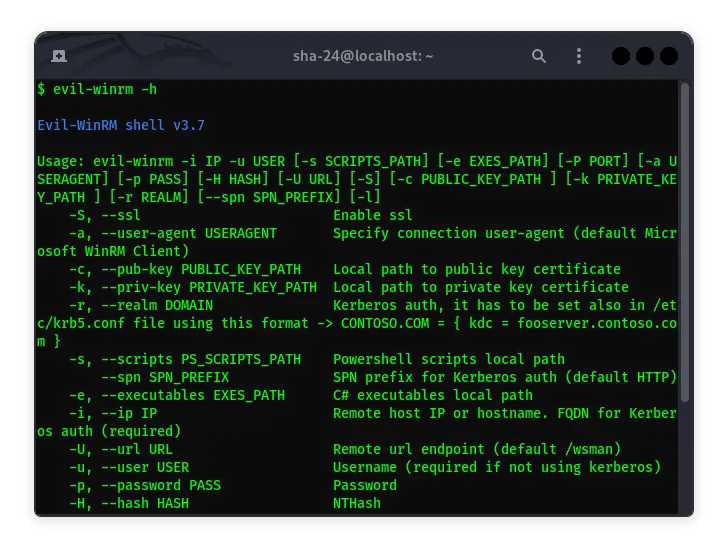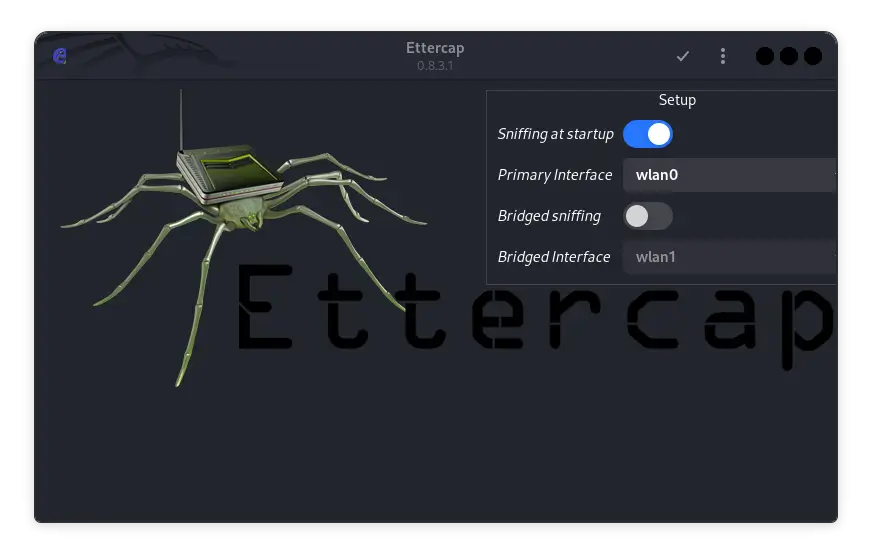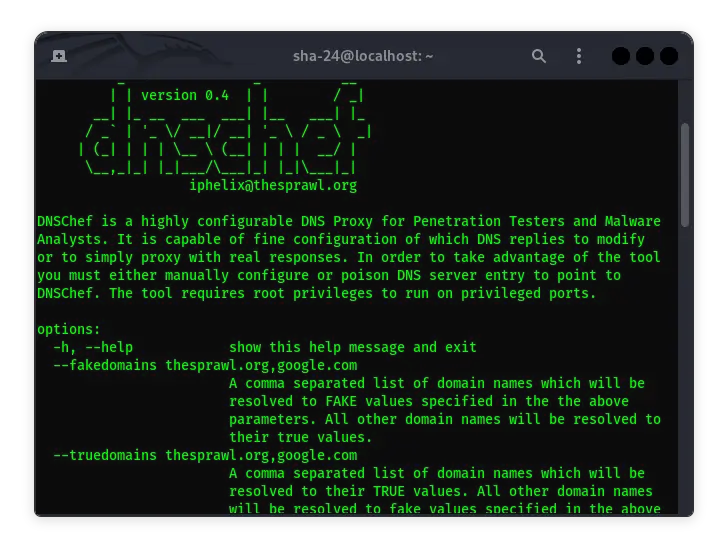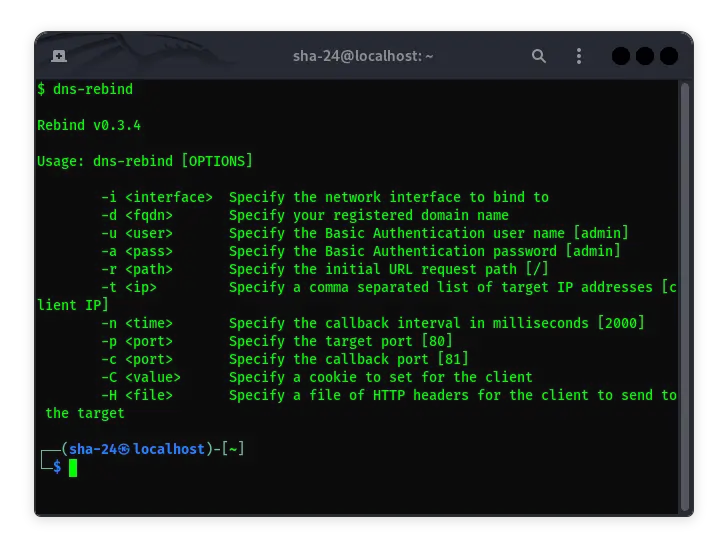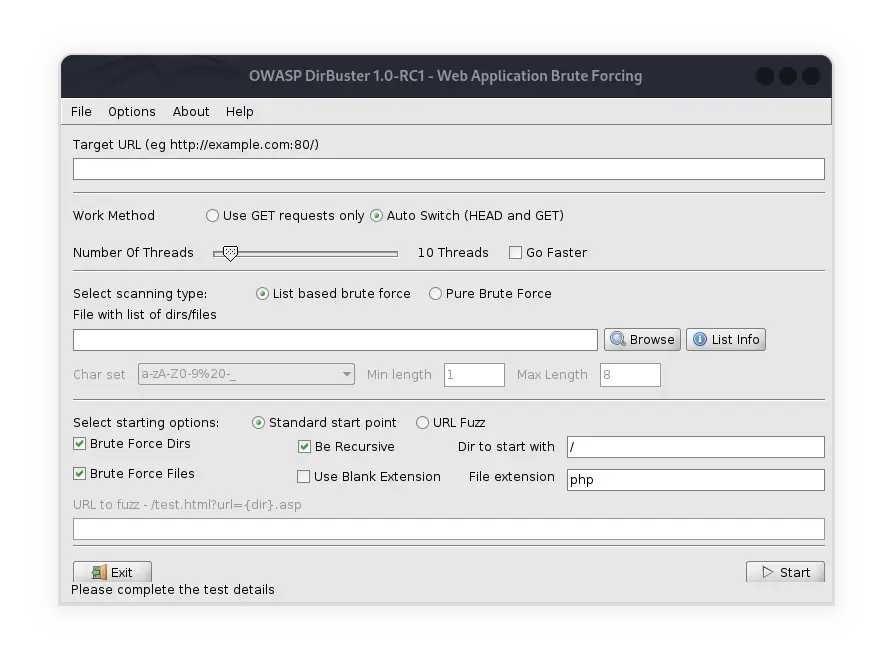Published on May 28, 2025
Complete Guide to Using exe2hex on Kali Linux
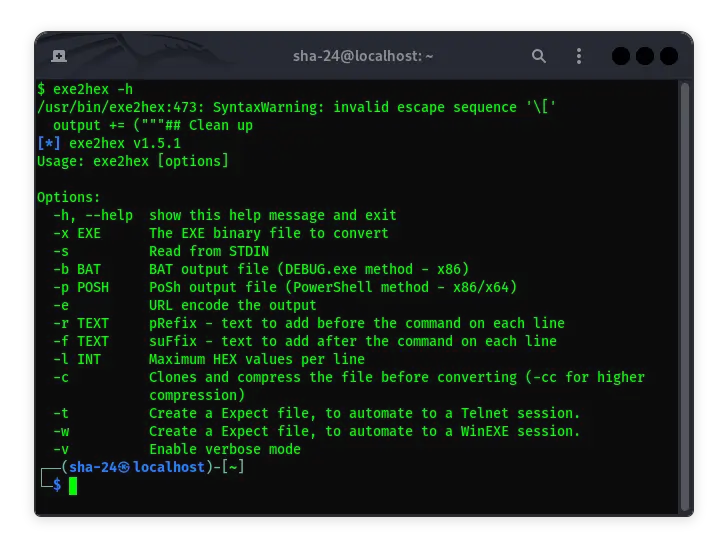
In the world of cybersecurity, it is often necessary to process executable (.exe) files for various purposes, ranging from malware analysis to exploitation. One creative way to work with executable files is to convert them to a hexadecimal (HEX) representation. This is where tools like exe2hex come in handy, especially if you are using the Kali Linux
operating system, a platform specifically designed for penetration testing and digital forensics.
This article will discuss in detail what exe2hex is, how it works, and the complete steps to use it in Kali Linux. We will also discuss the various scenarios in which this tool can be used, as well as some tips to maximize its effectiveness.
What is exe2hex?
exe2hex is a tool that allows you to convert executable (.exe) files to a hexadecimal string. This hexadecimal representation can be used in various contexts, such as:
- Exploitation: Inserting a payload in HEX format into an application or script.
- Malware Analysis: Understand the structure of executable files without running them directly.
- Data Processing: Integrate .exe files into applications that can only read text-based data.
The hexadecimal representation of .exe files allows you to work with binary data in a more secure and controllable form.
Benefits of Using exe2hex in Kali Linux
Why use exe2hex in Kali Linux? Here are some of the main reasons:
- Native Support: Kali Linux supports a variety of security tools, including binary file conversion.
- Security: You can analyze executable files without the risk of running them directly.
- Flexibility: Hexadecimal representation allows for easier data manipulation, especially in security testing.
- Integration with Other Tools: Kali Linux provides a variety of other tools that can be combined with
exe2hexfor advanced analysis processes.
Installing exe2hex on Kali Linux
Before you start using exe2hex, you need to make sure that it is installed on your Kali Linux system. Here are the steps:
1. Checking Availability in Repositories
Kali Linux usually comes with a repository containing various security tools. To check if exe2hex is available:
apt-cache search exe2hex
If exe2hex is listed, you can install it with the command:
sudo apt-get install exe2hex
2. Manual Installation (If Not in Repositories)
If exe2hex is not available in the default repositories, you can download it from third-party sources or GitHub. Steps:
- Visit the GitHub Pages or other trusted sources.
- Download the file using
wgetorgit clone. Example:
wget https://github.com/example/exe2hex/archive/refs/heads/main.zip
- Extract the files:
unzip main.zip
- Navigate to the directory and run the install script if available:
cd exe2hex-main
sudo ./install.sh
Make sure to read the tool’s documentation for additional details.
How to Use exe2hex on Kali Linux
Once the exe2hex tool is installed, you can start using it to convert executable files to their hexadecimal representation. Here are the steps:
1. Preparing the .exe File
Make sure you have an executable (.exe) file that you want to convert. This file can be:
- A Windows application.
- A payload generated by Metasploit or a similar tool.
- An executable file downloaded for analysis purposes.
Save the file in your working directory, for example /home/user/Documents/.
2. Running the exe2hex Command
Use the following command to convert an .exe file to hexadecimal format:
exe2hex /path/to/file.exe > output.hex
Example:
exe2hex /home/user/Documents/sample.exe > sample.hex
The above command will generate a sample.hex file that contains the hexadecimal representation of the sample.exe file.
3. Reading a Hexadecimal File
Once the hexadecimal file is generated, you can read it using a text editor such as nano or vim:
nano sample.hex
The file will contain the data in text format that can be used for further purposes.
exe2hex Use Case Studies
Here are some scenarios where exe2hex can be used:
1. Malware Analysis
When you receive a suspicious file in .exe format, running it directly can be risky. With exe2hex, you can:
- Convert the file to hexadecimal format.
- Analyze specific patterns or strings without running the file.
2. Insert Payload into Scripts
In security testing, you may need to insert a payload into a text-based script. With exe2hex, you can:
- Convert the .exe payload to a hexadecimal string.
- Copy the string into a Python , PowerShell , or other script.
3. Storing Binary Files in Databases
Some applications only support storing data in text format. By converting an executable file to hexadecimal format, you can:
- Store the text representation in a database.
- Regenerate executable files from hexadecimal data when needed.
Tips and Tricks
- Use Other Tools for Additional Analysis: Combine
exe2hexwith tools likestringsorhexeditorfor more in-depth analysis. - Secure Hexadecimal Files: Since hexadecimal files can be used to reconstruct the original file, make sure you store them in a safe location.
- Learn the .exe File Structure: Understanding the structure of executable files will help you analyze hexadecimal data more effectively.
Conclusion
exe2hex is a very useful tool for cybersecurity professionals who want to work with executable files safely and flexibly. Using Kali Linux as a platform, you can utilize exe2hex for a variety of purposes, from malware analysis to exploitation.
This article has covered the installation steps, usage, and various relevant scenarios. By understanding and practicing this information, you can improve your technical skills in working with executable files and binary data.
That’s all the articles from Admin, hopefully useful… Thank you for stopping by…