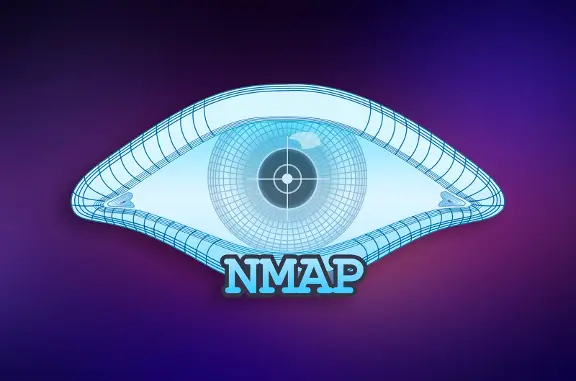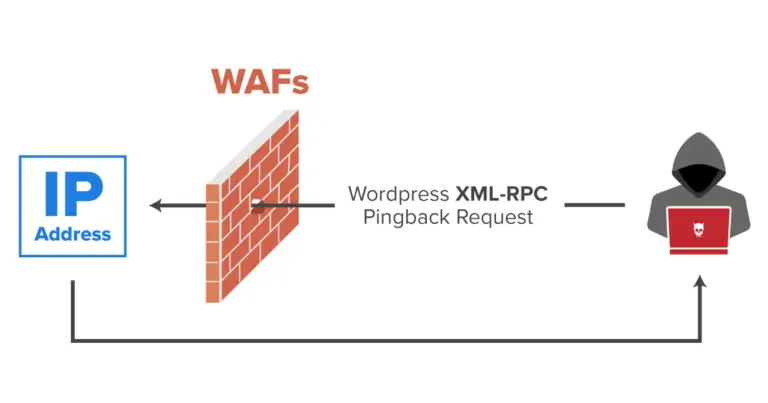Published on May 24, 2025
Winbox Exploit on Mikrotik: How it Works, Risks, and Prevention
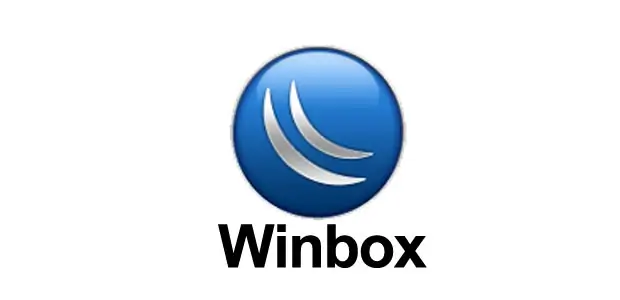
Winbox is a GUI (Graphical User Interface) application designed by MikroTik to allow users to easily configure MikroTik router devices. This application is very popular among network administrators because it makes it easy to set up a network without having to use the command line. However, behind its convenience, Winbox is also a target for exploits that can be used by hackers to access and hack networks. This article will explore in more depth how Winbox exploits occur, the risks that arise, and preventive measures that can be taken to protect your network.
What is Winbox and Why is it a Target for Exploitation?
Winbox is a tool developed by MikroTik to easily manage router devices through a graphical interface. With this application, users can configure almost all features in the MikroTik router, from firewall settings, IP, to bandwidth management. The main reason why Winbox is a target for exploitation is because Winbox access is often set without encryption and on a commonly used port, namely port 8291. If these settings are left at default and without tight security, the network becomes vulnerable to attack.
How does Winbox Exploitation Occur?
Winbox exploits often take advantage of security vulnerabilities in the protocols used or in the Winbox software itself. One of the most well-known vulnerabilities exploited was identified in 2018, namely CVE-2018-14847 . In this vulnerability, it was found that hackers could easily access the MikroTik router file system through Winbox without proper authentication. Here are the general steps of how Winbox exploitation occurs:
- Port Scanning: Hackers perform port scanning to find MikroTik routers that have port 8291 enabled, which is the default port for Winbox. Through this scanning, hackers can identify vulnerable devices.
- Exploiting Vulnerabilities: After finding vulnerable devices, hackers exploit vulnerabilities in the Winbox protocol to gain access to the device’s file system. In CVE-2018-14847, hackers were able to extract the router’s configuration files containing critical information, including passwords.
- Unauthorized Access: Using the information obtained, hackers can then log into the router and perform various harmful actions, such as changing network settings, redirecting traffic to suspicious sites, or even creating backdoors for future access.
Risks of Winbox Exploits
Winbox exploits can pose a number of serious risks to your network, including:
- Data Theft: With access to the router, hackers can access data passing through your network, which can include sensitive data such as passwords, financial information, or other personal information.
- Traffic Redirection: Hackers can redirect network traffic to sites they control, potentially used for phishing or malware. This is especially dangerous for end users connected to the network.
- Botnet Creation: An exploited router can be used as part of a botnet, which is a collection of devices controlled by a hacker to carry out DDoS attacks or other malicious attacks.
- Long-Term Access: Hackers can create a backdoor into the router so they can access it at any time. This means the security risk is not just a one-time occurrence, but can continue until the backdoor is removed or the device is fixed.
How to Prevent Winbox Exploits
Preventing Winbox exploits is essential to keeping your network secure. Here are some steps you can take:
- Software Updates: MikroTik regularly releases security updates that fix vulnerabilities. Make sure to always use the latest version of your MikroTik router software and Winbox. These updates usually include fixes for known vulnerabilities.
- Use VPN for Remote Access: If you need to access your router remotely, it is a good idea to use a VPN (Virtual Private Network). VPNs can encrypt network traffic, reducing the risk of exploits.
- Change Default Port: The default Winbox port is 8291, which is well-known to many hackers. You can increase your security by changing this port to a less common port, making it harder to find during port scanning.
- Enable Firewall: Make sure your router’s firewall is properly configured to restrict access only from trusted IPs. You can add firewall rules to block access from suspicious or unknown IP addresses.
- Disable Unused Services: If you are not using Winbox, or you have other alternative access, you should disable this service so that there are no loopholes that can be exploited.
- Use a Strong Password: Make sure the router has a strong and difficult to guess password. Avoid default or easily guessed passwords such as “admin” or “123456”.
- Access Monitoring: Always monitor access and logs on the router. If there is access from a suspicious IP or unusual activity, immediately take mitigation steps such as changing the password or blocking the IP.
Dealing with an Exploited Router
If you discover that your router has been exploited, take the following actions immediately to minimize the damage:
- Disconnect Internet: Temporarily disconnect your internet connection to prevent the hacker from further accessing your router.
- Change Password: Change all passwords associated with the router, including the Winbox and VPN passwords if used. Be sure to choose strong passwords.
- Check Configuration: Perform a thorough configuration check to ensure that there have been no suspicious changes. Note the firewall, DNS, and other service settings that may have been modified.
- Update Software: If you haven’t already, update your router’s software to the latest version. This update will likely remove any backdoors or malware that the hacker may have installed.
- Restore from a Clean Backup: If you have a backup of your configuration that was created before the exploit, consider restoring your configuration from that backup. Make sure that the backup is safe and free of malware.
Conclusion
Winbox exploits on MikroTik devices are a serious threat that can compromise network security. By exploiting Winbox vulnerabilities, hackers can gain full access to router devices and use them for various malicious purposes, including stealing data, redirecting traffic, or even creating botnets. To protect your network, it is important to keep your router software updated, use a VPN, change default ports, and implement strict firewall and monitoring. If your device has been exploited, take immediate mitigation measures to minimize the damage.
By understanding the risks and taking preventive measures, you can better protect your network from Winbox exploits and keep the data passing through your network secure.
That’s all the articles from Admin, hopefully useful… Thank you for stopping by…