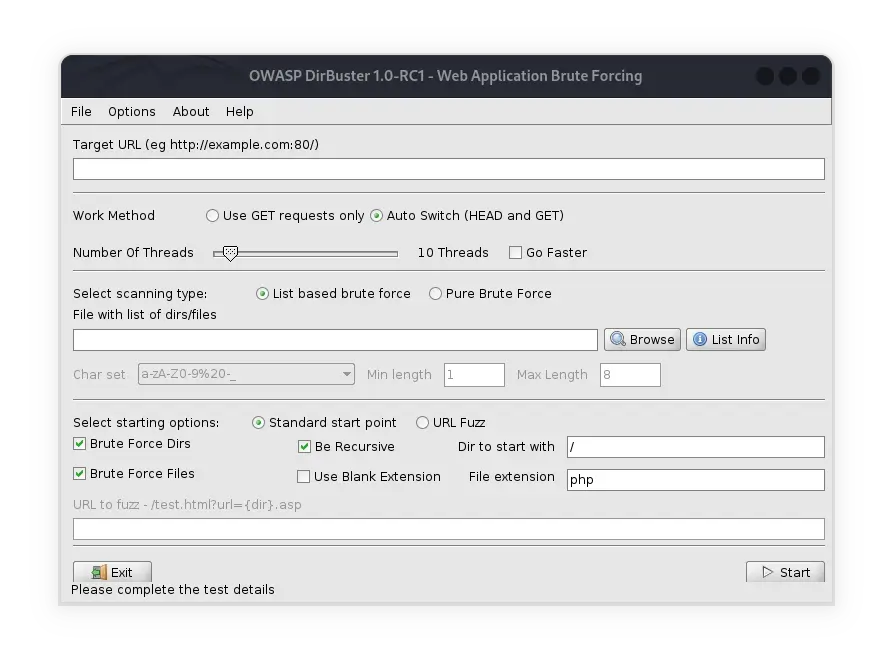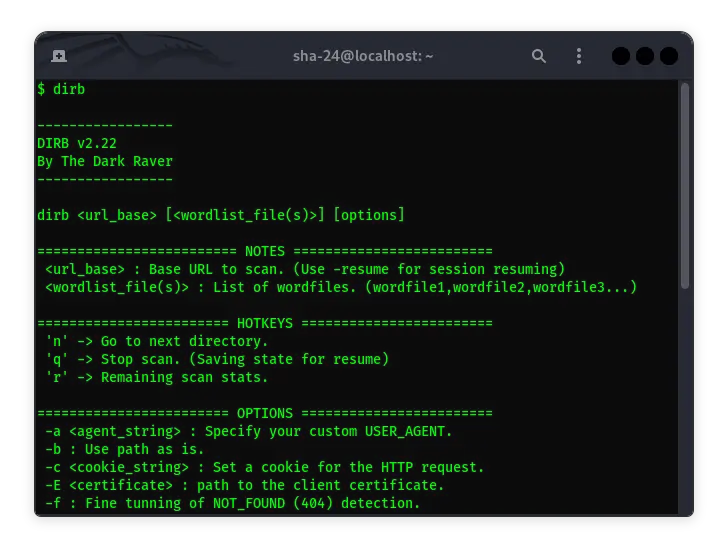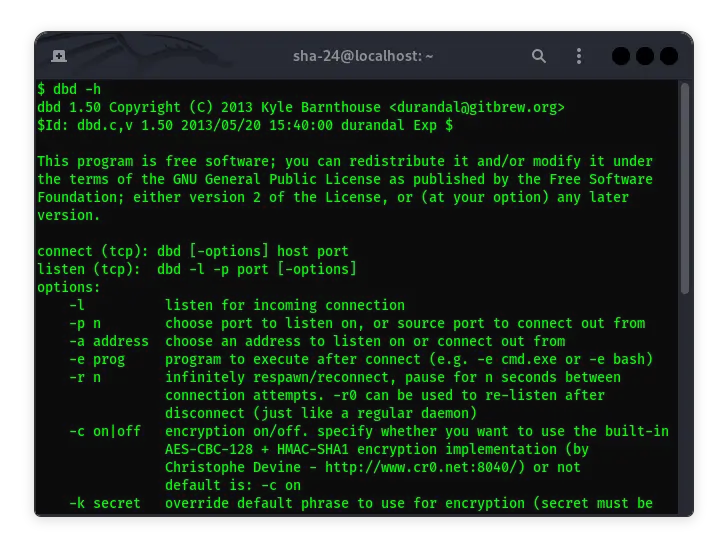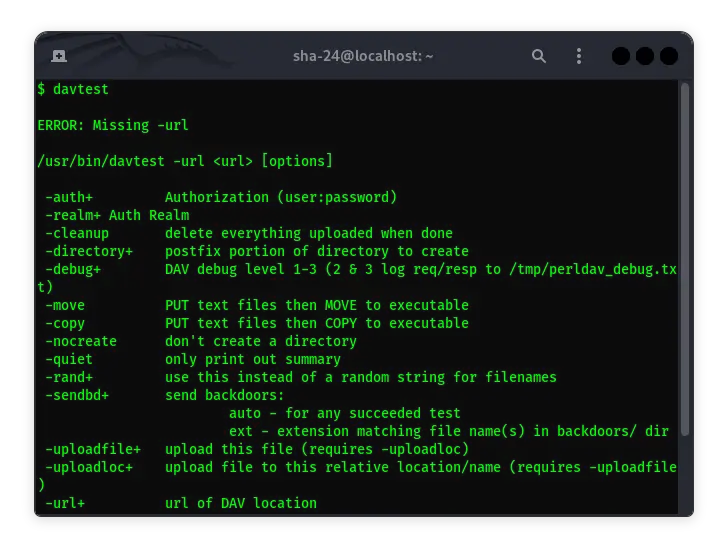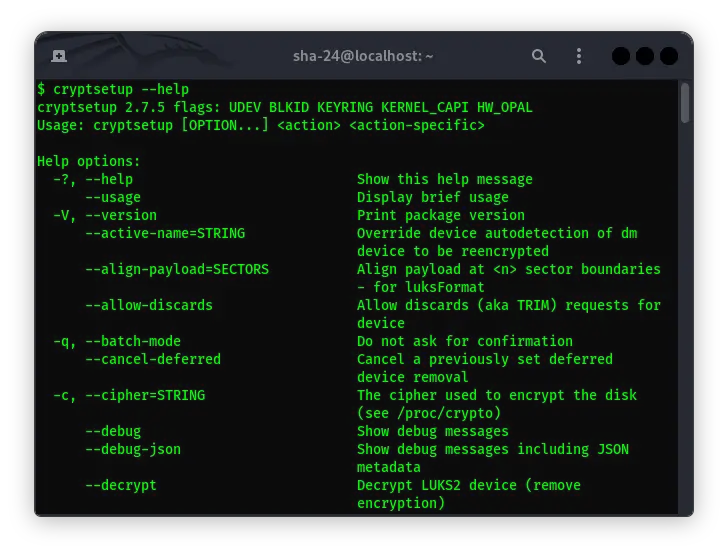Published on May 28, 2025
Faraday Kali Linux: The Complete Guide to Integrated Security Analysis
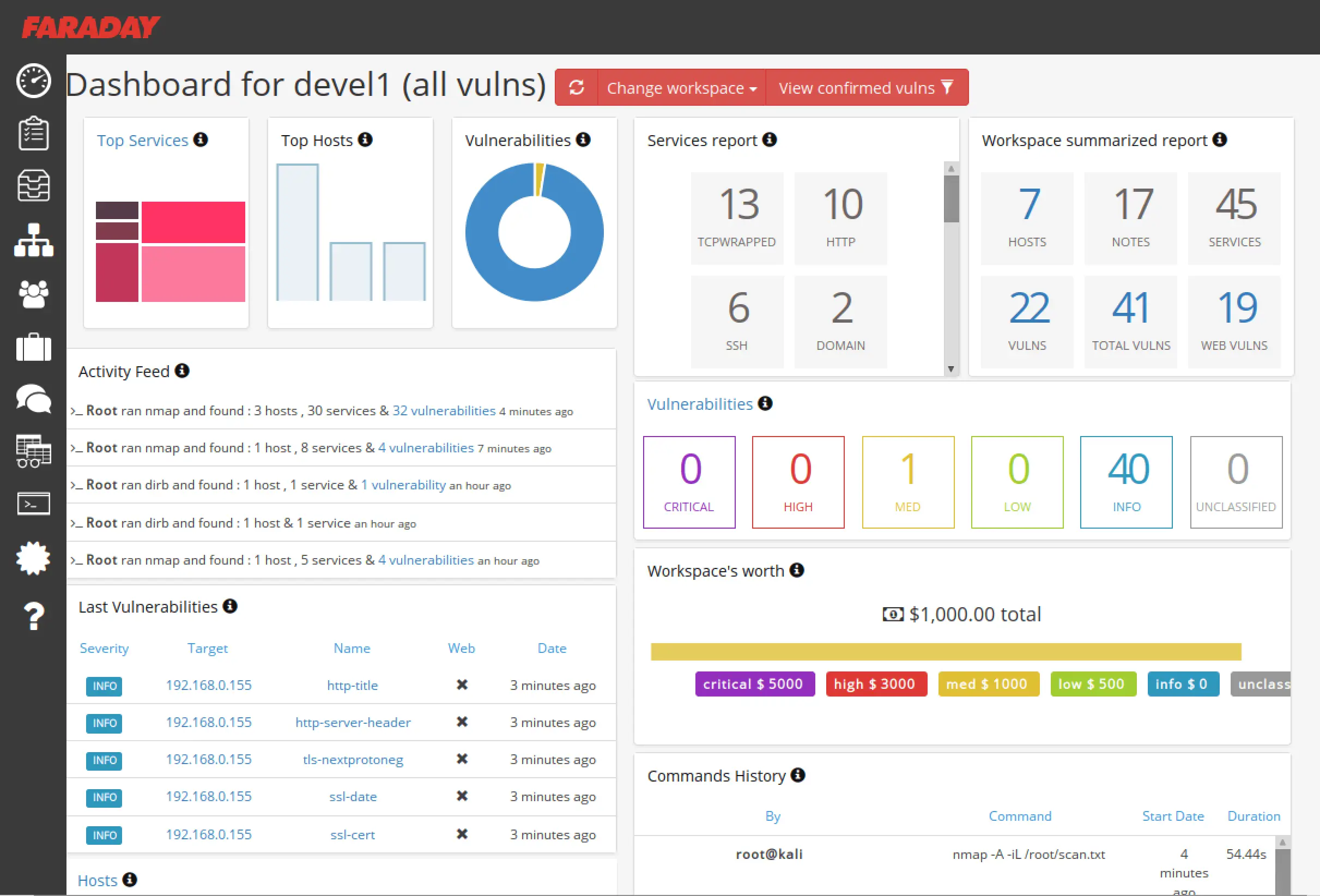
Faraday is a collaborative security testing platform that is perfect for cybersecurity professionals, and when paired with Kali Linux, a popular distribution for penetration testing, the two become a very powerful combination. This article will discuss what Faraday is, how to integrate it with Kali Linux , and a step-by-step guide on how to use it.
What is Faraday?
Faraday is an Integrated Multiuser Pentesting Environment (IME) designed to enable security teams to work together in real-time. The platform provides a graphical interface and functionality that allows for efficient management of penetration test results. With the ability to integrate various security testing tools, Faraday supports collaborative documentation and data analysis processes.
Faraday works with popular tools such as Nmap, Burp Suite, and Metasploit. The data generated by these tools is imported into Faraday, where users can analyze, categorize, and create reports in a more structured way.
Advantages of Using Faraday on Kali Linux
- Multiuser Collaboration: Faraday allows multiple users to work together simultaneously, increasing the efficiency of the security team.
- Security Tool Integration: Faraday supports various security testing tools available on Kali Linux, speeding up the analysis process.
- Centralized Data Management: All test data can be managed in one place, making it easier to track and analyze.
- Data Visualization: Faraday offers a graphical interface that makes it easy for users to visualize test results.
- High Compatibility: Designed to work on Unix-based systems like Kali Linux, Faraday can run smoothly.
Installing Faraday on Kali Linux
1. System Preparation
Before starting the installation, make sure your system is up to date. Run the following command in the terminal:
sudo apt update && sudo apt upgrade -y
2. Installing Faraday
There are two main ways to install Faraday on Kali Linux: via the official package or using Docker .
- CVE-2025-24091: iOS Security Flaw That Could Cause iPhone to Reboot Continuously
- What are the Main Duties of a System Analyst in the World of Information Technology?
- InvoiceNinja Module: The Complete Guide to Invoice and Finance Management
- Best Android Antivirus Now
- Is Your Smartphone Secretly Recording You? Find Out!
a. Installing via the Official Package
- Add the Faraday repository to your system
echo "deb [trusted=yes] https://faradaysec.com/repos/apt stable main" | sudo tee /etc/apt/sources.list.d/faraday.list
- Update the repository
sudo apt update
- Install Faraday
sudo apt install faraday
- After the installation is complete, you can run Faraday with the command
faraday-server
b. Installation via Docker
Docker is a flexible alternative if you don’t want to install Faraday directly on your system. Here are the steps:
- Make sure Docker is installed:
sudo apt install docker.io -y
- Run the Faraday container:
docker run -d -p 5985:5985 faradaysec/faraday-server
3. Initial Configuration
After installation, open a browser and access Faraday via the address localhost:5985. Follow the initial configuration guide, such as creating an admin account and adjusting basic settings.
Using Faraday on Kali Linux
1. Import Test Results
Faraday supports importing data from various testing tools. For example:
- Importing Nmap results
Run Nmap with the following command:
nmap -oX nmap_results.xml 192.168.1.0/24
Then import the nmap_results.xml file into Faraday via the web interface.
- Integrating with Metasploit
To connect Faraday to Metasploit, add the Faraday plugin to Metasploit. After that, data from Metasploit exploits will automatically appear in Faraday.
2. Data Analysis and Management
Faraday provides tagging, grouping, and filtering features to facilitate data analysis. You can also add notes or comments to each finding for further documentation.
3. Report Generation
One of Faraday’s strengths is its ability to generate automatic reports. Once the data is analyzed, you can generate reports in various formats such as PDF or HTML. This is very helpful in communicating the results to management or clients.
Faraday Usage Tips and Tricks
- Use Plugins: Faraday has many plugins that can be installed to enhance the functionality, such as plugins for Burp Suite and Nessus .
- Automate Workflow: Take advantage of Faraday’s scripting features to automate certain testing processes.
- Backup Data Regularly: Keep a backup copy of Faraday data to avoid losing important information.
- Team Training: Make sure all team members understand how to use Faraday to improve collaboration.
Conclusion
Faraday is a very useful tool for cybersecurity professionals, especially when combined with Kali Linux. With the ability to integrate various testing tools, provide a collaboration platform, and generate automated reports, Faraday helps improve the efficiency and effectiveness of security teams. This article has covered the installation steps, usage, and some important tips to maximize the potential of Faraday. If you are looking for an integrated solution for security test management, Faraday on Kali Linux is the right choice.
That’s all the articles from Admin, hopefully useful… Thank you for stopping by…