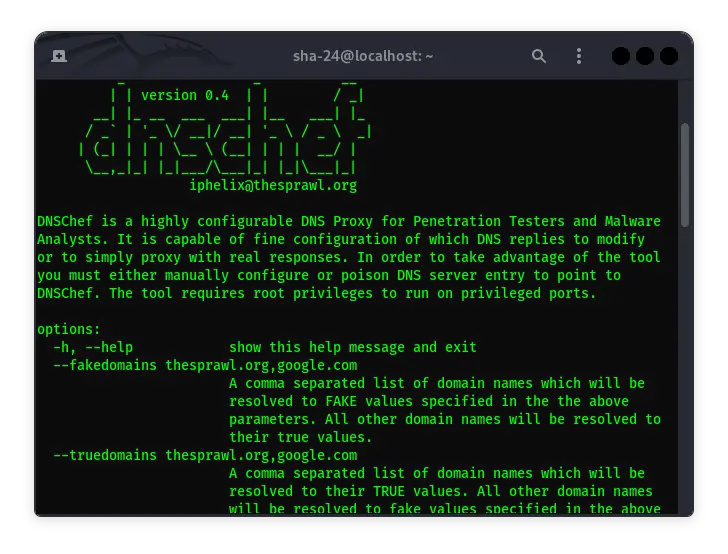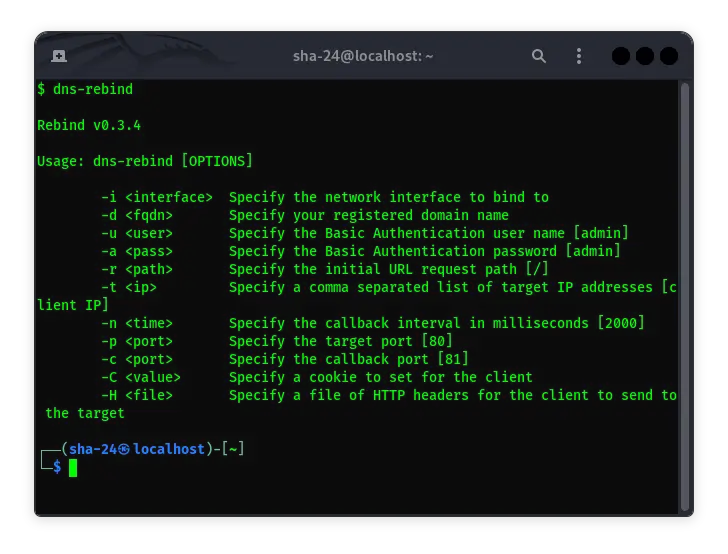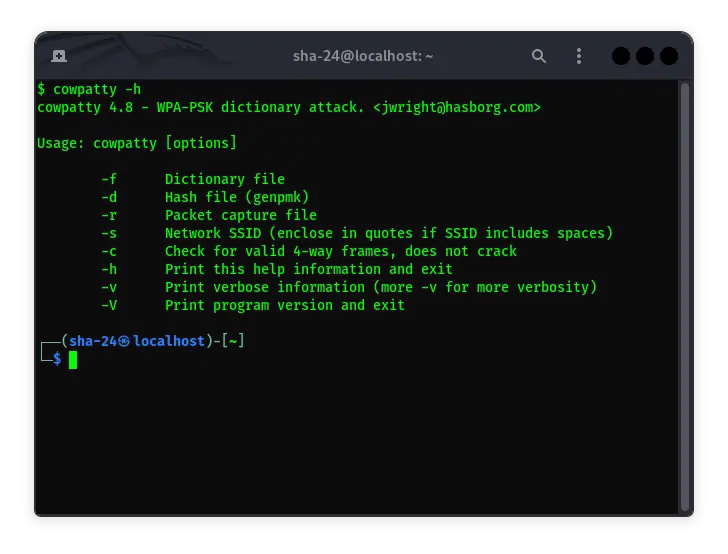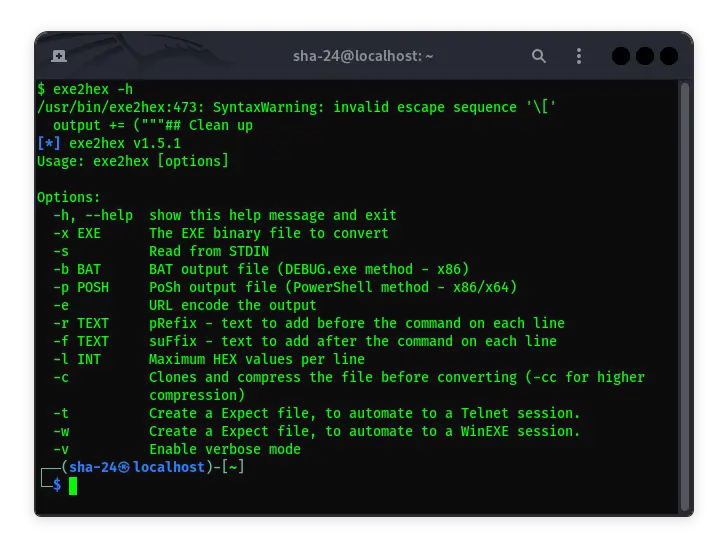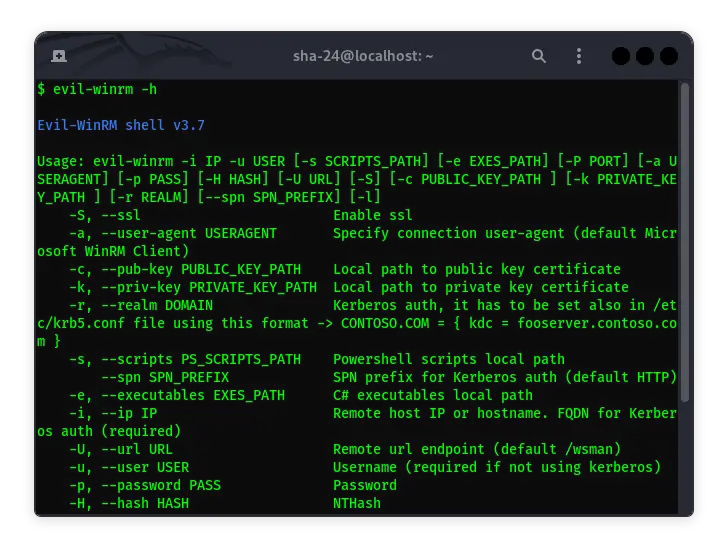Published on May 24, 2025
Getting to Know Fern Wifi Cracker on Kali Linux
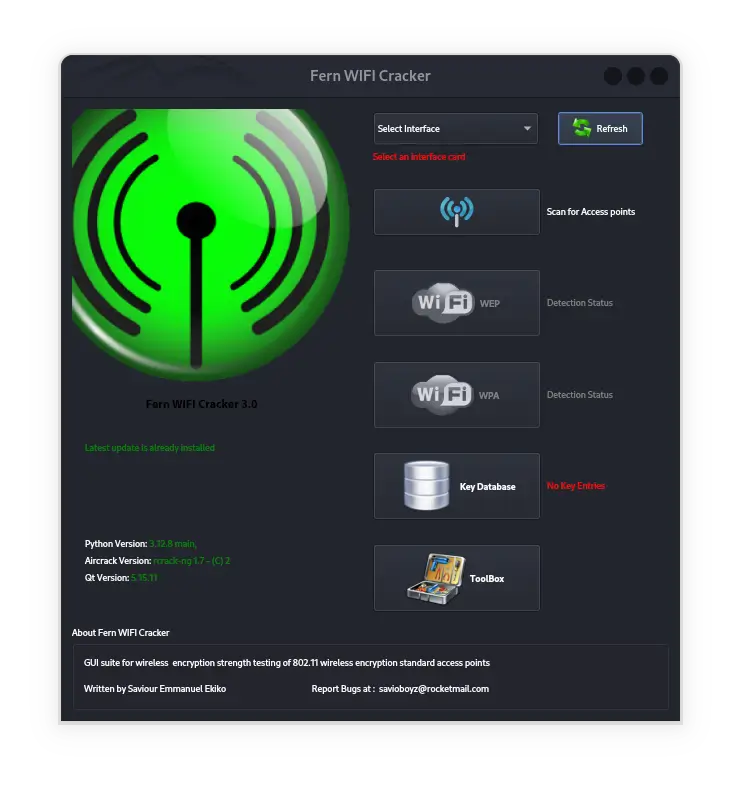
Fern Wifi Cracker is one of the popular tools available in the Kali Linux operating system. This tool is used to audit wireless (WiFi) networks and perform various penetration tests to find weaknesses in the network. In this article, we will discuss in detail about Fern Wifi Cracker, including how it works, its features, and how it can be used effectively to secure your network.
What is Fern Wifi Cracker?
Fern Wifi Cracker is a GUI (Graphical User Interface) based application designed to test the security of WiFi networks. This tool is developed with the main goal of helping cybersecurity professionals identify network weaknesses. Fern Wifi Cracker supports various attack methods, including cracking WEP, WPA, and WPA2. In addition, this tool can also be used to detect attacks on networks, such as MITM (Man-in-the-Middle) attacks and ARP poisoning.
As one of the tools available in Kali Linux , Fern Wifi Cracker is often used by pentesters and ethical hackers to test the security of WiFi networks. However, it is important to remember that the use of this tool is only allowed for legitimate purposes and with the permission of the network owner.
Features of Fern Wifi Cracker
Fern Wifi Cracker has various features that make it a very useful tool in testing network security. Some of its main features are as follows:
1. WEP and WPA/WPA2 Cracking
This tool is capable of cracking WEP and WPA/WPA2 encryption. By using packet-based attacks (packet injection), Fern Wifi Cracker can analyze the network and try to find the password of the wireless network.
2. Real-Time Monitoring
Fern Wifi Cracker provides a real-time monitoring feature, where users can see the devices connected to the network, data traffic, and other network activities. This feature is very useful for detecting security threats in real time.
3. Support for Multiple Adapters
Fern Wifi Cracker supports a variety of wireless network adapters. By using a WiFi adapter that supports monitor mode, users can maximize the potential of this tool.
4. Attack Detection
Fern Wifi Cracker has the ability to detect attacks on the network, such as ARP spoofing and DoS (Denial of Service) attacks. This tool can help users take preventive measures to protect the network.
5. MITM Attacks
In addition to cracking, Fern Wifi Cracker can also be used to launch Man-in-the-Middle (MITM) attacks, which allow testers to analyze data traffic passing through the network.
6. Activity Log
This tool records all activities performed during the testing process. This log is very useful for further analysis and documentation of test results.
How to Use Fern Wifi Cracker
Before using Fern Wifi Cracker, you need to make sure that you have a properly installed Kali Linux operating system, as well as a compatible wireless network adapter. Here are the basic steps to use this tool:
1. Preparation
- Kali Linux Installation: Make sure you have Kali Linux installed on your device. Fern Wifi Cracker is usually available by default in this distribution.
- WiFi Adapter: Use an external WiFi adapter that supports monitor mode. This adapter is essential to run Fern Wifi Cracker functions.
2. Opening Fern Wifi Cracker
- Open a terminal in Kali Linux and type the following command:
fern-wifi-cracker
- Once run, the Fern Wifi Cracker GUI window will open.
3. Selecting an Adapter
- Select the network adapter to be used. This adapter must be set in monitor mode for the tool to work properly.
- Click the Scan button to detect WiFi networks around you.
4. Analyzing the Network
- After the scanning process is complete, Fern Wifi Cracker will display a list of detected networks. These networks will be categorized based on the type of encryption (WEP, WPA, or WPA2).
- Select the network you want to test.
5. Starting the Attack
- For WEP networks, Fern Wifi Cracker will use the IV (Initialization Vector) collection method to crack the encryption.
- For WPA/WPA2 networks, the tool will try to capture the handshake of the target network. Once the handshake is obtained, you can use the wordlist to crack the password.
6. Analyze the Results
- Once the cracking process is complete, the tool will display the network password (if it was successfully found).
- Be sure to document the results of your testing.
Ethics and Legality
Using a tool like Fern Wifi Cracker carries a great responsibility. Here are some important points regarding the ethics and legality of using this tool:
- Use with Permission: Make sure you only use this tool on networks that you own or with the explicit permission of the network owner.
- Do Not Use for Illegal Activities: Using this tool to access a network without permission is against the law and can result in serious consequences.
- Protect Privacy: Do not use this tool to steal data or personal information from others.
- Education and Testing: Use Fern Wifi Cracker as a learning tool and to improve the security of your own network.
Pros and Cons of Fern Wifi Cracker
Like any tool, Fern Wifi Cracker has its pros and cons. Here are some of them:
Pros
- Easy to Use: The GUI-based interface makes this tool easy to use, even for beginners.
- Full-featured: Fern Wifi Cracker has a variety of features for testing network security.
- Community Support: As a popular tool, there are many resources and communities that can help users learn how to use it.
Cons
- Requires Special Hardware: You need a WiFi adapter that supports monitor mode to use this tool effectively.
- Not Always Successful: Cracking success depends on various factors, such as the strength of the network encryption and the quality of the wordlist.
- Potential for Abuse: This tool can be misused by irresponsible parties.
Conclusion
Fern Wifi Cracker is a powerful and versatile tool for testing WiFi network security. With features such as WEP/WPA/WPA2 cracking, real-time monitoring, and attack detection, this tool can help cybersecurity professionals protect their networks from threats.
However, it is important to remember that this tool must be used ethically and in accordance with applicable laws. By using Fern Wifi Cracker responsibly, you can improve the security of your network and prevent attacks from irresponsible parties.
Always use this tool for legitimate purposes, and be part of the solution in creating a safer digital ecosystem.
That’s all the articles from Admin, hopefully useful… Thank you for stopping by…