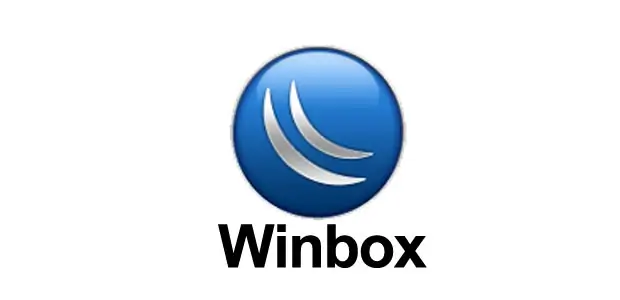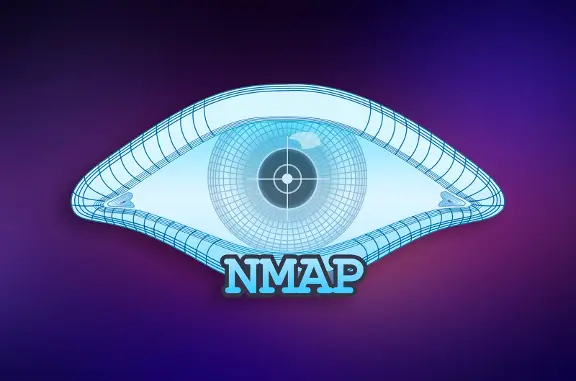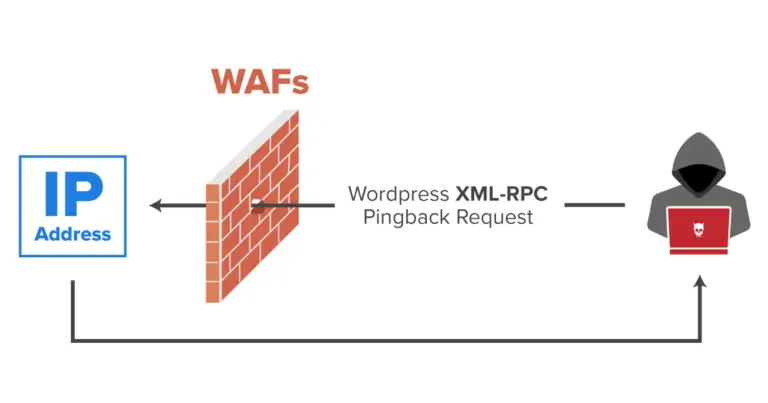Published on May 24, 2025
WPScan: Identify and Secure WordPress from Vulnerabilities
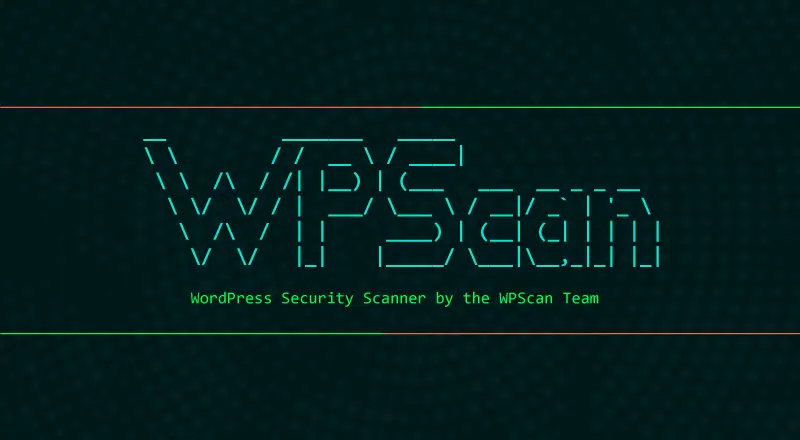
WordPress has become one of the most popular platforms for building websites worldwide. From personal blogs to large e-commerce sites, WordPress offers incredible flexibility and simplicity. However, its popularity also makes it a prime target for hackers. Keeping WordPress secure is a top priority for website owners, and this is where WPScan plays a vital role.
WPScan is a tool designed specifically to detect security vulnerabilities in WordPress sites. Using WPScan, WordPress site owners and managers can identify potential risks and take steps to protect their sites from attacks. This article will discuss what WPScan is, how it works, and the benefits and how to use it for WordPress site security.
What Is WPScan?
WPScan is an open-source tool developed to identify security vulnerabilities in WordPress installations. It is built and maintained by a team of developers and security experts to help WordPress users find and fix vulnerabilities in their sites before they are exploited by malicious parties. WPScan is often used by security professionals, system administrators, and site owners to analyze security risks in WordPress installations.
WPScan can detect a variety of vulnerabilities in WordPress, including:
- WordPress Version Vulnerabilities: Out-of-date WordPress versions tend to have known security holes.
- Plugin and Theme Vulnerabilities: Many security attacks start with out-of-date or buggy plugins or themes.
- Vulnerable Users: WPScan can also identify specific users, especially if the username is set weakly.
Key Features of WPScan
Here are some of the key features that make WPScan useful for securing WordPress:
- WordPress Version Vulnerability Check: WPScan can identify the version of WordPress a site is running and check if it has any security vulnerabilities.
- Plugin and Theme Scanner: WPScan will check all plugins and themes installed on WordPress and see if any of them are vulnerable.
- Security Configuration Analysis: WPScan can identify weak WordPress settings, such as the use of the username “admin” or other configuration errors.
- Brute Force Detection: WPScan has a feature to test the password strength of registered users and detect the risk of brute force attacks. 5. Integration with WPScan API: WPScan has an API service that updates the vulnerability database periodically. By using this API, users always get the latest information about security vulnerabilities.
How WPScan Works
WPScan works by scanning your WordPress site and comparing the results against a vulnerability database maintained by the WPScan Team. The process involves the following steps:
- WordPress Version Detection: WPScan attempts to detect the version of WordPress running on your site. This information is important because some versions of WordPress are known to have certain vulnerabilities.
- Plugin and Theme Scan: WPScan identifies the plugins and themes installed on your WordPress and checks for any vulnerable versions. This process involves checking against WPScan’s constantly updated database.
- Security Settings Scan: WPScan also identifies common settings that may pose a risk, such as the default “admin” user or unprotected directories.
- Brute Force Testing (Optional): Users can perform a brute force test to test the strength of passwords of users registered on the site.
Benefits of Using WPScan
Using WPScan as part of your WordPress site security has a number of benefits:
- Early Detection of Vulnerabilities: With WPScan, users can find out about potential vulnerabilities on their site before hackers find them. Preventative measures are easier to take before an attack occurs.
- Identify Plugin and Theme Risks: Many cyberattacks occur through security holes in plugins or themes. WPScan helps users detect plugins and themes that may be vulnerable and need to be updated or replaced.
- Increased User Security: WPScan allows brute force testing to ensure that users are using strong and secure passwords, reducing the risk of brute force attacks.
- Easy to Use: WPScan has an easy-to-use interface that is easy for even non-technical users to use. With a few simple commands, WPScan can provide a comprehensive report on the security status of your WordPress site.
- Open Source and Trusted: WPScan is an open-source tool, meaning its source code is open for inspection. The security community can contribute to updating the vulnerability database and help further develop WPScan.
How to Use WPScan
Here are the basic steps in using WPScan to scan your WordPress site:
- WPScan Installation: You can install WPScan with the command
gem install wpscanif you are using a Linux or macOS based operating system. WPScan requires Ruby to run. - Registering API Key: To get the latest vulnerability database updates, WPScan users can register on the WPScan website and get an API key. This API key needs to be entered in the WPScan configuration.
- Scanning WordPress Site:
- To start a simple scan, run the following command:
wpscan --url http://yourwebsite.com
- To scan for vulnerable plugins, you can add the
--enumerate apoption:
wpscan --url http://yourwebsite.com --enumerate ap
- Brute Force Testing (Optional): If you want to test the strength of user passwords, WPScan has a brute force option, but it should be used with caution and on your own site:
wpscan --url http://yourwebsite.com --passwords passwordlist.txt
- Analyzing Results: Once the scan is complete, WPScan will provide a report on the WordPress version, vulnerable plugins, and themes, as well as recommendations for improving security.
Additional Security Recommendations
In addition to using WPScan, some additional steps you can take to improve your WordPress security include:
- Keep WordPress, Plugins, and Themes Updated: Software updates often include fixes for discovered vulnerabilities. Make sure to keep WordPress and the plugins you use updated.
- Use Strong, Unique Passwords: Make sure that WordPress users use passwords that are hard to guess and not easily guessed.
- Use Additional Security Plugins: Some plugins like Wordfence or Sucuri can offer additional protection, such as application firewalls and malware detection.
- Perform Regular Backups: While not a preventative measure, backups are essential. In the event of an attack, you can quickly restore your site from a backup.
Conclusion
WPScan is a very useful tool for detecting and preventing potential attacks on WordPress sites. With features that include scanning for WordPress versions, plugins, and themes for vulnerabilities, WPScan gives site owners the ability to keep their sites safe. Using WPScan in combination with other security measures, such as software updates, using strong passwords, and regular backups, can help protect your WordPress site from cyber threats.
Having a secure WordPress site is a very important investment, especially considering the increasing threat of cyber threats. Using WPScan regularly can help you stay alert and prepared for any security challenges that may arise.
That’s all the articles from Admin, hopefully useful… Thank you for stopping by…