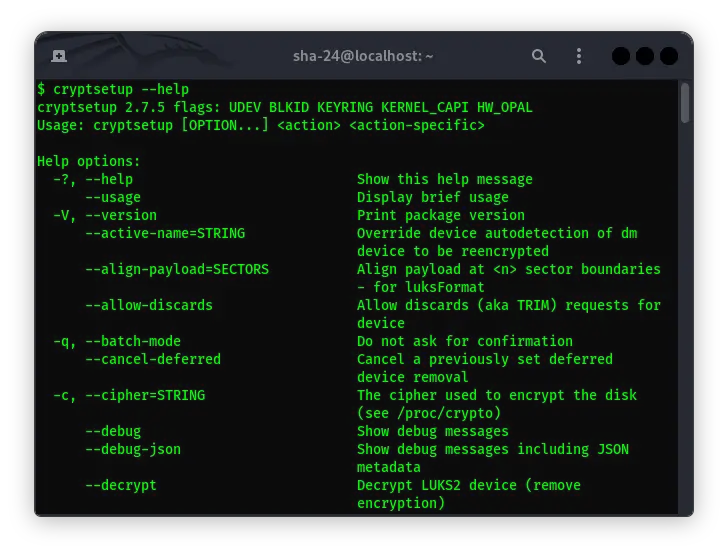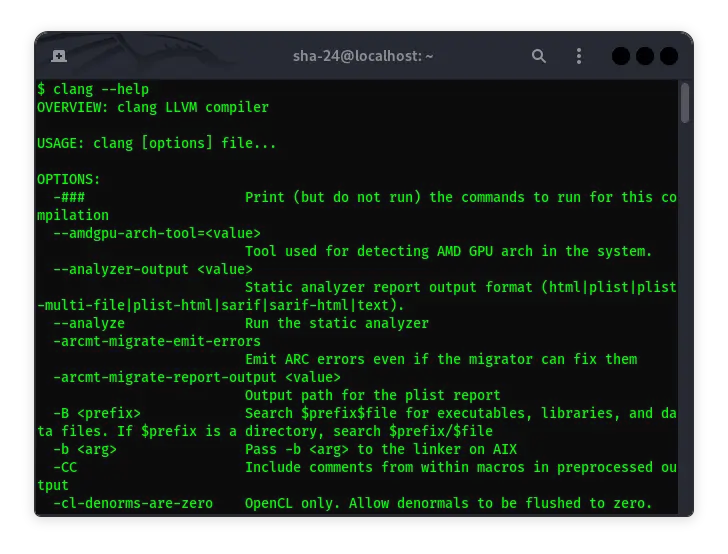Published on May 24, 2025
The Complete Odoo API Guide: Maximizing Integration and Development

Odoo is one of the leading ERP (Enterprise Resource Planning) platforms that offers a variety of features and modules to help businesses manage their day-to-day operations. One of the main advantages of Odoo is its flexible API (Application Programming Interface), allowing developers to integrate external applications, automate processes, and customize the system according to business needs.
This article will discuss in depth about Odoo API, starting from its definition, how it works, to its practical application. With this guide, you will understand how to utilize Odoo API to develop efficient and effective solutions.
What is Odoo API?
Odoo API is a set of interfaces provided by Odoo to enable interaction with its system. This API makes it easy for developers to access, manage, and modify data within Odoo. There are two main types of APIs in Odoo:
- XML-RPC: An XML-based communication protocol for calling remote methods.
- JSON-RPC: A modern alternative that uses the JSON format for data communication.
Both are designed to enable developers to build applications or services that integrate with Odoo efficiently.
Benefits of Using Odoo API
- High Flexibility: Odoo API supports multiple programming languages like Python , JavaScript , PHP , etc.
- Complete Documentation: Odoo provides comprehensive API documentation to make things easier for developers.
- Multi-Module Integration: This API allows access to all Odoo modules, including inventory, sales, finance, etc.
- Customization: Developers can easily create custom modules that integrate with the Odoo system.
- Security: Odoo API comes with token or session-based authentication to keep data secure.
Key Components of Odoo API
Before starting to work with Odoo API, it is important to understand some of its key components:
- Database: All data in Odoo is stored inside a specific database. You must specify the database name while using the API.
- Model: Odoo uses an ORM (Object-Relational Mapping) based model. A model is a representation of a table in a database.
- Method: Functions available in the model to read, write, or modify data.
- Fields: Columns in the model that represent data.
- Authentication: The authentication process that is done using user credentials.
Initial Preparation for Using Odoo API
To start using Odoo API, you need to:
- Enable API in Odoo
- Make sure you have administrator access.
- Make sure your Odoo server has the API module enabled.
- Determine Odoo Version
APIs can vary slightly between Odoo versions. Make sure the documentation you are using matches the version of Odoo installed.
- Install Dependencies
To use Odoo API with Python, install the xmlrpc library or additional libraries such as odoorpc.
pip install odoorpc
Example of Using Odoo API
1. Connecting to Odoo Server
Here is an example of Python code to connect to Odoo server:
import xmlrpc.client
url = "http://your-odoo-server.com"
db = "your-database-name"
username = "your-username"
password = "your-password"
# Making a connection to Odoo server
common = xmlrpc.client.ServerProxy(f'{url}/xmlrpc/2/common')
version = common.version()
print(f"Odoo version: {version}")
# Authentication
uid = common.authenticate(db, username, password, {})
if uid:
print(f"Authenticated as {username} with UID {uid}")
else:
print("Authentication failed")
2. Reading Data
Once connected, you can read data from a particular model. The following example reads a list of customers:
models = xmlrpc.client.ServerProxy(f'{url}/xmlrpc/2/object')
# Read customer data
partners = models.execute_kw(db, uid, password, 'res.partner', 'search_read', [
[('is_company', '=', True)], # Filter: only companies
['name', 'country_id', 'email'] # Fields to retrieve
])
for partner in partners:
print(partner)
3. Adding Data
To add new data, use the create method:
new_partner_id = models.execute_kw(db, uid, password, 'res.partner', 'create', [{
'name': "New Partner",
'email': "partner@example.com",
'is_company': True
}])
print(f"New partner created with ID {new_partner_id}")
4. Updating Data
To update existing data, use the write method:
models.execute_kw(db, uid, password, 'res.partner', 'write', [[new_partner_id], {
'email': "updated_partner@example.com"
}])
print("Partner updated successfully")
5. Deleting Data
To delete data, use the unlink method:
models.execute_kw(db, uid, password, 'res.partner', 'unlink', [[new_partner_id]])
print("Partner deleted successfully")
Tips and Best Practices for Using Odoo API
- Use Filtering: Always use filters to reduce the amount of data fetched, thus speeding up the process.
- Do Logging: Record all API activity to make debugging easier.
- Security: Don’t store credentials in code. Use environment variables.
- Check Documentation: Make sure you always check the latest version of Odoo documentation.
- Caching: Implement caching if you frequently access the same data.
Conclusion
Odoo API is a very powerful tool for integrating and extending Odoo functionality. By understanding how it works and its best practices, you can create efficient solutions that meet your business needs. Whether using XML-RPC or JSON-RPC, Odoo API offers great flexibility for development and integration.
If you are just starting out, try implementing a simple example first before moving on to more complex use cases. With practice and exploration, you will soon master this API and get the most out of it to support your business.
That’s all the articles from Admin, hopefully useful… Thank you for stopping by…