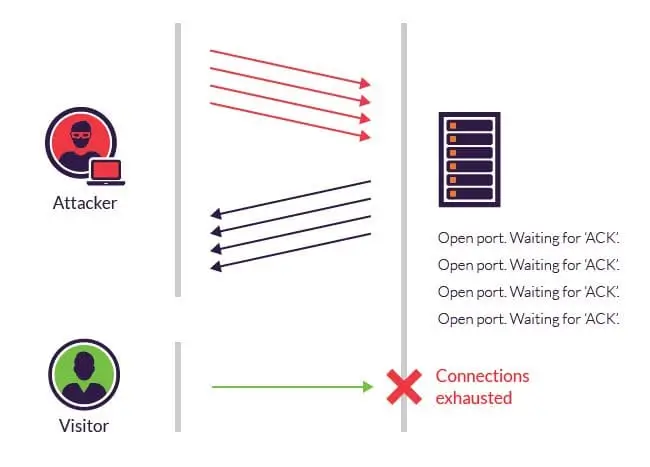Published on May 24, 2025
How Does Two Factor Authentication Work?

Two-Factor Authentication (2FA) is a security method that requires two types of identifying information from a user to access an account or system. The purpose of 2FA is to add an extra layer of protection beyond just using a password. Here’s how two-factor authentication works:
1. User Enters First Identification Information
The user first enters their username and password, which is the first factor of authentication. This is something they know.
2. User Enters Second Identification Information
After successfully entering their password, the user is then asked to enter a second factor. This second factor is usually something they have or something they are. Some common examples of second factors are:
- One-Time Password (OTP) Code: A code sent via SMS, email, or generated by an authentication app (such as Google Authenticator or Authy ).
- Hardware Token: A small physical device that generates the OTP code.
- Fingerprint Scanner or Facial Recognition: Uses the user’s biometrics as a second factor.
- Smart Card: A card that must be inserted into the device to grant access.
3. Second Factor Verification
The system verifies the second piece of information entered. For example, if an OTP code is used, the system checks that the code is valid and matches the one generated or sent previously.
4. Access Granted
If both authentication factors are successfully verified, access to the account or system is granted to the user. If either of these factors is incorrect, access is denied.
Example Two-Factor Authentication Workflow
Here is an example of a detailed step-by-step 2FA workflow that uses an authentication app:
- Enter Password: The user enters their username and password on the login page.
- Request Verification Code: After successfully entering their password, the page prompts the user to enter a verification code.
- Open Authentication App: The user opens an authentication app (e.g., Google Authenticator) on their phone.
- Get OTP: The authentication app generates an OTP that changes every 30 or 60 seconds.
- Enter OTP: The user enters the OTP from the authentication app into the login page.
- Verify and Access: The system verifies the OTP. If it is valid, the user is granted access to their account.
Benefits of Two-Factor Authentication
- Additional Security: Reduces the risk of an account being hacked even if the password is known to a third party.
- Phishing Protection: OTPs or other second factors are harder to steal than passwords alone.
- User Trust: Increases a sense of security for users, as they know their accounts are better protected.
Implementation and Use
- Email and Social Media Accounts: Many email and social media services now support 2FA, including Gmail , Facebook , and Twitter .
- Financial Apps and Services: Banks and online financial services often use 2FA to protect transactions and personal information.
- Corporate Network Access: Many companies use 2FA to protect access to their internal networks and resources.
By using two-factor authentication, you can significantly increase the security of your accounts and protect sensitive information from unauthorized access.
That’s all the articles from Admin, hopefully useful… Thank you for stopping by…