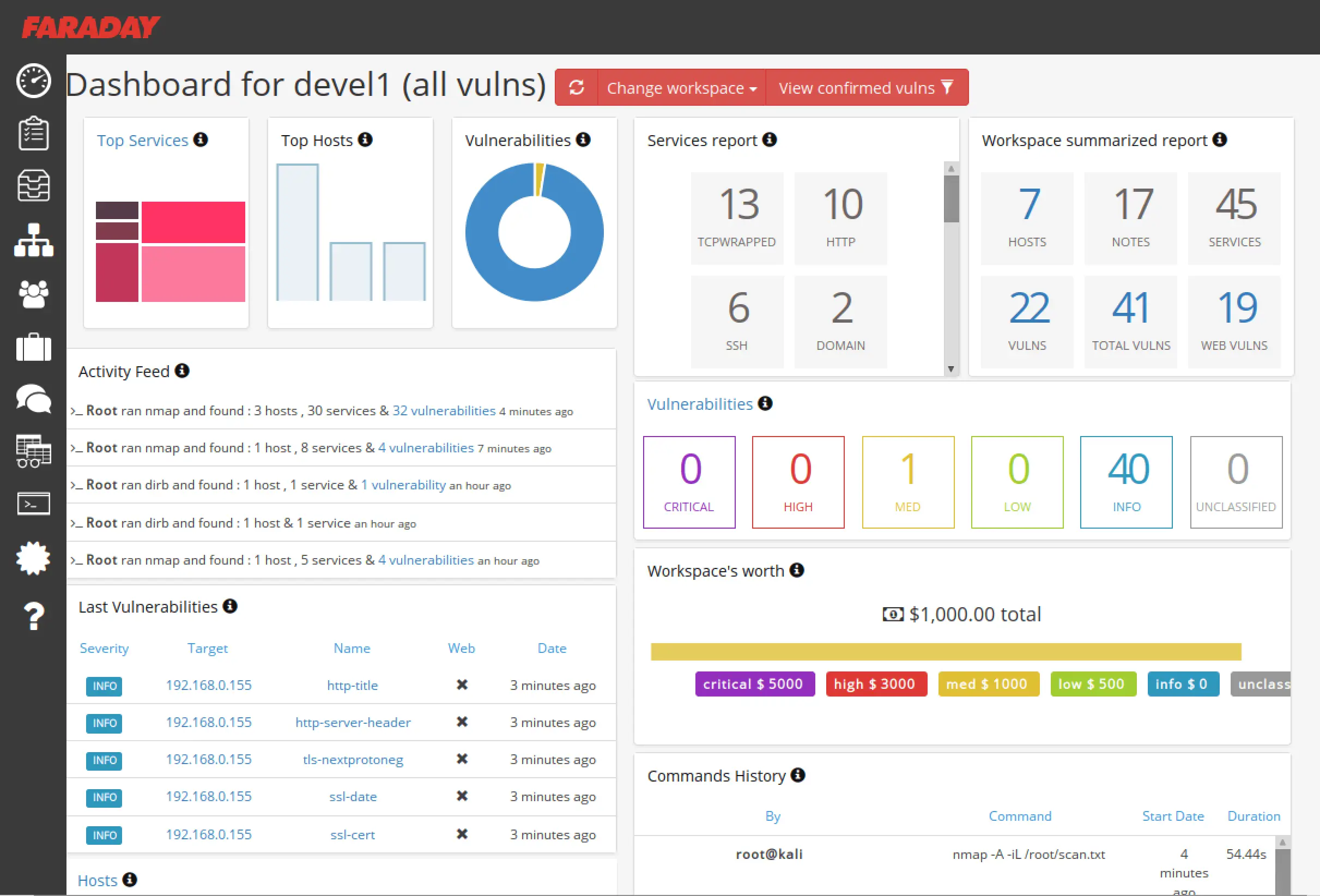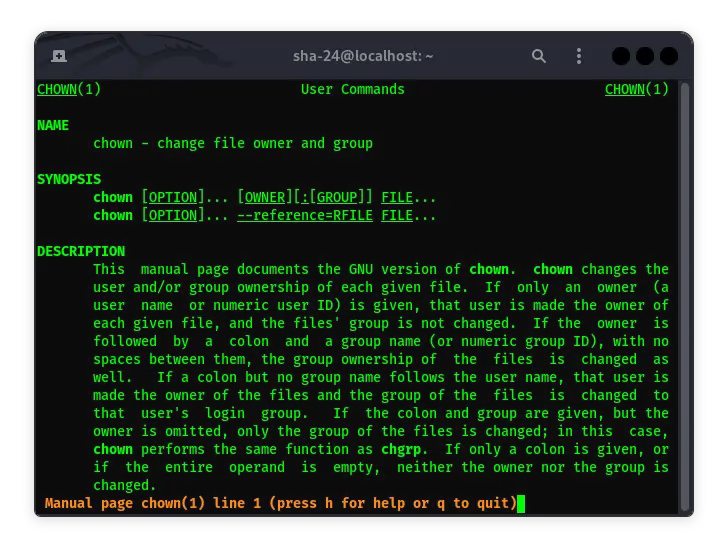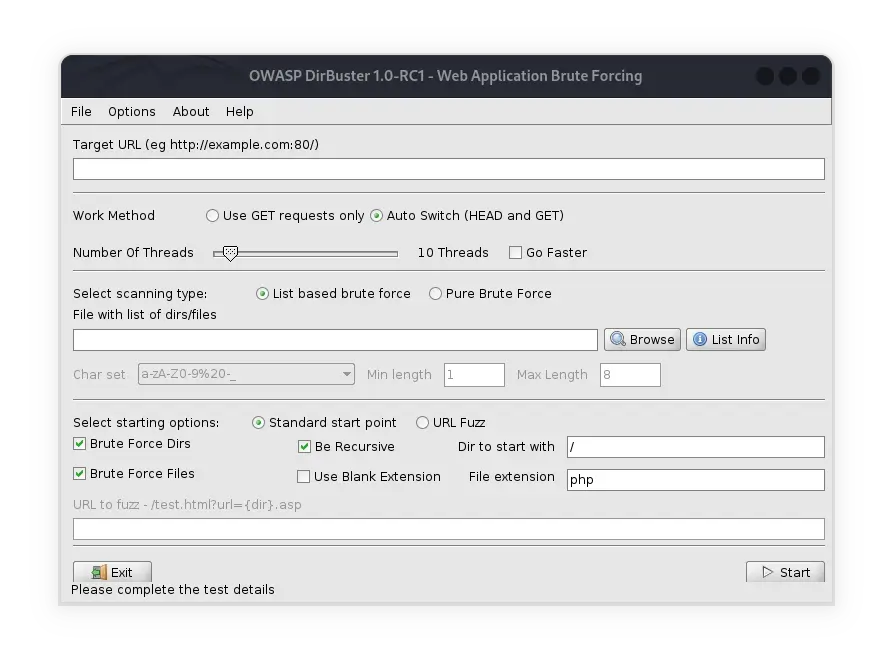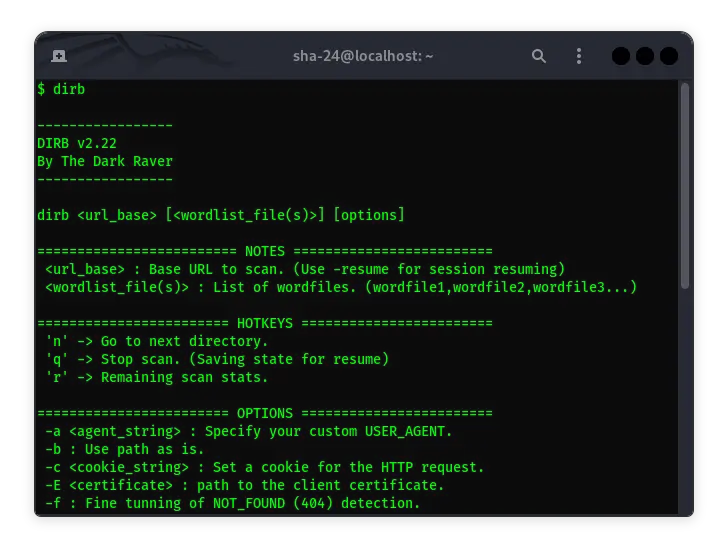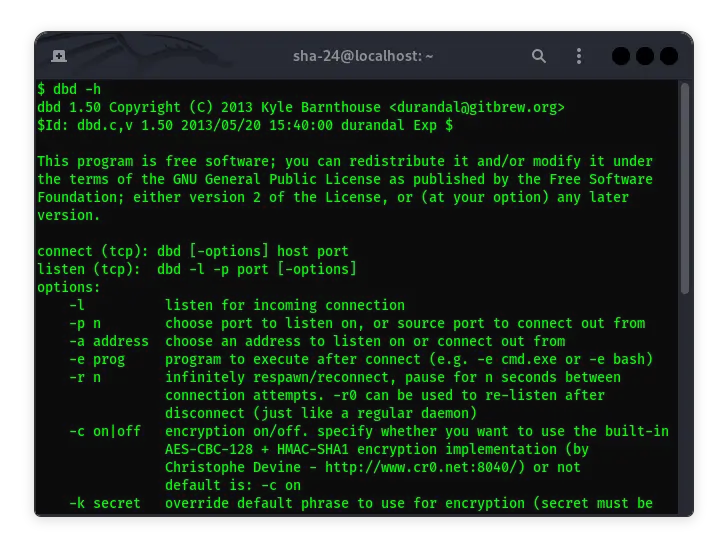Published on May 24, 2025
How to Care for a Laptop Battery to Make it Last Longer: Recommendations for the Right Charging Percentage

Laptop batteries are one of the important components that determine the performance and mobility of the device. Many laptop users often wonder, “What percentage should the battery be charged to make it last longer?”. This article will discuss in detail the recommended battery charge percentage, why it is important to care for the battery, and other tips and tricks to extend the life of your laptop battery.
Why is Battery Care Important?
Laptop batteries have a limited lifespan, usually measured in charge cycles. One full cycle occurs when the battery is charged from 0% to 100%, although not necessarily in a single charge. With proper care, you can slow down battery degradation, ensuring that your laptop can be used properly for years to come.
Battery degradation occurs due to factors such as overheating, improper charging, or irregular use. If not properly cared for, the battery can lose its capacity, requiring you to recharge it more often.
Ideal Laptop Battery Charging Recommendations
According to technology experts, maintaining the battery charge percentage within a certain range is the key to extending battery life. Here are some general recommendations:
- Don’t Charge to 100% Continuously
Charging the battery to full capacity (100%) consistently can accelerate battery degradation, especially if the laptop is left connected to the charger for extended periods of time. It’s best to limit charging to 80% to extend battery life.
- Avoid Discharging to 0%
Driving the battery to a complete discharge (0%) can damage the battery cells. Experts recommend that you start charging when the battery reaches 20% or more.
- Recommended Charging Range: 20%-80%
Most laptop and technology manufacturers recommend that users keep their battery charge within the 20% to 80% range. This range is considered optimal to reduce stress on the battery cells.
- Use Battery Health Management
Many modern laptops come with a battery health management feature. This feature automatically stops charging at a certain level, usually around 80% or 90%, to prevent overcharging.
Why is the 20%-80% Range Recommended?
There are several reasons why keeping your battery in the 20%-80% range is a best practice:
- Reduces Stress on Battery Cells
When the battery is fully charged (100%), the battery cells are under greater stress, which can accelerate degradation. Likewise, when the battery is allowed to drain to 0%, the battery cells are under extreme stress.
- Prevents Overcharging
Charging to 100% and leaving the laptop connected to the charger can cause overheating and overcharging. The 20%-80% range helps avoid this problem.
- Maximize Charge Cycles
Each charge cycle affects the life of the battery. By keeping the charge within the optimal range, you can extend the number of cycles before the battery capacity decreases significantly.
Tips for Caring for Laptop Batteries to Make Them Last Longer
In addition to keeping the charge within the recommended range, there are several other steps you can take to extend the life of your laptop battery:
- Avoid Extreme Temperatures
Too hot or too cold temperatures can damage the battery. Use the laptop in an environment with a comfortable temperature, and make sure the laptop vents are not blocked to avoid overheating.
- Use an Original Charger
The default charger is specifically designed for your laptop. Using an incompatible third-party charger can damage the battery or even cause other hazards.
- Activate Power Saving Mode
Most laptops are equipped with a power saving mode that can reduce power consumption. This mode helps the battery last longer while slowing down degradation.
- Turn Off the Laptop When Not in Use
If you are not going to use the laptop for a long time, it is better to turn off the device completely rather than leaving it in sleep or hibernation mode.
- Calibrate the Battery Periodically
Calibration helps the laptop read the battery capacity accurately. To do this, let the battery drain until the device turns off, then charge it to full (100%) without interruption.
- Use Laptop with Battery Removed (If Possible)
For laptops that have removable batteries, you can remove the battery if the laptop is used continuously with a direct power source. Make sure the battery is stored in a cool, dry place with a capacity of around 50%.
Myths and Facts About Charging Laptop Batteries
There are many myths surrounding laptop battery charging that often confuse users. Here are some common myths and the real facts:
Myth: The Battery Must Always Be Charged to 100% Fact: As discussed, charging to 100% continuously can accelerate battery degradation. The range of 20%-80% is more ideal.
Myth: The Laptop Must Be Used Until the Battery Runs Out Fact: Continuously discharging the battery to 0% can damage the battery cells.
Myth: It’s Okay to Use a Laptop While Charging Fact: Using a laptop while charging is not harmful if done occasionally, but avoid doing it continuously, especially if the battery is full.
Myth: Using a Third-Party Charger is Safe Fact: A third-party charger that does not meet specifications can damage the battery or other laptop components. Always use an original charger or one recommended by the manufacturer.
When to Replace a Laptop Battery?
While proper care can extend the life of a battery, it will eventually lose its capacity. Here are signs that the battery needs to be replaced:
- The battery drains quickly even though it has just been fully charged.
- The laptop suddenly shuts down even though the battery indicator still shows power.
- The battery indicator is inaccurate or shows an error message.
- The laptop won’t turn on without being connected to the charger.
If you experience any of these problems, consider replacing the battery with a new one and make sure to buy an original battery or one that is compatible with your laptop.
Also Read: Li-Ion Batteries: Materials and Production Process
Also Read: Li-Poly Batteries: What They Are Made Of and How They Work
Conclusion
Taking care of a laptop battery is not difficult, but it does require consistency and an understanding of best practices. By keeping the charge within the range of 20%-80%, avoiding extreme temperatures, and using an original charger, you can significantly extend the life of your laptop battery. Also, pay attention to signs of battery damage so you can take immediate action if necessary.
Hopefully this article is useful for those of you who want to keep your laptop battery durable and long-lasting. With proper care, your laptop battery will continue to support your productivity for a longer period of time.
That’s all the articles from Admin, hopefully useful… Thank you for stopping by…