Published on Jun 04, 2025
How to Check HP IMEI on Website Easily and Quickly
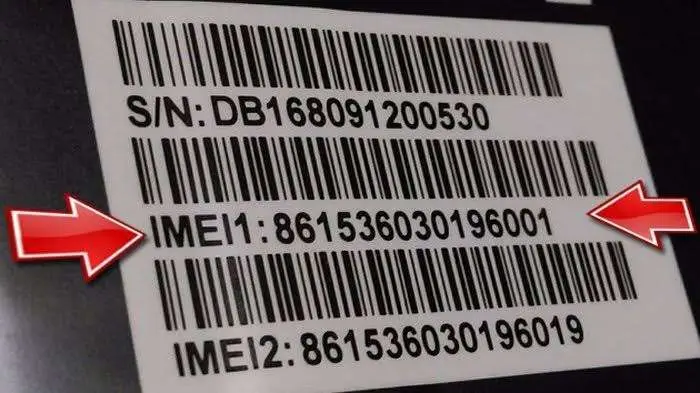
IMEI, or International Mobile Equipment Identity, is a unique identification number for every mobile device. IMEI is very important because it can be used to identify and track a device if it is lost or stolen, and to ensure that the device you are using is an official product and not an illegal or black market item. In this article, we will discuss an easy way to check your cellphone’s IMEI through various methods on the official website.
What is IMEI?
IMEI is a unique combination of numbers that usually consists of 15 to 17 digits. Every mobile phone or device that has a network communication feature usually has its own IMEI number. This number functions as an identification of the device on the cellular operator’s network.
With IMEI, users can lock their devices remotely if their phones are lost or stolen, and verify the authenticity of their phones. Because of the function and importance of IMEI, many countries also require IMEI checks when users are about to buy a new device.
Why is it Important to Check IMEI?
Checking IMEI is one way to ensure that the device you have or are going to buy is a legal product. The IMEI number can be used to check whether the device is officially registered or not, and whether the device has ever been reported lost or stolen.
Some important reasons to check the IMEI are:
- Ensure Legality: A valid IMEI indicates that the device is a legal product.
- Protect from Illegal Goods: By checking the IMEI, you can avoid illegal or black market devices.
- Device Tracking: IMEI is useful in tracking devices if they are lost or stolen.
- Warranty Verification: IMEI can also help users to find out the warranty status of their devices.
How to Check HP IMEI Through the Official Website
There are several ways to check the HP IMEI on the official website, either through the government site or directly on the device manufacturer’s site. Here are some easy steps you can follow:
1. Check IMEI on the Official Kemenperin Website (For Devices in Indonesia)
In Indonesia, you can use the official website of the Ministry of Industry (Kemenperin) to check the authenticity of a device via IMEI. The Indonesian government has a publicly accessible database to check whether a device is officially registered.
Steps:
- Open Browser: Open a browser on your device.
- Enter the kemenperin.go.id: Type the site address imei.kemenperin.go.id.
- Enter IMEI Number: On the main page, you will see a search field to enter the IMEI number.
- Click Check: After entering the IMEI number, click the “Check” button. The system will process the data and display information whether the IMEI is registered or not.
If the device is registered in the Ministry of Industry database, it means that your device is official and legal in Indonesia. If not, the device may not be official or may be an illegal item.
- The Complete Guide to Freelance Websites: How They Work, Benefits, and Tips for Success
- Complete Tutorial Using Dropbox for Beginners
- ChatCraft AI: The Future of Artificial Intelligence-Based Digital Interactions
- Using BreezyFlow Tools: Micro SaaS Solutions for SMEs
- What is CVE (Common Vulnerabilities and Exposures)?
2. Check IMEI Through the Official Website of the HP Manufacturer
Most HP manufacturers have websites to verify the status of the device using the IMEI number. For example, sites like apple.com for iPhone devices or samsung.com for Samsung devices.
Steps:
- Open the Official Manufacturer’s Website: Go to the official website of your HP manufacturer, such as Apple, Samsung, Xiaomi, or Oppo.
- Enter the IMEI Number: Usually, the section to check the IMEI can be found on the service or support page.
- Verify Status: After entering the IMEI number, you can see the status of the device, including information about the warranty, device support, and whether the device is a genuine product.
3. Check IMEI on Universal Checking Sites
Some websites such as imei.info offer universal IMEI checking services. By using sites like this, you can check the IMEI of various brands of cellphones quickly.
Steps:
- Open IMEI Checking Site: Visit a website such as imei.info.
- Enter IMEI Number: On the main page, you will see a column to enter the IMEI number.
- Click Check IMEI: After entering the IMEI number, click the “Check” button. The site will provide information about the device, including the model, manufacturer, and other technical specifications.
However, since this site is not the manufacturer’s official site, use it only for basic checks and make sure to always check the IMEI on the official site.
How to Get IMEI Number on Your Phone
Before checking IMEI on the website, you need to know the IMEI number of your device. Here are some ways to find the IMEI number on your phone:
- Dial Code: Type #06# on the phone’s call screen, and the IMEI number will appear automatically.
- Phone Settings: Go to the “Settings” menu, select “About Phone”, and the IMEI number is usually listed in this section.
- Back of Phone or SIM Card Slot: Some devices write the IMEI number on the back or inside the SIM card slot.
- Warranty Card or Phone Box: The IMEI number is also usually listed on the box or warranty card of the device.
Important Steps After Checking IMEI
Once you have ensured that your device’s IMEI number is registered and valid, there are a few important steps you should take:
- Record the IMEI Number: Save your IMEI number in a safe place, such as in a digital note or in a book, so that it can be used if the device is lost.
- Warranty Registration: Make sure your device is registered with the manufacturer’s official warranty service. This makes it easier to claim the warranty in the future.
- Report If Lost: If your device is lost, report it to the authorities with the IMEI number to help track it.
Conclusion
Checking your cellphone’s IMEI through a website is an important step to ensure the authenticity and legality of the device. By verifying the IMEI, you not only protect yourself from illegal goods, but also help the authorities track the device if it is lost. For users in Indonesia, the Ministry of Industry website is the main source for checking IMEI, while global users can use the manufacturer’s official website or a universal IMEI checking site.
That’s all the articles from Admin, hopefully useful… Thank you for stopping by…
