Published on May 24, 2025
How to Enable and Disable End to End Whatsapp
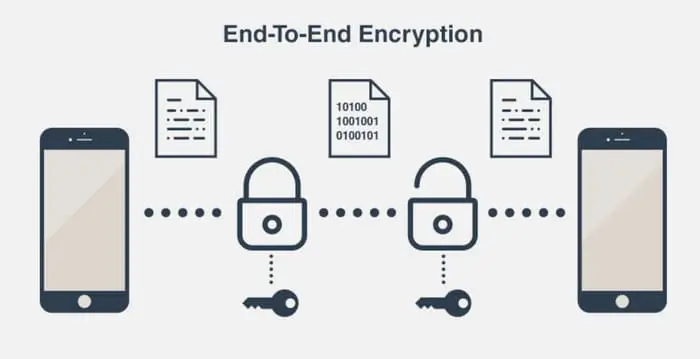
End-to-end encryption is a security feature that ensures that only you and the recipient of the message can read the messages sent. WhatsApp uses end-to-end encryption to keep user conversations private. Here are the steps to enable and disable end-to-end encryption in WhatsApp.
Enabling End-to-End Encryption
Basically, end-to-end encryption in WhatsApp is enabled automatically and does not require any special action from the user. Every time you send a message, call, photo, video, or document, the data will be encrypted before being sent to the recipient.
However, to verify that your chats are truly end-to-end encrypted, you can do the following steps:
- Open the WhatsApp App : Make sure you are using the latest version of WhatsApp to ensure all the latest security features are implemented.
- Select Contact or Group: Open the chat with the contact or group you want to verify.
- Open Contact or Group Information: Tap the contact or group name at the top of the screen to open more information.
- Verify Encryption: Scroll down and tap the “Encryption” option. You will see a QR code and a 60-digit security code. This code can be compared to the code on the recipient’s phone to ensure that your chat is encrypted.
Disable End-to-End Encryption
WhatsApp does not provide an option to disable end-to-end encryption as this feature is an integral part of their service to ensure user privacy and security. All messages sent through WhatsApp are always end-to-end encrypted.
Additional Security Tips
- Always Use the Latest Version of WhatsApp: Make sure your WhatsApp app is always updated to the latest version to get the latest security protections.
- Check Two-Step Verification: Enable two-step verification in your account settings to add an extra layer of security.
- Beware of Scams: Never share your verification code or personal information with anyone, and always be wary of suspicious or unknown messages.
By understanding and utilizing end-to-end encryption in WhatsApp, you can ensure that your communications remain safe and secure from prying eyes. Remember that your privacy is your right, and using the security features available is an important step in protecting it.
That’s all the articles from Admin, hopefully useful… Thank you for stopping by…





