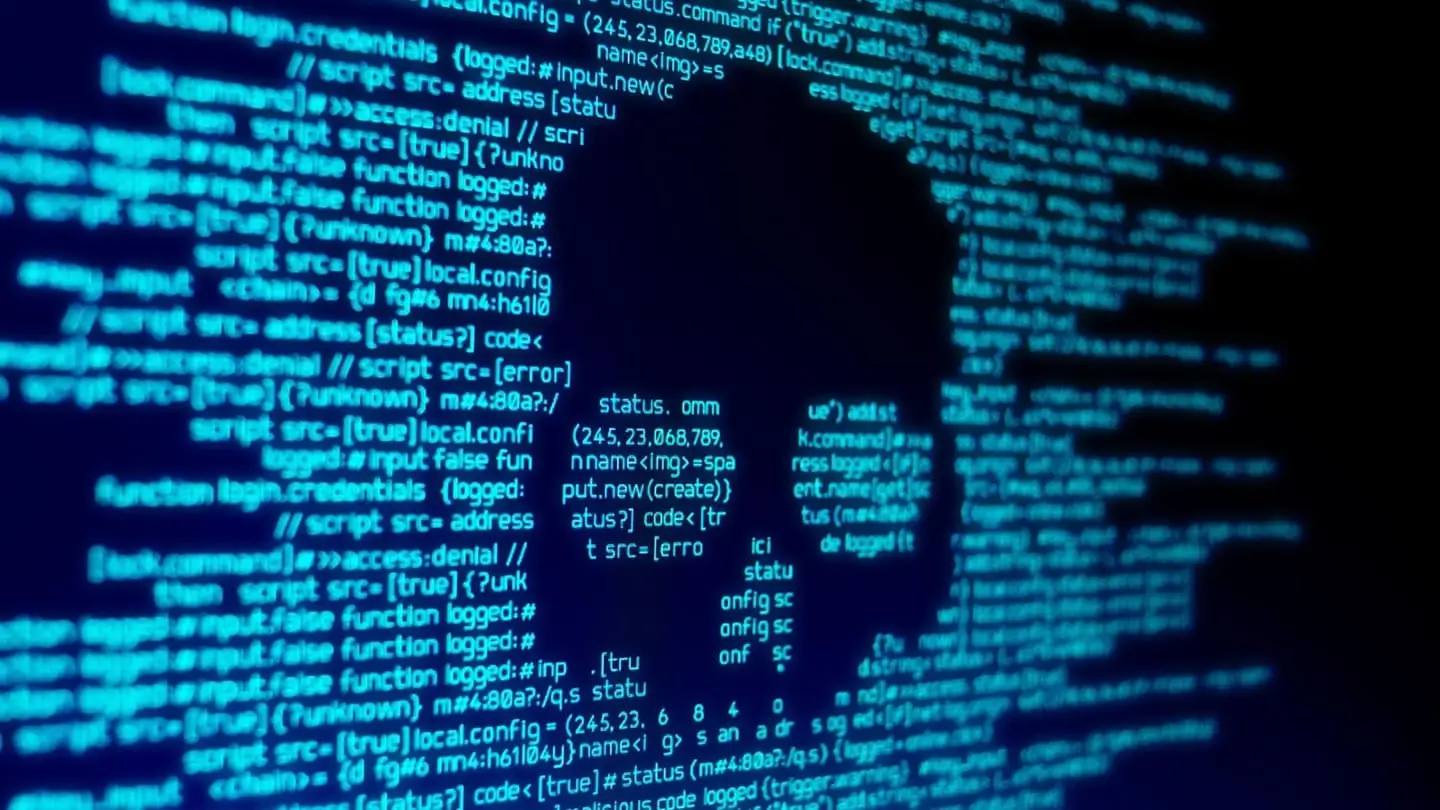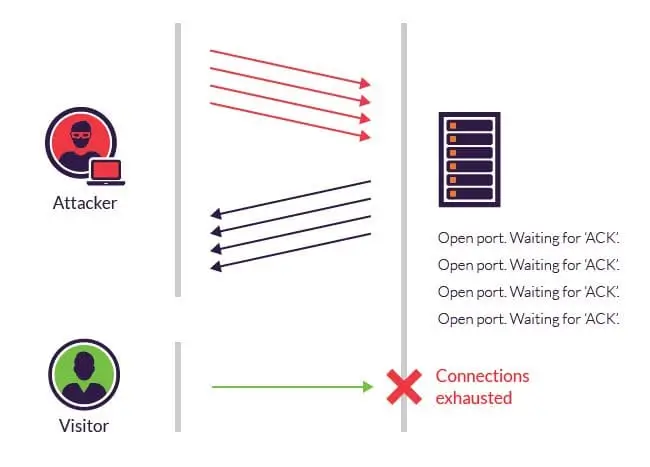Published on May 24, 2025
How to Protect Yourself from Malware?

Protecting yourself from malware requires a combination of security software, good online habits, and knowledge of how malware works. Here are some steps you can take to protect yourself from malware:
Use Security Software
- Antivirus and Antimalware: Install and update reliable antivirus and antimalware software. This software can detect, quarantine, and remove malware from your computer.
- Firewall: Enable a firewall on your device to monitor and control incoming and outgoing network traffic based on predefined security rules.
Update Software Regularly
Operating System: Always update your operating system with the latest security patches and updates to protect against known vulnerabilities.
Applications: Make sure all applications, including web browsers and plugins such as Flash and Java, are updated to the latest versions that include security fixes.
Avoid Untrusted Sources
- Downloads: Only download software and files from official, trusted websites. Avoid downloading pirated software or from suspicious sources.
- Emails: Never open email attachments or click on links from unknown or suspicious senders. Always verify the authenticity of an email before taking action.
Use Strong Passwords
- Unique Passwords: Use strong, unique passwords for each of your online accounts. Strong passwords typically include a combination of upper and lower case letters, numbers, and symbols.
- Password Managers: Consider using a password manager to securely store and manage your passwords.
Also Read: 5 Signs Your Account Has Been Hacked (And How to Secure It)
Enable Two-Factor Authentication (2FA)
Enable two-factor authentication on your online accounts to add an extra layer of security. This requires two forms of verification before accessing an account.
Beware of Phishing
- Education: Learn how to recognize phishing emails and websites. Watch out for signs like poor grammar, suspicious email addresses, and requests for personal or financial information.
- Verification: Always verify the authenticity of communications before providing sensitive information.
Back Up Your Data
Regularly back up your data to external media or a cloud service. This ensures that you can recover your data if it becomes infected with malware like ransomware.
Limit Access Rights
- Administrator Rights: Use a standard user account for everyday activities and save administrator rights only for tasks that require them. This reduces the risk of malware accessing your system with full privileges.
- Application Control: Limit the applications and services that have access to your data and devices, granting only the permissions that are absolutely necessary.
Use Network Monitoring Tools
Use network monitoring tools to identify suspicious activity on your network. This helps detect and respond to threats before they harm your system.
Cybersecurity Training
- Security Awareness: Raise awareness and knowledge about cybersecurity practices among family members or coworkers. Educate them about the latest threats and how to avoid them.
Additional Tips
- Avoid Unrecognized Physical Media: Do not insert USB or other storage devices that you find or do not recognize into your computer.
- Disable Autorun Feature: Disable the autorun feature on your device to prevent malware from external media from running automatically.
- Be Skeptical: If something seems too good to be true, it probably is. Always be wary of suspicious offers or requests.
By following the steps above, you can significantly reduce your risk of getting malware and keep your device and data safe.
That’s all the articles from Admin, hopefully useful… Thank you for stopping by…