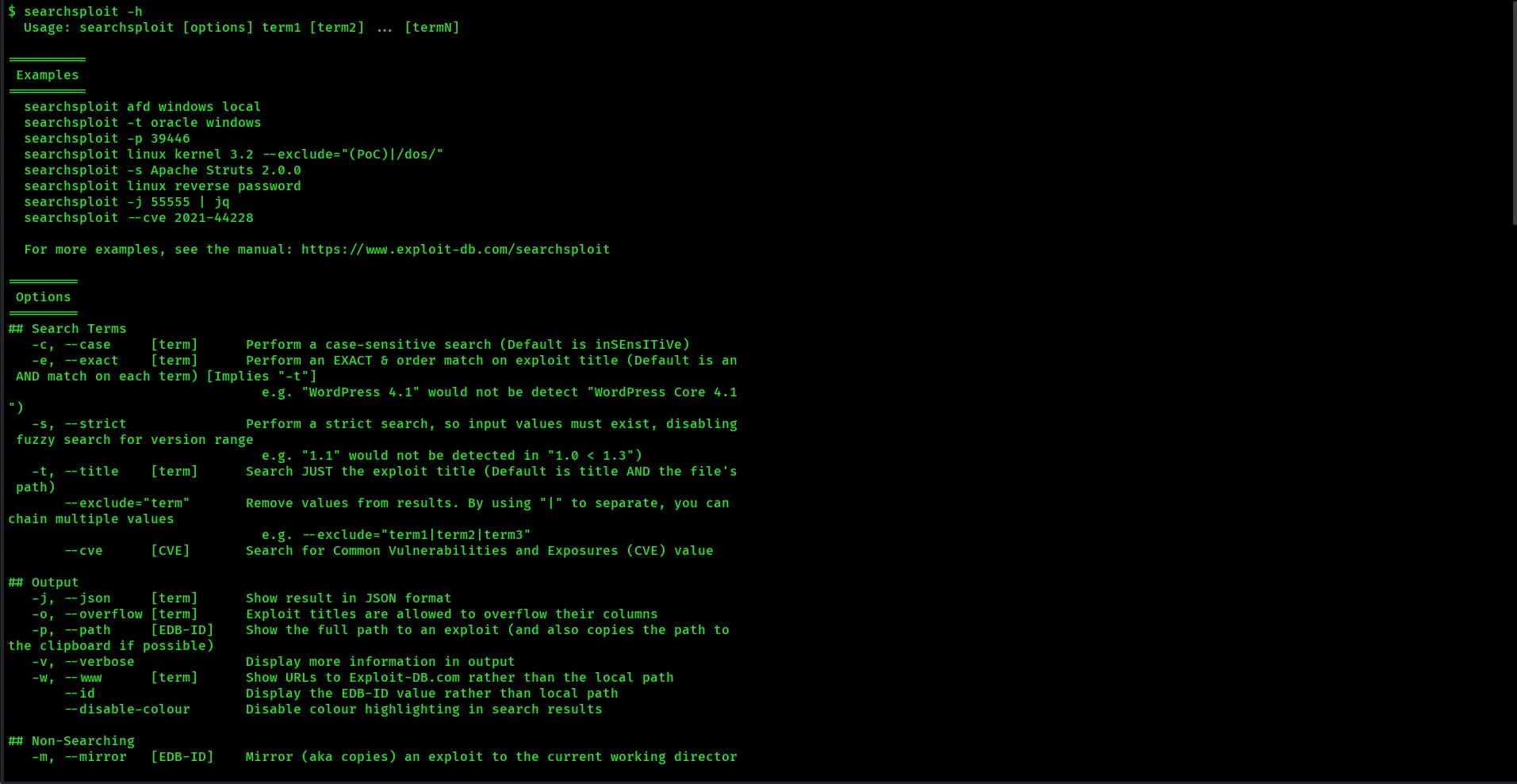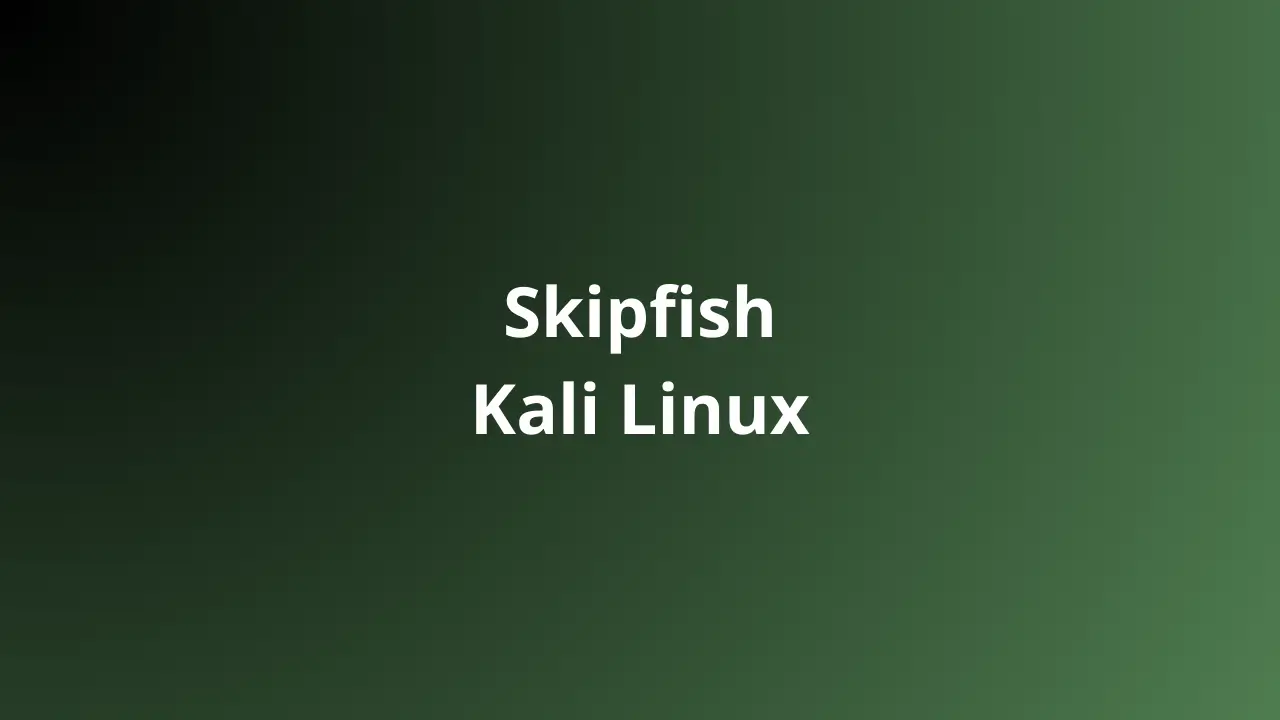Published on May 28, 2025
How to Resolve Error in Faraday: EXCEPTION of type 'Exception' occurred with message: Unknown error: <class 'Exception'> - Unknown error: <class 'TypeError'> - string indices must be integers, not 'str'
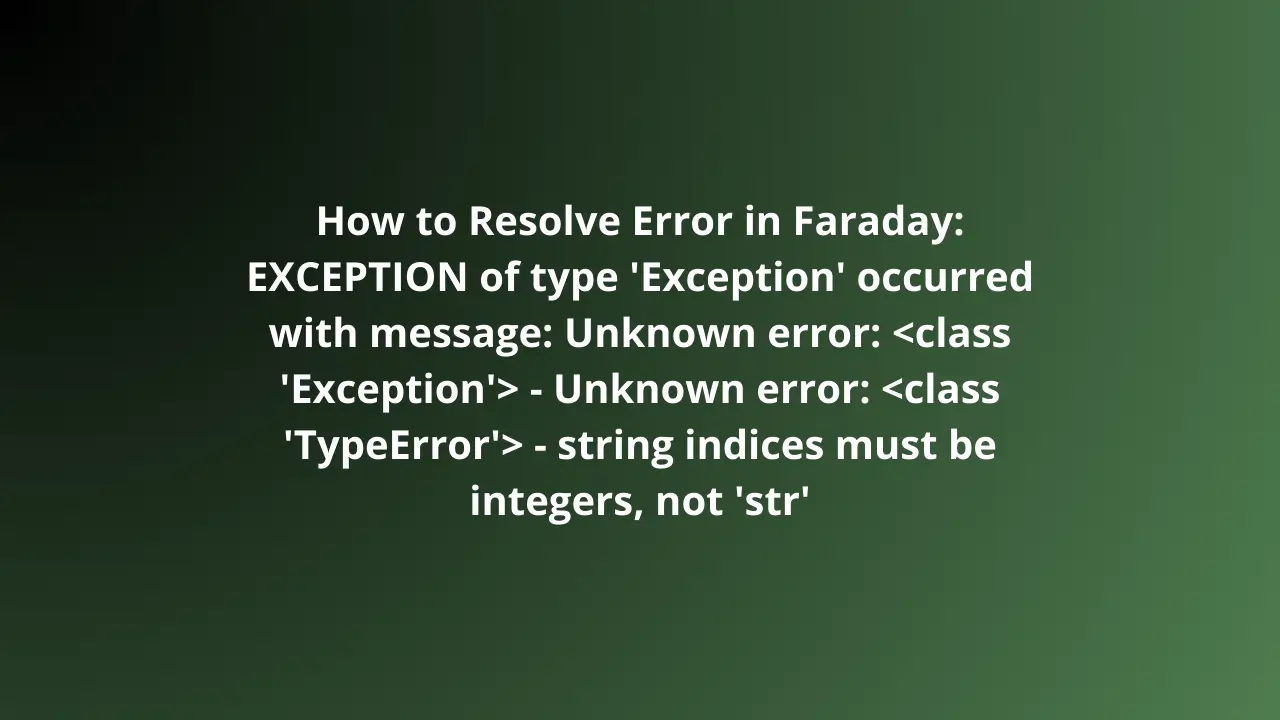
Faraday is a collaborative penetration testing platform designed to help security teams manage and process test data more efficiently. Faraday allows pentesters to combine results from various tools such as Nmap, Metasploit, Burp Suite, and others into one structured interface.
However, like other software, Faraday is not free from various errors that can appear during the installation, configuration, or use process. One error that is quite often encountered by Faraday users is:
EXCEPTION of type 'Exception' occurred with message: Unknown error: <class 'Exception'> - Unknown error: <class 'TypeError'> - string indices must be integers, not 'str'
This error usually appears due to a data type mismatch or incorrect data format when Faraday tries to process input or output from test results. This article will discuss in depth the causes of this error, how to fix it, and provide tips to prevent it from happening in the future.
What is Faraday and its Function in Penetration Testing?
Faraday is a security testing platform that enables collaboration between team members in an integrated work environment. Faraday helps in:
- Managing test results from various security tools.
- Providing visualization of test results in the form of a dashboard.
- Facilitating collaboration between security teams to accelerate the testing and remediation process.
- Automating the process of processing test result data.
Also Read: Faraday Kali Linux: The Complete Guide to Integrated Security Analysis
Faraday supports various security tools such as:
- Nmap
- Metasploit
- Nessus
- OpenVAS
- Burp Suite
- SQLMap
- And many more
With these advantages, Faraday has become one of the main tools widely used by professionals in the field of cybersecurity. However, Faraday’s high complexity also causes errors to appear like the one we are discussing this time.
Cause of the Error “EXCEPTION of type ‘Exception’ occurred with message…”
This error is related to the processing of data types in Python , which is the main programming language used by Faraday. Let’s break down the error to understand what causes it:
1. Unknown error: <class ‘Exception’>
This section indicates that Faraday has encountered a generic error that is not clearly defined in the program. This means that Faraday received an unexpected value or condition while processing data or executing a function.
2. Unknown error: <class ‘TypeError’>
A TypeError is an error that occurs when Python receives an incorrect data type. Common examples of TypeErrors include:
- Trying to access an index on a string with the wrong data type.
- Providing an input value with a data type that is not expected by the function or method.
- Trying to combine incompatible data types (e.g. string with integer).
3. string indices must be integers, not ‘str’
This section explains in more detail that the main problem occurs because Faraday tries to access a string index with the data type str (string) instead of int (integer).
An example of an error like this in Python:
data = {"key": "value"}
print(data["key"][0]) # Correct
print(data["key"]["a"]) # Wrong - TypeError
If Faraday receives output from tools like Nmap or Metasploit in JSON or dictionary format, and Faraday tries to access the index of a string as a string, then this error will appear.
Steps to Fix Errors in Faraday
To fix this error, we need to fix the way Faraday processes input or output that causes data type mismatch. Here are the steps that can be taken:
1. Check Faraday Error Log
The first step is to check Faraday error log to find out which code section or module is causing the error. Run the following command in the terminal to view Faraday log:
tail -f ~/.faraday/logs/faraday.log
Look for the full error message and the context when the error occurred. Usually it will be clear which module or function caused the error.
2. Fix Input or Output Data Format
If the error occurs when Faraday receives output from another tool (for example Nmap or Nessus), check the format of the data received. If the output is in JSON format, make sure the JSON format is correct.
Example of correct JSON format:
{
"ip": "192.168.1.1",
"port": 80,
"status": "open"
}
Incorrect JSON format:
{
"ip": "192.168.1.1",
"port": "80",
"status": ["open"]
}
Make sure the index value is an integer, not a string.
3. Change Index Access to Integer
If Faraday tries to access the index as a string, change the index access to the integer type.
Incorrect example:
data = {"key": "value"}
print(data["key"]["0"]) # Incorrect
Correct example:
data = {"key": ["value"]}
print(data["key"][0]) # Correct
4. Fix Incorrect Python Code
If the error occurs within a custom Python script used with Faraday, fix the part of the code that causes the TypeError. Use try-except to catch the error and display a clearer message.
Example fix:
try:
data = {"key": "value"}
print(data["key"]["a"])
except TypeError as e:
print(f"Data type error: {e}")
5. Update Faraday
Sometimes this error can appear due to a bug in the version of Faraday being used. Make sure you are using the latest version of Faraday with the command:
pip install --upgrade faraday
Tips to Prevent Similar Errors in the Future
- Always check the data format before it is processed by Faraday.
- Use input validation to ensure the data received is in the correct format.
- Perform routine testing on Faraday to ensure compatibility with other security tools.
- Backup Faraday configuration regularly to avoid data loss when an error occurs.
- Use structured logging to make troubleshooting easier.
Conclusion
Error EXCEPTION of type 'Exception' occurred with message: Unknown error: <class 'Exception'> - Unknown error: <class 'TypeError'> - string indices must be integers, not 'str' on Faraday is caused by an error in processing the data type on the output received. In this article, we have discussed the main causes of the error, how to solve the error by checking the log, fixing the data format, and updating Faraday to the latest version.
By following this guide, it is hoped that you can resolve the error in Faraday quickly and ensure that the penetration testing process runs smoothly.