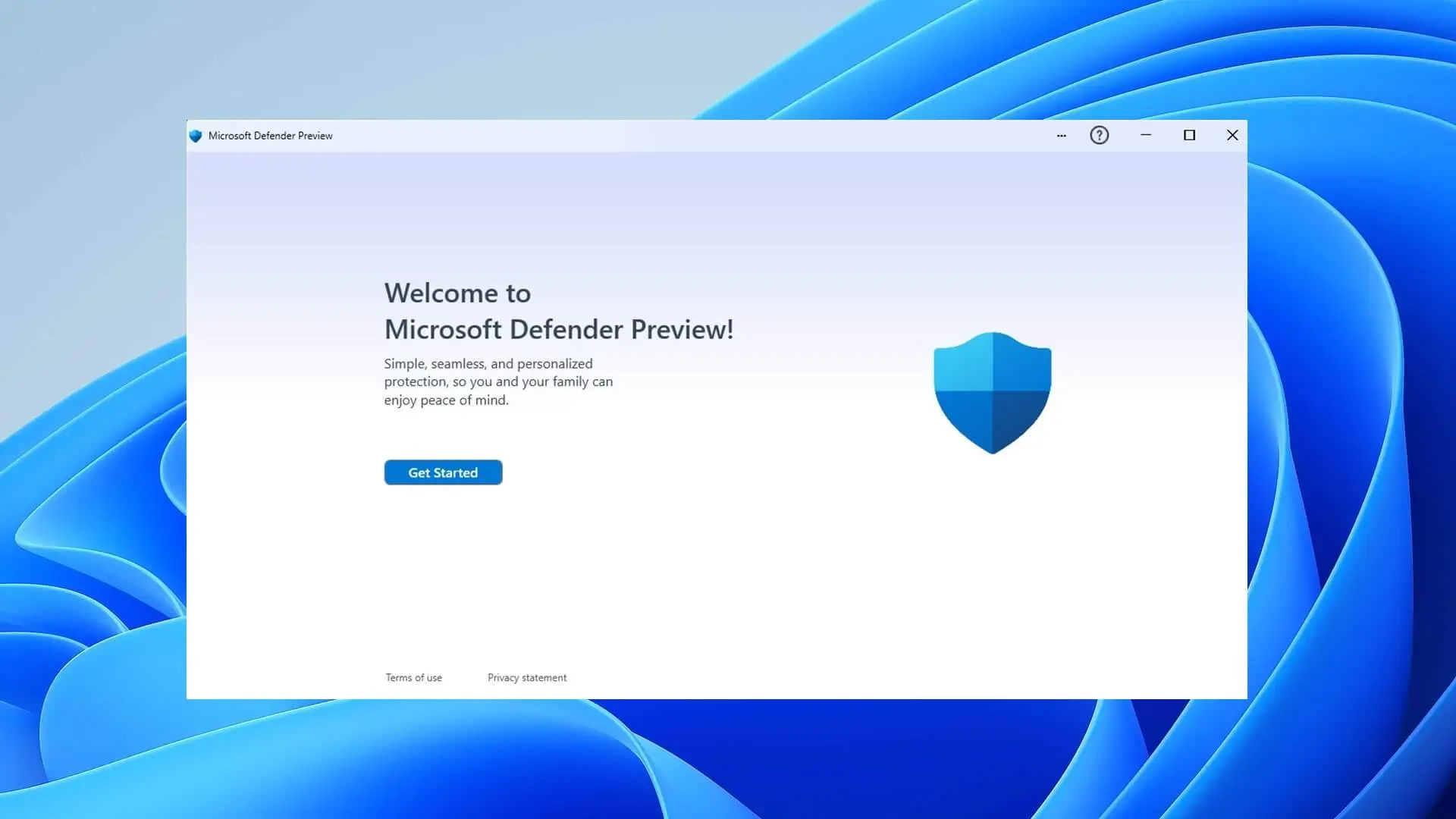Published on Apr 11, 2025
How to Use Freepik AI: Complete Guide

Freepik AI is a powerful tool developed by Freepik to help users create graphic designs faster and easier. With artificial intelligence technology, Freepik AI allows users to produce illustrations, edit images, or even find creative inspiration in no time. This article will discuss the complete steps for using Freepik AI, its superior features, and tips for maximizing its use.
What is Freepik AI?
Freepik AI is an artificial intelligence-based feature integrated into the Freepik platform. This feature is designed to support graphic designers, marketers, or anyone who needs high-quality design elements. With Freepik AI, users can:
- Automatically generate custom designs based on certain inputs.
- Modify design elements without requiring high technical skills.
- Access design recommendations that are relevant to a particular project.
Advantages of Freepik AI
- Time Efficiency: Save time by creating designs automatically.
- Ease of Use: User-friendly interface, even for beginners.
- Unlimited Creativity: Inspire users with unique design recommendations.
- Access to Premium Collection: Ability to integrate elements from the Freepik library into designs.
Steps to Use Freepik AI
1. Create a Freepik Account
To use Freepik AI, the first step is to create an account on the Freepik platform:
- Visit the official Freepik website at Freepik Web .
- Click the Sign Up button in the upper right corner.
- Enter your email, username, and password, or use the login option via Google or Facebook.
2. Log in to the Freepik AI Page
After registering, log in to your account and look for the Freepik AI option in the main menu or new features section.
3. Select Project Type
Freepik AI supports various types of design projects, such as:
- Illustration
- Poster
- Logo
- Presentation
Choose one of the project types that suits your needs.
4. Enter Design Instructions
- Type a short description of the design you want to create. For example: “Create a technology-themed logo with blue and green colors.”
- Freepik AI will process your request and display several design options.
5. Customize Design
After the design results appear, you can customize:
- Change colors, text, or other elements.
- Add graphic elements from the Freepik library.
- Adjust the size and layout as needed.
6. Download or Save Project
Once the design is to your liking:
- Click the Download button to save the file in PNG, SVG, or PDF format.
- Or, save your design to your Freepik account to edit later.
Tips for Optimizing the Use of Freepik AI
- Use Specific Descriptions
The more specific the description you enter, the more relevant the results Freepik AI will provide.
- Explore Customization Options
Feel free to explore the various customization options to make your design look more unique and personal.
- Take Advantage of Premium Collections
If you are a premium user, you can access exclusive elements that are not available to free users.
- Learn Design Trends
Check the inspiration section on Freepik to understand the latest design trends that can be applied to your project.
Pros and Cons of Freepik AI
Pros
- High-quality design results.
- Fast process with instant results.
- Easy for beginners without design experience.
Disadvantages
- Sometimes the results are not in accordance with user preferences.
- Premium features require a paid subscription.
Who is Suitable for Using Freepik AI?
Freepik AI is suitable for a variety of groups, including:
- Graphic Designers: To speed up the design process.
- Small Business Owners: To create simple marketing materials.
- Students and College Students: For presentation assignments or creative projects.
- Content Creators: To create visual elements for social media.
Conclusion
Freepik AI is a revolutionary tool that combines technological sophistication with human creativity. With the simple steps explained above, anyone can produce professional designs without the need for technical skills. Start exploring your creativity with Freepik AI and enjoy the convenience it offers!
If you haven’t tried it yet, visit Freepik AI today and feel the difference!
That’s all the articles from Admin, hopefully useful… Thank you for stopping by…