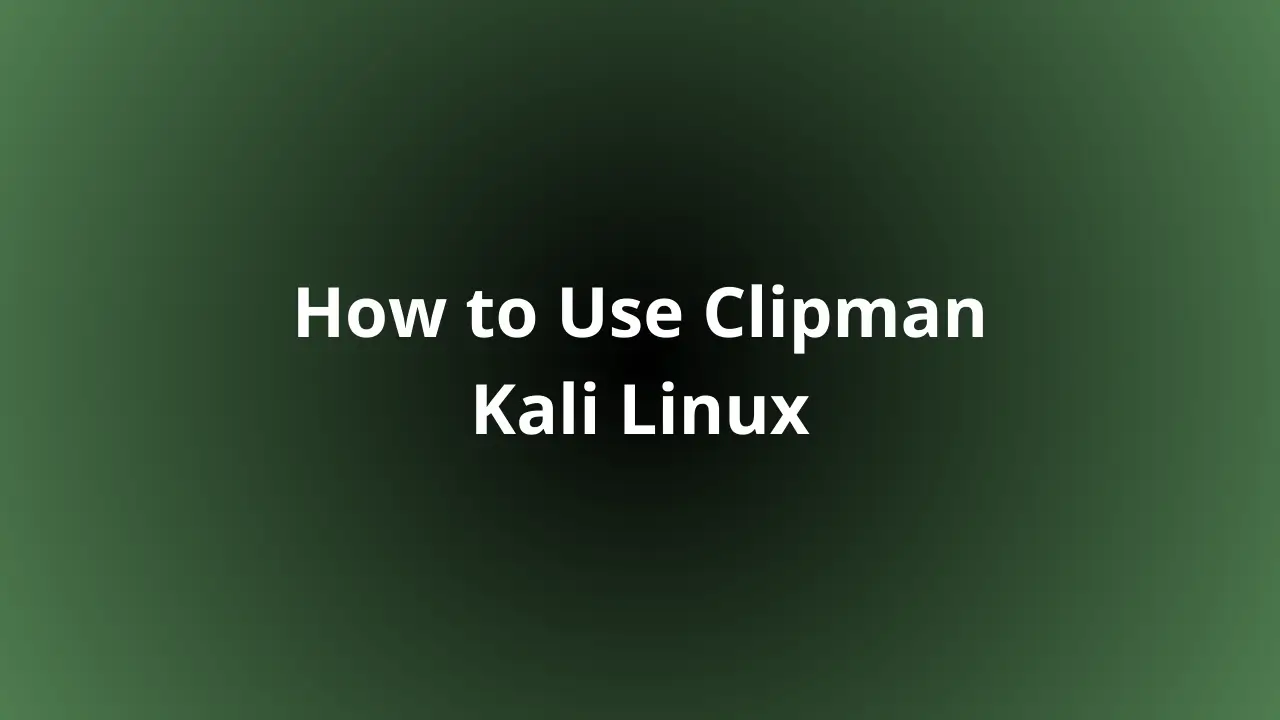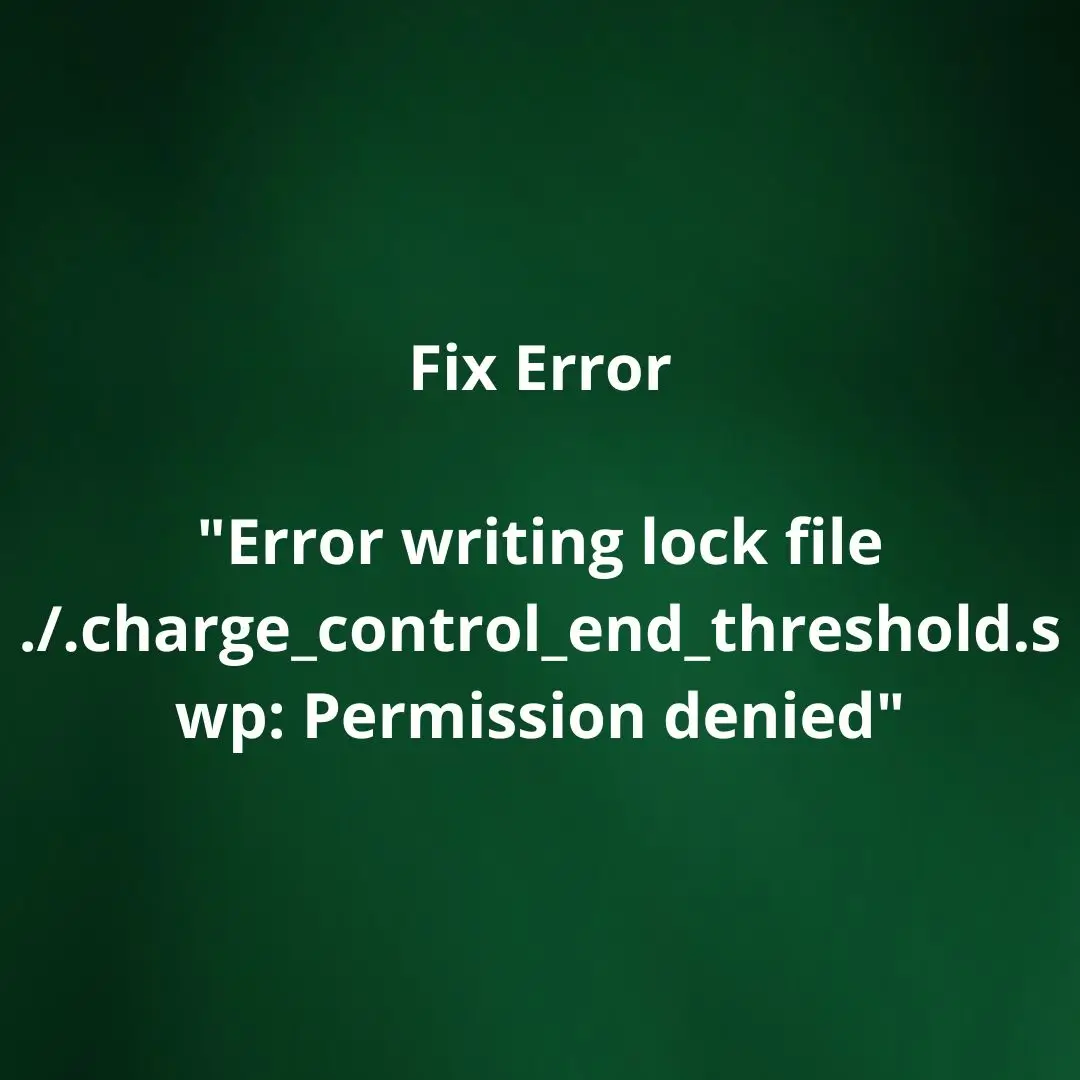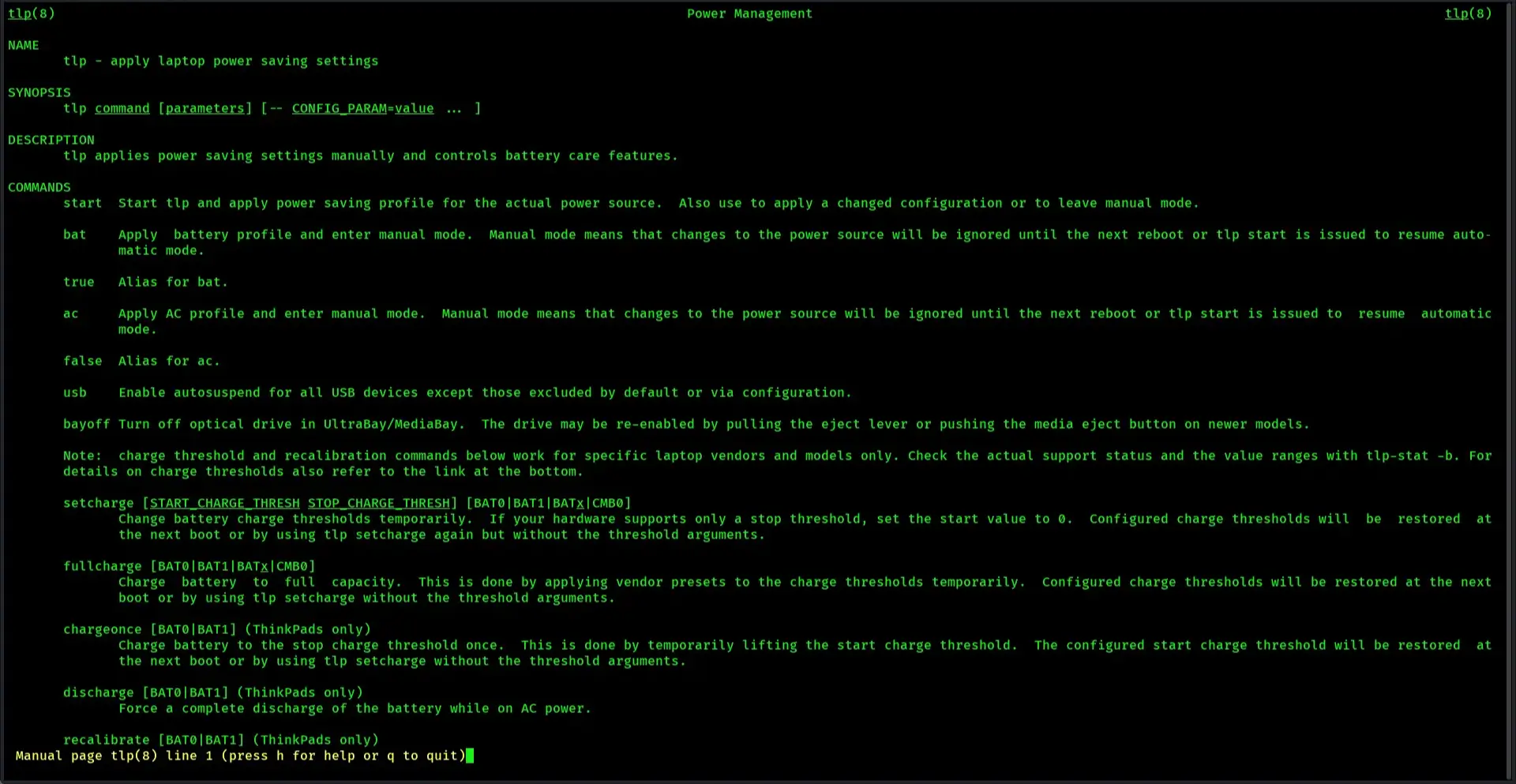Published on May 24, 2025
Complete Guide on How to Use Gemini AI

Gemini AI is one of the latest artificial intelligence technologies developed to help users in various aspects of life, from information search, task automation, to content creation. With advanced AI model-based capabilities, Gemini AI can provide fast and efficient solutions for its users.
In this article, we will discuss in detail how to use Gemini AI, the features available, and the benefits that can be obtained from this technology.
What is Gemini AI?
Gemini AI is an artificial intelligence model developed to help users in various digital activities. This technology allows users to:
- Answer questions quickly and accurately
- Assist in content creation
- Optimize productivity with task automation
- Analyze data quickly and effectively
Gemini AI can be used by various groups, including business people, students, content creators, and anyone who wants to increase efficiency in their work
How to Use Gemini AI
Here are the detailed steps to use Gemini AI to its full potential:
1. Register and Login to the Gemini AI Platform
Before you can use Gemini AI, users must register. Here are the steps:
- Visit the official Gemini AI website
- Click the “Register” or “Sign Up” button
- Enter your email address and create a password
- Verify your email via the link sent
- Login to your Gemini AI account with the credentials you have created
2. Selecting the Features You Need
Gemini AI offers a variety of features that can be tailored to user needs, including:
- Chat AI: To ask or get information instantly
- AI Writing: Assists in creating content such as articles, essays, or reports
- AI Automation: To automate administrative tasks
- AI Analysis: Analyze data in various formats
3. Using Chat AI to Answer Questions
The Chat AI feature allows users to interact with artificial intelligence like talking to a virtual assistant. How to use it:
- Open the “Chat AI” feature
- Type the desired question or command
- Wait for the AI to respond
- If necessary, revise the question to make the answer more relevant
4. Using AI Writing for Content Creation
If you are a content creator or blogger , the AI Writing feature is very useful. Here’s how to use it:
- Select the “AI Writing” feature
- Enter the topic or title of the article you want to create
- Determine the desired length and writing style
- Click “Generate” and wait for the AI to generate text
- Edit and revise as needed
5. Using AI Automation for Work Efficiency
To increase productivity, AI Automation can help in:
- Automatic report generation
- Email and task scheduling
- Large data management
The method is quite easy:
- Select the “AI Automation” feature
- Upload or enter the data to be processed
- Set automation parameters
- Run the process and let AI work
6. Using AI Analysis for Data Analysis
For users who often work with data, the AI Analysis feature can help save time. How to use it:
- Select the “AI Analysis” feature
- Upload data in CSV, Excel, or other formats
- Determine the type of analysis desired (statistics, trends, predictions, etc.)
- Wait for AI to process the data and provide analysis results
Benefits of Using Gemini AI
1. Time Efficiency
With AI that can work automatically, users can save a lot of time in completing routine tasks.
2. Accuracy and Precision
Gemini AI has the ability to provide more accurate answers and analysis than manual searches.
3. Flexibility of Use
Can be used by various groups, both for personal and professional purposes.
4. Ease of Access
Can be accessed from various devices, including PCs, laptops, and smartphones.
SEO Optimization Tips When Using Gemini AI
To optimize content created with Gemini AI in search engines, here are some SEO tips that can be applied:
- Use Relevant Keywords
- Choose primary and secondary keywords that are related to the topic
- Use keyword variations in the article naturally
- Create an Interesting and Informative Title
- The title must contain the primary keyword
- Avoid irrelevant clickbait titles
- Optimize Meta Description
- Write an interesting meta description with a length of 150-160 characters
- Use keywords in the meta description
- Use Structured Headings and Subheadings
- Use H1 for the main title
- Use H2 and H3 for subtitles for easy reading
- Add Images and Multimedia
- Use images with alt text that contains keywords
- Include videos or graphics if necessary
- Make the Article Easy to Read
- Use short paragraphs
- Avoid using overly technical words
- Link to Relevant Sources
- Use internal links to other articles on your website
- Use external links to trusted sources
Conclusion
Gemini AI is a very useful tool for anyone who wants to increase productivity and efficiency in their work. With various advanced features such as Chat AI, AI Writing, AI Automation, and AI Analysis, users can utilize this technology for various purposes.
In addition, by implementing the right SEO optimization techniques, content created with Gemini AI can be more easily found in search engines and meet Google AdSense requirements.
By following this guide, you can start using Gemini AI effectively for various purposes. Good luck!