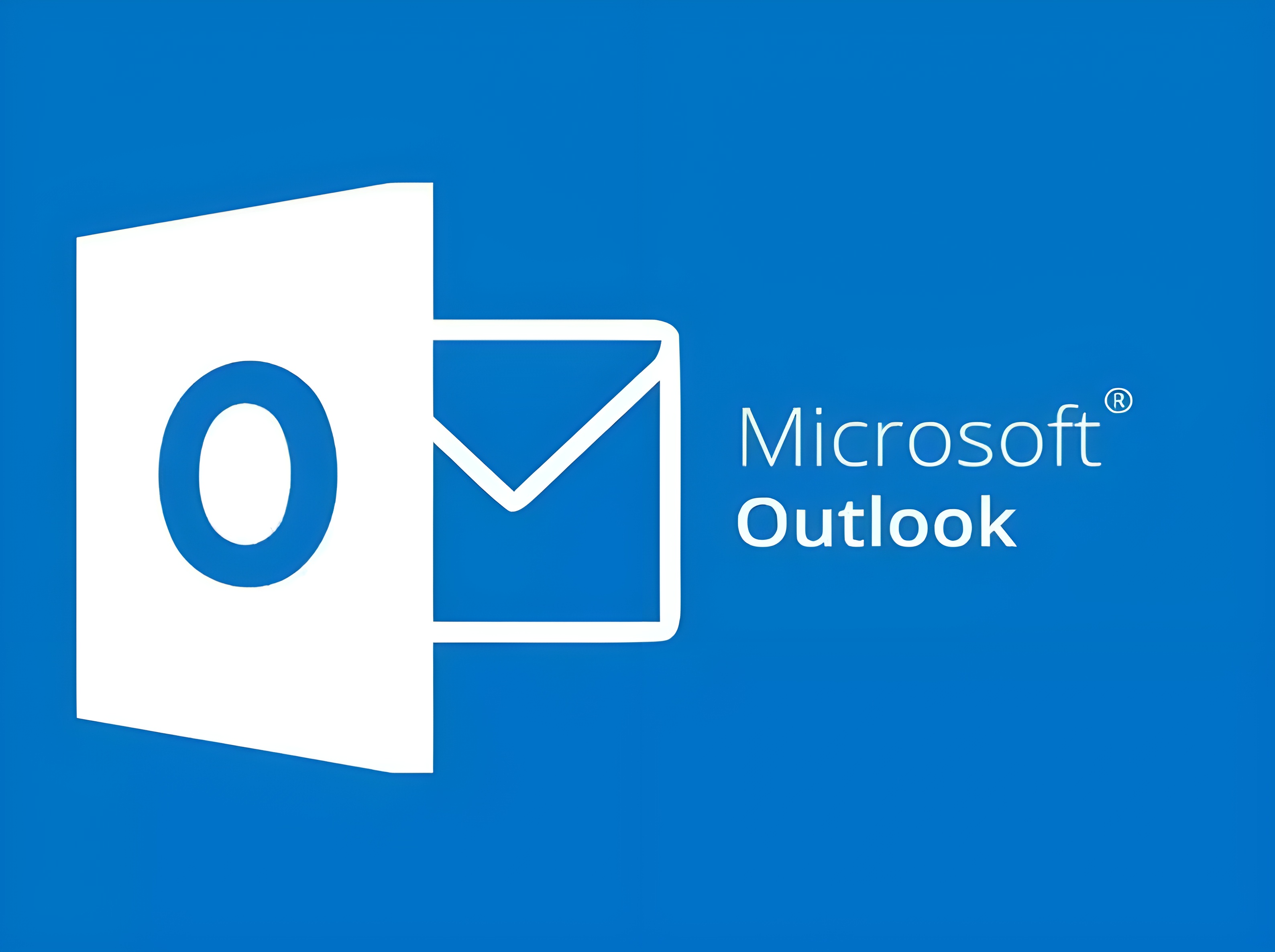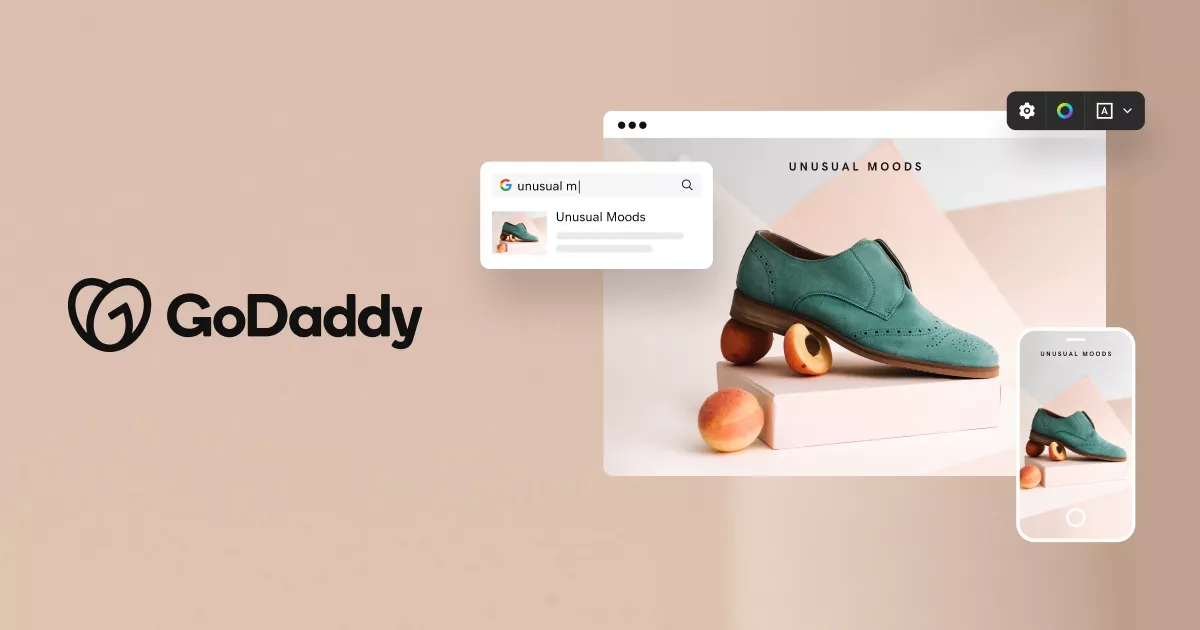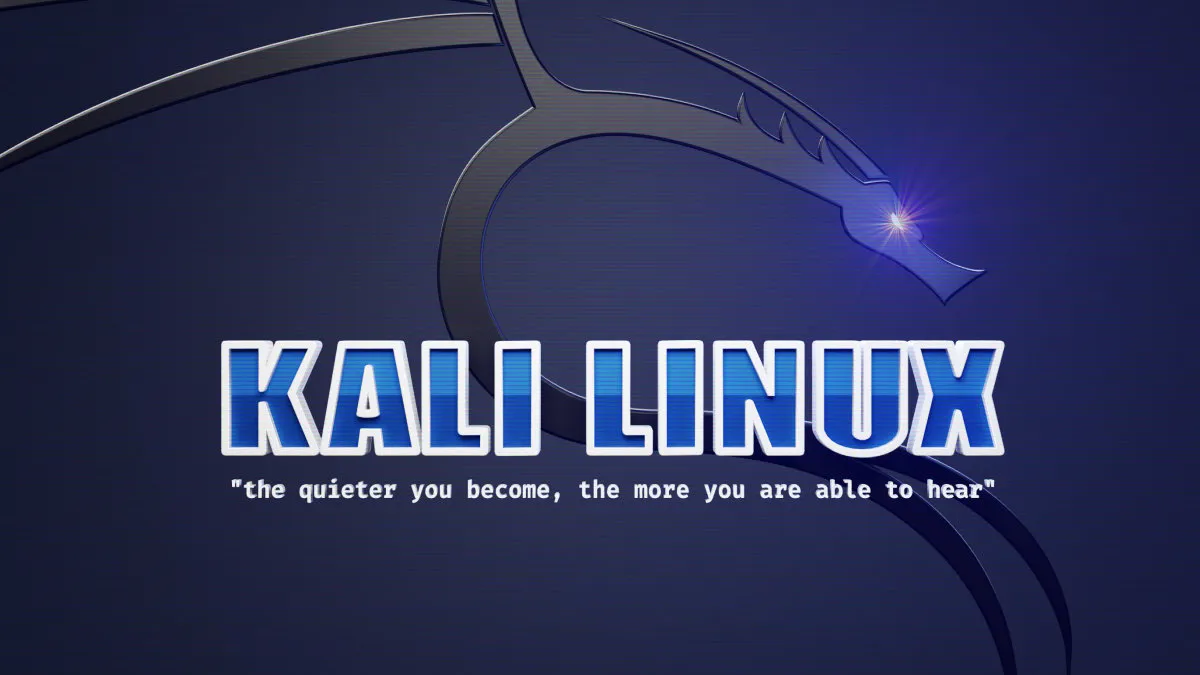Published on May 24, 2025
How to Use Remaker AI: A Complete Guide

Remaker AI is an artificial intelligence-based tool that allows users to re-edit, enhance, or adjust visual content and digital media. This tool is used by both professionals in the creative world such as graphic designers, social media content creators, and beginners who want to produce high-quality visual content. In this article, we will discuss how to use Remaker AI, from registering to utilizing the various superior features provided by this platform.
Introduction to Remaker AI
Remaker AI is an artificial intelligence-based platform designed to assist in the process of creating, adjusting, and refining various types of visual content. With an easy-to-use interface and advanced AI technology, Remaker AI offers the ability to edit images, change visual styles, and produce new, more interesting content.
This platform is suitable for use by various groups, from photographers, content creators, to users who simply want to edit their personal photos or videos. With the help of AI, users can produce professional-looking work without having to have high-level design skills.
Steps to Register on Remaker AI
Before using Remaker AI’s features, users need to create an account first. Here are the steps to register:
- Step 1: Open the official Remaker AI website at remaker.ai .
- Step 2: On the main page, click the “Sign Up” or “Register” button.
- Step 3: Fill in the required information, such as name, email address, and password. Alternatively, users can also register via Google or Facebook account for a faster process.
- Step 4: After registering, users will receive a confirmation email. Click the link in the email to confirm registration.
After successful registration, users can immediately enter the Remaker AI platform and start accessing the various features provided.
Getting to Know the Remaker AI Interface
After successfully logging in, users will be taken to the Remaker AI main page. Here are some important parts to understand:
- Main Dashboard: Displays available features and the latest content that has been uploaded.
- Library: Stores all edits that have been made and uploaded previously.
- Tools: Provides various editing tools that can be used to fix or beautify visual content.
- Account Settings: Set user profiles, preferences, and subscriptions.
Using Remaker AI’s Main Features
Remaker AI has several main features that can help you in the process of editing visual content. Here are some important features that can be used:
- AI Image Editing
This feature allows users to edit images automatically with the help of AI. The process is simple and fast, making it suitable for users who do not have in-depth editing experience.
- Upload Image: Click “Upload” and select the image you want to edit.
- Select Edit Type: Remaker AI offers various options such as color enhancement, resolution improvement, or object removal.
- Apply Edit: Select the desired style or filter, and AI will automatically apply the edit to the image.
This feature is very useful for improving less than perfect image quality or adjusting colors to suit a particular theme.
- Style Transfer
The Style Transfer feature allows users to change the visual style of an image to make it look like a work of art by a famous painter or to fit a certain theme. Here’s how to use it:
- Choose Original Image: Upload the image you want to style.
- Choose Style: Remaker AI offers a variety of artistic styles, such as impressionism, pop art, or monochrome.
- Apply Style: After selecting a style, the AI will automatically apply the style to your image.
This feature is ideal for those who want to give an artistic touch to an ordinary image to make it look more interesting.
- Background Removal
Background removal is one of the most sought-after features by users, especially for product photos or social media content. Here are the steps:
- Upload Image: Select the image you want to remove the background from.
- Click “Remove Background”: Remaker AI will automatically detect the main object and remove the background.
- Edit or Save the Results: You can save the image without a background or add a new background as desired.
With this feature, the background removal process becomes much easier and faster without having to use complex design software.
Tips for Optimizing the Use of Remaker AI
To maximize the editing results, here are some tips that you can apply when using Remaker AI:
- Pay Attention to the Initial Image Quality: The higher the resolution of the uploaded image, the better the final results that AI can produce.
- Choose a Consistent Style: If you are using Remaker AI for branding, choose a consistent style for all content so that the appearance looks professional.
- Explore Other Features: In addition to the main features, Remaker AI also provides additional features such as color correction and image retouching that can improve image details.
Advantages and Limitations of Remaker AI
Advantages:
- Easy to Use: Remaker AI is designed with a user-friendly interface, so anyone can use it.
- Automatic Process: With AI technology, the editing process becomes faster and more practical without requiring technical skills.
- Full Features: Provides a variety of useful tools for image editing.
Limitations:
- Dependence on Image Quality: If the initial image has a low resolution, the final result may not be as good as expected.
- Limited to Certain Functions: Although strong in basic editing, Remaker AI may not be able to handle advanced editing like professional software.
Remaker AI Subscription Prices and Packages
Remaker AI offers several subscription packages that can be selected according to your needs. Usually there is a free option with basic features and a paid package for access to premium features. For complete information on prices, you can visit the official Remaker AI website.
Conclusion
Remaker AI is a very helpful tool in the visual editing process, both for beginners and professionals. With a variety of automatic features powered by artificial intelligence, this platform allows users to produce high-quality visual content without having to have in-depth technical skills. If you often work with images or just want to beautify your personal photos, Remaker AI is an option worth considering.
Using Remaker AI the right way can save you time and effort, and improve the quality of the resulting visual content. Good luck, and I hope this guide was helpful!
That’s all the articles from Admin, hopefully useful… Thank you for stopping by…