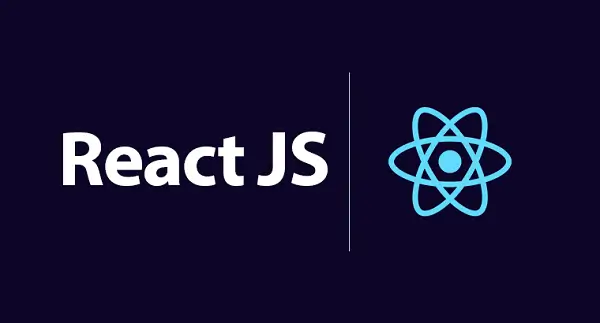Published on Jun 04, 2025
Mastering Hostinger Webmail: The Ultimate 2025 Guide
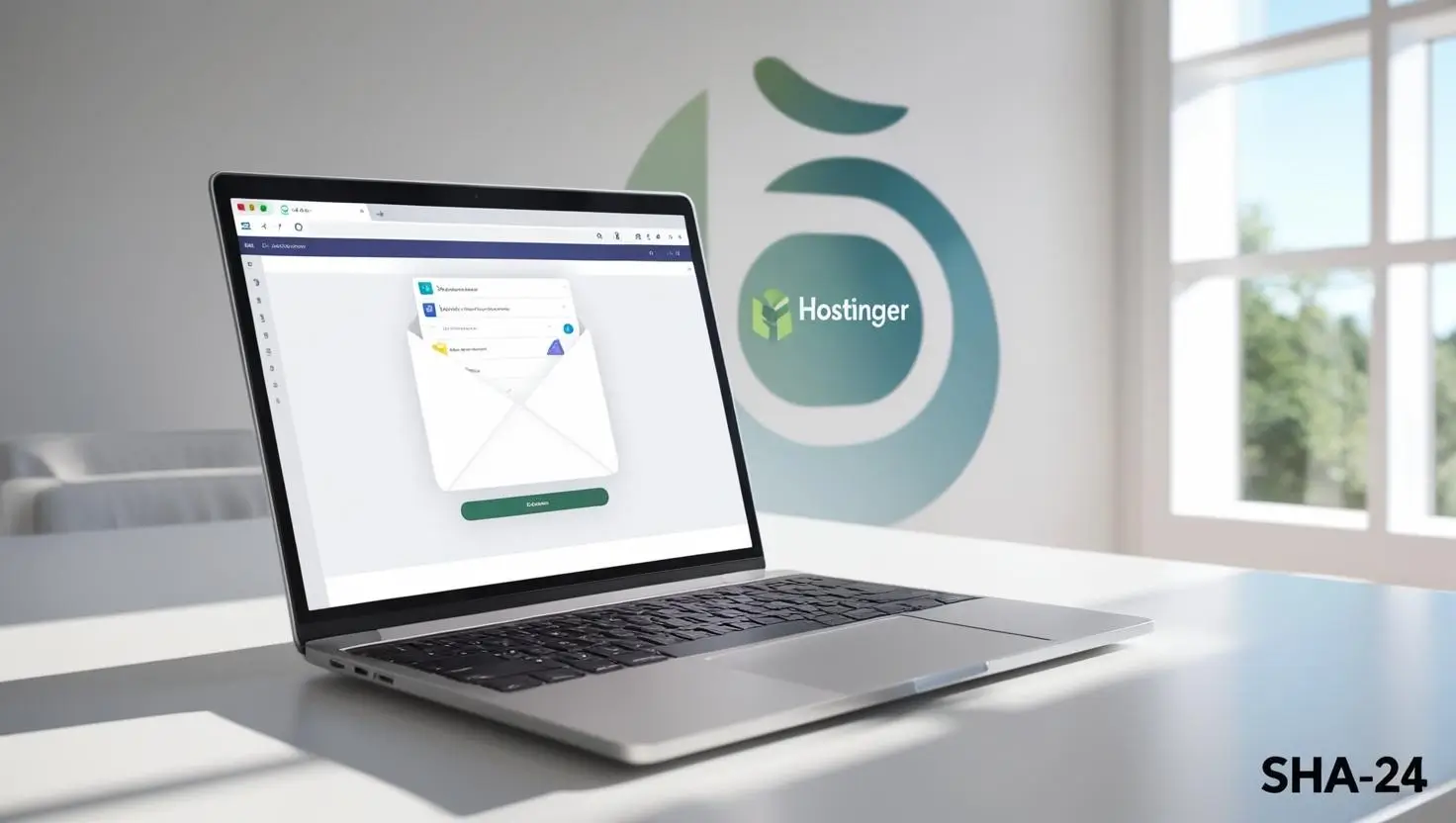
In the digital business world, professional email communication is essential. Hostinger Webmail offers an affordable and feature-rich solution for users looking to create and manage domain-based email addresses. Whether you’re a startup owner, freelancer, or run a small business, Hostinger Webmail is designed to give you control, branding, and efficiency.
What is Hostinger Webmail?
Hostinger Webmail is a browser-based email service provided by Hostinger that allows users to send, receive, and manage emails using a custom domain. Unlike free email services, Webmail from Hostinger ensures your brand identity is visible in every interaction.
Key Highlights:
- Domain-based professional email addresses (e.g., yourname@yourdomain.com)
- Accessible via any browser with internet access
- Intuitive and user-friendly interface
- Supports mail forwarding, autoresponders, and spam filtering
Benefits of Using Hostinger Webmail
There are numerous advantages to using Hostinger Webmail:
- Professionalism: Impress clients and partners with a branded email address.
- Affordability: Included with many Hostinger hosting plans.
- Accessibility: Access your inbox from anywhere, anytime.
- Security: Built-in spam filters, virus protection, and SSL encryption.
- Productivity: Manage calendars, contacts, and tasks.
- Scalability: Add multiple users and mailboxes as your team grows.
Setting Up Hostinger Webmail
Step-by-Step Setup:
- Log into your Hostinger dashboard
- Navigate to the Emails section
- Click Create Email Account
- Choose a domain and username (e.g., support@yourdomain.com)
- Set a strong password and confirm
- Click Create Account
Accessing Webmail:
- Visit: https://webmail.hostinger.com
- Enter your full email address and password
- Click Login
Navigating the Hostinger Webmail Interface
Hostinger Webmail offers a clean and responsive layout. Key features include:
- Inbox: Where all received emails appear
- Folders: Organize emails into categories like Sent, Drafts, Trash
- Compose: Write and send new messages
- Contacts: Store and manage email addresses
- Settings: Configure signatures, filters, and display preferences
Hostinger Webmail Features in Detail
- Autoresponder
Set automatic replies during holidays or non-working hours.
- Email Forwarding
Forward incoming messages to another email address.
- Spam Filters
Manage spam detection sensitivity and add safe senders.
- Mobile Access
Connect your Webmail to mobile email apps like Gmail or Outlook.
- SSL Encryption
Secure connection to ensure data privacy.
- Mailbox Quotas
Monitor and manage mailbox size limits.
Integrating Hostinger Webmail with Email Clients
To use Hostinger Webmail with clients like Outlook or Thunderbird , you’ll need:
- IMAP:
imap.hostinger.com(Port: 993, SSL enabled) - SMTP:
smtp.hostinger.com(Port: 465, SSL enabled) - Username: Full email address
- Password: Your email password
Instructions:
- Open your preferred email client
- Add a new account
- Enter the above server details
- Authenticate and finish setup
Troubleshooting Common Issues
Issue 1: Login Problems
- Double-check email and password
- Clear browser cache
Issue 2: Emails Not Sending/Receiving
- Verify DNS MX records are correctly set
- Check mailbox quota
Issue 3: Spam Filter Too Strict
- Whitelist trusted senders
- Adjust spam sensitivity in settings
Best Practices for Hostinger Webmail
- Use Strong Passwords: Change regularly.
- Enable Two-Factor Authentication: For added security.
- Keep Your Inbox Organized: Use folders and filters.
- Regular Backups: Use email export options or third-party tools.
- Monitor Quotas: Avoid email bounce by keeping space available.
Hostinger Business Tools You Can Combine
Hostinger offers other tools that complement Webmail:
- Website Builder: Integrate contact forms with your email
- Cloud Hosting: Scalable solutions for growing businesses
- Domain Registration: Keep everything in one dashboard
- File Manager: Share attachments and documents easily
Frequently Asked Questions
Q: Can I use my own domain with Hostinger Webmail?
A: Yes, Hostinger supports custom domains for email.
Q: Is Hostinger Webmail free?
A: It is included in many hosting plans, or available as an add-on.
Q: Can I migrate from another provider?
A: Yes, with IMAP migration or manual import.
Q: How many accounts can I create?
A: Depends on your plan; basic plans allow a few, premium more.
Conclusion
Hostinger Webmail is an excellent solution for professionals who need a reliable, secure, and professional email system. From ease of use to robust features, it’s built for modern business communication. Whether you’re just getting started or scaling up, Hostinger’s Webmail platform is worth considering.