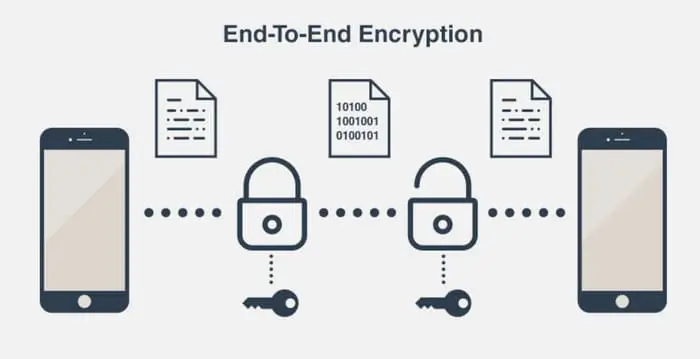Published on May 24, 2025
Popular Cloud Storage: The Best Choice for Your Storage Needs

In today’s digital era, the need for reliable and flexible data storage is increasingly important. Cloud storage has become a popular solution due to its ease of access and the ability to store data on servers connected via the internet.
1. Google Drive

Google Drive is one of the most well-known and used cloud storage services worldwide. Launched in 2012, Google Drive offers 15 GB of free storage space for every Google account. The main advantage of Google Drive is its strong integration with the Google ecosystem, including Gmail and Google Workspace (formerly G Suite), which makes it easy to share and collaborate on documents in real time.
Pros:
- Strong integration: Connects directly with Google Docs, Sheets, and Slides.
- Sharing and collaboration: Makes it easy to share files and work together with others.
- Access on various devices: Can be accessed via applications on mobile devices or desktops.
Cons:
- Limited free storage: While 15 GB is sufficient for most users, additional storage costs money.
- Privacy: Since Google collects data from users, there are concerns about privacy and the use of personal data.
2. Dropbox

Dropbox, launched in 2007, is one of the pioneers in cloud storage services. Dropbox offers 2 GB of free storage on its basic plan, with the option to increase storage capacity through a variety of paid plans. Dropbox is known for its simple interface and powerful syncing features.
Pros:
- Ease of use: The user interface is intuitive and easy to use.
- Fast sync: Efficient file syncing across devices.
- Flexible sharing: Easy to share files and folders with varying permission settings.
Cons:
- Limited free storage: 2 GB may not be enough for users with large storage needs.
- Additional costs: For larger storage capacity, users have to opt for a paid plan which may be expensive.
3. OneDrive

OneDrive is Microsoft’s cloud storage service, tightly integrated with Windows 10 and Microsoft 365. Formerly known as SkyDrive, OneDrive offers 5 GB of free storage space and strong integration with Microsoft apps like Word, Excel, and PowerPoint.
Pros:
- Microsoft integration: Connects directly with Microsoft Office apps as well as Windows.
- Easy collaboration: Allows direct collaboration on Office documents.
- Additional storage with Microsoft 365: A Microsoft 365 subscription includes more OneDrive storage space.
Cons:
- Limited free space: 5 GB may not be enough for users with large storage needs.
- Limited features in the free version: Some advanced features are only available on paid plans.
4. iCloud

iCloud is Apple’s cloud storage service designed for users of Apple devices such as iPhone, iPad, and Mac. Known for its seamless integration with the Apple ecosystem, iCloud offers 5 GB of free storage and various paid options for larger capacities.
Pros:
- Apple integration: Connects directly with Apple devices and apps like Photos and iCloud Drive.
- Automatic backup storage: Makes it easy to automatically back up data from Apple devices.
- Collaboration: Allows file sharing and collaboration with other Apple users.
Cons:
- Limited free capacity: 5 GB may not be enough for users with a lot of data.
- Limited to the Apple ecosystem: Although there is an app for Windows, iCloud is more optimal for Apple users.
5. Amazon Drive

Amazon Drive is a cloud storage service from Amazon that offers storage for files and photos. With 5 GB of free storage space, Amazon Drive also has a paid option for larger capacity. This service is integrated with Amazon Photos to store and also manage photos.
Pros:
- Amazon Photos integration: Makes it easy to store and also manage photos.
- Unlimited storage for photos: With an Amazon Prime membership, users get unlimited photo storage.
- Competitive pricing: Paid options for large storage are quite affordable.
Cons:
- Less intuitive interface: Not as intuitive as some other storage services.
- Limited free storage: 5 GB may not be enough for users with a lot of data.
Tips for Choosing a Cloud Storage Service
Choosing the right cloud storage service can depend on a variety of factors, including storage needs, integration with the applications used, and budget. Here are some tips to help you choose:
Determine storage needs: Evaluate how much data you need to store and choose a service that offers the capacity you need.
Consider app integration: If you use certain apps regularly, choose a service that integrates with them for ease of use.
Check privacy policies: Make sure the service you choose has privacy policies that suit your needs.
Compare prices: Compare the prices of paid plans to make sure you’re getting the best value for your money.
Are There Any Risks to Cloud Storage?
While cloud storage offers a variety of benefits such as easy access and flexible storage, there are some risks to be aware of. Here are some of the major risks associated with using cloud storage services:
1. Data Security
Data security is one of the biggest concerns when it comes to cloud storage. While cloud service providers often implement robust security measures, such as encryption and two-factor authentication, your data is still vulnerable to risks such as:
- Hacking: An attacker who gains access to your cloud account could access, steal, or destroy your data.
- Data Leakage: While rare, it is possible for data to be leaked due to technical errors or security breaches on the service provider’s side.
- Encryption: If your data is not properly encrypted or if your service provider stores your data in an unencrypted format, your data could be more easily accessed by malicious parties or hackers.
2. Privacy
Privacy is a big issue with cloud storage. Some privacy risks include:
- Data Use: Cloud service providers may collect and analyze user data for advertising or other purposes, which may compromise your privacy.
- Government Surveillance: In some countries, governments may have the authority to request access to data stored in the cloud as part of an investigation or legal action.
3. Availability and Dependability
Relying on cloud storage services means you are dependent on the service provider for access and availability of your data. Associated risks include:
Downtime or Service Interruptions: Cloud services may experience technical disruptions or downtime that may limit your access to your data.
Technical Issues: System errors, hardware failures, or network issues may result in loss of access to your data.
4. Data Management and Organization
Managing data in the cloud can be challenging, especially if:
Poor Organization: Without proper management, data can become disorganized or difficult to find.
Permission Settings: Mistakes in setting permissions or file sharing can result in your data being accessed by people you shouldn’t.
5. Unexpected Costs
While many cloud services offer free or low-cost plans, costs can increase as your storage needs grow. Risks of additional costs include:
- Additional Storage Costs: Increased costs for additional storage or premium features can be a burden if not anticipated.
- Data Transfer Costs: Some services may charge a fee to transfer data out of the cloud, especially if data needs to be moved to another service.
6. Compliance and Regulation
If you store data that is subject to compliance or regulation (for example, personal data protected by laws such as GDPR), you need to ensure that your cloud service provider complies with the relevant regulations. Risks include:
- Legal Compliance: Service providers must comply with applicable data regulations in the countries where your data is stored and processed.
- Policy Changes: Changes in the privacy policies or terms of service by your cloud provider may impact your data compliance.
7. Data Health Risks
There are data health risks related to:
- Data Corruption: Data can become corrupted or damaged due to hardware or software issues on the service provider side.
- Data Recovery: Inefficient or failed data recovery processes can result in irrecoverable data loss.
Risk Mitigation Steps
To reduce the risks associated with cloud storage, you can take several mitigation steps, including:
- Use Encryption: Ensure that your data is encrypted both in transit and at rest to protect it from unauthorized access.
- Choose a Trusted Provider: Choose a cloud service provider with a good reputation and transparent security policies.
- Enable Two-Factor Authentication: Add an extra layer of security with two-factor authentication to protect your account.
- Back Up Data Regularly: Back up your data to a separate location to protect your data from loss or corruption.
- Check Privacy Policy: Read and understand the service provider’s privacy policy to ensure that your data is handled according to your expectations.
By considering these risks and taking the right mitigation steps, you can utilize cloud storage services more safely and effectively.
That’s all the articles from Admin, hopefully useful… Thank you for stopping by…