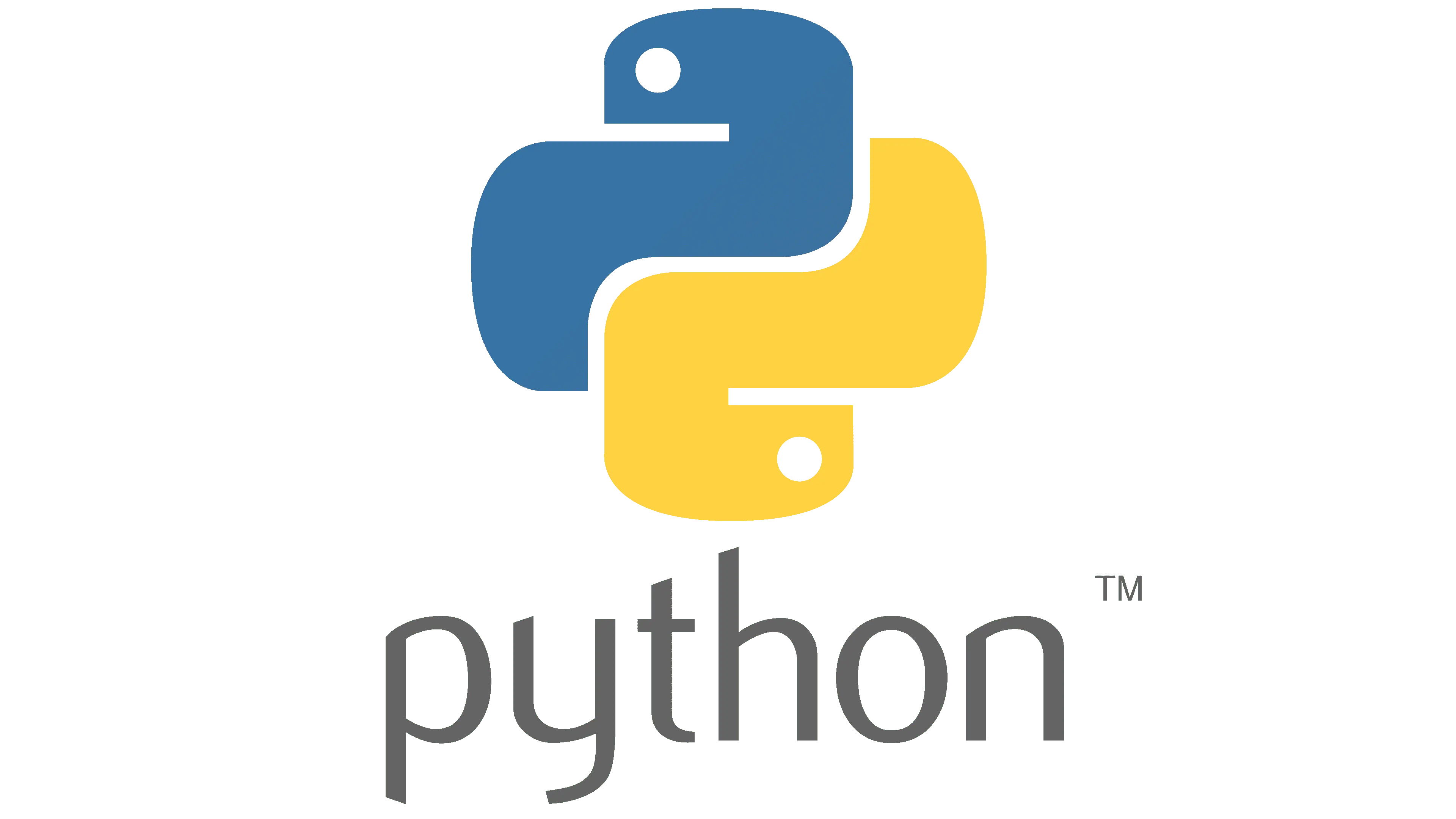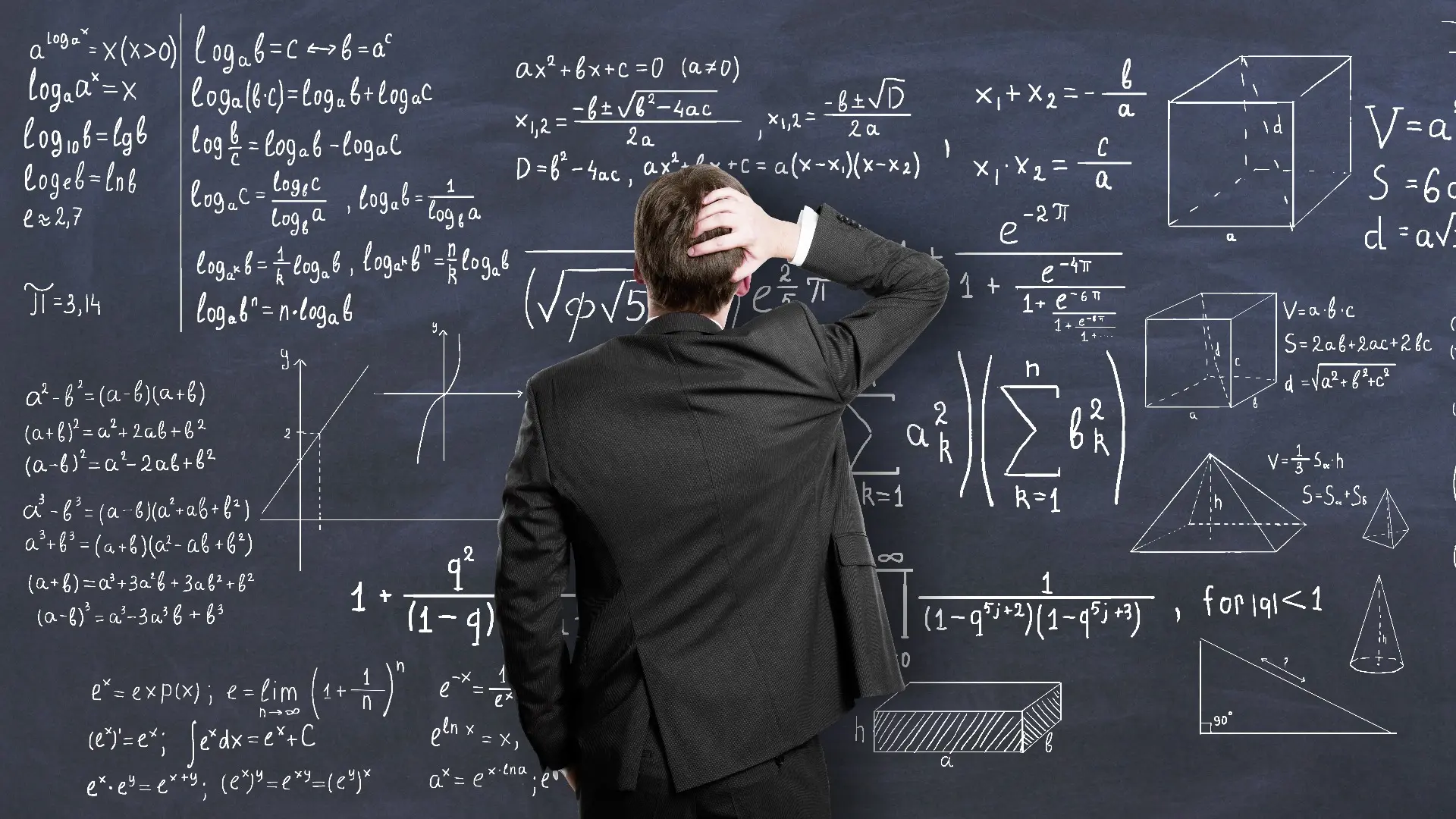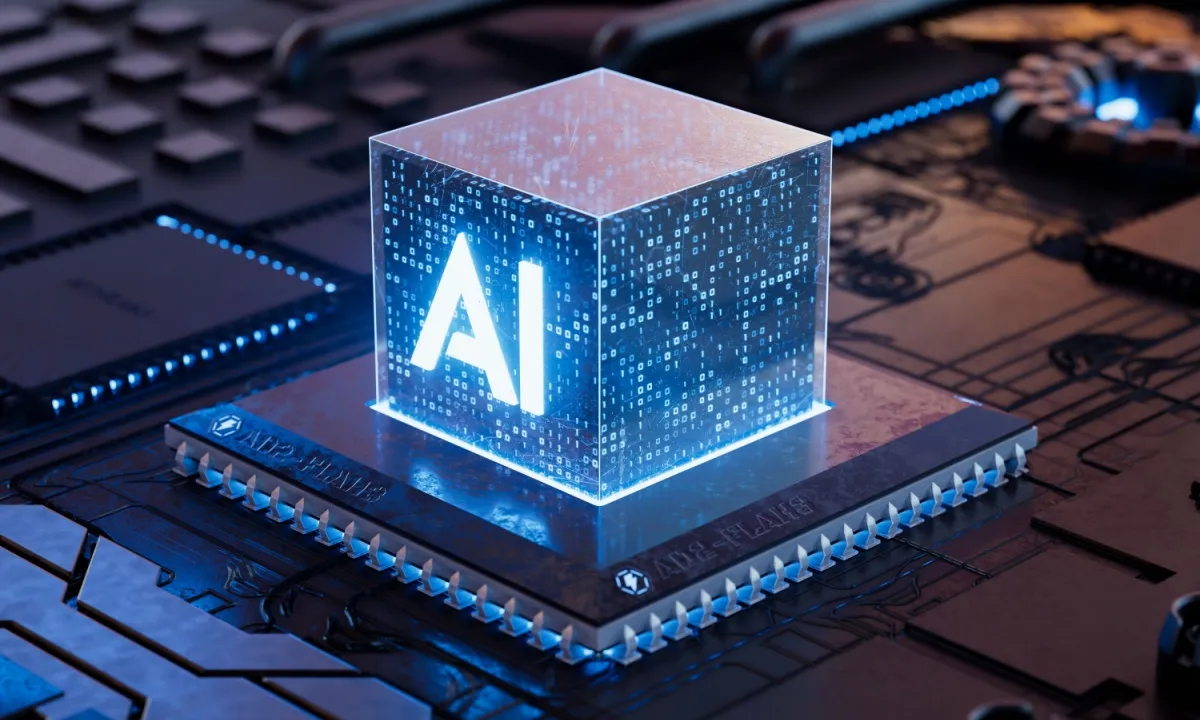Published on May 24, 2025
Understanding Static Websites and Dynamic Websites: What's the Difference?

A website is a collection of interconnected pages that can be accessed via the internet. In the world of the web, there are two main types of websites that we need to know, namely static websites and dynamic websites. Both have different characteristics, advantages, and disadvantages, so the choice between the two depends on the goals and needs of the user or developer. Let’s explore further what static and dynamic websites are, as well as the main differences between the two.
What is a Static Website?
A static website is a type of website whose content does not change or rarely changes. The content on this website is stored in static HTML files, which means that each page of the website has its own HTML file that contains the content. When visitors access the page, the server only serves the existing HTML file without doing any additional processing.
Characteristics of a Static Website:
- Fixed Content: Each page on a static website has fixed content. If there is a change in content, the HTML file must be manually edited and re-uploaded to the server.
- High Speed: Because there is no complex server processing, static websites tend to be faster to access. HTML files are served directly to users without the need for interaction with the database or server-side scripting.
- Easy to Create: Static websites are easier to create because they only require basic knowledge of HTML and CSS. There is no need for server-side programming languages or databases.
- Security: Static websites are more secure because they do not involve interacting with databases or dynamic scripts that can be exploited by hackers.
- Lower Hosting Cost: Because static websites do not require complex server processing, their hosting costs tend to be lower than dynamic websites.
When to Use a Static Website?
Static websites are suitable for projects that do not require frequent content updates, such as:
- Personal Portfolio: To showcase work or CVs.
- Landing Page: To promote a specific product or service.
- Small Company Website: Which only requires basic information such as address, contact, and services.
What is a Dynamic Website?
Unlike static websites, dynamic websites are a type of website whose content can change based on user interaction or based on data that is updated in real-time. These websites use a server-side programming language such as PHP, Ruby, or Python to generate the HTML pages that are served to users. Each time a user requests a page, the server processes the request, possibly retrieving data from a database, and dynamically generating the HTML page.
Characteristics of Dynamic Websites:
- Changing Content: The content of a dynamic website can change automatically or based on user interaction, such as filling out a form or browsing a product catalog.
- Interaction with Databases: Dynamic websites often connect to databases to retrieve or store data. This allows the pages to display updated or personalized information.
- More Complex: Creating a dynamic website requires knowledge of a server-side programming language, database, and possibly a specific framework. This makes the development process more complex than a static website.
- Better User Experience: Dynamic websites often offer a more interactive and responsive user experience, such as login features, comments, or real-time search.
- Easier Maintenance: Although the development is more complex, maintaining a dynamic website can be easier because the content can be updated through a Content Management System (CMS) without having to edit HTML files directly.
When to Use a Dynamic Website?
Dynamic websites are suitable for projects that require user interaction or real-time content updates, such as:
- E-commerce: To sell products online, display a changing product catalog, and manage transactions.
- Social Media: Websites that allow users to interact with each other, such as Facebook or Twitter.
- Blogs or News Portals: To manage and display frequently updated articles or news.
- Web Applications: Such as reservation systems, e-learning platforms, or online productivity tools.
Key Differences Between Static and Dynamic Websites
- Content Presentation Method:
- Static Website: Content is served directly from fixed HTML files, without changes based on user interaction.
- Dynamic Website: Content is generated dynamically based on user interaction or data in a database.
- Speed and Performance:
- Static Website: Faster because there is no complex server processing.
- Dynamic Website: May be a little slower as it requires additional processing by the server.
- Interaction Capabilities:
- Static Website: Limited to very basic interactions.
- Dynamic Website: Can handle complex user interactions and customize content based on user preferences.
- Maintenance and Updates:
- Static Website: Requires manual maintenance for every content change.
- Dynamic Website: Easier to update via a CMS or other content management tool.
- Development and Hosting Costs:
- Static Website: Typically cheaper to develop and host.
- Dynamic Website: More expensive as it requires more complex development and greater server resources.
Conclusion
Choosing between a static and dynamic website depends on the specific needs of the project at hand. If you need a website that is simple, fast, and does not require frequent content updates, then a static website may be the best choice. On the other hand, if you need interactive features, the ability to easily update content, and a personalized user experience, then a dynamic website is a better choice.
Both types of websites have their place in the web ecosystem. By understanding the differences and advantages of each, you can make a more informed decision for your web project.
That’s all the articles from Admin, hopefully useful… Thank you for stopping by…