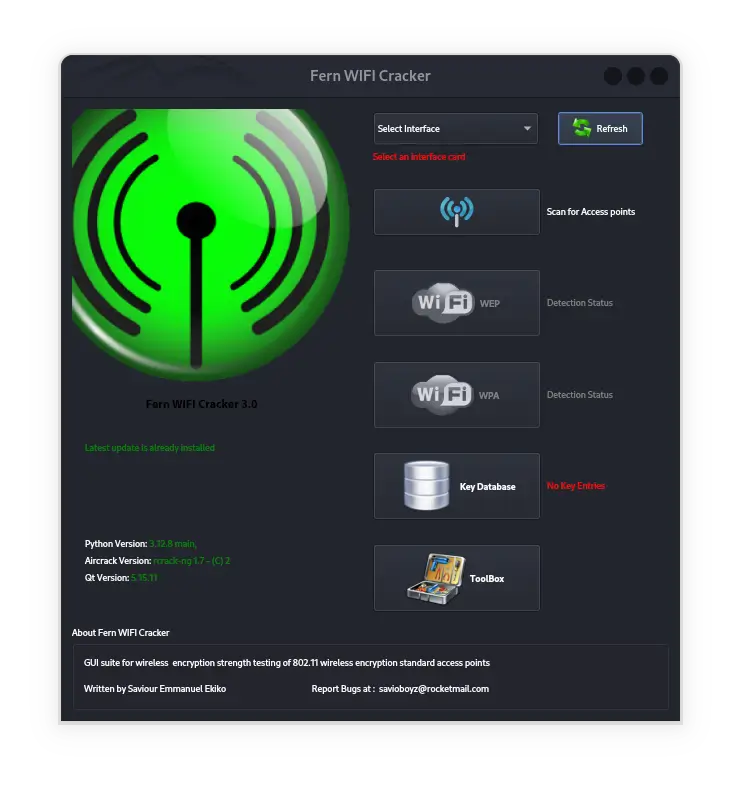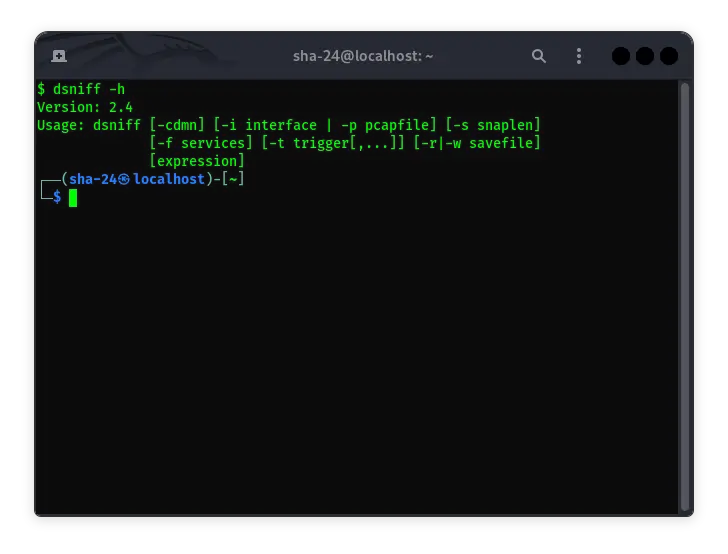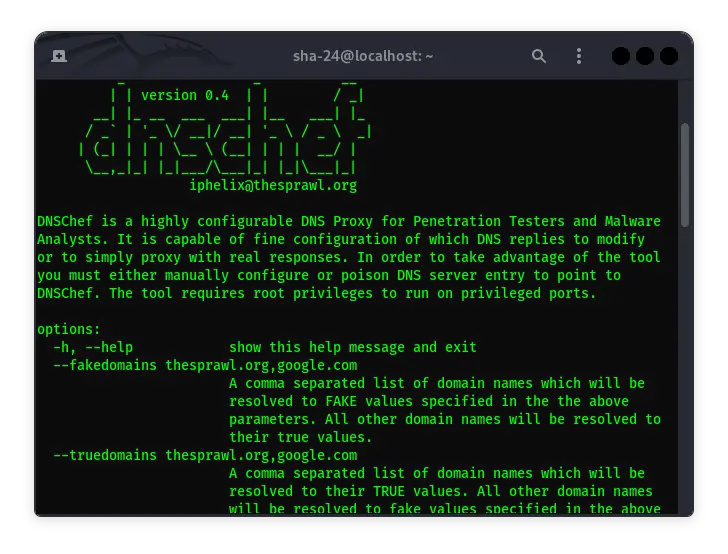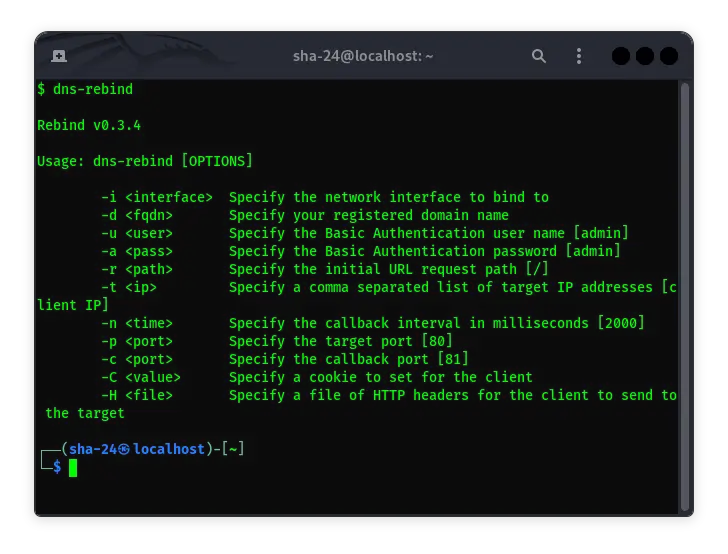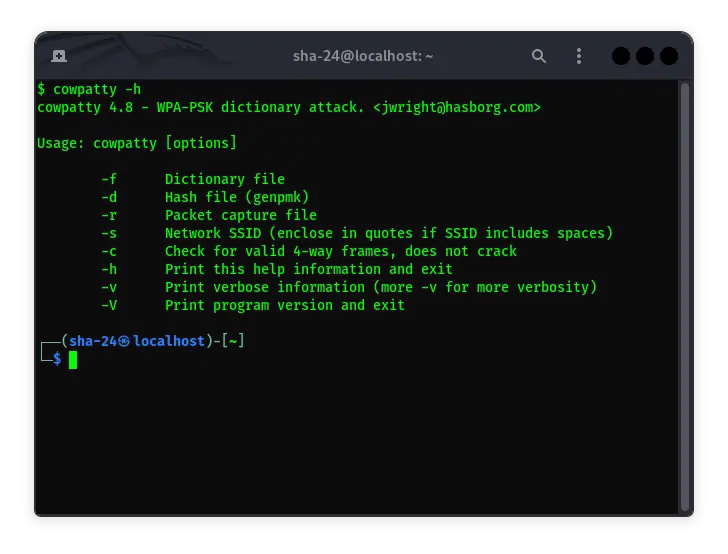Published on Jun 23, 2025
Status Code Error: Complete Guide and Detailed Explanation
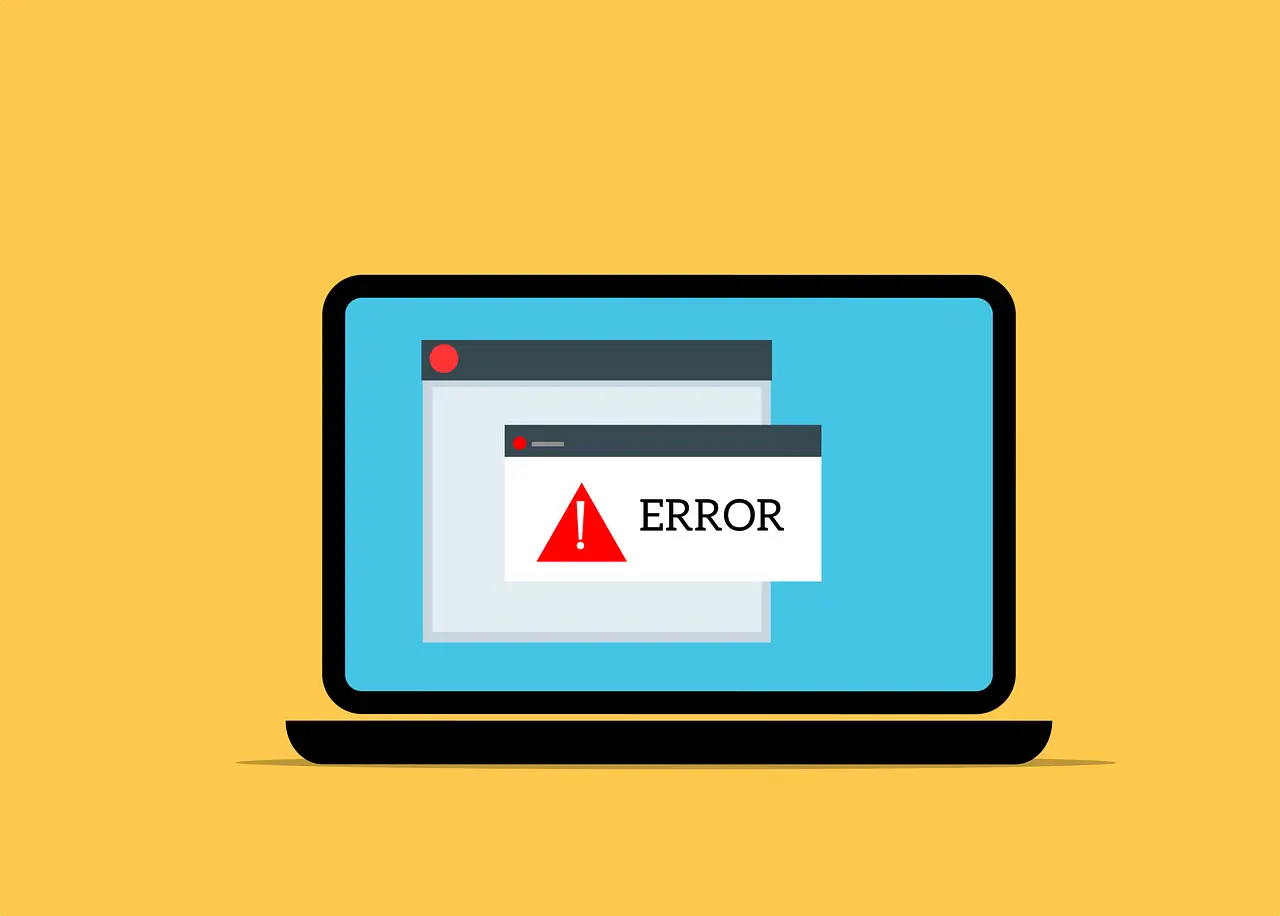
In the world of web development, status codes are an important element in communication between a client (browser or application) and a server. Status codes are used to inform the client about the results of an HTTP request. When a problem or failure occurs, the server will send an error status code to provide further information. This article will discuss in depth the various error status codes you may encounter, including their causes, solutions, and practical applications.
What is a Status Code?
A status code is a three-digit number returned by the server in response to an HTTP request sent by a client. These status codes are divided into five main categories based on the first digit:
- 1xx (Informational): The request was received, and processing is in progress.
- 2xx (Success): The request was successfully processed.
- 3xx (Redirection): The client needs to take further action to complete the request.
- 4xx (Client Error): An error occurred on the client side.
- 5xx (Server Error): An error occurred on the server side.
In this article, we will focus on error codes, namely the 4xx and 5xx categories.
Category 4xx: Client Error
Status codes in this category indicate that the request sent by the client has a problem. This problem can be an error in syntax, authentication, or access to a specific resource.
400 Bad Request
This status code indicates that the server cannot understand the request sent because of incorrect syntax.
Common Causes
- Invalid URL.
- Form data submitted is not formatted properly.
- Incorrect HTTP headers.
Solution
- Make sure the URL entered is correct.
- Validate the data before sending it to the server.
- Check the HTTP header structure.
401 Unauthorized
This code indicates that the client has not been authenticated or authentication failed.
Common Causes
- Invalid token or login credentials.
- Failure to include authorization headers.
Solution
- Make sure the login credentials are correct.
- Include an authentication token in the HTTP header.
- Renew the token if it has expired.
403 Forbidden
The server understood the request, but refused access for authorization reasons.
Common Causes
The client does not have permission to access the resource.
A security policy restricts access.
Solution
- Verify the user’s permission level.
- Contact the server administrator to ensure access is granted.
404 Not Found
This code indicates that the requested resource was not found on the server.
Common Causes
- The URL is incorrect or the resource has been removed.
- An error occurred in the application route.
Solution
- Double-check the URL you entered.
- Make sure the resource is actually available.
- Check the server logs to analyze the error.
405 Method Not Allowed
The request used an HTTP method that is not allowed by the server for the specified resource.
Common Causes
- The client is using the wrong method (for example, using POST for a resource that only supports GET).
Solution
- Check the HTTP methods that the server allows for the resource.
- Use the appropriate method.
408 Request Timeout
The server terminated the connection because the client did not send a request within the allotted time.
Common Causes
- Slow internet connection.
- The server has a timeout that is too tight.
Solution
- Make sure the internet connection is stable.
- Update the server configuration to increase the timeout if possible.
Category 5xx: Server Error
This status code indicates that an error occurred on the server side while processing the client request. Here are some status codes in this category:
500 Internal Server Error
The server encountered an unspecified error while trying to process the request.
Common Causes
- An error in the application code.
- A problem with the server configuration.
- The server is overloaded.
Solution
- Check the server error logs to find the specific cause.
- Make sure the application is running without bugs.
- Optimize the server configuration to handle the load better.
501 Not Implemented
The server does not support the request method used by the client.
Common Causes
- An unsupported HTTP method.
- The requested feature has not been implemented on the server.
Solution
- Use a method supported by the server.
- If you are a server developer, implement the requested feature.
502 Bad Gateway
The server is acting as a gateway or proxy and received an invalid response from an upstream server.
Common Causes
- The upstream server is down or unresponsive.
- Network issues between the server and upstream.
Solution
- Check the status of the upstream server.
- Fix the network connection between the servers.
503 Service Unavailable
The server cannot handle the request because it is under maintenance or overloaded.
Common Causes
- Server maintenance.
- Limited resources (CPU, RAM, etc.).
Solution
- Wait for the server to return to normal.
- Add resources or distribute the load with a load balancer.
504 Gateway Timeout
The server is acting as a gateway and is not receiving a timely response from the upstream server.
Common Causes
- The upstream server is taking too long to respond.
- Network or timeout configuration issues.
Solution
- Optimize the response time of the upstream server.
- Increase the timeout in the gateway configuration.
505 HTTP Version Not Supported
The server does not support the version of HTTP used in the request.
Common Causes
The client is using a very old or incompatible version of HTTP.
Solution
Update the client to use a supported version of HTTP (such as HTTP/1.1 or HTTP/2).
How to Fix and Prevent Status Code Errors
Here are some common steps to fix and prevent status code errors:
- Validate Client Input
Ensure that all input sent by the client is valid and in the expected format.
- Monitor Server Logs
Regularly analyze server logs to find errors and fix them.
- Optimize Server Performance
Use caching, load balancers, and other techniques to ensure that the server can handle the load properly.
- Update the System Regularly
Make sure that server software is always up to date to avoid bugs and security vulnerabilities.
- Handle Errors Properly
Provide informative but safe error messages to end users. Provide a dedicated error page for a better experience.
- Use API Monitoring
Monitor API status in real-time to identify issues before they become major problems.
Conclusion
Error status codes provide important information about issues occurring in the communication between the client and the server. By understanding the categories and types of error codes, developers can more easily diagnose and fix issues that arise. Additionally, prevention through validation, monitoring, and server optimization can reduce the likelihood of errors occurring.
With this guide, you now have a deeper understanding of error status codes and how to resolve them. Remember that every error is an opportunity to improve the quality of your application and the user experience.
That’s all the articles from Admin, hopefully useful… Thank you for stopping by…