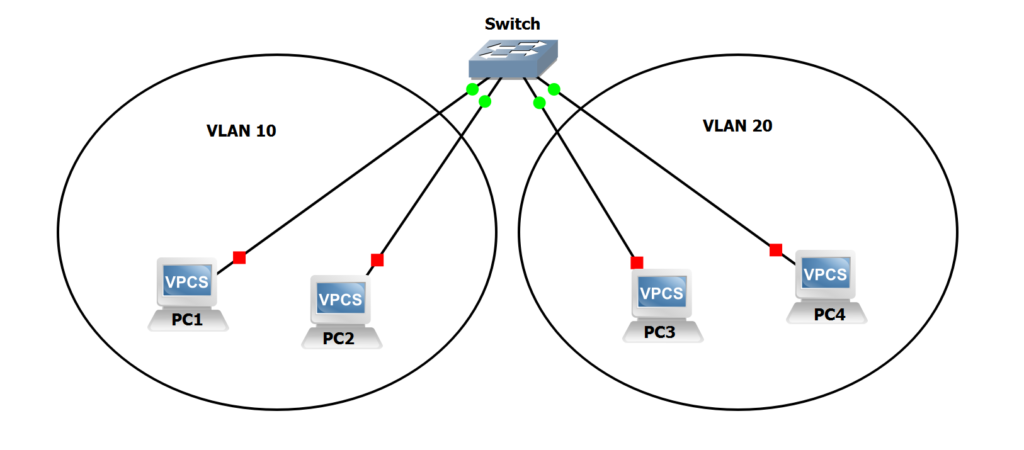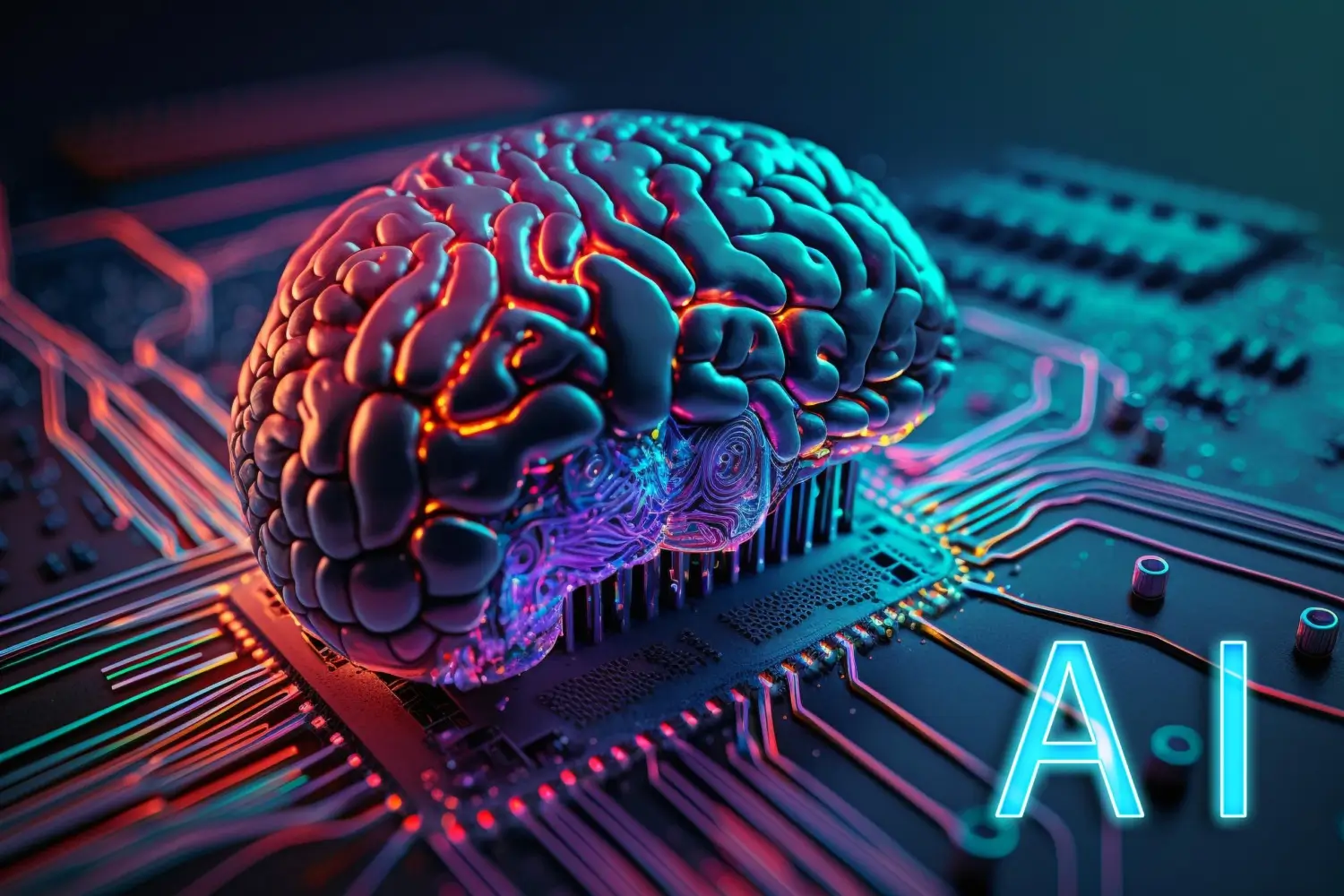Published on Apr 20, 2025
Top Active Directory Monitoring Tools

Active Directory (AD) is the backbone of most enterprise IT infrastructures. It manages authentication, authorization, and user access control in a Windows environment. Given its critical role, ensuring the health and security of AD is non-negotiable. But how can administrators monitor it effectively?
The answer lies in Active Directory monitoring tools. These solutions help track changes, detect threats, monitor performance, and prevent downtime. In this article, we’ll explore the top Active Directory monitoring tools in 2025 and how they help keep your infrastructure secure and optimized.
Why You Need Active Directory Monitoring Tools
Before diving into the top tools, let’s understand why monitoring AD is essential:
- Security Monitoring: Detect unauthorized changes, privilege escalations, and suspicious logins.
- Performance Insights: Analyze domain controller health, replication issues, and response times.
- Change Auditing: Track who did what, when, and where inside the AD environment.
- Compliance: Meet audit requirements such as GDPR, HIPAA, and SOX.
- Troubleshooting: Quickly resolve issues before they impact users or services.
Without a proper monitoring system, administrators are left blind to potentially damaging incidents.
Key Features to Look For
When evaluating Active Directory monitoring tools, here are some essential features to consider:
- Real-time Alerts
- Audit Logging and Reporting
- User and Group Change Tracking
- Replication Status Monitoring
- Integration with SIEM tools
- Compliance-friendly Reports
With these features in mind, let’s look at the best tools available today.
SolarWinds Server & Application Monitor (SAM)
Best For: All-in-one AD performance and health monitoring
SolarWinds SAM offers comprehensive AD monitoring, including domain controller health, replication status, and user logon diagnostics. Its intuitive dashboard makes it easy to visualize trends and detect issues before they escalate.
Key Features:
- Real-time alerts for AD replication failures
- Group policy status tracking
- Built-in reporting templates
- Integration with other SolarWinds products
Pros: Scalable, intuitive UI
Cons: Can be resource-intensive
ManageEngine ADAudit Plus
Best For: Detailed auditing and compliance
ManageEngine ADAudit Plus focuses heavily on tracking changes in AD and providing detailed reports for compliance. It’s perfect for organizations that need to meet audit requirements or investigate security incidents.
Key Features:
- Real-time change tracking
- Pre-configured compliance reports
- User behavior analytics
- Custom alerts and dashboards
Pros: Strong focus on auditing and compliance
Cons: Limited performance monitoring
Netwrix Auditor for Active Directory
Best For: Security threat detection and forensic auditing
Netwrix is a powerful tool tailored to detecting insider threats and suspicious behavior in AD. It combines auditing, alerting, and user behavior analysis.
Key Features:
- Risk-based alerts
- Interactive reports with drill-downs
- Audit trail of every AD change
- User activity monitoring
Pros: Great for cybersecurity teams
Cons: UI could be more modern
Lepide Active Directory Auditor
Best For: Small to medium-sized businesses needing visibility and control
Lepide provides real-time visibility into user behavior and configuration changes in Active Directory. Its lightweight setup and focus on simplicity make it a favorite among SMBs.
Key Features:
- AD change auditing
- Threshold-based alerts
- Pre-set compliance reports (HIPAA, PCI-DSS)
- Active Directory health monitoring
Pros: Easy to deploy and manage
Cons: Lacks deeper performance diagnostics
Quest Change Auditor for Active Directory
Best For: Enterprises needing in-depth tracking and alerting
Quest is a trusted name in the AD world. Change Auditor gives IT teams full visibility into changes across AD with real-time alerts and forensic-level detail.
Key Features:
- Real-time tracking of user and admin actions
- Tamper-proof audit logs
- Integration with SIEM tools
- Role-based access for delegation
Pros: Enterprise-grade functionality
Cons: Higher price point
PA Server Monitor
Best For: Lightweight AD monitoring on a budget
PA Server Monitor is not AD-exclusive, but it offers great value for teams looking to monitor domain controller uptime, event logs, and basic AD functions without breaking the bank.
Key Features:
- Event log tracking
- Monitor services and performance counters
- Email and SMS alerts
- Simple configuration
Pros: Cost-effective and lightweight
Cons: Limited specialized AD insights
Graylog with Active Directory Integration
Best For: Open-source lovers and SIEM-based AD log analysis
If you’re looking for a free or open-source solution with powerful log analysis features, Graylog is worth considering. With proper configuration, it can ingest and analyze AD logs for patterns, threats, and compliance issues.
Key Features:
- Log ingestion from domain controllers
- Custom dashboards and alerts
- Open-source flexibility
- Scalable with enterprise editions
Pros: Flexible and budget-friendly
Cons: Requires technical expertise for setup
Final Thoughts
Choosing the right Active Directory monitoring tool depends on your organization’s size, security needs, compliance obligations, and budget. Whether you’re a small business needing lightweight auditing or an enterprise requiring robust SIEM integrations, there’s a tool designed for your use case.
Here’s a quick comparison to help you decide:
| Tool | Best For | Core Feature | Price Range |
|---|---|---|---|
| SolarWinds SAM | Performance Monitoring | AD Health & Performance | $$$ |
| ManageEngine ADAudit Plus | Compliance Auditing | Real-Time Change Alerts | $$ |
| Netwrix Auditor | Security Audits | Insider Threat Detection | $$$ |
| Lepide | SMBs | Simplified Auditing | $$ |
| Quest Change Auditor | Enterprises | Tamper-proof Change Logs | $$$$ |
| PA Server Monitor | Budget Monitoring | Event Log Tracking | $ |
| Graylog | Open-source Setup | Log-based Monitoring | Free/$ |
Investing in the right monitoring solution today can save your company from serious headaches tomorrow.