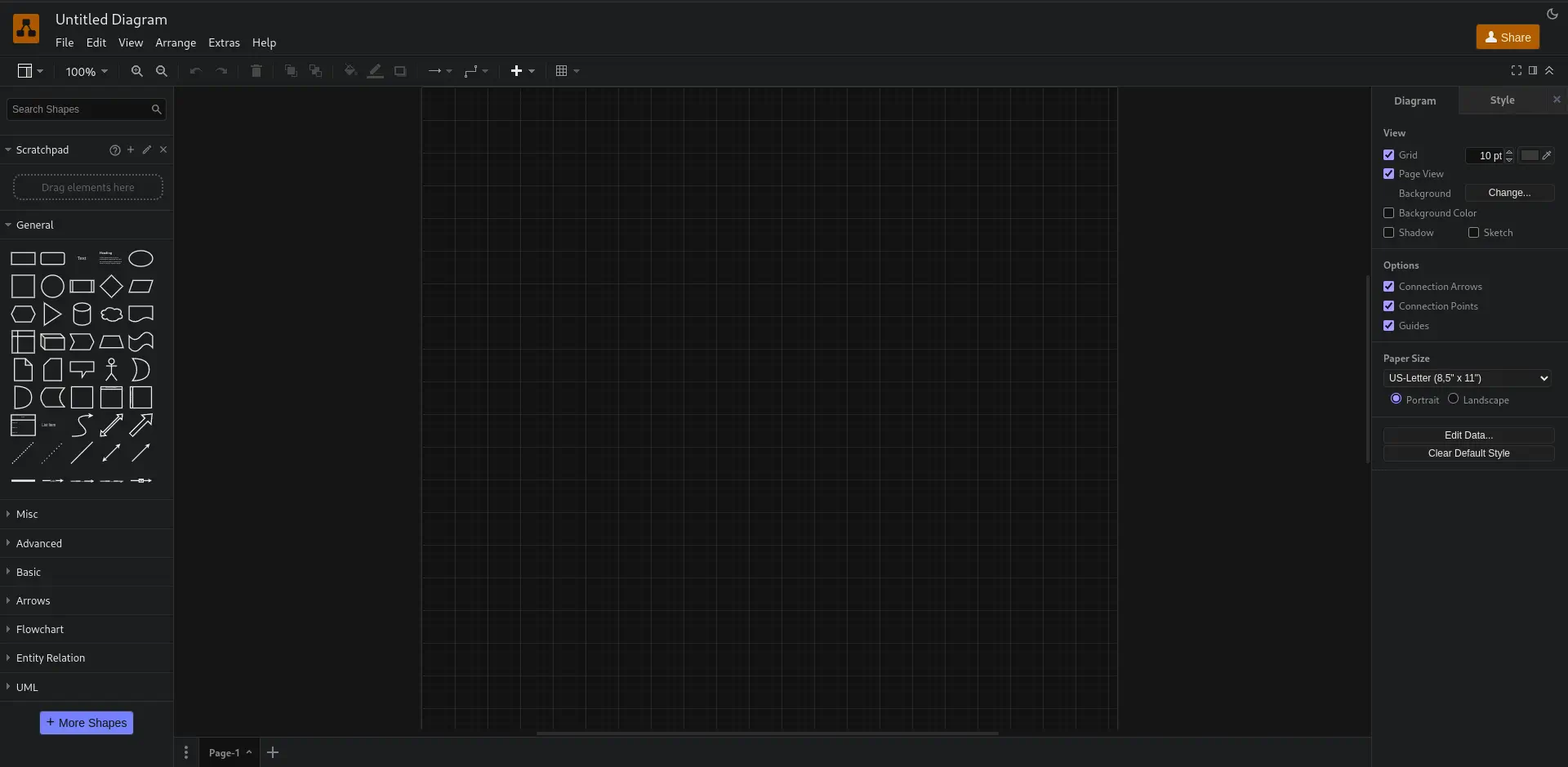Published on May 24, 2025
Understanding Databases and Their Various Importance

In the increasingly advanced digital world, data is one of the most valuable assets. A database is a system used to store, manage, and organize data efficiently.
What is a Database?
A database is a collection of data stored in a structured manner in a computer system. Data in a database is organized in such a way that it is easy to access, manage, and update. The main purpose of a database is to store data in a way that allows users to access the information they need quickly and accurately.
Types of Databases
- Relational Database: This is the most common type of database. Data is stored in interrelated tables. Examples of popular relational database systems are MySQL, PostgreSQL, and Oracle Database. This model allows users to perform queries using the SQL (Structured Query Language) language.
- Non-Relational Databases (NoSQL): Unlike relational databases, NoSQL databases do not use tables to store data. Instead, data can be stored in document, key-value, graph, or columnar formats. Examples of NoSQL databases include MongoDB, Cassandra, and Redis. These databases are often used for applications that require high flexibility in data structures.
- Hierarchical Databases: These databases store data in a hierarchical structure similar to a tree. Each data element has a parent-child relationship. This model is used in systems that require a rigid data structure, such as file systems and some information systems.
- Network Databases: Similar to hierarchical databases, but allow for more complex relationships between data. Network databases use a graph model to describe the relationships between data, allowing for more flexibility in data storage.
Importance of Database
- Efficient Data Management: Database allows organizations to store data in a structured and easy-to-manage format. This helps in faster and more accurate decision making.
- Data Security: Using a database, data can be accessed only by authorized users. Modern database systems provide advanced security features to protect data from unauthorized access.
- Data Recovery: In case of data loss, database comes with recovery mechanisms that can help restore lost or corrupted data, thereby reducing the risk of losing critical information.
- Data Integration and Analysis: Database allows the integration of data from multiple sources, making analysis and reporting easier. This is essential for businesses that require in-depth insights into their data to formulate strategies.
- Scalability: As data grows, the database can be resized to meet growing needs. This ensures that the system remains efficient and effective even as the volume of data increases.
What is the Role of SQL in a Database?
SQL (Structured Query Language) is a very important programming language in the world of databases, especially in relational databases. Here are some of the main roles of SQL in database management:
1. Querying Data
SQL is used to query and retrieve data from a database. By using commands such as SELECT, users can access specific information from tables that match certain criteria. For example:
SELECT name, age FROM users WHERE age > 30;
This command will retrieve the names and ages of users who are over 30 years old.
2. Data Manipulation
SQL allows manipulation of data contained in a database. Commands such as INSERT, UPDATE, and DELETE are used to add, update, or delete data in a table. For example:
- INSERT: Adds new data to a table.
INSERT INTO users (name, age) VALUES ('Syukra', 28);
- UPDATE: Updates existing data.
UPDATE users SET age = 29 WHERE name = 'Syukra';
- DELETE: Deletes data from a table.
DELETE FROM users WHERE name = 'Syukra';
3. Database Structure Management
SQL is also used to define and modify the structure of a database. Commands such as CREATE, ALTER, and DROP allow you to create, modify, and delete database objects such as tables, indexes, and views. For example:
- CREATE: Creates a new table.
CREATE TABLE users (
id INT PRIMARY KEY,
name VARCHAR(100),
age INT
);
- ALTER: Changes the structure of an existing table.
ALTER TABLE users ADD COLUMN email VARCHAR(100);
- DROP: Deletes a table or other object.
DROP TABLE users;
4. Access and Security Settings
SQL is used to manage user access rights to the database. The GRANT and REVOKE commands set the permissions granted to a user or group of users, ensuring that only authorized parties can access or modify specific data.
- GRANT: Grants permissions.
GRANT SELECT ON users TO user123;
- REVOKE: Removes permissions.
REVOKE SELECT ON users FROM user123;
5. Creating and Managing Views
SQL allows the creation of views, which are virtual tables created from the results of a query. Views help simplify complex queries and provide a more focused view of the data. For example:
CREATE VIEW usersadults AS
SELECT name, age FROM users WHERE age > 18;
6. Indexing and Optimization
SQL can also be used to create and manage indexes, which improve query performance by speeding up the process of finding data. The CREATE INDEX command is used to add an index to a specific column.
7. Transactions
SQL supports transactions, which allow a group of SQL statements to be executed as a single unit of work. Transactions ensure that all data changes are made atomically (all or nothing) and consistently. Commands such as BEGIN, COMMIT, and ROLLBACK are used to manage transactions.
- BEGIN: Starts a transaction.
BEGIN;
- COMMIT: Saves all changes made during a transaction.
COMMIT;
- ROLLBACK: Undoes all changes made during a transaction.
ROLLBACK;
What is the Difference Between SQL and No SQL?
SQL and NoSQL are two major categories of database management systems that have different approaches to storing, managing, and accessing data. Here are the key differences between SQL and NoSQL:
1. Data Model
- SQL (Relational): SQL or relational databases use a table-based data model. Data is stored in tables with rows and columns. Each table has a fixed schema that defines the structure of the data (data types, column lengths, etc.). Examples of SQL databases are MySQL, PostgreSQL, and Oracle Database.
- NoSQL (Non-Relational): NoSQL databases include a variety of data models, such as document, key-value, graph, and columnar. These models are more flexible than the tabular model and often do not require a fixed schema. Examples of NoSQL databases are MongoDB (document), Redis (key-value), Neo4j (graph), and Cassandra (column).
2. Schema
- SQL: SQL databases have a rigid, well-defined schema. Any change to the data structure (such as adding a column) usually requires a schema change and can affect existing data.
- NoSQL: NoSQL databases generally have more flexible schemas or no schema at all. Data can be stored in a variety of structures, and changes to the data structure do not require explicit schema modifications.
3. Query Language
- SQL: SQL databases use Structured Query Language (SQL) as the standard query language to interact with data. SQL provides a declarative language for defining and manipulating data.
- NoSQL: NoSQL databases do not have a standard query language. Each type of NoSQL may use a different language or API to perform data operations. For example, MongoDB uses JSON-based queries, while Redis uses string-based commands.
4. Transactions
- SQL: SQL databases support ACID (Atomicity, Consistency, Isolation, Durability) transactions, which ensure data integrity in multi-step transactions. ACID transactions ensure that database operations are performed consistently and reliably.
- NoSQL: NoSQL databases often do not fully support ACID transactions. Many NoSQL databases focus more on scalability and availability, and may use looser consistency models such as eventual consistency to achieve higher performance.
5. Scalability
SQL: SQL databases are typically more difficult to scale horizontally (add more servers) due to their rigid schema and limitations in table sharding. Scalability is often achieved through hardware upgrades (vertical).
NoSQL: NoSQL databases are designed with horizontal scalability in mind. They can be easily scaled by adding more nodes or servers, making them suitable for applications with large data volumes and high demand.
6. Suitability for Application Types
- SQL: SQL databases are suitable for applications that require high data integrity, such as financial systems, inventory management systems, and business applications with complex transactional needs.
- NoSQL: NoSQL databases are better suited for applications with changing data needs, big data, or applications that require high performance, such as large web applications, social media, and real-time data analytics.
7. Use Case Examples
- SQL: Typical uses include ERP (Enterprise Resource Planning) systems, CRM (Customer Relationship Management) systems, and applications that require complex reporting and data analysis.
- NoSQL: Typical use cases include big data applications, sensor data storage, product recommendations, and applications that require high speed and scalability, such as online gaming and log analysis.
What are the Advantages of SQL Compared to NoSQL?
SQL and NoSQL each have advantages and disadvantages depending on the context in which they are used. Here are some of the advantages of SQL over NoSQL:
1. ACID Compliance
SQL databases are designed to support ACID transactions, which ensure that transactions are executed with high integrity and consistency. This means that each transaction will be executed atomically (all or nothing), and data will remain consistent, isolated, and durable even in the event of a system failure.
2. Well-defined Schema
SQL databases use a well-defined schema for tables and columns, which makes it easy to understand the data structure and ensures data integrity. This schema helps in ensuring that data entered into the database is in the expected format and prevents invalid data.
3. Standard Query Language (SQL)
SQL is the standard query language used across relational database systems, making it easy to transition and learn between systems. SQL’s ability to perform complex queries, joins, and aggregations of data is powerful and well-tested.
4. Data Integrity and Relationships
SQL databases allow for handling relationships between tables through foreign keys, joins, and referential integrity. This allows for the representation and management of complex data relationships in a structured and organized manner.
5. Powerful Transaction Management
SQL databases can handle transactions involving multiple steps or operations simultaneously, with the guarantee that all steps in the transaction succeed or none are applied if an error occurs.
6. Data Security
SQL databases often provide sophisticated and granular access control features, allowing detailed and specific access rights to be set for users and user groups.
7. High Data Consistency
With strict schemas and support for ACID transactions, SQL databases ensure high data consistency. This is especially important for applications that require very high data accuracy and reliability, such as financial systems or inventory management.
8. Support and Community
SQL databases have been around longer than many NoSQL systems and have extensive vendor support, community, and rich documentation. This makes troubleshooting and obtaining technical assistance easier.
9. Query Optimization
SQL provides a variety of query optimization techniques, including the use of indexes, query optimization, and execution plans that can help improve query performance, especially for large databases and complex queries.
10. Structured Data Processing
SQL databases are great at handling structured data with a consistent, defined format. This makes them ideal for applications that require a clear, organized data structure.
When is NoSQL Best to Use?
NoSQL databases offer advantages in certain situations where relational (SQL) databases may not be optimal. Here are some situations where NoSQL may be the best choice:
1. Unstructured or Semi-Structured Data
If your application handles data that does not have a fixed structure, such as JSON, XML, or document data, a NoSQL database, such as MongoDB, which uses a document model, can be very useful. This allows data with varying structures to be stored without the need for a fixed schema.
2. Horizontal Scalability
If your application is expected to handle very large volumes of data or very high workloads, and you need the ability to increase capacity by adding more servers (horizontal scaling), a NoSQL database is often a better fit. Examples include Cassandra and MongoDB.
3. High Performance and Latency
If your application requires high data access speeds and low latency, a NoSQL database like Redis, which is memory-based, can provide very fast performance. Redis is often used for caching and session data storage.
4. Distributed Data
If your application requires data distribution across multiple geographic locations or data centers, NoSQL databases are designed to support global data replication and distribution well. This makes it easy to access data consistently and quickly across multiple locations.
5. Flexible and Dynamic Schemas
If you frequently change data structures or cannot predict future data structures, NoSQL databases offer flexibility with data models that do not require fixed schemas. This makes it easy to adapt to changing application needs.
6. Eventual Consistency
If your application can tolerate an eventual consistency model and focuses more on availability and performance than instant data consistency, a NoSQL database may be an option. This is often the case in applications such as social media or big data analytics where data consistency can be tolerated over time.
7. Specialized Data Types
If your application handles specialized data types such as social graphs, a graph database such as Neo4j may be a better choice than a relational tabular model. Graph databases are great for representations and queries involving complex relationships between entities.
8. Rapid and Iterative Development
If your development team requires a rapid and iterative development process, NoSQL databases often make it easy to change data structures without having to deeply modify the database schema. This allows for faster changes in the data model as the application evolves.
9. Storing Data in Document Format
Document databases such as MongoDB or Couchbase are great for applications that store and manipulate data in JSON or document format. They support the flexibility of storing different types of data in a single collection without the need for separate tables.
10. Supporting Multiple Data Models in One System
Some NoSQL systems support mixed data models, such as ArangoDB which supports graphs, documents, and key-value collections. This provides the flexibility to handle different types of data in a single database system.
What are Examples of Popular NoSQL Applications?
Here are some examples of popular applications that use NoSQL databases, each leveraging the specific strengths and features of different types of NoSQL databases:
1. Facebook
- NoSQL Database Types: Apache Cassandra, RocksDB
- Usefulness: Facebook uses Apache Cassandra to store globally distributed user data and handle very large volumes of data with low latency. RocksDB is used for caching and internal data storage.
2. Twitter
- NoSQL Database Types: Redis, Manhattan (a proprietary database system)
- Usefulness: Twitter uses Redis for caching and session management to ensure high performance and fast response times. Manhattan is a data storage system developed by Twitter to support the scalability and performance needs of its applications.
3. Netflix
- NoSQL Database Types: Apache Cassandra, Amazon DynamoDB
- Usefulness: Netflix uses Apache Cassandra to store metadata and streaming data because of its horizontal scalability and eventual consistency. Amazon DynamoDB is used for a variety of applications that require low latency and high performance.
4. Amazon
- NoSQL Database Types: Amazon DynamoDB, Amazon S3 (for object storage)
- Usefulness: Amazon DynamoDB is used to handle high-speed, low-latency data requests, especially in e-commerce services. Amazon S3 is used to store unstructured object data such as images, videos, and large files.
5. eBay
- NoSQL Database Types: Apache HBase, Elasticsearch
- Usefulness: eBay uses Apache HBase to store and manage large amounts of data with high scalability. Elasticsearch is used for real-time data search and analysis, enabling fast searches and high relevance of results.
6. Spotify
- NoSQL Database Types: Cassandra, Redis
- Usefulness: Spotify uses Apache Cassandra to store music metadata and user data with high scalability and consistency requirements. Redis is used for caching and session data management, ensuring a fast and responsive user experience.
7. Pinterest
- NoSQL Database Types: Redis, HBase
- Usefulness: Pinterest uses Redis for caching and session management, and HBase to store distributed big data and support fast data operations.
8. LinkedIn
- NoSQL Database Types: Apache HBase, Kafka
- Usefulness: LinkedIn uses Apache HBase to store large volumes of data with horizontal scalability. Kafka, while not a database, is used as a real-time data stream processing system to support data analytics and integration.
9. Instagram
- NoSQL Database Types: Cassandra, Redis
- Use: Instagram uses Apache Cassandra to store photo data and user information with high scalability needs. Redis is used for caching and session data management to improve application performance.
10. Snapchat
- NoSQL Database Types: Redis, Cassandra
- Use: Snapchat uses Redis for caching and session management for high speed and responsiveness. Apache Cassandra is used for high volume data storage and large scalability needs.
That’s all the articles from Admin, hopefully useful… Thank you for stopping by…