Published on May 24, 2025
What Is a Chatbot? Exploring the World of Digital Interaction
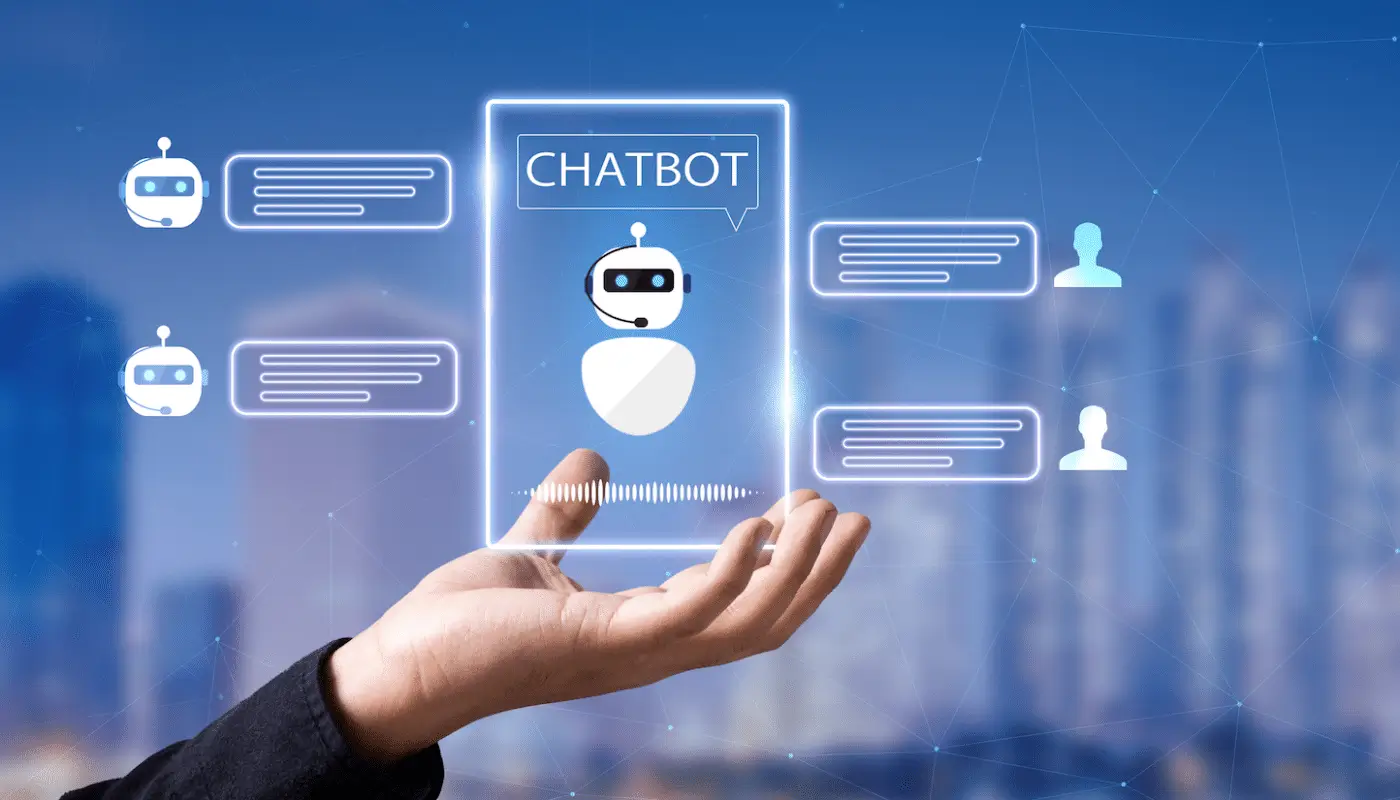
In today’s digital age, interaction with technology has become an integral part of our daily lives. One innovation that is gaining popularity is the chatbot. But what exactly is a chatbot?
Definition and Basic Functions
A chatbot, in the simplest terms, is a computer program designed to have a conversation with a human. In other words, a chatbot is a virtual assistant that works automatically, responding to questions and instructions given by users via text or voice. They can be found on various platforms, from websites, mobile apps, to social media.
How Do Chatbots Work?
Chatbots work by utilizing natural language processing (NLP) technology to understand and respond to user input. When someone sends a message to the chatbot, the system analyzes the text, looks for patterns, and generates relevant answers. There are two main types of chatbots:
- Rule-Based Chatbots: This type follows a pre-defined set of rules. They are typically able to handle very specific and limited questions, such as questions about business hours or order status. Rule-based chatbots work by matching keywords and phrases from user input against a pre-existing list.
- Artificial Intelligence (AI)-Based Chatbots: These types of chatbots are more sophisticated and can handle a wider range of interactions. They use machine learning and AI to understand the context and nuances of a conversation, allowing them to provide more natural and adaptive answers.
Benefits of Chatbots
Using a chatbot offers a variety of benefits, both for companies and users. Some of the main benefits are:
- Efficiency: Chatbots can handle multiple requests simultaneously without the need for breaks, reducing the workload of customer support teams.
- Accessibility: With a chatbot, information or assistance can be accessed anytime and anywhere, improving the user experience.
- Personalization: AI chatbots can learn from previous interactions and provide recommendations or responses that are more tailored to the user’s needs.
Challenges and Considerations
Despite its many benefits, chatbots also face several challenges. One of them is the ability to understand complex contexts. Although AI technology has advanced rapidly, there are still situations where chatbots struggle to capture the deep meaning or nuances of a conversation. Additionally, it is important to design chatbots with user privacy and data security in mind.
The Future of Chatbots
As technology advances, the future of chatbots looks bright. Innovations in artificial intelligence and natural language processing will continue to enhance the capabilities of chatbots, making them increasingly efficient at understanding and responding to human interactions. Increasingly sophisticated chatbots will be able to provide better and more personalized user experiences.
What are some popular examples of chatbots?
Here are some examples of popular chatbots that are often used in various contexts:
1. Siri (Apple)
Siri is a virtual assistant designed by Apple for iOS devices such as the iPhone and iPad. Siri can help users with a variety of tasks, such as answering questions, setting reminders, sending messages, and controlling smart home devices.
2. Google Assistant (Google)
Google Assistant is a voice assistant available on Android devices and can also be accessed through Google Home devices. It offers similar functions to Siri, such as searching for information, setting schedules, and controlling smart devices, but with deeper integration capabilities with the Google ecosystem.
3. Alexa (Amazon)
Alexa is a virtual assistant developed by Amazon and used in Echo devices. Alexa can play music, provide news, set timers, and control smart home devices. Alexa also supports a variety of “Skills” that allow users to add additional functionality.
4. Cortana (Microsoft)
Cortana is a digital assistant from Microsoft that is integrated with Windows 10 and other Microsoft devices. Cortana helps with information search, task management, and integration with Microsoft Office applications.
5. ChatGPT (OpenAI)
ChatGPT is a generative language model from OpenAI that can be used to interact in various forms of conversation. ChatGPT is able to answer questions, provide recommendations or suggestions, and engage in in-depth discussions on a variety of topics.
6. Watson Assistant (IBM)
Watson Assistant from IBM is a chatbot designed to help companies provide customer support and business process automation. Watson Assistant can be customized for specific business needs and has the ability to understand context and provide relevant answers.
7. Replika
Replika is an AI chatbot that focuses on social interaction and emotional support. Replika can be used as a virtual friend to talk about things and help users feel more connected.
8. H&M Virtual Assistant
H&M uses a chatbot on their website and app to help customers find products, provide fashion recommendations, and answer questions about purchasing and sizing.
9. Sephora Virtual Artist
Sephora uses a chatbot to help customers with virtual makeup experiments. The chatbot allows users to virtually try on various cosmetic products and get recommendations for the right products.
10. Milo
Milo is a chatbot designed to help parents and families manage their daily routines, provide parenting tips, and answer questions about child development.
The examples above show a variety of chatbot applications, from personal assistants and customer support to shopping tools and social interactions. Chatbot is now an important part of modern technology that makes various aspects of everyday life easier.
How to Make Your Own Chatbot?
Making your own chatbot can be an interesting and rewarding project, whether for personal use, business, or learning about technology. Here’s a step-by-step guide to creating a chatbot, from simple to more advanced:
1. Determine the Purpose of the Chatbot
Before you begin, identify the purpose of your chatbot. Will it be used to provide customer support, automate tasks, or just for fun? Setting a goal will help you determine what features and functions are needed.
2. Choose a Platform or Tool
There are several ways to build a chatbot, depending on your skill level and goals:
No-Code Platforms:
- Dialogflow (Google): Provides a graphical interface that allows you to create a chatbot without programming skills.
- Microsoft Bot Framework: Makes it easy to build and deploy chatbots with visual tools.
- Chatfuel: An easy-to-use platform for building chatbots on Facebook Messenger.
- ManyChat: Another popular platform for building chatbots across channels including Facebook Messenger.
DIY Code Development:
- Python with Libraries like ChatterBot: Suitable for developers who want more control over the chatbot functionality.
- Node.js with Botpress or Microsoft Bot Framework SDK: Provides flexibility in developing complex chatbots.
3. Design the Conversation Flow
Design the conversation flow of your chatbot in a logical and intuitive way. Consider the different scenarios a user might encounter and create a plan for each chatbot response. This could include:
Questions and Answers: What are the questions a user might ask? How will the chatbot respond?
Handover to Human: When and how should the chatbot handover to a human if needed?
Specific Task: If the chatbot will be performing a specific task (like ordering food), be sure to design a flow that supports that function.
4. Build and Train the Chatbot
If you’re using a no-code platform, this process will involve filling in information and organizing responses based on the conversation flow you’ve designed. If you’re building your chatbot using code:
- Develop an NLP Model: If your chatbot requires natural language processing (NLP), train the model to understand a variety of inputs from users.
- Program the Chatbot Logic: Code the logic to handle the conversation flow, responses, and integration with other systems if needed.
5. Test the Chatbot
Test your chatbot thoroughly to ensure that it functions properly and can handle various scenarios that users might encounter. Be sure to fix any bugs or issues found during testing.
6. Implementation and Integration
After testing, you can deploy the chatbot to an appropriate platform, such as a website, mobile app, or messaging platform. Integration with other systems, such as a CRM or ticket management system, may also be necessary depending on the purpose of the chatbot.
7. Monitor and Improve
Once your chatbot is live, monitor its performance and gather feedback from users. Analyze conversation data to understand areas that need to be fixed or improved. Continuously improve your chatbot based on user feedback and needs.
8. Consider Using AI and Machine Learning
If you want your chatbot to be smarter and more adaptive, consider using AI and machine learning technologies. This could involve using advanced NLP models, integrating with machine learning systems, or even using APIs from AI providers like OpenAI.
9. Security and Privacy
Make sure your chatbot is designed with user security and privacy in mind. Protect user data and ensure that your chatbot complies with data protection regulations like GDPR or CCPA.
By following these steps, you can build a chatbot that fits your needs and adds value to your users. While this process can take time and effort, the results are often well worth the benefits.
That’s all the articles from Admin, hopefully useful… Thank you for stopping by…
