Published on Apr 11, 2025
Getting to Know blkcalc in Kali Linux: A Complete Guide
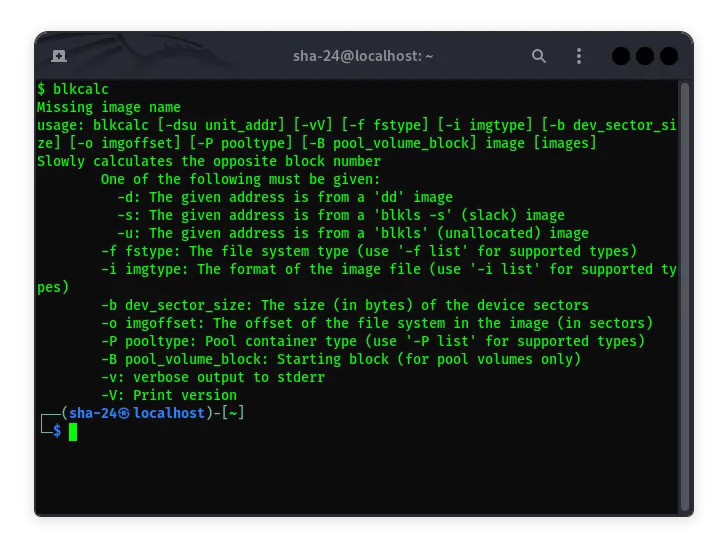
Kali Linux is a Linux-based operating system distribution specifically designed for digital forensics and security testing. One of the essential tools available in the Kali Linux ecosystem is blkcalc. This tool is used in the forensic analysis process to calculate information related to blocks in a file system, such as logical and physical block offset conversions. This article will discuss in depth what blkcalc is, its functions, and how to use it in the context of digital forensics.
What is blkcalc?
blkcalc is part of the Sleuth Kit (TSK) software, which is a collection of tools for forensic analysis of file systems. This tool is designed to help investigators understand how data is organized into blocks on a particular file system. blkcalc allows conversions between:
- Logical block offset: The position of a block within the file system.
- Physical block offset: The position of a block within a physical storage device.
This conversion is crucial in forensic situations, especially when you need to determine the actual location of data on a storage device to validate evidence.
Why is blkcalc Important?
In digital forensics, understanding the location of data accurately is crucial. blkcalc provides the ability to:
- Analyze File Systems: Identify how data is organized into blocks on a storage device.
- Tracking Digital Evidence: Help investigators track the location of specific data based on logical or physical offsets.
- Support Advanced Analysis: Works with other Sleuth Kit tools, such as
fls,blkls, andicat, to provide a comprehensive view of the data structure on a storage device.
How blkcalc Works
blkcalc works by taking as input the logical or physical offsets of blocks on the file system, and converting them to the desired format. This information is usually obtained from other tools in the Sleuth Kit, such as fls or blkls. blkcalc requires file system metadata files, usually generated by other Sleuth Kit tools, to perform the conversion correctly.
Installing blkcalc on Kali Linux
blkcalc is installed by default on the Kali Linux distribution. However, if you need to install it manually, here are the steps:
- Make Sure Repository is Latest
sudo apt update
- Install Sleuth Kit
sudo apt install sleuthkit
- Verify Installation
Make sure blkcalc is available by typing the following command:
blkcalc --version
If this command displays a version, blkcalc is ready to use.
How to Use blkcalc
Here are the basic steps to use blkcalc in forensic analysis:
1. Prepare Data
Make sure you have a filesystem file to analyze. This file is usually a disk or partition image, such as disk_image.dd.
2. Extract Metadata
Before using blkcalc, you need to generate a metadata file using another Sleuth Kit tool, such as fsstat. Example:
fsstat disk_image.dd > fsstat_output.txt
3. Use blkcalc
To convert logical block offsets to physical, use the following command:
blkcalc -f ntfs -o 2048 fsstat_output.txt
Description:
-f ntfs: Specifies the file system type (NTFS, EXT, FAT, etc.).-o 2048: Specifies the partition start offset in sectors.fsstat_output.txt: The metadata file generated earlier.
blkcalc will output either physical or logical offsets based on the input provided.
Case Study: Analysis with blkcalc
Suppose you have a disk image named evidence.dd with NTFS partitions. You want to know the physical location of a particular logical block.
Step 1: Get Metadata Information
Use fsstat to get filesystem metadata:
fsstat evidence.dd > metadata.txt
Step 2: Determine Logical Offsets
Suppose you want to convert logical blocks to physical offsets. Use blkcalc with the appropriate parameters:
blkcalc -f ntfs -o 4096 metadata.txt -i 128
Step 3: Analyze the Output
blkcalc will provide the physical offsets of the logical blocks you entered. This information can be used to continue forensic analysis using other tools, such as blkcat or icat.
Tips and Tricks for Using blkcalc
- Use Supporting Tools: blkcalc is usually used in conjunction with other Sleuth Kit tools to get more complete analysis results. 2. Pay Attention to File System Format: Make sure you know the type of file system used (NTFS, EXT, FAT, etc.) to provide the right parameters.
- Save Metadata: File system metadata is very important for blkcalc operations. Make sure the metadata file is saved properly for future reference.
Conclusion
blkcalc is a very useful tool in file system forensic analysis, especially for converting between logical and physical block offsets. By understanding how blkcalc works, investigators can accurately track the location of data on storage devices. Combined with other Sleuth Kit tools, blkcalc becomes an integral part of the digital forensic analysis process in Kali Linux.
With this guide, you are expected to be able to use blkcalc more effectively to support your forensic analysis needs.
That’s all the articles from Admin, hopefully useful… Thank you for stopping by…





