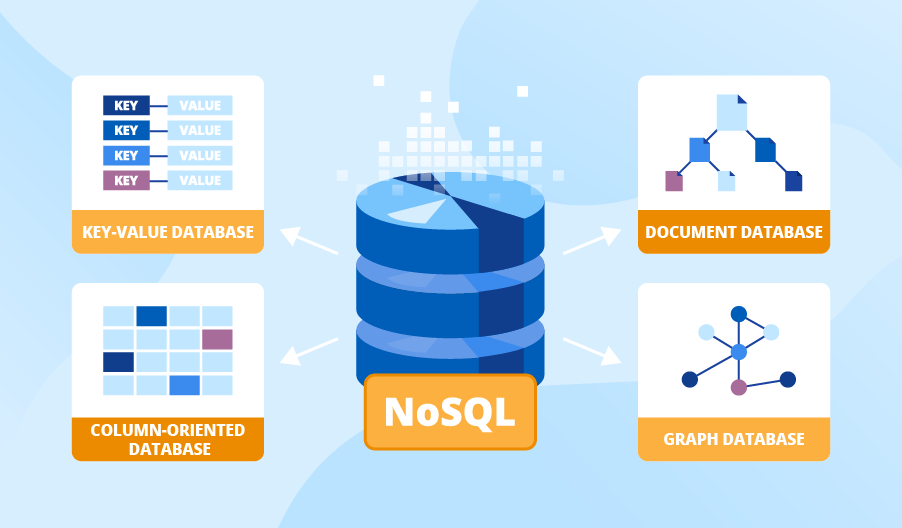Published on May 24, 2025
Definition, Function, and Types of Databases

A database, or in Indonesian known as a database, is a collection of data that is systematically organized to facilitate data management, access, and processing. In the context of information technology, databases are often used to store information related to a particular application or system, so that the data can be used for various purposes, such as analysis, reporting, or decision making.
The data stored in the database is arranged in such a way that it can be accessed quickly and efficiently. A database management system (DBMS) is software used to manage databases. Examples of popular DBMS include MySQL, PostgreSQL, Oracle Database, and Microsoft SQL Server.
Database Functions
Databases have various important functions in modern information systems. Here are some of the main functions of a database:
1. Data Storage
The main function of a database is as a place to store structured data. The stored data can be in the form of text, numbers, images, audio, or video.
2. Data Management
By using a DBMS, users can easily add, edit, delete, or search for data. This data management is done using a programming language or query such as SQL (Structured Query Language).
3. Supporting the Decision-Making Process
Databases allow users to compile reports or perform data analysis, which is very useful in business decision making. With organized data, companies can create strategies based on accurate information.
4. Data Integration
Databases allow data integration from various sources, making it easier for users to access complete and up-to-date information.
5. Data Security
Databases are designed with good security mechanisms, such as user authentication and access control, to protect data from unauthorized access.
Types of Databases
There are various types of databases that are used according to specific needs and purposes. Here are some common types of databases:
1. Relational Database
Relational databases are the most commonly used type of database. Data in this database is stored in tables consisting of rows and columns. Each table has a relationship or relationship with other tables. Examples of DBMS that use the relational model are MySQL, PostgreSQL, and Oracle Database.
- How to Use Skipfish on Kali Linux: Complete Guide for Beginners
- Types of Security Encryption: Definition, How It Works, and Examples
- Understanding Static Websites and Dynamic Websites: What's the Difference?
- Brainfuck: A Unique and Challenging Minimalist Programming Language
- How to Overcome Grub Rescue Boot Failure: Complete Guide
2. Non-Relational Database
Non-relational databases, or commonly called NoSQL, are designed to handle unstructured or semi-structured data. This type of database is suitable for applications that require high scalability and data access speed. Examples of NoSQL databases include MongoDB, Cassandra, and Redis.
3. Hierarchical Database
Hierarchical databases store data in a tree-like structure, with one parent entity that has a one-to-many relationship with child entities. This model is used in legacy systems and is still applied to some special applications.
4. Document-Based Database
Document-based databases store data in document formats, such as JSON or XML. This type of database is suitable for web applications that require high flexibility. Examples of document-based databases are CouchDB and MongoDB.
5. Object-Based Database
Object-based databases store data in the form of objects, as in object-oriented programming. Each object consists of attributes and methods. Examples of object-based databases are db4o and ObjectDB.
6. Data Warehouse
A data warehouse is a type of database designed to store historical data used for analysis and reporting. This database is often used in business intelligence systems.
7. Distributed Database
A distributed database stores data in several different physical locations, but is connected via a network. This model is useful for increasing data availability and fault tolerance.
8. Cloud Database
A cloud database is a database service hosted in the cloud, such as Amazon RDS, Google Cloud SQL, or Microsoft Azure SQL. This model offers high flexibility and scalability.
Main Database Components
Each database has several main components that support its function:
1. Data
Data is the basic element stored in a database. Data can be text, numbers, dates, or other formats.
2. DBMS
DBMS is software used to manage databases. DBMS provides tools for storing, accessing, and processing data.
3. Schema
A schema is a structure or design of a database that determines how data will be organized. A schema includes tables, columns, data types, relationships between tables, and other rules.
4. Query
A query is a command used to interact with a database. SQL is the most commonly used query language.
5. User
A database user can be an individual or a system that accesses and uses data in a database.
Benefits of Using a Database
The use of a database provides many benefits, including:
- Data Storage Efficiency: Databases manage data in a space-saving and organized manner.
- Fast Access: Databases allow for fast and accurate data access.
- Data Security: Database systems are equipped with security mechanisms to protect data.
- Flexibility: Databases can be changed or updated as needed.
- Scalability: Databases can handle growing volumes of data without losing performance.
Challenges in Database Management
While databases have many advantages, there are some challenges to consider:
- Complexity: Managing large databases requires specialized expertise.
- Cost: Database implementation and maintenance can be expensive.
- Security: Databases are vulnerable to cyber attacks if not properly protected.
- Integration: Integrating databases from multiple sources can be a complex task.
Role of Databases in the Digital Era
In this digital era, databases play a very important role in various aspects of life. Some examples of real-world database applications are:
- E-commerce: Databases are used to manage customer data, products, transactions, and inventory.
- Banking: Databases store account information, transactions, and customer data.
- Social Media: Databases store user data, posts, and interactions.
- Government: Databases help in managing population data, taxes, and public administration.
- Education: Databases are used to manage student data, schedules, and exam results.
Conclusion
Databases are a crucial component in modern information technology. With their broad functions, from storing to processing data, databases enable various systems to run efficiently and effectively. Understanding the basics of databases, their types, and how to manage them is an important step in optimizing their use to support various needs in the digital era.
That’s all the articles from Admin, hopefully useful… Thank you for stopping by…