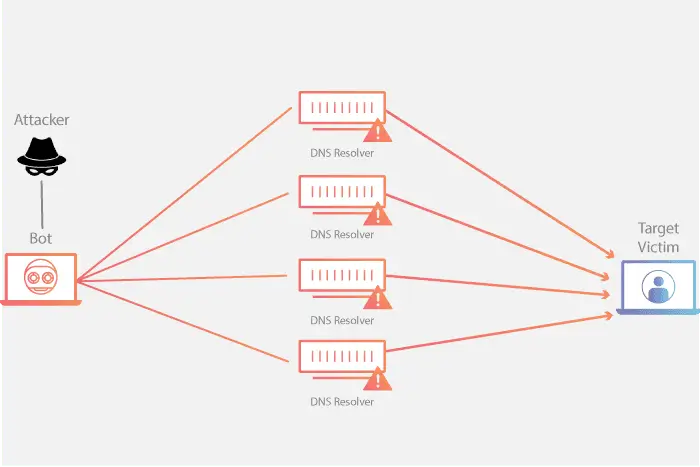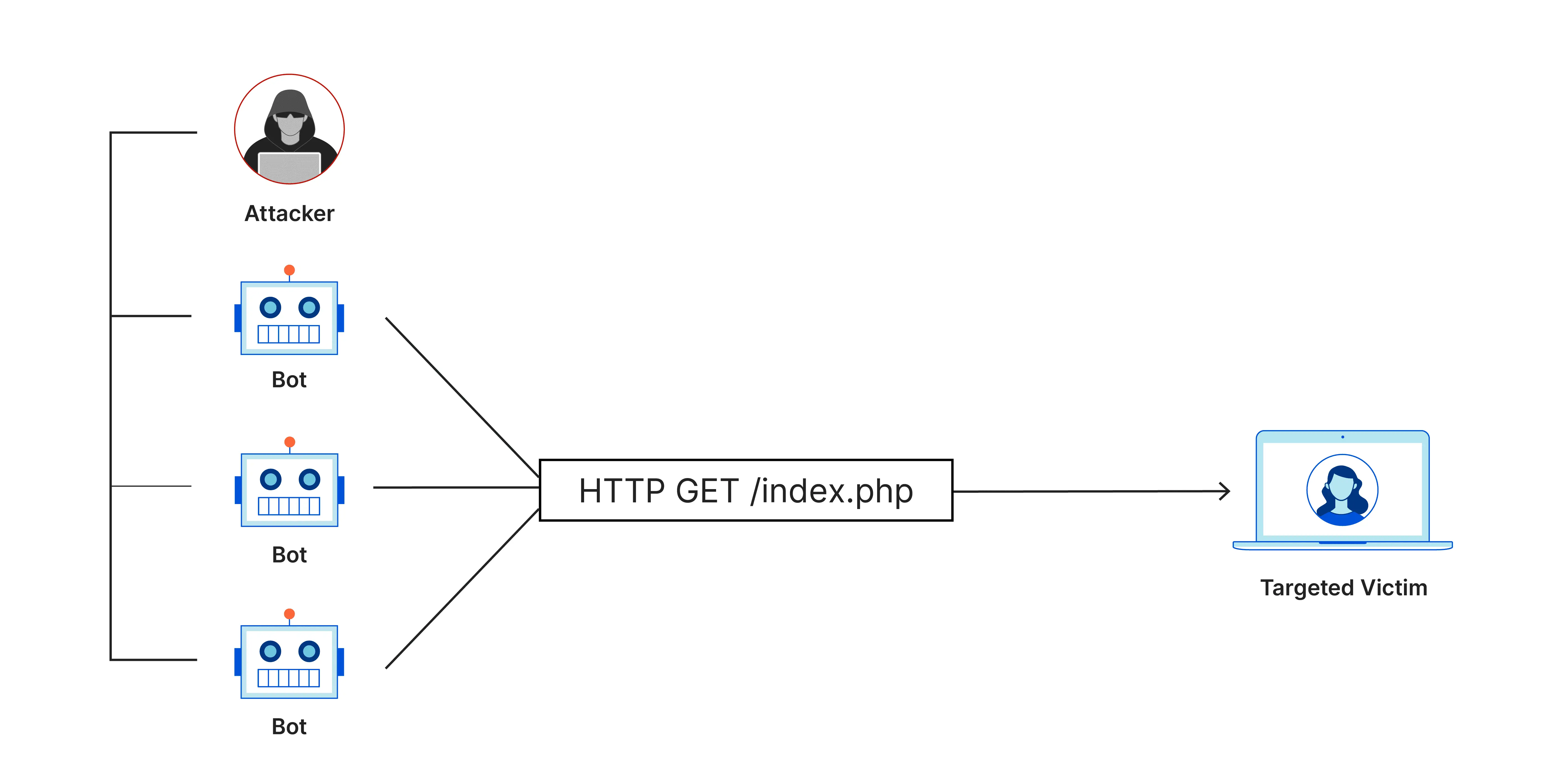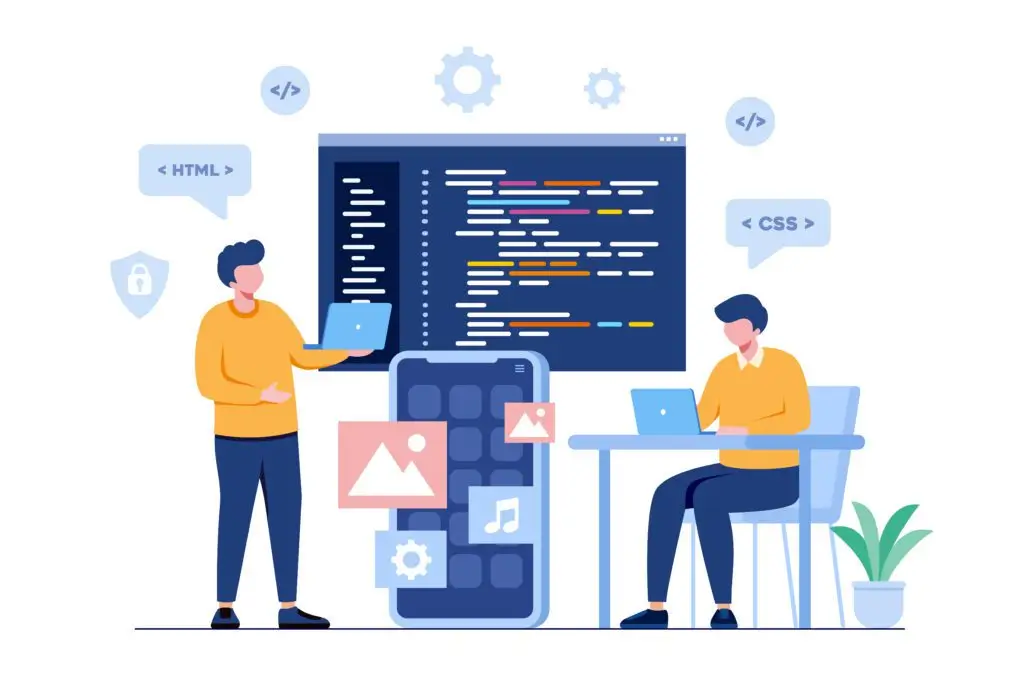Published on May 24, 2025
Email Spoofing: What It Is, How It Works, and How to Avoid It

In today’s digital era, email has become a very important communication tool. However, with the increasing use of email, the risk of cyber threats has also increased. One of the threats that is often encountered in the digital world is email spoofing. What is email spoofing? How does email spoofing work, and most importantly, how to avoid it? Let’s discuss it in depth in this article.
What is Email Spoofing?
Email spoofing is a technique in which a person or group pretends to send an email from a legitimate address, usually belonging to a trusted person or organization, to deceive the recipient. The email spoofer manipulates parts of the email (such as the sender’s address) to make it appear as if it came from a trusted source. This technique is usually used for phishing purposes, spreading malware, or to trick recipients into providing personal or sensitive information.
For example, you may have received an email that appears to be from a bank or financial institution asking you to update your password or account information. In fact, the email was actually sent by an irresponsible party. That’s why it’s important to understand what email spoofing is so we can be more careful.
How Does Email Spoofing Work?
To understand how email spoofing works, we need to understand a little about the structure of email. Every email has several main parts, including the sender’s address, recipient’s address, subject, and message content. Email spoofers usually manipulate the “From” section of an email to make it appear as if it came from a legitimate address. They do this by faking the sender’s email address.
There are several methods used in email spoofing, including:
- Simple Email Spoofing
In this method, the perpetrator uses special email software or services that allow them to fake the sender’s address. They can create an address that looks very similar to the real address, for example by replacing one letter or adding characters that are difficult to see at first glance.
- Domain Spoofing
Domain spoofing is a technique where the perpetrator fakes the domain name of the sender’s email to make it look identical to the legitimate domain. For example, they might use an email address that looks like it comes from @yourbank.com, when in fact it comes from a fake domain.
- Display Name Spoofing
In this method, the perpetrator does not change the email address directly, but only displays a sender name that is similar to the real sender’s name. This is usually done in the hope that the recipient will not check the real email address and only see the sender’s name that looks trustworthy.
- Lookalike Domain Spoofing
The perpetrator also often uses a domain that is similar to the real domain, but with slight changes, such as yourbank.co instead of yourbank.com. These small differences are often not noticed by recipients, so they think the email actually comes from a legitimate source.
Impact of Email Spoofing
Email spoofing has a very detrimental impact, both for individuals and organizations. Here are some of the impacts:
- Theft of Personal Information
Through email spoofing, perpetrators can trick recipients into providing personal information such as passwords, credit card numbers, or ID numbers. This information is then used to commit crimes, such as identity theft or financial fraud.
- Malware Distribution
Many spoofing emails contain links or attachments that contain malware. If the recipient clicks on the link or opens the attachment, their device can be infected with malware. This malware can steal personal data or even damage the computer system.
- Loss of Trust
Organizations or companies affected by email spoofing can experience a loss of trust from customers. If customers frequently receive spoofing emails that appear to come from the company, they may feel unsafe and switch to another company.
- Financial Loss
Email spoofing can also cause financial loss to individuals or organizations. For example, if someone gives the perpetrator their credit card information, they could lose money or funds in their account. For companies, this can cause huge losses if many of their customers are deceived.
How to Identify Email Spoofing
To avoid becoming a victim of email spoofing, it is important to know how to identify it. Here are some signs to look out for:
- Suspicious Sender Email Address
If you receive an email from a company or organization you recognize, examine the sender’s email address carefully. Are there any subtle differences in the domain name? For example, yourbank.co instead of yourbank.com.
- Suspicious Links
Before clicking on a link in an email, hover over the link and look at the actual address. If the address looks strange or does not match the company sending the email, it is best not to click on it.
- Threatening or Urgent Messages
Spoofing emails often contain messages that threaten or urge the recipient to take immediate action, such as “Your account will be blocked” or “You must update your information immediately.” This tactic is used to make the recipient panic and take action without thinking.
- Poor Spelling and Grammar
Many spoofing emails contain spelling errors or poor grammar. This can be a sign that the email is from an untrusted party.
How to Protect Yourself from Email Spoofing
After understanding what email spoofing is and how to identify it, the next step is to protect yourself. Here are some steps you can take:
- Verify Email Source
If you receive a suspicious email, especially one that asks for personal information or payment, do not immediately reply or click on the link. Verify the authenticity of the email by contacting the company or sender through official contacts.
- Use Email Authentication Features
For organizations, email authentication features such as SPF, DKIM, and DMARC are very important to protect domains from email spoofing. These features can help validate whether the email really comes from a legitimate domain or not.
- Don’t Click Links or Open Random Attachments
It is best to avoid clicking links or opening attachments in suspicious emails. The link or attachment may contain malware that can damage your device or steal personal data.
- Use Security Software
Using reliable security or antivirus software can help protect your device from malware and other cyber threats. Make sure the software is always updated to ward off the latest threats.
- Security Education for Employees
For companies, providing cybersecurity training to employees is very important. Trained employees can more easily identify spoofing emails and avoid actions that can endanger company data.
Conclusion
Email spoofing is a serious threat in the digital world that can cause great losses, both for individuals and organizations. By understanding how email spoofing works and the steps to identify it, we can protect ourselves from this fraudulent attempt. Always be alert to suspicious emails, check the authenticity of the sender’s address, and avoid clicking on links or opening attachments without further verification. That way, we can keep our personal and financial data safe from cyber threats such as email spoofing.
That’s all the articles from Admin, hopefully useful… Thank you for stopping by…