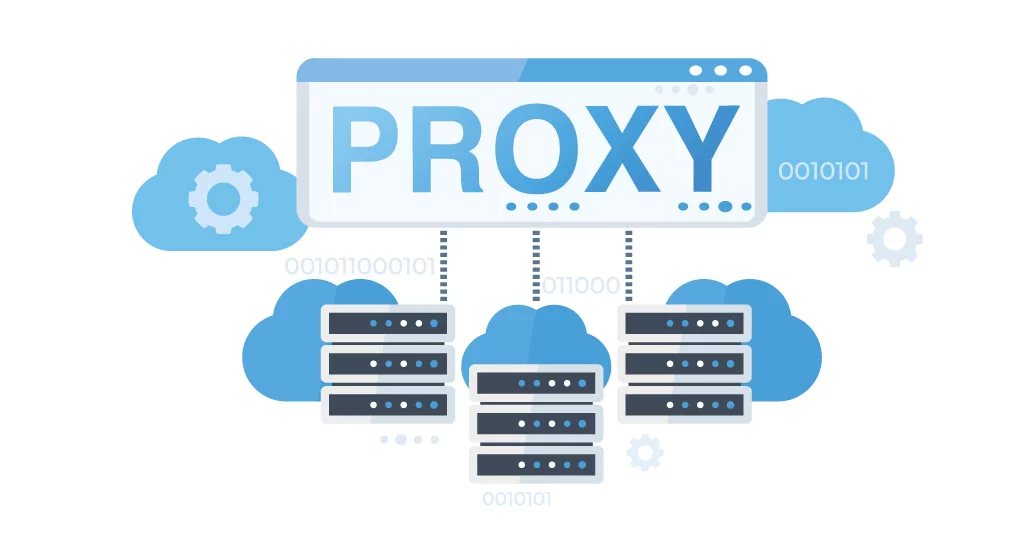Published on May 24, 2025
Mirai Botnet: DDoS Attack Threat That Threatens Internet Security
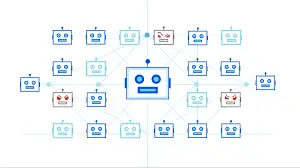
The Mirai botnet is one of the most notorious botnets ever, known for its ability to launch large-scale Distributed Denial of Service (DDoS) attacks. The botnet was first discovered in 2016 and has since become a frightening example of how unsecured IoT (Internet of Things) devices can be manipulated for malicious purposes.
What is the Mirai Botnet?
Mirai is malware that targets IoT devices, such as security cameras, routers, and other smart devices connected to the internet. The botnet exploits devices that have default credentials or weak security configurations. After infecting a device, Mirai turns it into a “zombie” that can be remotely commanded by the botnet’s controller to launch DDoS attacks.
How Mirai Works
Mirai uses a scanning method to find vulnerable devices on the internet. When a vulnerable device is found, Mirai attempts to log in using a list of default usernames and passwords that are commonly used by many IoT devices. Once successfully logged in, the malware infects the device and connects it to the botnet network.
Mirai DDoS Attacks
The Mirai botnet rose to prominence in September 2016, when it successfully launched a massive DDoS attack on the Krebs on Security website, owned by cybersecurity journalist Brian Krebs. The attack peaked at around 620 Gbps of traffic, making it one of the largest DDoS attacks ever recorded at the time. Shortly after, Mirai was used in an attack on Dyn, a major DNS provider, which disrupted many popular websites including Twitter, Netflix, and Reddit.
Impact and Lessons Learned
The Mirai botnet attack highlighted the vulnerabilities of IoT devices and the importance of cybersecurity in an increasingly connected era. Some key lessons learned from the incident include:
- The Importance of Changing Default Credentials: Many IoT devices ship with default usernames and passwords. Changing these credentials is an important first step in improving device security.
- Software Updates: Device manufacturers should ensure that their devices can receive security updates to protect against vulnerabilities discovered after the device is sold.
- Security Monitoring and Response: Organizations need to monitor their networks for suspicious activity and have a response plan in place in the event of an attack.
Mitigation and Prevention
After the massive attack, authorities and the cybersecurity community worked together to track down and apprehend the individuals behind the Mirai botnet. Three university students in the United States were arrested and convicted for their role in creating and spreading Mirai.
To prevent similar incidents in the future, some steps that can be taken include:
- Increased User Awareness: Users should be more aware of the security risks and take the necessary steps to protect their devices.
- IoT Security Regulation: Governments and regulatory bodies need to set security standards for IoT devices to ensure that manufacturers take the necessary steps to protect consumers.
- International Collaboration: Given the global nature of cyber threats, international collaboration is essential to tracking and addressing these types of threats.
How to Prevent DDoS Attacks?
Preventing Distributed Denial of Service (DDoS) attacks requires a multi-layered approach that combines various security techniques and tools. Here are some ways to prevent and mitigate DDoS attacks:
1. Use Firewalls and Intrusion Detection Systems (IDS)
- Firewall: Use a firewall to filter incoming and outgoing traffic based on predetermined rules, thereby preventing suspicious or potentially malicious traffic.
- IDS/IPS: Implement an intrusion detection and prevention system to identify and respond to security threats in real-time.
2. Use CDN (Content Delivery Network) and Anti-DDoS Services
- CDN: Using a CDN helps spread traffic across multiple servers in different locations, reducing the load on the primary server.
- Anti-DDoS Services: Use services from a cybersecurity provider that offers DDoS protection. These services can filter out malicious traffic before it reaches the primary server.
3. Rate Limiting
- Rate Limiting: Limit the number of requests a single IP address can make in a given time period. This helps prevent an unusual volume of traffic from a single source.
4. Network Monitoring
Real-time Monitoring: Monitor network traffic in real-time to detect abnormal traffic patterns. Network monitoring tools can help identify DDoS attacks early on.
Log Analysis: Analyze network logs regularly to detect suspicious activity or early signs of an attack.
5. Infrastructure Scalability
- Scalable Infrastructure: Use infrastructure that can automatically scale to handle sudden spikes in traffic. Cloud services often offer scalability capabilities that can help respond to DDoS attacks.
6. Anycast Routing
- Anycast Routing: Anycast routing can help distribute traffic across multiple data centers located in different geographical locations, reducing the burden on a single point.
7. Use of CAPTCHA
- CAPTCHA: Implement CAPTCHA on forms and login pages to prevent automated bots from making repeated requests in a short period of time.
8. Network Segmentation
- Network Segmentation: Split your network into segments to limit the impact of a DDoS attack on a particular segment. This also helps in isolating malicious traffic.
9. Application Layer Protection
- WAF (Web Application Firewall): Use a WAF to protect web applications from DDoS attacks that target the application layer by filtering malicious traffic.
10. Emergency Response Plan
- Emergency Response Plan: Prepare an emergency response plan that includes procedures for responding to a DDoS attack. Train IT and security teams regularly to be prepared for emergency situations.
11. Traffic Filtering
- Blackhole Filtering: When a DDoS attack is detected, targeted traffic can be directed to a “blackhole”, where all traffic is discarded and never reaches its destination.
- Sinkholing: Similar to blackhole, but traffic is redirected to a server that can analyze it.
12. Work with ISPs
- Work with ISPs: Work with your internet service provider (ISP) to identify and mitigate DDoS attacks at the ISP network level.
With a combination of these steps, organizations can increase their resilience to DDoS attacks and minimize the impact if an attack occurs. Effective prevention and mitigation requires a proactive and ongoing approach, as well as adapting to new and evolving threats.
How to Detect a DDoS Attack?
Detecting a DDoS (Distributed Denial of Service) attack requires an approach that involves a variety of techniques and tools to monitor and analyze network traffic in real-time. Here are some ways to detect a DDoS attack:
1. Real-Time Network Monitoring
Network Monitoring: Use a network monitoring tool to monitor incoming and outgoing traffic in real-time. This tool can help detect sudden spikes in unusual traffic.
Traffic Pattern Analysis: Examine traffic patterns to identify anomalies such as a sharp increase in requests from the same IP address or a series of unusual requests.
2. Intrusion Detection System (IDS) and Intrusion Prevention System (IPS)
- IDS/IPS: Implement an IDS/IPS to monitor network traffic and detect signs of DDoS attacks based on signatures or anomalous behavior.
- Custom Rules: Create custom rules within the IDS/IPS to recognize traffic patterns associated with DDoS attacks.
3. Network Log Analysis
- Network Logs: Analyze server and network device logs to detect suspicious access patterns, such as a large number of requests from the same IP address or repeated requests coming in a short period of time.
- Log Consolidation: Use a SIEM (Security Information and Event Management) tool to collect, consolidate, and analyze logs from multiple sources to get a more comprehensive picture of network activity.
4. Network Traffic Monitoring Tools
- NetFlow Analysis: Use NetFlow or similar technologies to collect network traffic data and analyze it to detect anomalies.
- sFlow: Similar to NetFlow, sFlow collects network traffic samples to provide insight into traffic patterns and detect anomalies.
5. Use Threshold-Based Alerts
- Threshold Alerts: Define specific thresholds for various network metrics (e.g., number of requests per second, number of active connections, etc.) and set the system to alert if those metrics exceed the specified thresholds.
6. Use AI and Machine Learning
- Machine Learning Models: Use machine learning models to learn normal network traffic patterns and detect anomalies that may indicate a DDoS attack.
- Anomaly Detection: Implement anomaly detection techniques to identify unusual network behavior based on learning from historical data.
7. Application and Server Monitoring
- Monitoring Tools: Use application and server monitoring tools such as New Relic, Nagios, or Zabbix to monitor application and server performance.
- Application Layer Monitoring: Monitor traffic at the application layer to detect attacks that specifically target web applications.
8. Collaboration with ISPs
- Collaboration with ISPs: Work with your internet service provider (ISP) to get help in detecting and remediating DDoS attacks at the ISP network level.
9. CDN and Cloud Services Monitoring
- CDN Monitoring: If using a CDN, utilize the monitoring tools provided by the CDN provider to detect and respond to DDoS attacks.
- Cloud Services Monitoring: If using a cloud service, utilize the monitoring and anomaly detection features offered by the cloud service provider.
10. Use of Honeypots
- Honeypots: Implement a honeypot to capture attacks and learn the techniques used by attackers. Honeypots can help identify DDoS attack patterns and attacker behavior.
By using a combination of the above techniques, organizations can effectively detect DDoS attacks early and take steps to mitigate their impact. Early detection is key to responding quickly to DDoS attacks and minimizing the damage they cause.
That’s all the articles from Admin, hopefully useful… Thank you for stopping by…