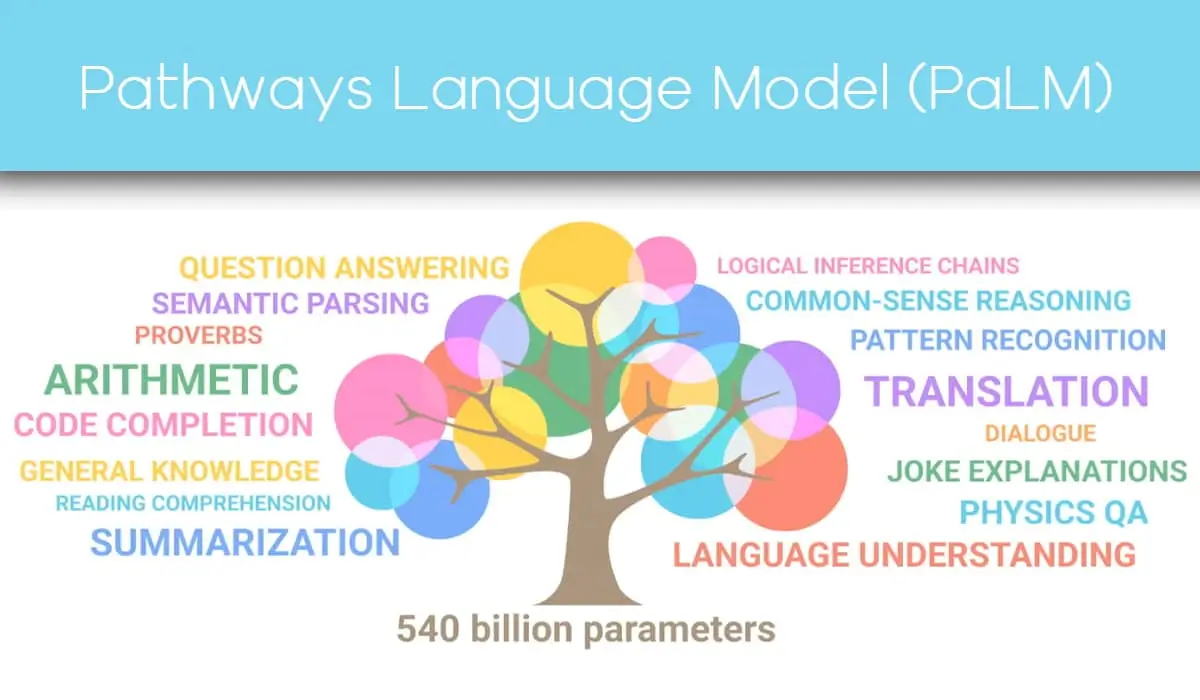Published on Apr 11, 2025
Introduction to Mobaxterm
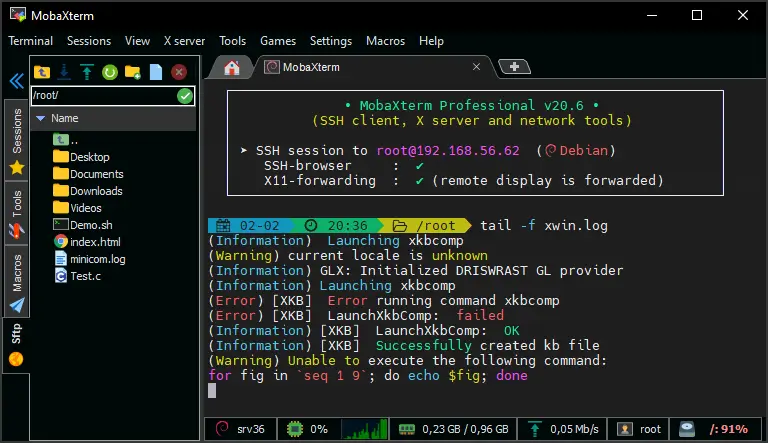
Mobaxterm is a software that provides a complete terminal for Windows users. It combines many tools commonly used by developers, system administrators, and IT users in one user-friendly application. Mobaxterm allows users to access a Unix shell on Windows with the ability to run commands, manage files, and even access remote servers via protocols such as SSH, RDP, and X11.
Key Features of Mobaxterm
- Full Terminal: Mobaxterm provides a powerful terminal with full support for Unix and Linux commands, including the Bash shell.
- X Server: Supports X11 to run GUI applications from remote servers locally on Windows.
- File Management: Allows users to manage files and directories with a familiar interface.
- Connection Management: Mobaxterm provides efficient connection management for SSH, Telnet, RDP, VNC, FTP, and more.
- Session Settings: Allows users to save and manage connection sessions for quick access to frequently used servers.
- Windows Integration: Mobaxterm integrates well with the Windows environment, allowing users to copy and paste between Windows applications and the Mobaxterm terminal.
How to Use Mobaxterm
To use Mobaxterm, users can download and install the application from its official website. Once installed, users can get started by:
- Opening Terminal: Open Mobaxterm and you will be greeted with a ready-to-use terminal interface.
- Setting Connections: Add an SSH connection or other connection type by clicking the appropriate button and entering the required details such as IP address, username, and password.
- Running Commands: Use the terminal to run Unix commands such as ls, cd, mkdir, and more.
- Using X Server: To run GUI applications from a remote server, enable the X Server and open the application.
- File Management: Use the Mobaxterm interface to manage files and directories, including copying, moving, and deleting.
Benefits of Mobaxterm in System Development and Administration
Mobaxterm offers a number of significant benefits:
- Efficiency: Allows developers and system administrators to work efficiently by combining multiple tools in one application.
- Flexibility: With support for multiple connection protocols, Mobaxterm provides flexibility in accessing and managing servers remotely.
- Ease of Use: The user-friendly interface makes it easy to use for users of all levels of experience.
- Integration: Integrates well with the Windows environment, facilitating collaboration between Windows applications and terminal commands.
Conclusion
Mobaxterm is a powerful solution for Windows users who need efficient access and control of Unix or Linux servers. With a full-fledged terminal, X11 support, and good connection management, Mobaxterm is a top choice for developers and system administrators looking for a powerful yet easy-to-use tool for their daily tasks.
Thus, Mobaxterm not only increases productivity but also simplifies the overall management of IT infrastructure.
That’s all the articles from Admin, hopefully useful… Thank you for stopping by…