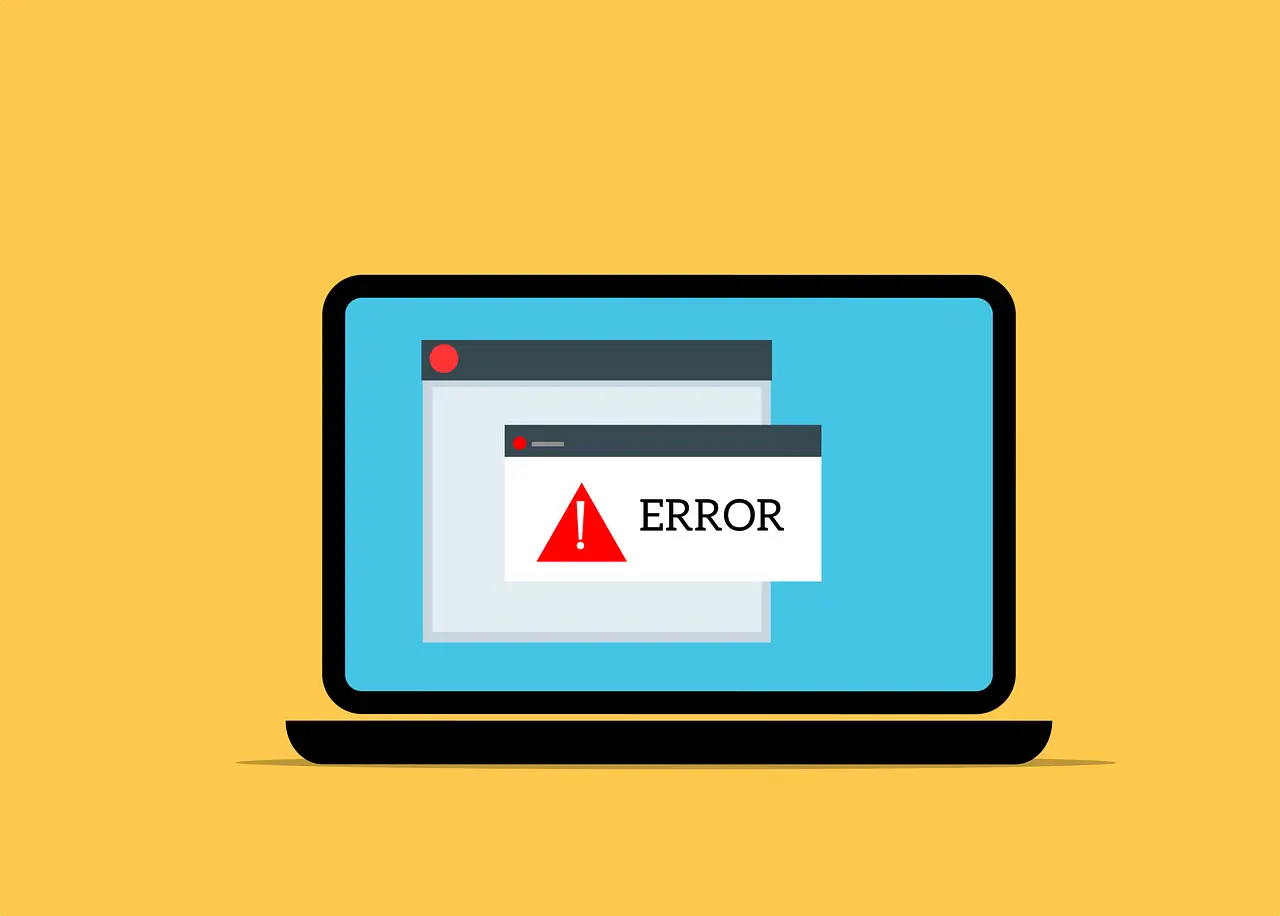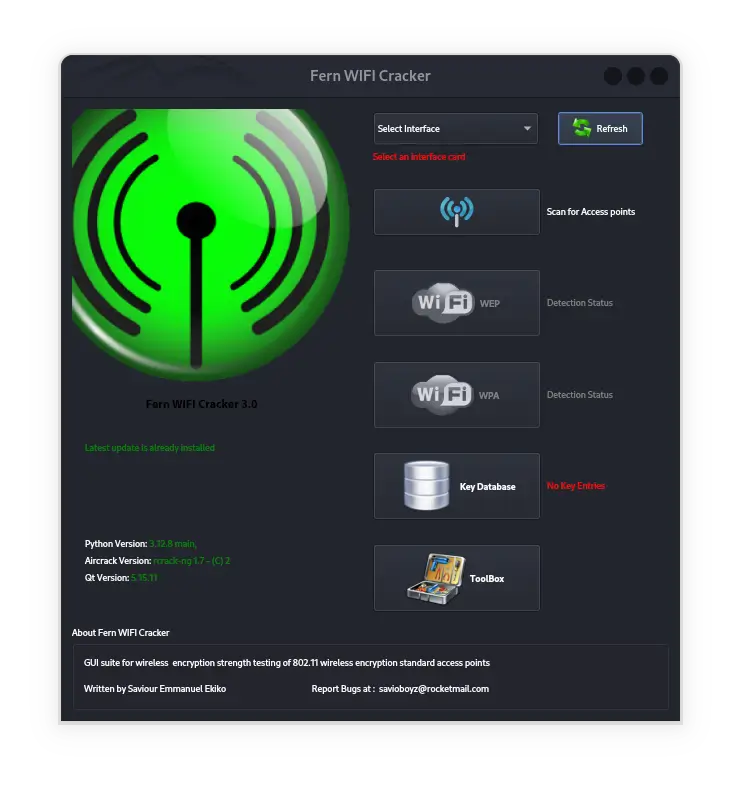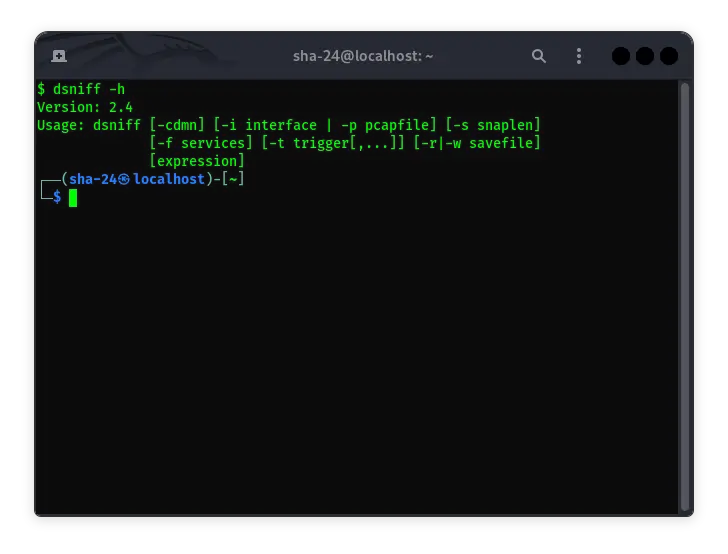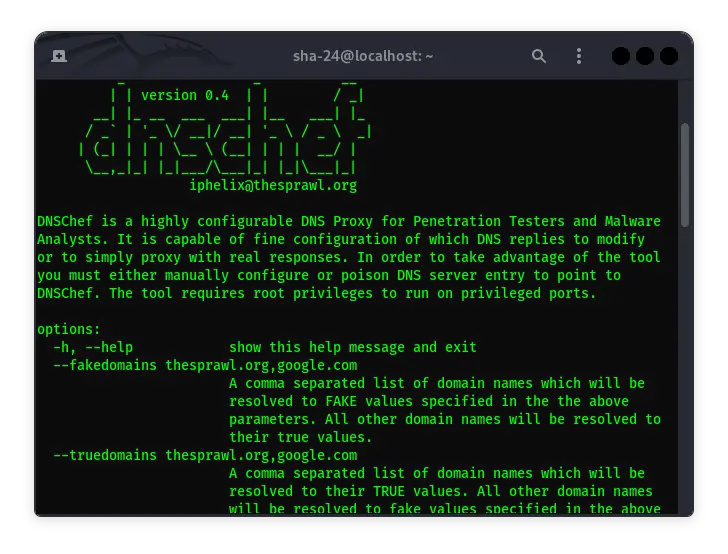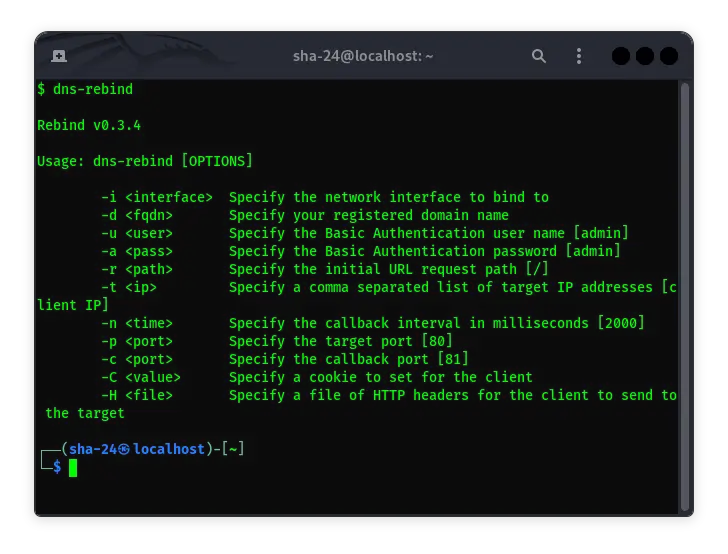Published on Jun 23, 2025
What is a Network Router? Complete Explanation and Its Main Functions
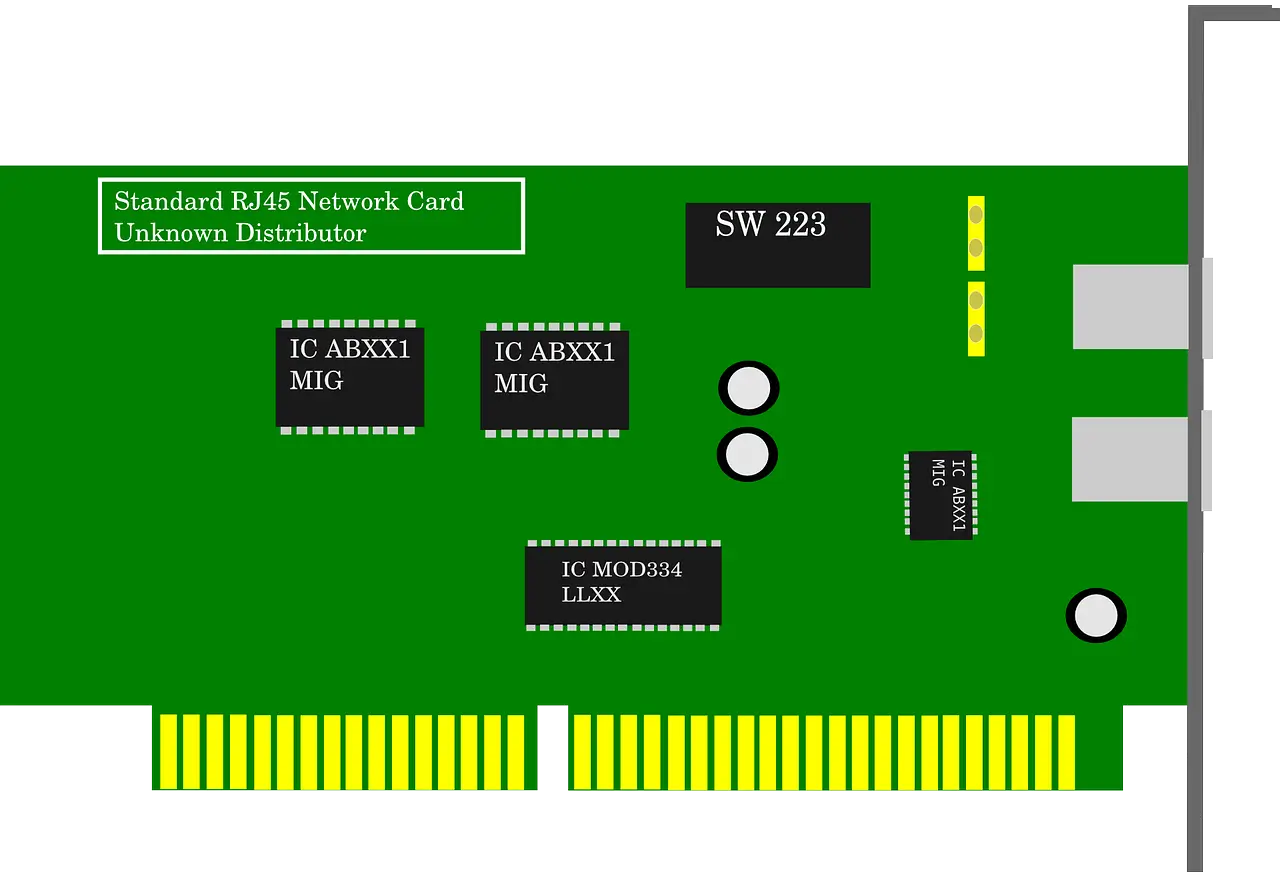
A network router is a hardware device that plays an important role in the world of information and communication technology. Routers are used to connect various computer networks, allowing different devices to communicate with each other and share information. This article will discuss in depth what a router is, its types, how it works, its main functions, and how to choose the right router for your needs.
Understanding Network Routers
Simply put, a router is a device that acts as a data traffic regulator on a network. Routers direct data from one network to another using routing protocols. This data is packaged in the form of packets, which are then sent via the best path based on the destination IP address.
On a small scale, routers are often used at home to connect devices such as computers, mobile phones, and smart TVs to the internet. On a larger scale, routers are used by companies or internet service providers (ISPs) to manage large amounts of data traffic on complex networks.
Types of Routers
Routers can be divided into several types based on their function, scale, and the technology used. Here are some common types of routers:
1. Wired Router
A wired router is a type of router that uses Ethernet cables to connect devices to a network. This type is usually more stable and faster than a wireless router because it is not affected by signal interference.
2. Wireless Router
A wireless router or Wi-Fi router allows devices to connect to a network without using cables. This type of router is very popular in homes and offices because of its ease of installation and use.
3. Core Router
A core router is a high-capacity router used in a backbone network to direct data traffic between the main network. This router is usually used by internet service providers (ISPs) or large organizations.
4. Edge Router
Edge routers are placed at the edge of the network and function to connect the internal network to an external network, such as the internet.
5. Virtual Router
A virtual router is software that functions like a physical router. Usually used in virtualization or cloud computing environments.
How Routers Work
A router works by reading the headers on the data packets it receives and then deciding where to send them. This process involves the following steps:
- Data Packet Receiving
The router receives the data packet from the sending device.
- Packet Header Analysis
The header on the data packet contains information about the destination IP address. The router reads this information to determine the best path.
- Routing
Based on the routing table, the router chooses the best path to send the data packet to its destination.
- Packet Delivery
The router sends the data packet to the destination device via the appropriate network.
This process is done very quickly, allowing users to access information in real-time.
Main Functions of a Router
A router has several important functions in a network, including:
1. Connecting Networks
A router allows multiple networks to connect to each other. For example, the router in your home connects a local area network (LAN) to the internet.
2. Data Traffic Management
A router manages data traffic on a network, ensuring that data is sent through the most efficient path.
3. Network Security
Most routers come with security features such as firewalls and encryption to protect data from external threats.
4. Bandwidth Management
Modern routers have features to manage bandwidth, allowing users to prioritize certain applications or devices.
5. Support for Advanced Network Technologies
Routers support technologies such as VPN, QoS (Quality of Service), and IPv6, which increase network efficiency and flexibility.
Main Components of a Router
A router consists of several important components that work together to perform its functions. These components include:
- CPU
As the brain of the router, the CPU is responsible for running operations and processing data.
- RAM
RAM is used to store temporary data, such as routing tables and cache.
- ROM
ROM contains firmware that controls the basic operations of the router.
- Network Interface
This interface can be an Ethernet port or a wireless module that allows the router to connect to other devices.
- Firmware
Firmware is the built-in software that controls the functions of the router.
How to Choose the Right Router
Choosing the right router is essential to ensuring optimal network performance. Here are some factors to consider:
- Wi-Fi Speed and Standard
Make sure your router supports the latest Wi-Fi standards, such as Wi-Fi 6, for better speed and efficiency.
- Network Coverage
Choose a router with signal coverage that suits the size of your home or office.
- Security
Choose a router with adequate security features, such as a firewall, WPA3 encryption, and protection against DDoS attacks.
- Number of Supported Devices
Make sure your router can support the number of devices that will be connected simultaneously.
- Price
Adjust your router choice to your budget, but don’t sacrifice quality for cheap prices.
Tips for Optimizing Router Performance
To keep your router working optimally, here are some tips you can follow:
- Place the Router in a Strategic Place
Make sure the router is placed in the center of your home or office for better signal coverage.
- Update Firmware
Always update your router’s firmware to improve security and performance.
- Use a Strong Password
Protect your network with a password that is difficult to guess.
- Use a Less Busy Channel
If there are many routers around you, choose a less busy Wi-Fi channel to avoid signal interference.
- Turn Off Unused Devices
Reduce the burden on your network by turning off unused devices.
Conclusion
A router is a vital component of a modern network that allows devices to connect to each other and share data. By understanding the types of routers, how they work, and their functions, you can better choose and manage a router to suit your needs. Be sure to consider factors such as speed, security, and coverage when choosing a router, and follow the tips above to optimize its performance. With the right router, you can enjoy a fast, secure, and reliable network connection.
That’s all the articles from Admin, hopefully useful… Thank you for stopping by…