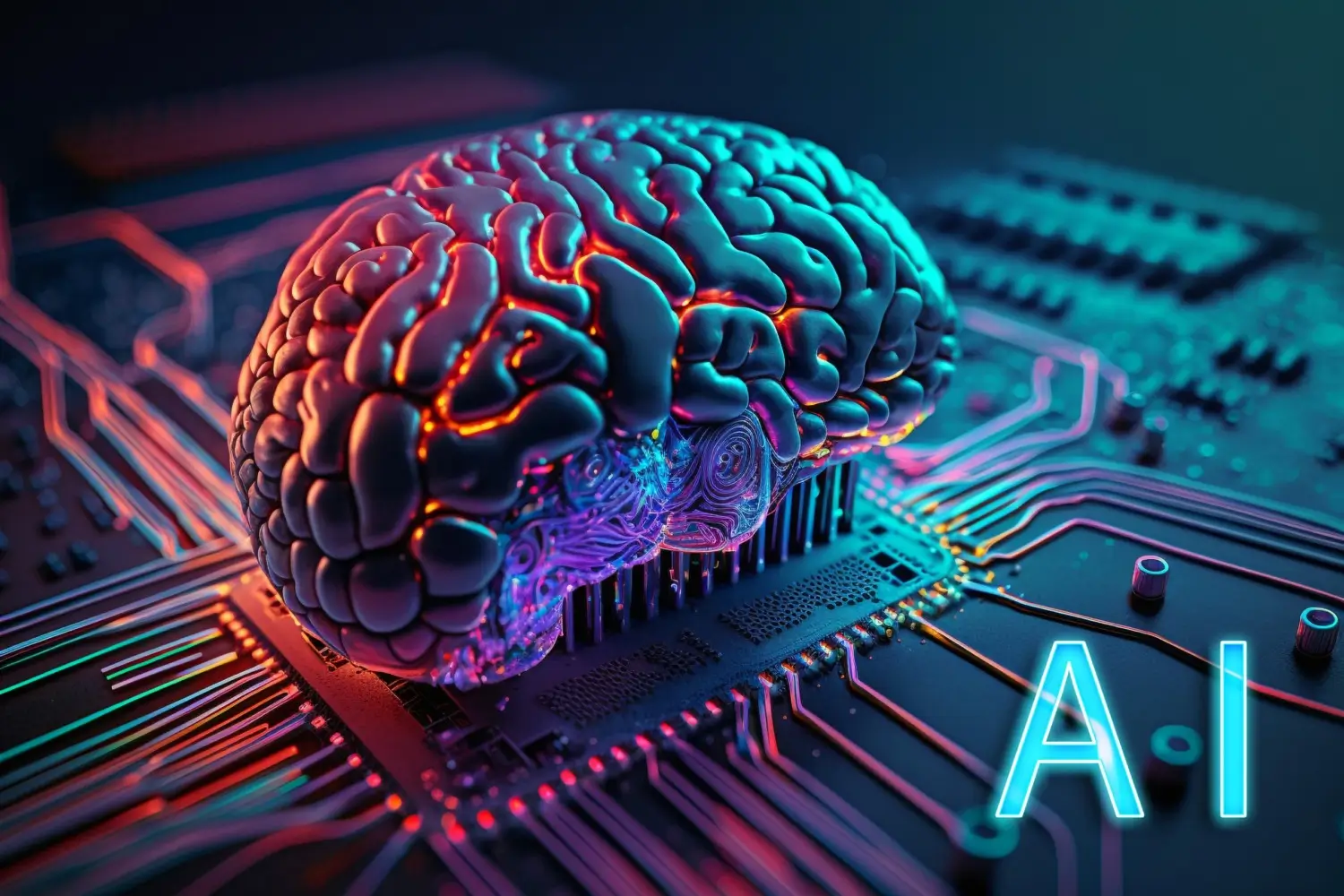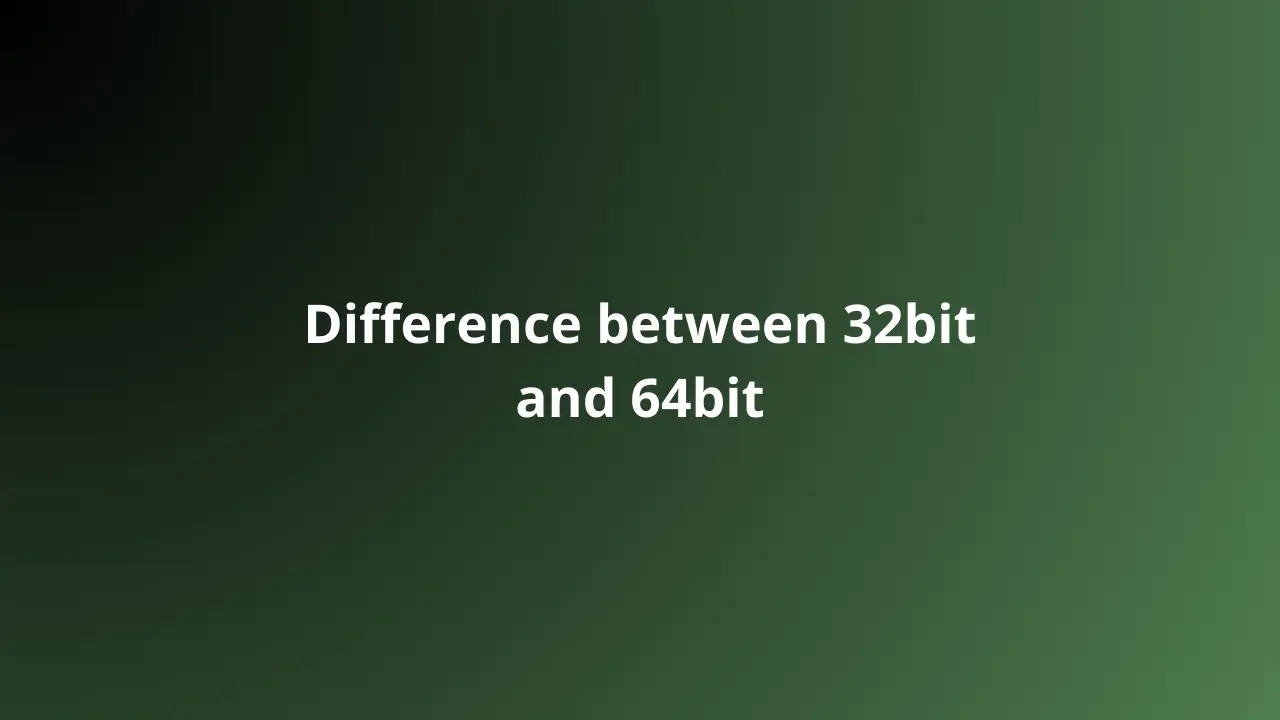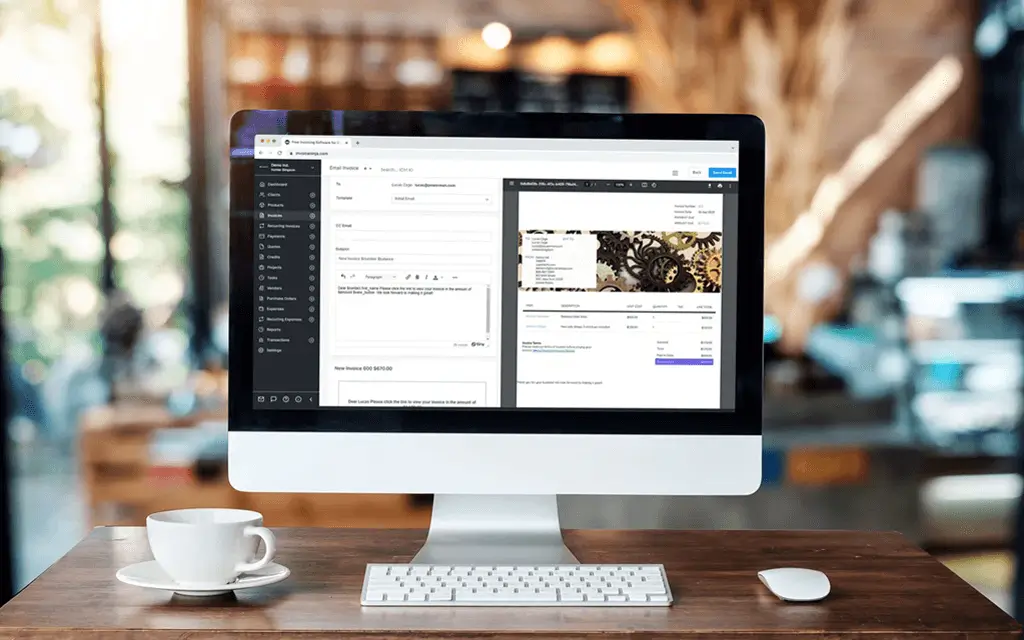Published on May 24, 2025
Get to Know VLAN: A Secure and Efficient Network Solution!
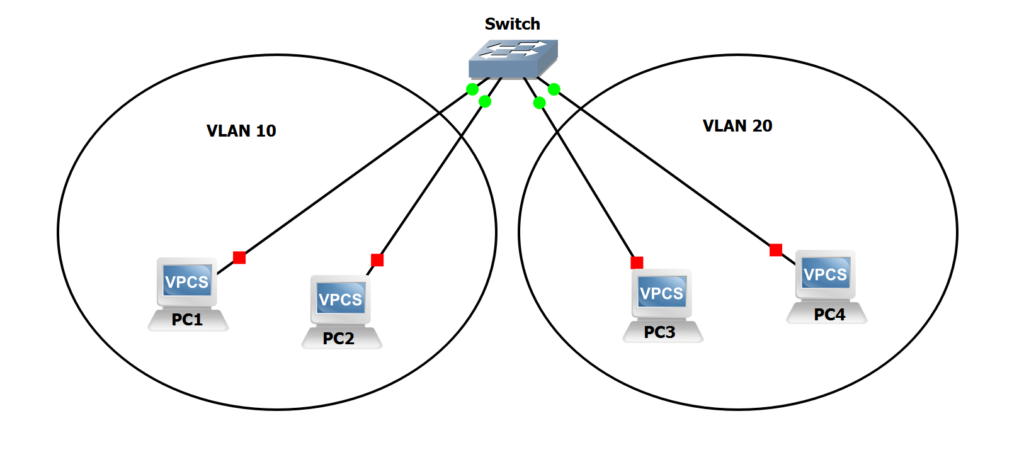
Virtual Local Area Network (VLAN) is a networking technology that allows logical segmentation within a physical network. With VLAN, a single physical network can be separated into multiple virtual networks, each with its own broadcast domain. This allows for more efficient and secure network traffic management.
VLANs are often used in companies, schools, and other large institutions to separate specific departments or functions without the need for additional hardware. For example, HR and IT can be on the same physical network, but remain virtually isolated through VLANs.
How VLANs Work: Simple But Sophisticated
Technically, VLANs work by tagging each Ethernet frame with a VLAN tag using the IEEE 802.1Q protocol. This tag helps the switch identify which VLAN the frame should be routed to. Each port on the switch can be configured to enter a specific VLAN, either statically or dynamically.
Example Scenario:
- Port 1-10 is configured as VLAN 10 (Finance Department)
- Port 11-20 as VLAN 20 (IT Department)
- Port 21-30 as VLAN 30 (Marketing Department)
Thus, even though all devices are connected to the same switch, they cannot communicate between VLANs without the help of a router (inter-VLAN routing).
Benefits of VLANs in Computer Networks
Here are some of the main advantages of using VLANs:
1. Network Security
By separating network traffic based on function or department, the risk of data eavesdropping or misuse is reduced. Sensitive data remains within a limited scope.
2. Traffic Efficiency
Because each VLAN has its own broadcast domain, broadcast storms can be reduced. This makes the overall network performance more stable and faster.
3. Ease of Management
Changing topology or user grouping can be done easily without having to move physical cables. Simply change the VLAN configuration on the switch.
4. Location Flexibility
Users from one division can be in different physical locations, but still be on the same VLAN. Suitable for organizations with branches or rooms spread out.
Types of VLANs You Need to Know
1. Data VLAN
The type of VLAN used to manage regular user data traffic.
2. Voice VLAN
Used specifically for VoIP (Voice over IP) traffic. This allows voice quality to be maintained because the data path is prioritized.
3. Management VLAN
VLAN used to access and manage network devices such as switches and routers. Usually only accessed by network admins.
4. Native VLAN
The default VLAN type that does not have a VLAN tag. Important in communication between layer 2 devices.
5. Default VLAN
Usually VLAN 1, used by default by many switches. However, in practice, this VLAN is often disabled for security reasons.
How to Configure VLAN (Example on Cisco Switch)
VLAN configuration can vary depending on the device used. Here is a basic example of VLAN configuration on a Cisco switch:
Switch> enable
Switch# configure terminal
Switch(config)# vlan 10
Switch(config-vlan)# name Finance
Switch(config-vlan)# exit
Switch(config)# interface FastEthernet 0/1
Switch(config-if)# switchport mode access
Switch(config-if)# switchport access vlan 10
Switch(config-if)# exit
Switch(config)# exit
Switch# write memory
Explanation:
- VLAN 10 is created and named “Finance”
- FastEthernet port 0/1 is set as VLAN 10 access
- Configuration is saved permanently
Inter-VLAN Routing: Communication Between VLANs
VLANs cannot communicate with each other by default. For that, Inter-VLAN Routing is needed, which can be done with:
1. Router-on-a-Stick
Using one physical interface on the router that is configured with sub-interfaces for each VLAN.
2. Layer 3 Switch
A switch device that has routing capabilities. Faster and more efficient than router-on-a-stick.
Risks & Challenges of Using VLAN
Although it offers many advantages, VLAN also has potential risks and challenges:
- VLAN Hopping Attack: An attack that exploits configuration gaps to infiltrate other VLANs.
- Complicated Configuration: In large networks, VLAN management requires careful documentation and configuration.
- Dependence on Layer 2 and 3 Devices: Not all devices fully support VLAN features.
For that, it is important to audit and validate VLAN configurations periodically.
Real World VLAN Implementation
VLAN is widely used in various sectors:
- Companies: To separate networks between departments
- Schools & Campuses: Separate access for students, lecturers, and IT staff
- Hospitals: Separate medical record systems, medical devices, and visitor WiFi networks
- Data Centers: Manage servers, backups, and management more securely and structured
Conclusion: VLAN is the Key to Modern Networks
Virtual Local Area Network (VLAN) is an important solution in the modern networking world that demands high security, efficiency, and flexibility. By utilizing VLAN, organizations can manage networks better without having to add excessive hardware.
For anyone who works in IT, networking, or even just wants to understand how the internet works more securely and efficiently, understanding VLAN is an important step that should not be missed.