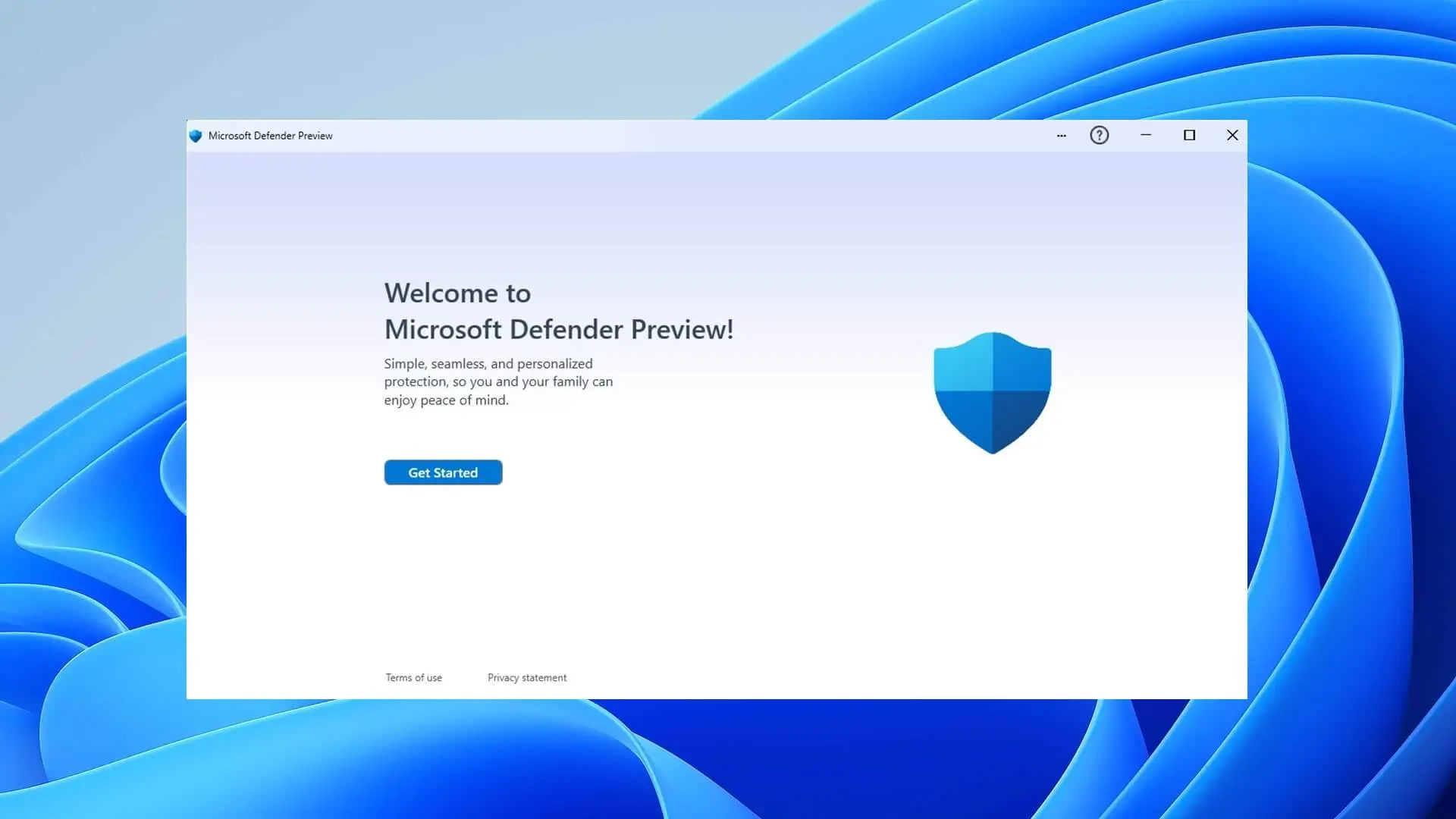Published on May 24, 2025
Best Antivirus Types Today

In the increasingly advanced digital era, it is important for us to protect our devices from cyber threats. Antivirus is a crucial tool in keeping our personal data and devices safe from malware, viruses, and other threats. Here are some of the best antiviruses that you can consider to protect your devices.
Norton 360

Norton 360 is known as one of the most complete antiviruses with various security features. Not only does it protect against viruses, Norton 360 also offers identity protection, VPN, and cloud storage. Additional features such as password managers and parental controls make it a very comprehensive choice for digital security.
Kaspersky Total Security

Kaspersky Total Security offers comprehensive protection with advanced features such as a malware scanner, firewall, and privacy tools. It also comes with parental controls, online payment protection, and security features for mobile devices. With its user-friendly interface, Kaspersky is a favorite choice for many users.
Bitdefender Antivirus Plus

Bitdefender Antivirus Plus is an excellent choice for those looking for strong protection with minimal impact on system performance. With features like a ransomware blocker, VPN, and password manager, Bitdefender provides an extra layer of security that’s essential to your everyday online activities.
McAfee Total Protection

McAfee Total Protection offers strong antivirus protection, along with additional security features like a VPN, password manager, and identity protection. McAfee also has a web scanning and monitoring feature that helps protect you from malicious websites and other online threats.
Avast Premium Security

Avast Premium Security offers comprehensive antivirus protection with a variety of additional features. Avast is known for its ability to detect and remove malware, spyware, and ransomware. Additional features like a firewall, VPN, and webcam protection make Avast an excellent choice for users who want extra security.
Trend Micro Maximum Security

Trend Micro Maximum Security offers strong protection against a wide range of digital threats. With features like a phishing blocker, password manager, and ransomware, Trend Micro ensures that your devices are optimally protected. Its simple interface and good technical support make it a solid choice.
Sophos Home

Sophos Home is an antivirus solution that offers strong and easy-to-use protection. With the ability to protect multiple devices at once, Sophos Home provides features like web protection, malware blocking, and suspicious activity monitoring. It’s a great choice for families or users with multiple devices.
How to Choose the Right Antivirus?
Choosing the right antivirus requires considering a variety of factors to fit your needs and preferences. Here are some steps that can help you choose the right antivirus:
1. Identify Your Needs
- Devices Protected: Determine how many devices you need protection for. Some antiviruses offer packages that can protect multiple devices, including computers, laptops, and mobile phones.
- Online Activity: Consider your online activity. If you frequently make financial transactions or access sensitive information, choose an antivirus with specific protection for those activities.
- Family Use: If you need protection for your family, choose an antivirus that offers parental control features.
2. Look at the Features Offered
- Malware and Virus Scanning: Make sure the antivirus has strong scanning capabilities to detect and remove malware and viruses.
- Firewall: A firewall feature can help protect your device from network attacks.
- Real-time Protection: Choose an antivirus that offers real-time protection to protect your device from emerging threats.
- VPN (Virtual Private Network): This feature is important for maintaining privacy while browsing the internet.
- Password Manager: Some antiviruses offer this feature to store and manage your passwords securely.
- Backup and Recovery: This feature is useful for backing up important data and restoring it in the event of a ransomware attack.
- What Is Nginx? A Complete Guide for Beginners and Professionals
- How to Fix Error "Error writing lock file ./.charge_control_end_threshold.swp: Permission denied"
- What is CVE (Common Vulnerabilities and Exposures)?
- How to Care for a Laptop Battery to Make it Last Longer: Recommendations for the Right Charging Percentage
- What Is Brainware
3. Performance and Efficiency
- Effect on System Performance: Choose an antivirus that does not burden your device’s performance too much. Some antiviruses are known to be lighter and more efficient in resource usage.
- Scanning Speed: Pay attention to the scanning speed of the antivirus. A good antivirus should be able to perform fast scans without sacrificing accuracy.
4. Ease of Use
- User Interface: Make sure the antivirus has an easy-to-use and intuitive interface. This is important so that you can easily access and manage the features it offers.
- Customer Support: Choose an antivirus that offers good customer support, including easy-to-access technical assistance if you run into problems.
5. Pricing and Subscription Plans
- Subscription Costs: Compare the prices and subscription plans offered by different antivirus providers. Some offer discounts for annual or multi-device subscriptions.
- Free vs. Paid Versions: Some antiviruses offer a free version with basic features. Evaluate whether the free version is sufficient for your needs or whether you need the additional features that come with the paid version.
6. Reputation and User Reviews
- Reviews and Ratings: Read reviews and ratings from other users as well as reviews from trusted sources. This can give you an idea of the reliability and effectiveness of the antivirus.
- Awards and Certifications: Find out if the antivirus has received any awards or certifications from leading cybersecurity organizations.
7. Free Trials
Take advantage of the free trials offered by many antivirus providers to test their performance and compatibility with your device before deciding to purchase.
What Are the Risks of Not Using Antivirus?
Not using antivirus on your device can pose significant risks to your data security and system performance. Here are some of the main risks you need to be aware of:
1. Malware and Virus Infections
- Data Theft: Malware can steal personal information such as passwords, credit card numbers, and other sensitive data.
- System Damage: Viruses can corrupt or delete important files, cause damage to the operating system, and render your device unusable.
2. Ransomware
Ransomware can encrypt your data and demand a ransom to get it back. Without antivirus, you are more vulnerable to these attacks and may permanently lose access to important data.
3. Phishing
Without antivirus protection, you are more vulnerable to phishing attacks that try to steal personal information through emails, fake websites, or text messages.
4. Spyware
Spyware can monitor your online activity and collect personal data without your knowledge. This data can then be used for malicious purposes such as identity theft.
5. Adware
Adware can flood your device with annoying and unwanted advertisements. In addition to being annoying, some adware can also redirect you to malicious websites.
6. Botnet
Without antivirus, your device could become part of a botnet, a network of computers controlled by cybercriminals to carry out DDoS attacks, spamming, or other illegal activities.
7. Decreased System Performance
- Slow System: Malware infections can cause system performance to decrease, making your device run slower and less responsive.
- Operational Disruption: Viruses and malware can cause system crashes and operational disruptions, negatively impacting your productivity.
8. Compromised Network Security
Without antivirus protection, a single infected device can spread malware to other devices on the same network, compromising the security of the entire network.
9. Identity Theft
Without antivirus, the risk of identity theft increases, where cybercriminals can use your personal information to commit fraud or other illegal activities.
10. Repair and Recovery Costs
Repairing the damage caused by a malware or virus infection can be very expensive. In addition to the financial costs, you may also lose time and productivity during the recovery process.
That’s all the articles from Admin, hopefully useful… Thank you for stopping by…